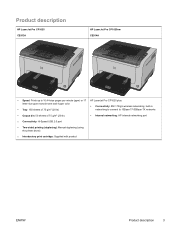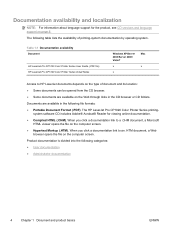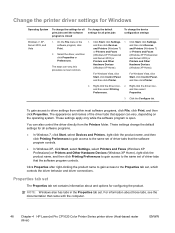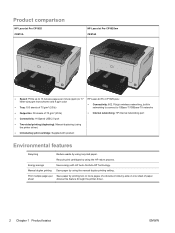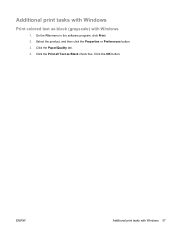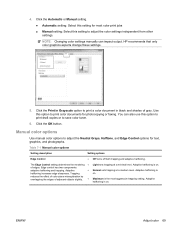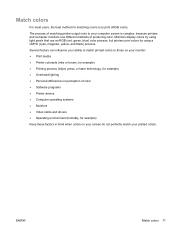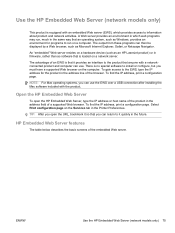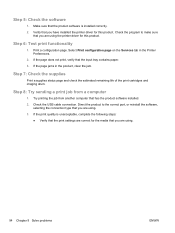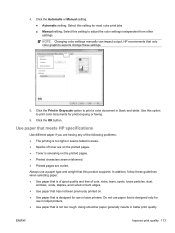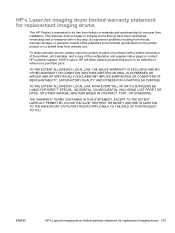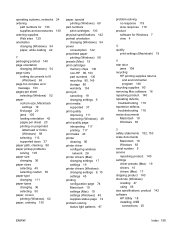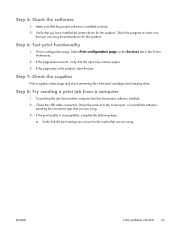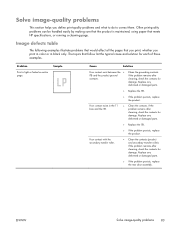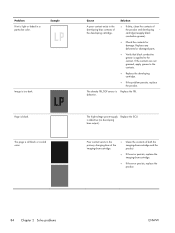HP LaserJet Pro CP1025 Support Question
Find answers below for this question about HP LaserJet Pro CP1025 - Color Printer.Need a HP LaserJet Pro CP1025 manual? We have 5 online manuals for this item!
Question posted by manungasako on April 18th, 2011
Output Problem When Printing
I was reffiling my toner on my Hp LaserJet CP1025 color printer then after I connected to the printer, the output was not good. There's a lining in every page and the color is all yellow and sometimes it is magenta. Please help me..thank you
Current Answers
Related HP LaserJet Pro CP1025 Manual Pages
Similar Questions
My Hp Cp1025 Color Printer Always Shows Mispic After Every Page It Prints
What should I do to stop this error
What should I do to stop this error
(Posted by marinaagiamoh 8 years ago)
While I Tried To Print Lsj Printer 600 M602 Error S Howing 13ff.ff Jam Remove Du
while I tried to print LSJ printer 600 m602 error showing 13ff.ff jam remove duplexer. What is it an...
while I tried to print LSJ printer 600 m602 error showing 13ff.ff jam remove duplexer. What is it an...
(Posted by manuindia4u2009 8 years ago)
Can I Make Copies From My Hp Laserjet Pro Cp1025 Color Printer
(Posted by leeahua 9 years ago)
Problems Printing And Sharing A Hp Officejet 7000 - Wide Format Printer.
Hi Dudes! I have a HP Officejet 7000 - Wide Format Printer at the office installed in 1 computer and...
Hi Dudes! I have a HP Officejet 7000 - Wide Format Printer at the office installed in 1 computer and...
(Posted by Fumo 12 years ago)
Can't Get The Color To Match The Digital Photo Of My Paintings.
My new 1525 HP color laser printer is printing colors that are too saturated and dark. This especial...
My new 1525 HP color laser printer is printing colors that are too saturated and dark. This especial...
(Posted by ilga1006 12 years ago)