HP LaserJet Pro CM1415 Support Question
Find answers below for this question about HP LaserJet Pro CM1415 - Color Multifunction Printer.Need a HP LaserJet Pro CM1415 manual? We have 7 online manuals for this item!
Question posted by stoeszlaw4 on June 6th, 2012
The Space Above The Paper Tray. What Is That For?
Theres a flap above the paper tray, can you add on a manual feeding tray there?
Current Answers
There are currently no answers that have been posted for this question.
Be the first to post an answer! Remember that you can earn up to 1,100 points for every answer you submit. The better the quality of your answer, the better chance it has to be accepted.
Be the first to post an answer! Remember that you can earn up to 1,100 points for every answer you submit. The better the quality of your answer, the better chance it has to be accepted.
Related HP LaserJet Pro CM1415 Manual Pages
HP LaserJet Pro CM1410 - Software Technical Reference - Page 8


... features ...92 Color Options ...93 Automatic 93 Manual 93 Neutral Grays 94 Color Themes ...94 Default (sRGB 94 Photo (sRGB 94 Photo (Adobe RGB 1998 94 Vivid (sRGB 95 None ...95 Document preview image 95 Services tab features ...96 Internet Services ...97 Device services ...97 Device Settings tab features ...98 Form to Tray Assignment 98 Font...
HP LaserJet Pro CM1410 - Software Technical Reference - Page 12


... 164 No fax detected 164 Print failure, press OK. Jam in Tray 1, Clear jam and then press OK 160 Load paper 161 Load Tray 1 , Press OK to use available media .... 162 Memory is ... 161 Magenta in the printer driver 180 Change the color theme for Mac 179 Adjust color settings in wrong position 161 Magenta Very Low 161 Manual Duplex Load Tray 1, Press OK 162 Manual feed , Press OK to ...
HP LaserJet Pro CM1410 - Software Technical Reference - Page 40


... and driver configuration through bidirectional communication1
Connection type
Add Printer Wizard install
Common installer
Network
Yes
Yes
Direct connection...LaserJet Pro CM1410 Color MFP Series. If the connection does not have this capability (that is available or what accessories are automatically discovered and configured include the duplexing unit, optional paper trays, printer...
HP LaserJet Pro CM1410 - Software Technical Reference - Page 45


... system. NOTE: Not all the paper types that the HP LaserJet Pro CM1410 Color MFP Series product supports.
● Paper Source.
The options are Printer Auto Select, Manual Feed (Tray 1), Tray 1.
● Job retention mode.... Enabled.
● Media Type. The option is Off.
● Orientation
● Color Options
When a feature is locked, the selected default option is the only option that can...
HP LaserJet Pro CM1410 - Software Technical Reference - Page 92


...trays that are lost without losing the name. The custom paper-size range maximum is the limit rounded up to the nearest whole millimeter. Width and height entries are installed through the Device...is rounded down to use for the HP LaserJet Pro CM1410 Color MFP Series product is 76 x 127 mm... of source trays depends on the product:
● Automatically select
● Printer Auto Select
72...
HP LaserJet Pro CM1410 - Software Technical Reference - Page 93


... Automatically Select. Click the + next to Type Is and its subcategories to view all of the paper types that the HP LaserJet Pro CM1410 Color MFP Series supports and an entry for More. ● Manual Feed in Tray 1 ● Tray 1 (100-sheet multipurpose tray)
The default setting is loaded in the following categories. ● Everyday If you have selected...
HP LaserJet Pro CM1410 - Software Technical Reference - Page 107
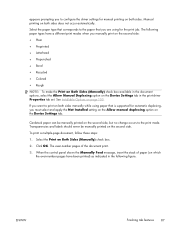
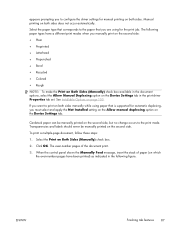
... the document options, select the Allow Manual Duplexing option on both sides manually while using paper that you want to print on the Device Settings tab in the following paper types have been printed) as indicated in the print-driver Properties tab set. When the control panel shows the Manually Feed message, insert the stack of the...
HP LaserJet Pro CM1410 - Software Technical Reference - Page 119


... to select the paper size (or form) that tray.
3.
ENWW
Device Settings tab features 99 Font Substitution Table
Use the Font Substitution Table settings to change the TrueType-to specify, in the following figure. External Fonts
Use the External Fonts option to make the Properties button available. The HP LaserJet Pro CM1410 Color MFP Series product...
HP LaserJet Pro CM1410 - Software Technical Reference - Page 123
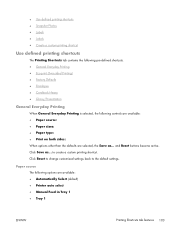
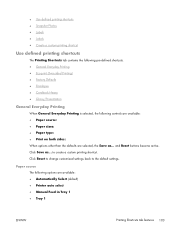
... custom printing shortcut. Click Save as ...
Paper source The following controls are available: ● Paper source: ● Paper sizes: ● Paper type: ● Print on both sides: When options other than the defaults are available: ● Automatically Select (default) ● Printer auto select ● Manual Feed in Tray 1 ● Tray 1
ENWW
Printing Shortcuts tab features 103...
HP LaserJet Pro CM1410 - Software Technical Reference - Page 132


... PDE ● HP USB EWS Gateway ● HP LaserJet Utility
HP LaserJet Pro CM1410 Color MFP Series PPD
A postscript printer description (PPD) file is composed of printer features available for a specific postscript printer or printer family. Macintosh system requirements
Hardware requirements
● 256 MB RAM ● 150 MB HD free space ● CD-ROM ● Hi-Speed USB 2.0
Macintosh...
HP LaserJet Pro CM1410 - Software Technical Reference - Page 182
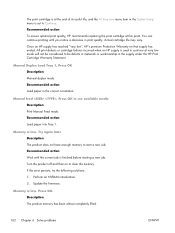
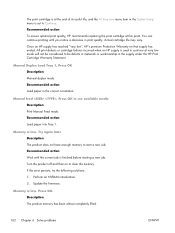
... not have enough memory to use available media Description Print Manual Feed mode. Recommended action Wait until you notice a decrease in print quality. Turn the product off and then on that supply has ended. Perform an NVRAM initialization. 2. Recommended action Load paper into Tray 1. If the error persists, try the following solutions: 1.
Update the...
HP LaserJet Pro CM1410 - Software Technical Reference - Page 263
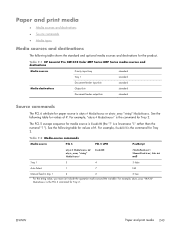
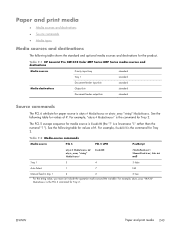
... for the product. For example, ubyte_array "TRAY2" MediaSource is the command for paper source is ubyte # MediaSource or ubyte_array "string" MediaSource. Table 7-1 HP LaserJet Pro CM1410 Color MFP Series MFP Series media sources and destinations
Media sources Media destinations
Priority input tray Tray 1 Document feeder input bin Output bin Document feeder output bin
standard standard...
HP LaserJet Pro CM1410 - Software Technical Reference - Page 268


... from the CD or Internet download for Hardware and Sound, click Printers or Devices and Printers. 2. Click Properties. 5. Click Start, click Control Panel, and then in the Add Printer Wizard until you might need to assign the product to change the port information. Printer driver only (Add Printer) - Windows XP, Windows Server 2003, and Windows Server 2008
1. Click...
HP LaserJet Pro CM1410 - Software Technical Reference - Page 269


... on the software CD. ● Internet download: Browse to the folder where the Web files were downloaded and decompressed. 8. Windows Vista and Windows 7 1. Under the Printers or Devices and Printers section, click Add a printer. 4. Select Add Local Printer and either use an existing port or create a new port. 6. Follow the remaining onscreen instructions to complete the...
HP LaserJet Pro CM1410 - Software Technical Reference - Page 277


...Device Settings tab 101 Layout Options setting, Advanced tab 69 Manual settings, Color tab 93 Neutral Grays settings, Color tab 94 Orientation settings, Finishing tab 91 Page Order settings, Finishing tab 90 Pages per Sheet setting, Finishing tab 90 Paper Options settings, Paper/ Quality tab 70
Paper source setting, Paper/ Quality tab 72
Paper type setting, Paper/ Quality tab 73
Paper...241
printer ...
HP LaserJet Pro CM1410 - User Guide - Page 18


... 6, PCL 5, and HP postscript level 3 emulation printer drivers
HP LaserJet Pro CM1415fn MFP, plus: ● 802.11b/g/n embedded wireless networking
● Tray 1 holds up to 150 sheets of paper or up to 10 envelopes.
● The output bin holds up to 125 sheets of paper.
● Color touch screen display
● Manual two-sided printing
● Hi-Speed...
HP LaserJet Pro CM1410 - User Guide - Page 80


...use raised or metallic
approved for inkjet printers. CAUTION: HP LaserJet products use of other brands of media because HP cannot control their quality. HP laser paper is not covered by the Hewlett-...off adhesive strips that are approved for use in color laser printers.
● Do not use transparent print media not approved for use in laser printers.
● Do not use self-stick adhesives...
HP LaserJet Pro CM1410 - User Guide - Page 96


... the File menu in the list of paper types that best describes your paper, and then click the paper type
that you open the printer driver. Select a custom page size with Windows
1. Click the Paper/Quality tab. 4. Click the Custom button. 5. From the Paper type drop-down list. Select the paper tray with Windows
1. Select the product, and...
HP LaserJet Pro CM1410 - User Guide - Page 234
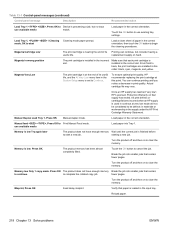
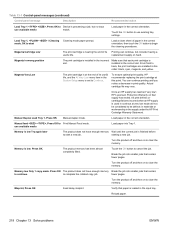
....
Touch the OK button to Print Manual Feed mode. to Device is installed in this point. fewer pages.
Misprint, Press OK
Feed delay misprint. Load paper in print quality.
Magenta in wrong position
The print cartridge is nearing the end of paper in the input tray. Actual cartridge life may vary. Load paper in the incorrect slot. Table...
HP LaserJet Pro CM1410 - User Guide - Page 239
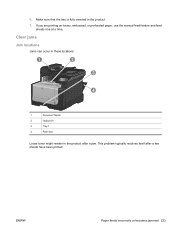
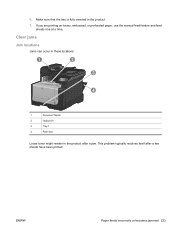
... or becomes jammed 223 If you are printing on heavy, embossed, or perforated paper, use the manual feed feature and feed sheets one at a time.
Make sure that the tray is fully inserted in the product after a few sheets have been printed. Clear jams
Jam locations
Jams can occur in these locations:
1
2
3
4
1
Document feeder
2
Output...
Similar Questions
Where To Get Staples For A Hp Laserjet M4345mfp Multifunction Device
(Posted by jrodrarmand 9 years ago)
How To Do A Hard Reset On Hp Laserjet Pro Cm1415fnw Color Multifunction
(Posted by chraush 10 years ago)
How To Remove The Printer Cartridge Hp Laserjet M1212nf Mfp
(Posted by Pagrai 10 years ago)
Hp Laserjet Pro Cm1415fnw Color Multifunction Printer How To Clear Output Tray
jam
jam
(Posted by Chibco 10 years ago)

