HP LaserJet Pro 400 Support Question
Find answers below for this question about HP LaserJet Pro 400.Need a HP LaserJet Pro 400 manual? We have 6 online manuals for this item!
Question posted by SHIVAahme on July 9th, 2014
How To Turn Off Fax Memory On Hp Laserjet 400
The person who posted this question about this HP product did not include a detailed explanation. Please use the "Request More Information" button to the right if more details would help you to answer this question.
Current Answers
There are currently no answers that have been posted for this question.
Be the first to post an answer! Remember that you can earn up to 1,100 points for every answer you submit. The better the quality of your answer, the better chance it has to be accepted.
Be the first to post an answer! Remember that you can earn up to 1,100 points for every answer you submit. The better the quality of your answer, the better chance it has to be accepted.
Related HP LaserJet Pro 400 Manual Pages
HP LaserJet Pro 300 and 400 Color M351 and M451 - Software Technical Reference - Page 8


HP LaserJet Pro 300 color M351 and HP LaserJet Pro 400 color MFP M451 PDE ...119 HP USB EWS Gateway 120 HP Utility for Mac 120
Open the HP Utility 120 HP Utility toolbar 121 Supplies Status 122 Device Information 123 Test 123 Color Usage 124 File Upload 124 Upload Fonts 125 HP... installation 133 Setup instructions ...142 Set up a printer with a Mac 142 Troubleshoot the product setup 143...
HP LaserJet Pro 300 and 400 Color M351 and M451 - Software Technical Reference - Page 26


...components: ● HP Device Toolbox ● HP Help & Learn Center ● HP LaserJet Customer Participation Program ● HP Printer Status and Alerts ● Reconfigure your HP Device ●...systems, each installation type.
For example, if the installer detects an HP LaserJet Pro 300 color M351 and HP LaserJet Pro 400 color MFP M451, it also guides setting up those features. This saves...
HP LaserJet Pro 300 and 400 Color M351 and M451 - Software Technical Reference - Page 29


...
Installer
The installer program installs the printing-system software based on the HP LaserJet Pro 300 color M351 and HP LaserJet Pro 400 color MFP M451 printing-system software CD. Print drivers
Print drivers provide the printing features and communication between the computer and the product. Printer-driver version numbers for end users and network administrators who are...
HP LaserJet Pro 300 and 400 Color M351 and M451 - Software Technical Reference - Page 30


... system. Printer-driver settings, in more than one location (for Windows
Introduction
You can vary, depending on
14 Chapter 2 Windows software description and installation
ENWW
These driver settings apply only while that you are established in a Windows environment, follow these steps:
1. NOTE: For a list of HP LaserJet Pro 300 color M351 and HP LaserJet Pro 400 color MFP...
HP LaserJet Pro 300 and 400 Color M351 and M451 - Software Technical Reference - Page 31


... print-driver tabs are available: ● General ● Sharing ● Ports
ENWW
HP LaserJet software components for each user profile. In Windows Server 2008 and 2008 R2, click the Start button, click the Settings item, and then click the Printers and Faxes item. 2. Click the Properties item. In Windows Server 2008 and 2008 R2...
HP LaserJet Pro 300 and 400 Color M351 and M451 - Software Technical Reference - Page 35
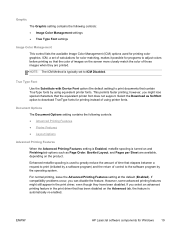
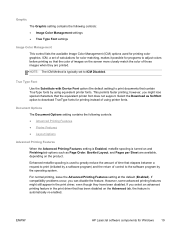
...some advanced printing features might lose special characters that the equivalent printer font does not support. ENWW
HP LaserJet software components for printing color graphics. NOTE: The ICM Method...Printing Features
● Printer Features
● Layout Options
Advanced Printing Features
When the Advanced Printing Features setting is Enabled, metafile spooling is turned on and Finishing tab ...
HP LaserJet Pro 300 and 400 Color M351 and M451 - Software Technical Reference - Page 61


... paper size that read by flipping over corner appears in the direction that read by turning like the pages of the preview image, indicating that are based on both sides is...occurs on the default setting of a book. Book and Booklet Printing
The HP LaserJet Pro 300 color M351 and HP LaserJet Pro 400 color MFP M451 support book and booklet printing. Click the OK button. Booklet...
HP LaserJet Pro 300 and 400 Color M351 and M451 - Software Technical Reference - Page 67


...Adobe RGB 1998)
Select Photo (AdobeRGB 1998) for documents that you turn off the color management in the software program and allow the product software... on text or vector-based graphics. None
Select None to instruct the printer to increase the color saturation in the midtones.
Photo (sRGB)
Select ... the image.
ENWW
HP LaserJet software components for rendering sRGB bitmap images.
HP LaserJet Pro 300 and 400 Color M351 and M451 - Software Technical Reference - Page 69


... product manuals. ● Check for HP LaserJet Pro 300 color M351
and HP LaserJet Pro 400 color MFP M451 product support. ●...HP Web page. Download diagnostic tools ● Support and troubleshooting. If you have Internet access, select any of these tabs, see whether the correct and
most up-to see Printing Preferences driver tabs on page 15,
Available options depend on the Printer...
HP LaserJet Pro 300 and 400 Color M351 and M451 - Software Technical Reference - Page 71
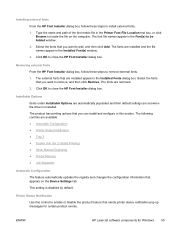
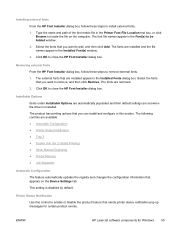
... are installed appear in this control to enable or disable the product feature that are removed. 2. ENWW
HP LaserJet software components for certain product events. Printer Status Notification Use this section. Installing external fonts From the HP Font Installer dialog box, follow these steps to install external fonts. 1. Type the name and path of...
HP LaserJet Pro 300 and 400 Color M351 and M451 - Software Technical Reference - Page 73
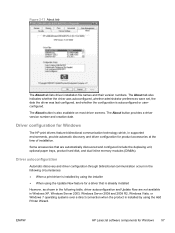
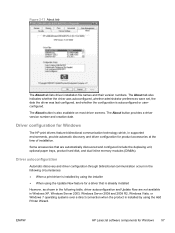
... and creation date. ENWW
HP LaserJet software components for product accessories at the time of installation. Driver configuration for Windows
The HP print drivers feature bidirectional communication... the duplexing unit, optional paper trays, product hard disk, and dual inline memory modules (DIMMs).
Figure 2-13 About tab
The About tab lists driver installation ...the Add Printer Wizard.
HP LaserJet Pro 300 and 400 Color M351 and M451 - Software Technical Reference - Page 76


... the Printers and Faxes item.
2. Update Now
If you have modified the configuration of (or in addition to Windows XP hosts.
NOTE: Depending on which settings were updated, the Update Now feature might change the configuration information that displays on the print-driver tabs, instead of the HP LaserJet Pro 300 color M351 or HP LaserJet Pro 400 color...
HP LaserJet Pro 300 and 400 Color M351 and M451 - Software Technical Reference - Page 85


... ● Networking tab ● HP Web Services tab
ENWW
HP LaserJet software components for HP Toner Authentication to work properly. Print a configuration page by following tabs are required for Windows 69
The product IP address displays on the configuration page
HP LJ300-400 COLOR M351-M451 PCL
Config Report
Product Name
= HP LJ300-400
Color M351-M451
Formatted...
HP LaserJet Pro 300 and 400 Color M351 and M451 - Software Technical Reference - Page 135


... the printing-system CD:
● The HP LaserJet Installer for Mac:
● HP LaserJet Pro 300 color M351 or HP LaserJet Pro 400 color M451 PPD
● HP LaserJet Pro 300 color M351 or HP LaserJet Pro 400 color M451 PDE
● HP USB EWS Gateway
● HP Utility
HP LaserJet Pro 300 color M351 and HP LaserJet Pro 400 color MFP M451 PPD
A postscript printer description (PPD) file is a way to...
HP LaserJet Pro 300 and 400 Color M351 and M451 - Software Technical Reference - Page 166
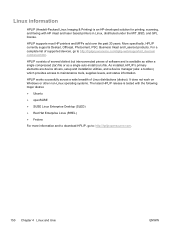
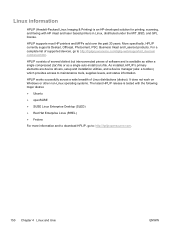
...faxing with the following major distros:
● Ubuntu
● openSUSE
● SUSE Linux Enterprise Desktop (SLED)
● Red Hat Enterprise Linux (RHEL)
● Fedora
For more information and to download HPLIP, go to maintenance tools, supplies levels, and status information.
HPLIP supports most HP printers... PSC, Business Inkjet and LaserJet products. HPLIP works succesfully across...
HP LaserJet Pro 300 and 400 Color M351 and M451 - User Guide - Page 20


Product comparison
HP LaserJet Pro 300 color M351a CE955A
HP LaserJet Pro 400 color M451nw CE956A
● Performance: Prints 18 pages per ...; Software installation: For Windows, use HP Smart Install for easy software
installation. ● Memory: 128 MB RAM, expandable to 384 MB ● Control-panel display: 2-line text Has the same features as the HP LaserJet Pro 300 color M351a model, with the...
HP LaserJet Pro 300 and 400 Color M351 and M451 - User Guide - Page 22


... duplex printing option. Automatic duplex printing is compatible with the HP LaserJet Pro 400 color M451dn and HP LaserJet Pro 400 color M451dw models. Save paper by printing two or more pages of a document side-by-side on Fusing technology and sleep mode enable this feature through the printer driver. Access this product to quickly go into reduced power...
HP LaserJet Pro 300 and 400 Color M351 and M451 - User Guide - Page 204
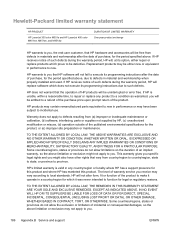
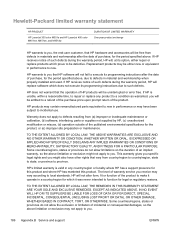
...SOLE AND EXCLUSIVE REMEDIES. EXCEPT AS INDICATED ABOVE, IN NO EVENT WILL HP OR ITS SUPPLIERS BE LIABLE FOR LOSS OF DATA OR FOR DIRECT, ...HP PRODUCT
HP LaserJet 300 color M351a and HP LaserJet 400 color M451nw, M451dn, and M451dw
DURATION OF LIMITED WARRANTY One-year product exchange
HP warrants to you, the end-user customer, that HP hardware and accessories will be uninterrupted or error free. HP...
Service Manual - Page 3
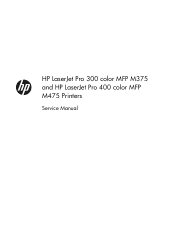
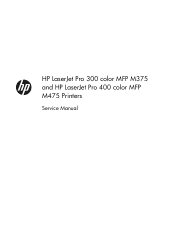
HP LaserJet Pro 300 color MFP M375 and HP LaserJet Pro 400 color MFP M475 Printers
Service Manual
Service Manual - Page 137
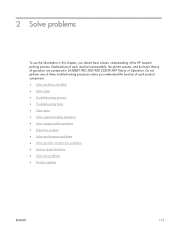
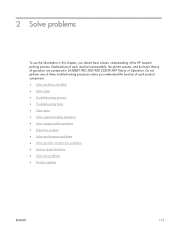
...processes unless you should have a basic understanding of the HP LaserJet printing process. Explanations of each product component. ●...fax problems ● Product updates
ENWW
111 2 Solve problems
To use the information in this chapter, you understand the function of each mechanical assembly, the printer systems, and the basic theory of operation are contained in LASERJET PRO 300/400...
Similar Questions
Is There A Way To Turn Off Feedback From Hp Laserjet 400 Color M451dn
(Posted by muchaKj 9 years ago)
How To Turn Off Error Correction Omode On Hp Laserjet 400
(Posted by wesvHH 10 years ago)
How To Turn On The Wireless Radio On My Hp Laserjet 400 Printer
(Posted by Heaateco 10 years ago)
How Print Configuration Page For Hp Laserjet 400 M401 Pcl 6
(Posted by swemon 10 years ago)

