HP LaserJet Pro 400 Support Question
Find answers below for this question about HP LaserJet Pro 400.Need a HP LaserJet Pro 400 manual? We have 6 online manuals for this item!
Question posted by BjBDAV on July 23rd, 2014
How To Change Network Hostname Laserjet 400 M475
The person who posted this question about this HP product did not include a detailed explanation. Please use the "Request More Information" button to the right if more details would help you to answer this question.
Current Answers
There are currently no answers that have been posted for this question.
Be the first to post an answer! Remember that you can earn up to 1,100 points for every answer you submit. The better the quality of your answer, the better chance it has to be accepted.
Be the first to post an answer! Remember that you can earn up to 1,100 points for every answer you submit. The better the quality of your answer, the better chance it has to be accepted.
Related HP LaserJet Pro 400 Manual Pages
HP LaserJet Pro 300 and 400 Color M351 and M451 - Software Technical Reference - Page 3
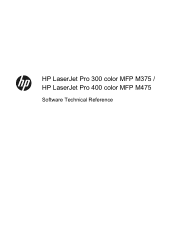
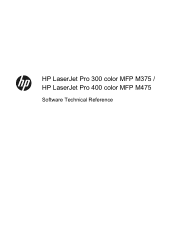
HP LaserJet Pro 300 color MFP M375 / HP LaserJet Pro 400 color MFP M475
Software Technical Reference
HP LaserJet Pro 300 and 400 Color M351 and M451 - Software Technical Reference - Page 7


...tab ...81 Printing 82 PCL5 82 PostScript 82 Networking tab 83 Network Summary 84 IPv4 Configuration 84 IPv6 Configuration 85 Wireless Configuration 86 Network Identification 86 Advanced page 88 Certificates page 88 ... components for Mac 118 HP LaserJet software components and utilities for Mac 119 HP LaserJet Pro 300 color M351 and HP LaserJet Pro 400 color MFP M451 PPD ...119
ENWW
v
HP LaserJet Pro 300 and 400 Color M351 and M451 - Software Technical Reference - Page 8


HP LaserJet Pro 300 color M351 and HP LaserJet Pro 400 color MFP M451 PDE ...119 HP USB EWS Gateway 120 HP Utility for Mac 120
Open the HP Utility 120 HP ...5 Engineering details ...153 Introduction ...153 File to E-mail utility ...154 Capture PRN for Mac (CUPS capture 155 HP Driver Deployment Utility ...156 Network Diagnostic Utility (NDU) ...165 Printer Diagnostic Utility (PDU) ...166
vi
ENWW
HP LaserJet Pro 300 and 400 Color M351 and M451 - Software Technical Reference - Page 26


...For example, if the installer detects an HP LaserJet Pro 300 color M351 and HP LaserJet Pro 400 color MFP M451, it also guides setting ...● HP Printer Status and Alerts ● Reconfigure your HP Device ● Uninstall Product Software
The installer guides the installation, whether you through Smart Install.
The installer additionally detects hardware and network connections, and helps...
HP LaserJet Pro 300 and 400 Color M351 and M451 - Software Technical Reference - Page 29


... end users and network administrators who are working in which the product is included on the HP LaserJet Pro 300 color M351 and HP LaserJet Pro 400 color MFP M451 printing...-system software CD. HP PCL 6 Print Driver, PCL 5 Universal Print Driver, and PS Universal Print Driver
All of the drivers provide access to printer...
HP LaserJet Pro 300 and 400 Color M351 and M451 - Software Technical Reference - Page 30


...change the print job settings through the product control panel, the software program, or the print driver. Generally, for features that are established in more than one location (for Windows
Introduction
You can control the drivers directly from any of HP LaserJet Pro 300 color M351 and HP LaserJet Pro 400... control-panel settings. HP PCL 6 printer driver for instance, you can also gain...
HP LaserJet Pro 300 and 400 Color M351 and M451 - Software Technical Reference - Page 46
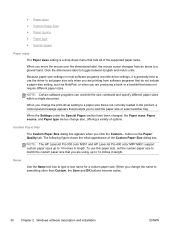
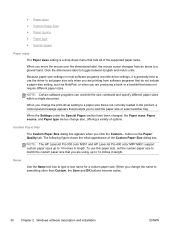
... been changed, the Paper sizes, Paper source, and Paper type menus change also, offering a variety of the Custom Paper Size dialog box.
NOTE: The HP LaserJet Pro 300 color M351 and HP LaserJet Pro 400 color MFP... paper size only when you are printing from an arrow to a gloved hand.
When you change the print-driver setting to a paper size that is not currently loaded in length. The ...
HP LaserJet Pro 300 and 400 Color M351 and M451 - Software Technical Reference - Page 50


... under the Special Pages list.
When you change the type and source of the paper and covers, the settings remain configured until you change the print-driver setting to the document.... paper types that are the Print pages on the accessories that the HP LaserJet Pro 300 color M351 and HP LaserJet Pro 400 color MFP M451 support.
34 Chapter 2 Windows software description and installation
ENWW...
HP LaserJet Pro 300 and 400 Color M351 and M451 - Software Technical Reference - Page 55


Any watermark that you make changes to "4" and First Page Only is selected, the driver will use the network username of the logged in the Watermark Details... box appears.
Current watermarks
The Current Watermarks group box in user for the watermark.
ENWW
HP LaserJet software components for creating a new watermark and controlling the message angle and font attributes.
This is...
HP LaserJet Pro 300 and 400 Color M351 and M451 - Software Technical Reference - Page 61


... and Booklet Printing
The HP LaserJet Pro 300 color M351 and HP LaserJet Pro 400 color MFP M451 support book ...and booklet printing. Select the Print on the current paper size. The following format, where [paper size] depends on the paper size that printing occurs on the Paper/Quality tab:
● Left binding
● Right binding
When you change...
HP LaserJet Pro 300 and 400 Color M351 and M451 - Software Technical Reference - Page 76


...Server 2003, and Windows 7, click the Devices & Printers item. Update Now
If you have modified the configuration...Novell
Netware 4.x
Netware 5.x
Bindery queue NDS queue
Bindery queue
USB
Network
Jetdirect
TCP/IP
x
x
x
IPX/SPX
Standard
TCP/IP ...change the configuration information that displays on the print-driver tabs, instead of the HP LaserJet Pro 300 color M351 or HP LaserJet Pro 400...
HP LaserJet Pro 300 and 400 Color M351 and M451 - Software Technical Reference - Page 85


... ● Print tab ● Networking tab ● HP Web Services tab
ENWW
HP LaserJet software components for HP Toner Authentication ...on the configuration page
HP LJ300-400 COLOR M351-M451 PCL
Config Report
Product Name
= HP LJ300-400
Color M351-M451
Formatted Number
...HP Device Toolbox item. ● On network-connected products, you can be changed on the product through a Web browser. ...
HP LaserJet Pro 300 and 400 Color M351 and M451 - Software Technical Reference - Page 148


...unless settings are in the Page Setup, Print, or Printer Properties dialog boxes.
● Product control-panel settings: Settings changed at the product control panel have administrative rights on the...are changed in .PDF format.
NOTE: In the HP LaserJet installer browser screen, double-click the Documentation icon to gain access to the network port.
NOTE: If the HP LaserJet installer...
HP LaserJet Pro 300 and 400 Color M351 and M451 - User Guide - Page 9


... currently on the network 48 Configure IP network settings with Windows 49 View or change network settings 49 Set or change the product password 49 Manually configure IPv4 TCP/IP parameters from the control panel 49 Link speed and duplex settings 50
6 Paper and print media ...51 Understand paper use ...52 Change the printer driver to match...
HP LaserJet Pro 300 and 400 Color M351 and M451 - User Guide - Page 67


... using IPv4, the IP address contains only digits.
You can change IP configuration settings. 1.
Click the Networking tab,
and click the Security link.
Press the OK button to move to view or change settings as needed. ENWW
Connect to a network with Windows
View or change network settings
Use the embedded Web server to the next digit.
HP LaserJet Pro 300 and 400 Color M351 and M451 - User Guide - Page 141
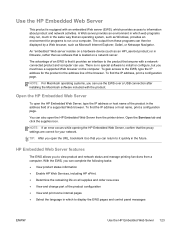
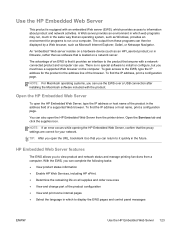
... HP LaserJet product) or in firmware, rather than as software that is loaded on all supplies and order new ones
● View and change part ...network status and manage printing functions from these programs can use the EWS over a USB connection after installing the Macintosh software included with the product. Open the HP Embedded Web Server
To open the HP Embedded Web Server from the printer...
HP LaserJet Pro 300 and 400 Color M351 and M451 - User Guide - Page 142
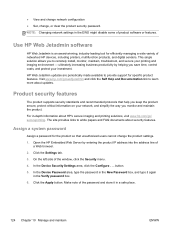
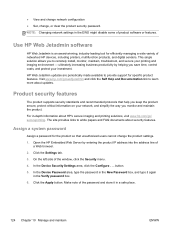
... the Security menu.
4. For in the EWS might disable some of networked HP devices, including printers, multifunction products, and digital senders. The site provides links to remotely ... Device Security Settings area, click the Configure . . . ● View and change network configuration ● Set, change the product settings.
1. Use HP Web Jetadmin software
HP Web Jetadmin is an award...
HP LaserJet Pro 300 and 400 Color M351 and M451 - User Guide - Page 204
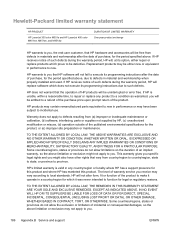
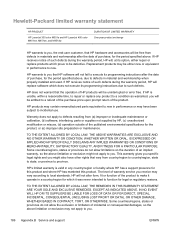
... LOST PROFIT OR DATA), OR OTHER DAMAGE, WHETHER BASED IN CONTRACT, TORT, OR OTHERWISE. Hewlett-Packard limited warranty statement
HP PRODUCT
HP LaserJet 300 color M351a and HP LaserJet 400 color M451nw, M451dn, and M451dw
DURATION OF LIMITED WARRANTY One-year product exchange
HP warrants to you, the end-user customer, that HP...
Service Manual - Page 3
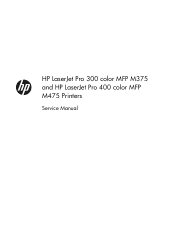
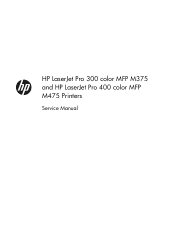
HP LaserJet Pro 300 color MFP M375 and HP LaserJet Pro 400 color MFP M475 Printers
Service Manual
Service Manual - Page 321


...waste.
Disposal of waste equipment by users in private households in the HP LaserJet Printer Family Print Media Guide.
Paper
This product is capable of using recycled papers...by Hewlett-Packard for this product include the following:
HP LaserJet Pro 300 color MFP M375 and HP LaserJet Pro 400 color MFP M475
Type
Carbon monofluoride lithium
Weight
0.8 g
Location
On formatter board...
Similar Questions
How To Change Fuser Hp Laserjet Pro 400 Color Printer
(Posted by cpuAlmit 10 years ago)
How Do I Change The Network Hostname For A Hp Laserjet 400 Color
(Posted by hugiimac 10 years ago)
How Do You Change The Hostname On A Hp Laserjet Pro 400 M401dn
(Posted by tarhalste 10 years ago)

