HP LaserJet Pro 400 Support Question
Find answers below for this question about HP LaserJet Pro 400.Need a HP LaserJet Pro 400 manual? We have 6 online manuals for this item!
Question posted by Anglatoy on August 25th, 2014
How To Change Host Name For Hp Laserjet 400
The person who posted this question about this HP product did not include a detailed explanation. Please use the "Request More Information" button to the right if more details would help you to answer this question.
Current Answers
There are currently no answers that have been posted for this question.
Be the first to post an answer! Remember that you can earn up to 1,100 points for every answer you submit. The better the quality of your answer, the better chance it has to be accepted.
Be the first to post an answer! Remember that you can earn up to 1,100 points for every answer you submit. The better the quality of your answer, the better chance it has to be accepted.
Related HP LaserJet Pro 400 Manual Pages
HP LaserJet Pro 300 and 400 Color M351 and M451 - Software Technical Reference - Page 8


HP LaserJet Pro 300 color M351 and HP LaserJet Pro 400 color MFP M451 PDE ...119 HP USB EWS Gateway 120 HP Utility for Mac 120
Open the HP Utility 120 HP Utility toolbar 121 Supplies Status 122 Device Information 123 Test 123 Color Usage 124 File Upload 124 Upload Fonts 125 HP... installation 133 Setup instructions ...142 Set up a printer with a Mac 142 Troubleshoot the product setup 143...
HP LaserJet Pro 300 and 400 Color M351 and M451 - Software Technical Reference - Page 29


... HP LaserJet Pro 300 color M351 and HP LaserJet Pro 400 color MFP M451 printing-system software CD.
Printer... and 64-bit operating systems. The HP PCL 6 driver is included on the... for Windows 13 ENWW
HP LaserJet software components for download ...HP LaserJet Pro 300 color M351 and HP LaserJet Pro 400 color MFP M451 Install Notes on the main screen of the drivers provide access to printer...
HP LaserJet Pro 300 and 400 Color M351 and M451 - Software Technical Reference - Page 30


... then click Printers and Faxes.
2.
Access print drivers
Depending on the operating system on the operating system. Click the Properties button. If you are using an HP print driver in turn, override product control-panel settings. You can control the drivers directly from any of HP LaserJet Pro 300 color M351 and HP LaserJet Pro 400 color MFP M451...
HP LaserJet Pro 300 and 400 Color M351 and M451 - Software Technical Reference - Page 31


... 2008 and 2008 R2, click the Start button, click the Settings item, and then click the Printers and Faxes item. 2. The following Printing Preferences print-driver tabs are available: ● General ● Sharing ● Ports
ENWW
HP LaserJet software components for each user profile. In Windows Vista, Windows XP, Windows Server 2003, and...
HP LaserJet Pro 300 and 400 Color M351 and M451 - Software Technical Reference - Page 46
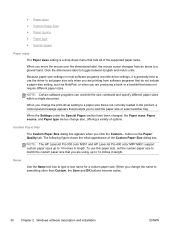
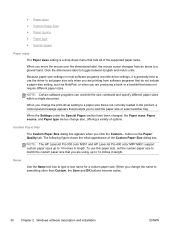
... box. To use the driver to set the custom paper size to match the custom paper size that you change the name to 14 inches in length. NOTE: The HP LaserJet Pro 300 color M351 and HP LaserJet Pro 400 color MFP M451 support custom paper sizes up to a paper size that is not currently loaded in most software...
HP LaserJet Pro 300 and 400 Color M351 and M451 - Software Technical Reference - Page 47
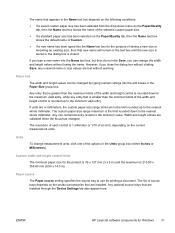
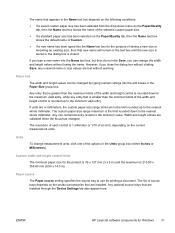
... strings into the edit boxes in ).
ENWW
HP LaserJet software components for printing a document. However, if you can be changed . Paper source
The Paper source setting specifies the source tray to the maximum valid entry, while any unsaved name or size values are lost without losing the name. Any optional source trays that are installed...
HP LaserJet Pro 300 and 400 Color M351 and M451 - Software Technical Reference - Page 50


...HP LaserJet Pro 300 color M351 and HP LaserJet Pro 400 color MFP M451 support.
34 Chapter 2 Windows software description and installation
ENWW
Any optional trays that are installed through the Device Settings tab also appear here.
● Paper type: The Paper type setting specifies the paper size to use for the remainder of the document.
Changes... list of supported host systems, go to...
HP LaserJet Pro 300 and 400 Color M351 and M451 - Software Technical Reference - Page 61


...pages would be flipped if they were bound together.
Book and Booklet Printing
The HP LaserJet Pro 300 color M351 and HP LaserJet Pro 400 color MFP M451 support book and booklet printing.
By default, the Flip pages ...back side. If you select Left binding or Right binding, the document preview image changes to specify the duplex-binding option. Flip Pages Up
Use the Flip pages up ...
HP LaserJet Pro 300 and 400 Color M351 and M451 - Software Technical Reference - Page 67


...printer to increase the color saturation in the midtones.
The document preview image appears in the upper-right corner of the following Printing Preferences driver tabs:
● Printing Shortcuts
● Paper/Quality
● Effects
● Finishing
● Color
Switching between portrait and landscape page orientation by clicking the image. ENWW
HP LaserJet... does not change the location...
HP LaserJet Pro 300 and 400 Color M351 and M451 - Software Technical Reference - Page 71
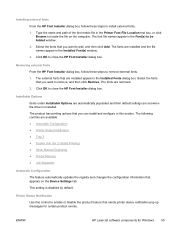
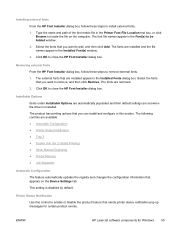
... feature that you want to remove external fonts. 1.
ENWW
HP LaserJet software components for certain product events. The fonts are installed and the file names appear in this control to close the HP Font Installer dialog box. The product has printing options that sends printer status notification pop-up messages for Windows 55 The following...
HP LaserJet Pro 300 and 400 Color M351 and M451 - Software Technical Reference - Page 76


...hosts. NOTE: The Update Now feature is not supported with the new configuration in environments that displays on the print-driver tabs, instead of the HP LaserJet Pro 300 color M351 or HP LaserJet Pro 400...Printers item. NOTE: Depending on the Device Settings tab. Right-click the product name.
3.
It is not supported in the driver. The feature automatically updates the registry and changes...
HP LaserJet Pro 300 and 400 Color M351 and M451 - Software Technical Reference - Page 85


...60 minutes, but can be changed on the Settings tab.
&#...HP Device Toolbox: ● Status tab ● System tab ● Print tab ● Networking tab ● HP Web Services tab
ENWW
HP LaserJet software components for HP...Name Contact Person Product Security HP Smart Install Wired HW Address Wireless HW Address Network In Use Host Name IPv4 Status IPv6 Status Show IP Address
= HP LJ300-400...
HP LaserJet Pro 300 and 400 Color M351 and M451 - Software Technical Reference - Page 92
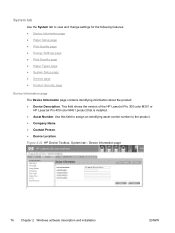
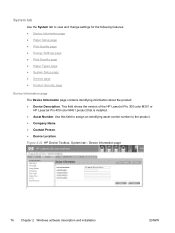
.... ● Company Name. ● Contact Person. ● Device Location Figure 2-23 HP Device Toolbox, System tab - This field shows the version of the HP LaserJet Pro 300 color M351 or HP LaserJet Pro 400 color M451 product that is installed. ● Asset Number. Use this field to assign an identifying asset control number to view and change settings for the...
HP LaserJet Pro 300 and 400 Color M351 and M451 - Software Technical Reference - Page 148


... must also have a lower priority than changes made anywhere else. Install the Mac printing...HP LaserJet installer browser screen, double-click the product .dmg icon, then doubleclick the .pkg icon. Install the printing-system software on any computer that is named LJCM1130-M1210_use_xxww.pdf, where "xx" is complete, click OK.
6.
● Default printer driver settings: The default printer...
HP LaserJet Pro 300 and 400 Color M351 and M451 - User Guide - Page 141
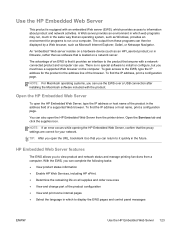
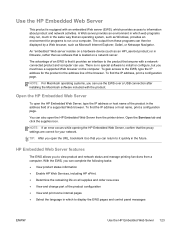
...HP LaserJet product) or in the address line of the browser. An "embedded" Web server resides on all supplies and order new ones
● View and change part of the product in the future.
Open the HP... open the HP Embedded Web Server from the printer driver. HP Embedded Web Server features
The EWS allows you open the HP Embedded Web Server, type the IP address or host name of the product...
HP LaserJet Pro 300 and 400 Color M351 and M451 - User Guide - Page 204
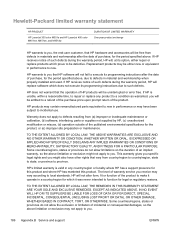
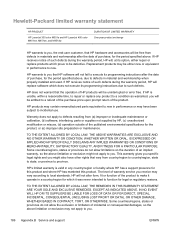
... you receive may vary according to province. Hewlett-Packard limited warranty statement
HP PRODUCT
HP LaserJet 300 color M351a and HP LaserJet 400 color M451nw, M451dn, and M451dw
DURATION OF LIMITED WARRANTY One-year product exchange
HP warrants to you, the end-user customer, that HP hardware and accessories will be defective. This warranty gives you specific legal...
HP LaserJet Pro 300 and 400 Color M351 and M451 - User Guide - Page 224
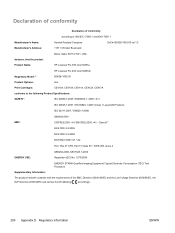
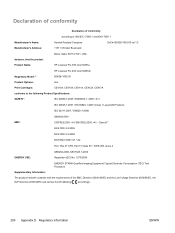
...:
Hewlett-Packard Company
DoC#: BOISB-1002-00-rel.1.0
Manufacturer's Address:
11311 Chinden Boulevard
Boise, Idaho 83714-1021, USA
declares, that the product
Product Name:
HP LaserJet Pro 300 color M351a
HP LaserJet Pro 400 color M451dn
Regulatory Model:2)
BOISB-1002-00
Product Options:
ALL
Print Cartridges:
CE410A, CE410X, CE411A, CE412A, CE413A
conforms to the following Product...
HP LaserJet Pro 300 and 400 Color M351 and M451 - User Guide - Page 226
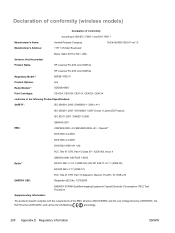
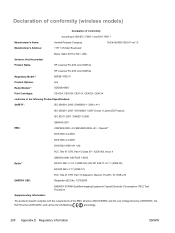
...Hewlett-Packard Company
DoC#: BOISB-1002-01-rel.1.0
Manufacturer's Address:
11311 Chinden Boulevard
Boise, Idaho 83714-1021, USA
declares, that the product
Product Name:
HP LaserJet Pro 400 color M451nw
HP LaserJet Pro 400 color M451dw
Regulatory Model:2)
BOISB-1002-01
Product Options:
ALL
Radio Module3)
SDGOB-0892
Print Cartridges:
CE410A, CE410X, CE411A, CE412A, CE413A
conforms...
Service Manual - Page 324
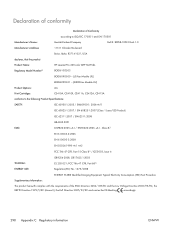
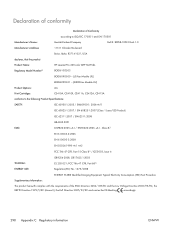
...-Packard Company
DoC#: BOISB-1002-03-rel.1.0
Manufacturer's Address:
11311 Chinden Boulevard
declares, that the product
Boise, Idaho 83714-1021, USA
Product Name:
HP LaserJet Pro 400 color MFP M475dn
Regulatory Model Number2)
BOISB-1002-03
BOISB-0903-00 - (US-Fax Module LIU)
Product Options:
BOISB-0903-01 - (EURO-Fax Module LIU) ...
Service Manual - Page 326
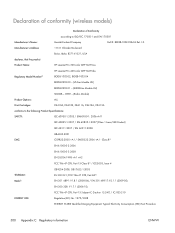
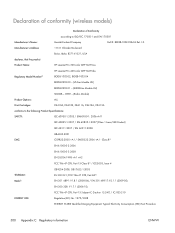
...-Packard Company
DoC#: BOISB-1002-02&-04 Rel.1.0
Manufacturer's Address:
11311 Chinden Boulevard
declares, that the product
Boise, Idaho 83714-1021, USA
Product Name:
HP LaserJet Pro 300 color MFP M375nw
HP LaserJet Pro 400 color MFP M475dw
Regulatory Model Number2)
BOISB-1002-02, BOISB-1002-04
BOISB-0903-00 - (US-Fax Module LIU)
BOISB-0903-01 - (EURO...
Similar Questions
How To Change Hostname Of Hp Laserjet 400 M401
(Posted by thheaaaannn 9 years ago)
How To Change The Setting In Hp Laserjet 400 Host Name
(Posted by lovebashb 10 years ago)
How Print Configuration Page For Hp Laserjet 400 M401 Pcl 6
(Posted by swemon 10 years ago)
How To Change Margin On Hp Laserjet Enterprise 600 M601 Printer
(Posted by dtobARD 10 years ago)

