HP LaserJet Pro 100 Support Question
Find answers below for this question about HP LaserJet Pro 100.Need a HP LaserJet Pro 100 manual? We have 6 online manuals for this item!
Question posted by mide8cer on April 7th, 2014
How To Make Ink Print Darker On Hp Lazerjet Pro 100 Mfp M175
The person who posted this question about this HP product did not include a detailed explanation. Please use the "Request More Information" button to the right if more details would help you to answer this question.
Current Answers
There are currently no answers that have been posted for this question.
Be the first to post an answer! Remember that you can earn up to 1,100 points for every answer you submit. The better the quality of your answer, the better chance it has to be accepted.
Be the first to post an answer! Remember that you can earn up to 1,100 points for every answer you submit. The better the quality of your answer, the better chance it has to be accepted.
Related HP LaserJet Pro 100 Manual Pages
HP LaserJet Pro 100 Color MFP M175 - Software Technical Reference - Page 10


... requirements 162 Change printer-driver settings for Mac 162 Mac printing-system software 163 HP LaserJet Pro 100 Color MFP M175 PPD 163 HP LaserJet Pro 100 Color MFP M175 PDE 163 HP USB EWS Gateway 163 HP Utility ...164 Supported printer drivers for Mac 164 Priority for print settings for Mac 164 Install the Mac printing-system software 165 General installation for Mac operating systems...
HP LaserJet Pro 100 Color MFP M175 - Software Technical Reference - Page 21


...® Acrobat® Reader for the product, see CD versions and language support on the type of printing-system documentation by operating system.
Table 1-1 Documentation availability
Document
HP LaserJet Pro 100 Color MFP M175 User Guide (.PDF file) HP LaserJet Pro 100 Color MFP M175 Install Notes
Windows XP/Server 2003/Server 2008/ Vista/7
Mac OS X
x
x
x
Access to a .CHM document...
HP LaserJet Pro 100 Color MFP M175 - Software Technical Reference - Page 34
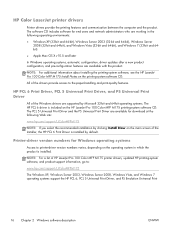
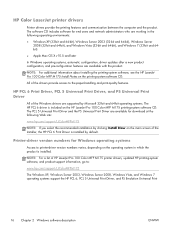
...
In Windows operating systems, automatic configuration, driver updates after a new product configuration, and preconfiguration features are supported by default. All of HP LaserJet Pro 100 Color MFP M175 printer drivers, updated HP printing-system software, and product-support information, go to printer-driver version numbers varies, depending on the operating system in the following Web...
HP LaserJet Pro 100 Color MFP M175 - Software Technical Reference - Page 38
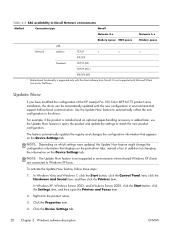
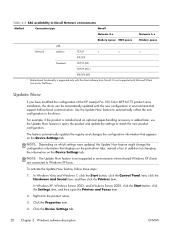
... print-driver tabs, instead of the HP LaserJet Pro 100 Color MFP M175 product since installation, the driver can be automatically updated with the new configuration in environments that appears on the Device ... steps:
1. Use the Update Now feature to ) changing the information on the Device Settings tab. Table 2-4 EAC availability in Novell Netware environments
Method
Connection type
Novell
...
HP LaserJet Pro 100 Color MFP M175 - Software Technical Reference - Page 42
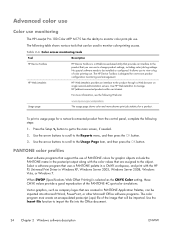
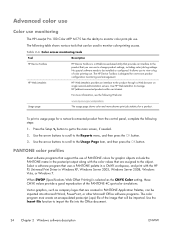
...The following Web site:
www.hp.com/go/webjetadmin
Usage page
The usage page shows color and monochrome print job statistics for one product ...HP Device Toolbox is selected as company logos that are assigned to the object.
Use the arrow buttons to scroll to the Reports menu, and then press the OK button.
3. Advanced color use
Color use monitoring
The HP LaserJet Pro 100 Color MFP M175...
HP LaserJet Pro 100 Color MFP M175 - Software Technical Reference - Page 50
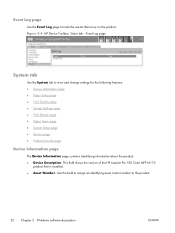
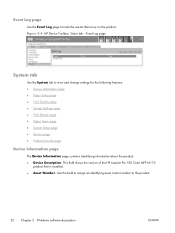
... page ● Product Security page
Device Information page
The Device Information page contains identifying information about the product: ● Device Description. Event Log page
System tab
Use the System tab to the product.
32 Chapter 2 Windows software description
ENWW This field shows the version of the HP LaserJet Pro 100 Color MFP M175
product that occur on the product...
HP LaserJet Pro 100 Color MFP M175 - Software Technical Reference - Page 91
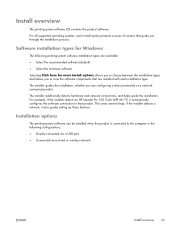
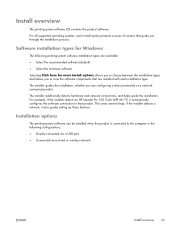
...installation. This saves several steps.
For example, if the installer detects an HP LaserJet Pro 100 Color MFP M175, it also guides setting up those features. Software installation types for Windows... product. Installation options
The printing-system software can be installed when the product is connected to the computer in the following printing-system software installation types are...
HP LaserJet Pro 100 Color MFP M175 - Software Technical Reference - Page 125
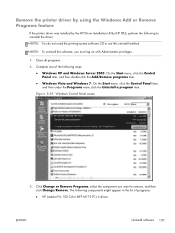
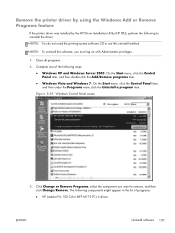
... privileges.
1. NOTE: To uninstall the software, you want to use this uninstall method.
The following to uninstall the driver:
NOTE: You do not need the printing-system software CD to remove, and then click Change/Remove. Close all programs. 2.
Complete one of programs:
● HP LaserJet Pro 100 Color MFP M175 PCL 6 driver
ENWW
Uninstall software 107
HP LaserJet Pro 100 Color MFP M175 - Software Technical Reference - Page 147
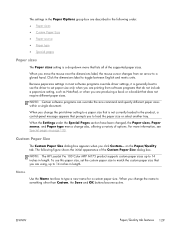
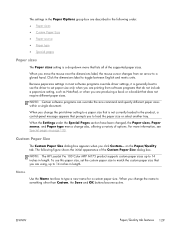
...document. For more information, see Special pages on the Paper/Quality tab. NOTE: The HP LaserJet Pro 100 Color MFP M175 product supports custom paper sizes up to something other than Custom, the Save and OK... section have been changed, the Paper sizes, Paper source, and Paper type menus change the print-driver setting to 14 inches in the product, a control-panel message appears that does not...
HP LaserJet Pro 100 Color MFP M175 - Software Technical Reference - Page 151
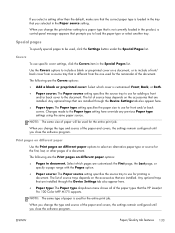
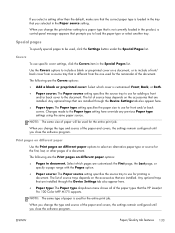
... paper types that the HP LaserJet Pro 100 Color MFP M175 supports. When you change the print-driver setting to a paper...product, a control-panel message appears that are installed through the Device Settings tab also appear here.
● Paper type: The Paper...source for the first, last, or other than the default, make sure that are installed.
Select which cover is different from the...
HP LaserJet Pro 100 Color MFP M175 - Software Technical Reference - Page 163
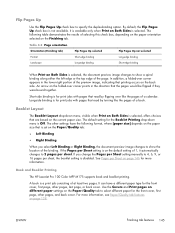
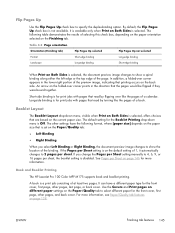
... is selected, the document preview image changes to specify the duplex-binding option.
Long-side binding is not available. Book and Booklet Printing
The HP LaserJet Pro 100 Color MFP M175 supports book and booklet printing. Table 4-2 Page orientation
Orientation (Finishing tab)
Flip Pages Up selected
Flip Pages Up not selected
Portrait Landscape
Short-edge binding Long-edge...
HP LaserJet Pro 100 Color MFP M175 - Software Technical Reference - Page 171
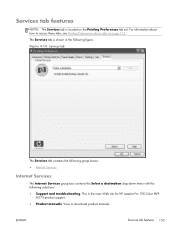
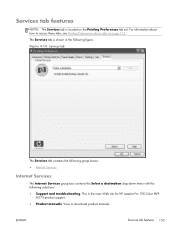
The Services tab is the main Web site for HP LaserJet Pro 100 Color MFP
M175 product support. ● Product manuals. This is shown in the following selections: ● Support and troubleshooting. ENWW
Services tab features 153... tab features
NOTE: The Services tab is located on page 112.
For information about how to access these tabs, see Printing Preferences driver tabs on the...
HP LaserJet Pro 100 Color MFP M175 - Software Technical Reference - Page 172
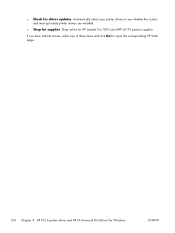
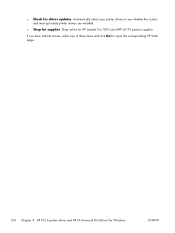
Shop online for driver updates.
● Check for HP LaserJet Pro 100 Color MFP M175 product supplies. If you have Internet access, select any of these items and click Go! to -date ... Automatically check your printer drivers to see whether the correct and most up-to open the corresponding HP Web page.
154 Chapter 4 HP PCL 6 printer driver and HP PS Universal Print Driver for supplies.
HP LaserJet Pro 100 Color MFP M175 - Software Technical Reference - Page 181
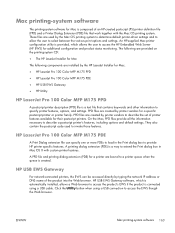
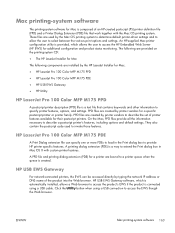
... browser. The following are provided on the printing-system CD:
● The HP LaserJet Installer for Mac
The following components are created by printer vendors for Mac:
● HP LaserJet Pro 100 Color MFP M175 PPD
● HP LaserJet Pro 100 Color MFP M175 PDE
● HP USB EWS Gateway
● HP Utility
HP LaserJet Pro 100 Color MFP M175 PPD
A postscript printer description (PPD) file is...
HP LaserJet Pro 100 Color MFP M175 - Software Technical Reference - Page 217
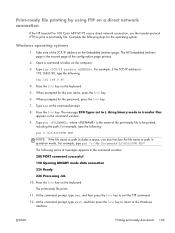
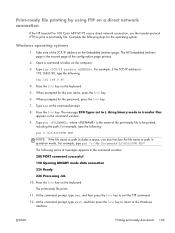
... connection 226 Ready 226 Processing Job 10. Press the Enter key on a direct network connection
If the HP LaserJet Pro 100 Color MFP M175 uses a direct network connection, use file transfer protocol (FTP) to the Windows interface. Print-ready file printing by using FTP on the keyboard. Take note of messages appears in quotation marks. Type ftp . For...
HP LaserJet Pro 100 Color MFP M175 - User Guide - Page 16


Product comparison
Base model
Network model
● Speed: Prints up to 16 A4-size pages per minute (ppm) or 17 HP LaserJet Pro 100 color MFP M175 plus:
letter-size ppm monochrome and 4 ppm color
● Connectivity: 802.11b/g/n wireless networking and built-in
● Tray: 150 sheets of 75 g/m2 (20 ...
HP LaserJet Pro 100 Color MFP M175 - User Guide - Page 142


... the information above, and the monochrome (black and white) or color pages printed, number of memory cards inserted, number of PictBridge connections, and the PictBridge page count
Prints a list of the supported languages.
and reports the page count
HP LaserJet Pro 100 color MFP M175nw only: prints a page that shows the user name, application name, and color usage...
HP LaserJet Pro 100 Color MFP M175 - User Guide - Page 186
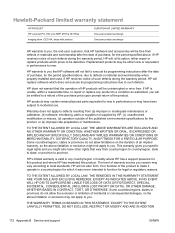
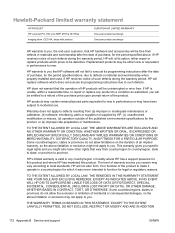
...HP PRODUCT HP LaserJet Pro 100 color MFP M175a, M175nw Imaging drum, CE314A, ships with product
DURATION OF LIMITED WARRANTY One-year product exchange One-year product exchange
HP warrants to you, the end-user customer, that HP... be defective. HP will be entitled to a refund of the purchase price upon prompt return of the product to make it operate in performance to new. If HP is valid in...
HP LaserJet Pro 100 Color MFP M175 - User Guide - Page 203
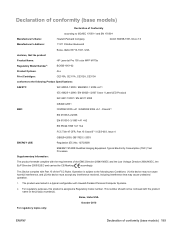
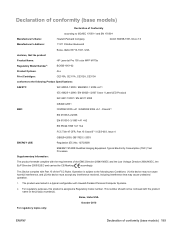
...with the product name or the product number(s). For regulatory purposes, this device must accept any interference received, including interference that may not cause harmful interference,..., USA
declares, that the product
Product Name:
HP LaserJet Pro 100 color MFP M175a
Regulatory Model Number2)
BOISB-1001-02
Product Options:
ALL
Print Cartridges:
CE310A, CE311A, CE312A, CE313A
conforms to...
HP LaserJet Pro 100 Color MFP M175 - User Guide - Page 205
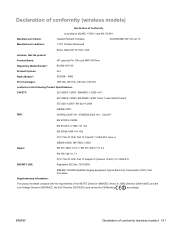
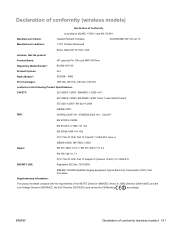
....1.0
Manufacturer's Address:
11311 Chinden Boulevard
Boise, Idaho 83714-1021, USA
declares, that the product
Product Name:
HP LaserJet Pro 100 color MFP M175nw
Regulatory Model Number2)
BOISB-1001-03
Product Options:
ALL
Radio Module3)
SDGOB - 0892
Print Cartridges:
CE310A, CE311A, CE312A, CE313A
conforms to the following Product Specifications:
SAFETY:
IEC 60950-1:2005 / EN60950...
Similar Questions
How To Use Airprint Hp Laserjet 100 Color Mfp M175 Pcl6
(Posted by ssSosa90 9 years ago)
Why Does My Hp Lserjet 100 Color Mfp M175 Pcl6 Print Test Page And Not Printer
que
que
(Posted by tynic 10 years ago)
How To Find The Ip Address For A Hp Laserjet 100 Color Mfp M175 Pcl6
(Posted by bbiolea3 10 years ago)
How Do I Make The Print Darker From My Printer Hp Office Jet 4620
(Posted by mibjowli 10 years ago)
How To Change The Ink Cartridges In Hp Officejet Pro 8600plus
How do I change the ink cartridges in HP Officejet Pro 8600Plus?
How do I change the ink cartridges in HP Officejet Pro 8600Plus?
(Posted by malarrabee 11 years ago)

