HP LaserJet Pro 100 Support Question
Find answers below for this question about HP LaserJet Pro 100.Need a HP LaserJet Pro 100 manual? We have 6 online manuals for this item!
Question posted by marklhogan on November 13th, 2012
Engine Error & My Colors Are Not 'lining Up' On The Output Page.
Yellow & magenta are lower on the page than black and cyan. aftermarket toner cartridges are leaking within the machine and I am getting an "Engine Error' message on the printer control panel. Can I clean disassemble enough to clean anad replace cartridges to solve?
Current Answers
There are currently no answers that have been posted for this question.
Be the first to post an answer! Remember that you can earn up to 1,100 points for every answer you submit. The better the quality of your answer, the better chance it has to be accepted.
Be the first to post an answer! Remember that you can earn up to 1,100 points for every answer you submit. The better the quality of your answer, the better chance it has to be accepted.
Related HP LaserJet Pro 100 Manual Pages
HP LaserJet Pro 100 Color MFP M175 - Quick Reference Guide - Page 6
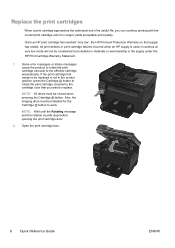
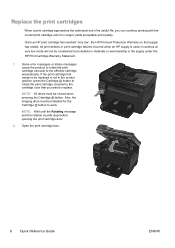
Some error messages or status messages cause the product to rotate the print cartridge carousel to work.
Also, the imaging drum must be considered to replace. All print defects or print cartridge failures incurred when an HP supply is not in the correct position, press the Cartridge button to rotate the print cartridge carousel to the cartridge color that you...
HP LaserJet Pro 100 Color MFP M175 - Software Technical Reference - Page 5


...
2 Windows software description 13 Introduction ...13 Windows printing-system software 14 Windows printing-system software 14 HP Color LaserJet printer drivers 16 HP PCL 6 Print Driver, PCL 5 Universal Print Driver, and PS Universal Print Driver ...16 Printer-driver version numbers for Windows operating systems 16 Driver configuration for Windows 18 Driver autoconfiguration 18 Bidirectional...
HP LaserJet Pro 100 Color MFP M175 - Software Technical Reference - Page 11


... a Windows network 201 Print-ready file printing in UNIX systems 201 Print-ready file printing by using the LPR command 201 Tools for troubleshooting ...203 Control panel messages 203 10.100X Supply memory error 203 49 Error 203 50.X Fuser Error 203 52 Scanner Error 203 79 Error 204 Document Feeder Jam 204 Document Feeder Mispick.
HP LaserJet Pro 100 Color MFP M175 - Software Technical Reference - Page 38
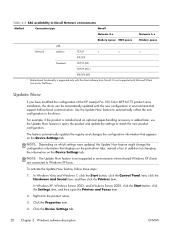
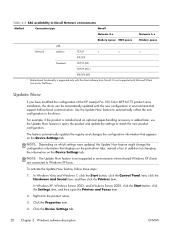
... displays on the Device Settings tab. For example, if the product is installed and an optional paper-handling accessory is added later, use the Update Now feature to query the product and update the settings to ) changing the information on the print-driver tabs, instead of the HP LaserJet Pro 100 Color MFP M175 product...
HP LaserJet Pro 100 Color MFP M175 - Software Technical Reference - Page 42
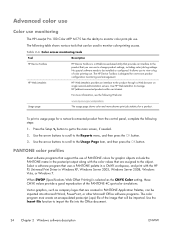
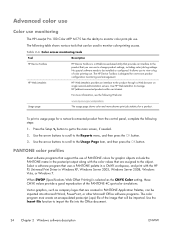
... object. Advanced color use
Color use monitoring
The HP LaserJet Pro 100 Color MFP M175 has the ability to monitor color print-job use of PANTONE colors for graphic objects include the PANTONE name in the postscript output along with the HP PS Universal Print Driver in PANTONE Application Palettes, can be installed or configured. The HP Device Toolbox is...
HP LaserJet Pro 100 Color MFP M175 - Software Technical Reference - Page 44


... on a configuration page. At the product control panel, press the Setup button.
2. If that feature is disabled, the IP address is documented on the configuration page. Print a configuration page by following these steps on the configuration page
HP LASERJET 100 COLOR MFP M175NW
Config Report
Product Name
= HP LaserJet 100 color
MFP M175nw
Formatted Number
= RN000Q1
Serial Number...
HP LaserJet Pro 100 Color MFP M175 - Software Technical Reference - Page 151
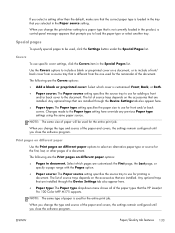
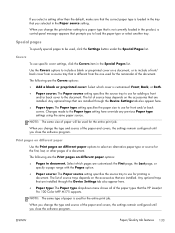
...that are installed through the Device Settings tab also appear here.
● Paper type: The Paper type drop-down menu shows all of the paper types that the HP LaserJet Pro 100 Color MFP M175 supports.
If ... correct paper type is loaded in the tray that you selected in the product, a control-panel message appears that prompts you to load the paper type or select another tray. Special pages
To...
HP LaserJet Pro 100 Color MFP M175 - Software Technical Reference - Page 216


...198 Chapter 6 Engineering details
ENWW Click ...line of the configuration page printout.
2. Click the Tools, select the Internet Options item, and then click the Advanced tab.
2.
Printing print-ready documents
Several methods are available for FTP sites in the browser window. Normally, the document is printed by opening the original software program:
● HP LaserJet Printer Control...
HP LaserJet Pro 100 Color MFP M175 - Software Technical Reference - Page 229
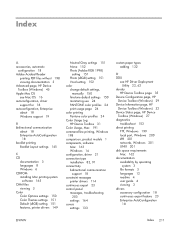
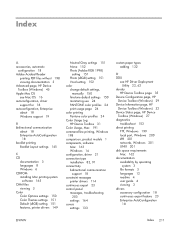
... color printing Pantone color profiles 24 Color Usage Log HP Device Toolbox 31 Color Usage, Mac 191 command-line printing, Windows 198 comparison, product models 1 components, software Mac 163 Windows 14 configuration, driver 21 connection type installation 82, 91 connectivity bidirectional communication
support 18 constraint messages
printer drivers 114 continuous export 23 control panel
messages...
HP LaserJet Pro 100 Color MFP M175 - Software Technical Reference - Page 230


... systems supported 20 Windows operating systems supported 19
error messages control panel 203
Event Log page, HP Device Toolbox (Windows) 32
exporting driver parameters 23
F file formats, supported 50 File Upload, Mac 191 fonts
install/remove external fonts 156
lists, printing 30 Send True Type as Bitmap,
printer drivers 119 supported by Windows 56 True Type...
HP LaserJet Pro 100 Color MFP M175 - Software Technical Reference - Page 231


See documentation memory included 188 Mac requirements 162 messages control panel 203 messages, constraint printer drivers 114 Microsoft Outlook 53 model comparison 1
N Network Summary page, HP
Device Toolbox (Windows) 30 Networking tab, HP Device
Toolbox (Windows) 39 networks
direct printing 201 HP Device Toolbox, accessing
26 HP Driver Configuration 21 Mac settings 193 Point-and-Print ...
HP LaserJet Pro 100 Color MFP M175 - Software Technical Reference - Page 233


...control panel messages 203 Mac setup 183 TWAIN driver 15 TXT files, command-line printing 198
U uninstall
Mac software 184 Windows software 102 UNIX OS direct printing 201 print-ready printing 201 Update Now feature 19, 20 steps to activate 20 Upload fonts Configuration Settings menu
192 usage log, color
HP Device...HP PCL 6 printer driver features 111 LPR commands 201 software CD 6
ENWW
Index ...
HP LaserJet Pro 100 Color MFP M175 - User Guide - Page 11


... control panel messages ...142 Control panel message types 142 Control panel messages 142 Paper feeds incorrectly or becomes jammed 148 The product does not pick up paper 148 The product picks up multiple sheets of paper 148 Prevent paper jams ...148 Clear jams ...149 Improve print quality ...154 Use the correct paper type setting in the printer driver 154 Adjust color...
HP LaserJet Pro 100 Color MFP M175 - User Guide - Page 45


Print on both sides of the page (duplex printing) with Mac 31 At the control panel, press the OK button. Select the driver. 3. From the Pages per Sheet menu,...Duplex
menu. 4. ENWW
Print with Mac
1. Print multiple pages on one of the trays to control how colors are interpreted and printed from the output bin, rotate the stack 180 degrees, and then place it
with Mac
1. Go to print ...
HP LaserJet Pro 100 Color MFP M175 - User Guide - Page 153


... 139 Make sure that the line voltage is correct for the product power configuration. (See the label that
is set up correctly
Make sure that the paper is already plugged into the wall.
Make sure that the product is inside the product front cover for error messages
The control panel should indicate ready status. Check...
HP LaserJet Pro 100 Color MFP M175 - User Guide - Page 156
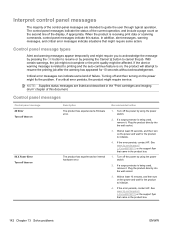
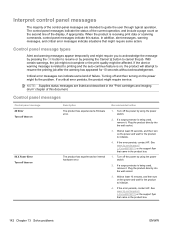
... wall socket.
3. Control panel message types
Alert and warning messages appear temporarily and might require some kind of the control-panel messages are listed and described in the product box.
142 Chapter 13 Solve problems
ENWW
Wait at least 10 minutes, and then turn on the second line of the display, if appropriate. If the error persists, contact HP...
HP LaserJet Pro 100 Color MFP M175 - User Guide - Page 158


... the
output bin area. If the error persists, contact HP. See www.hp.com/support/ LJColorMFPM175 or the support flyer that is performing a cleaning cycle. message, and then follow the control panel instructions. The product is empty.
Clear the jam from the area indicated in the tray with plain paper of the size indicated.
Control panel message Engine comm...
HP LaserJet Pro 100 Color MFP M175 - User Guide - Page 171


...the control panel to check the color alignment....color, you are having any of toner are not aligned with the Windows Graphic Device Interface (GDI) for the best speed in graphics, missing text, missing graphics, incorrect formatting, or substituted fonts. A page feeds through the product slowly. Press the OK button to use a different printer driver if the printed page has unexpected lines...
HP LaserJet Pro 100 Color MFP M175 - User Guide - Page 214
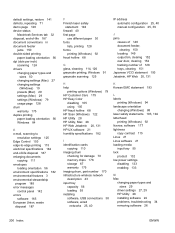
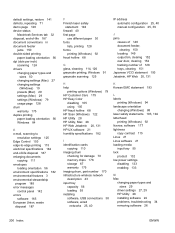
...128 device ...182 environmental features 3 environmental stewardship
program 185 error messages
control panel 142 errors
software 165 European Union, waste
disposal 187...jams
causes of 148 document feeder,
clearing 150 locating 149 output bin, clearing 152 rear door, clearing 152 tracking number ...options (Windows) 79 HP Customer Care 179 HP Easy Color
disabling 105 using 105 HP fraud hotline 68 HP Scan...
Service Manual - Page 116
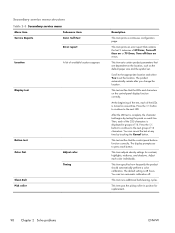
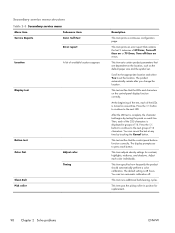
... contains the last 5 instances of 49 Error, Turn off then on or 79 Error, Turn off .
After the LED test is turned on one-at any time by testing the pixels on the control-panel display function correctly. This test verifies that the LEDs and characters on each line. This item adjusts density settings for...
Similar Questions
Hp Laserjet Pro 100 Color How To Reset Imaging Drum Error
(Posted by lgraybr 9 years ago)
Hp Laserjet Pro 100 Color How To Reset Imaging Drum Count Error
(Posted by bnJi 9 years ago)
Need A Solution For Error Message 'printer Cartridge Interuption' On Hp C4700
(Posted by lklutinoty 10 years ago)
Colored Lines When Scanning On Officejet Pro 8600
(Posted by CARIThamdyt 10 years ago)
Hp Lj 100 Mfp M175nw
Machine has engine error message, How do you clear?
Machine has engine error message, How do you clear?
(Posted by RAM1500 11 years ago)

