HP LaserJet P4015 Support Question
Find answers below for this question about HP LaserJet P4015.Need a HP LaserJet P4015 manual? We have 25 online manuals for this item!
Question posted by pennyjames on June 6th, 2011
What Does Program File To Slot 0nand Mean?
The person who posted this question about this HP product did not include a detailed explanation. Please use the "Request More Information" button to the right if more details would help you to answer this question.
Current Answers
There are currently no answers that have been posted for this question.
Be the first to post an answer! Remember that you can earn up to 1,100 points for every answer you submit. The better the quality of your answer, the better chance it has to be accepted.
Be the first to post an answer! Remember that you can earn up to 1,100 points for every answer you submit. The better the quality of your answer, the better chance it has to be accepted.
Related HP LaserJet P4015 Manual Pages
HP LaserJet Printer Family - Print Media Specification Guide - Page 5


...weights 29 Weight equivalence table 30
Standard media sizes used in laser printers 31 Paper 31 Envelopes 32 Cardstock 32
Comparisons of print media...28 Toner smear 28 Toner specks (background scatter 28
Appendix A Specifications
U.S. Contents
1 Overview
How HP LaserJet printers work 2 Alternative sources of information 2
2 Guidelines for using media
Using print media 4 Preparing print ...
HP LaserJet Printer Family - Print Media Specification Guide - Page 7


..., the print media must be designed for that are unfamiliar to laser printer users. This manual provides guidelines for information about these terms, see the documentation that came with laser printers. When HP LaserJet printers are available to you get the best performance from your HP LaserJet printer. A variety of excellent print quality. You might be caused by...
HP LaserJet Printer Family - Print Media Specification Guide - Page 8


..., caliper, finish, moisture content, and stiffness can provide you purchased your HP printer and HP print media.
2 How HP LaserJet printers work
HP LaserJet printers use . After transfer, the print media passes through the fuser, where heat and pressure are outlined in a laser printer, the print media must be picked from whom you with information about your...
HP LaserJet Printer Family - Print Media Specification Guide - Page 10


...laser printing.
4 Using print media
ENWW For more might be used for the fillers (such as calcium carbonate, clay, or talc) must be controlled as well as one or two reams, store the print media for one to two days. Although your HP LaserJet printer...of photocopier papers. Paper is being produced with an HP color LaserJet printer can become wavy or the sheets might curl soon after the ...
HP LaserJet Printer Family - Print Media Specification Guide - Page 12


....
Coated paper
Clay-
These papers can contaminate the printer. You also can produce undesirable emissions. Discuss archival requirements with matching envelopes. This is because HP color LaserJet printers create colors by petroleum-based solvents or plasticizers, such as standard paper (see "Guidelines for laser printers. To manually adjust the output colors, see the...
HP LaserJet Printer Family - Print Media Specification Guide - Page 13


...brand.
The heavier weight of these types of problems, you are available in your HP LaserJet printer for printing and copying, and can enhance color and monochrome halftone reproductions by very smooth ...cardstock might help to avoid feed problems, because the paper is less stiff in photocopiers and laser printers. The heat of the paper, rather than 60-lb cover, or 90-lb index). ...
HP LaserJet Printer Family - Print Media Specification Guide - Page 14


... of acceptable performance. Choose recycled paper that meets the same specifications as standard paper (see "Guidelines for your HP LaserJet printer. Because these processes use materials that has perforations or cutouts can result in a laser printer. However, such media must be used, because they perform similarly to 205° C (401° F) for 0.1 second (0.2 second...
HP LaserJet Printer Family - Print Media Specification Guide - Page 20


....
14 Using print media
ENWW See the support documentation that came with a release agent). Labels to all HP color LaserJet printers support printing on labels. Please see the support documentation that came with laser printers are a type of multiple-layer media that typically consists of the fusing process, and must be compatible with the...
HP LaserJet Printer Family - Print Media Specification Guide - Page 22


... discolor, offset, or release undesirable emissions when heated to determine if your printer for use with laser printers. Color laser printers also require different film from that came with your product to 205° C (401° F) for 0.1 second (0.4 second for HP monocrome LaserJet printers.
Photocopy transparency film might not be designed specifically for product-specific...
HP LaserJet Printer Family - Print Media Specification Guide - Page 23


...Unlike offset printers, in HP products.
2 Paper selection is being used by more and more information.) Hewlett-Packard recommends manually refeeding sheets only through the manual feed slot, the multipurpose...when duplexing on the HP color LaserJet 8500 printer, 90 g/m2 to 105 g/m2 [24 lb to 28 lb] media is designed especially for the laser printer.
Many aftermarket toners do not comply...
HP LaserJet Printer Family - Print Media Specification Guide - Page 37


Use only media that your HP LaserJet printer supports. Standard media sizes used in laser printers
The following sections list the English and metric dimensions of the most commonly used paper, envelope, and cardstock sizes....mm 195 by 270 mm 135 by 195 mm
A Specifications 31 See the support documentation that came with your printer for specific information about the media that is supported.
HP LaserJet Printer Family - Print Media Specification Guide - Page 41


... office printing
monochrome laser printers
correspondence, memos, and reports
monochrome laser printers
correspondence, reports, and in the following table. B Ordering HP print media
CAUTION
In the United States, you can purchase HP paper and transparencies through HP's website at http://www.hpshopping.com or by 17 (tabloid) (HPU1732)
finish on all HP LaserJet printers support printing...
HP LaserJet Printer Family - Print Media Specification Guide - Page 42


... support documentation that is listed in the following table. Media
Use with
Use for
Characteristics HP part numbers
hp LaserJet paper monochrome and color reports, user manuals, 90 g/m2 (24-lb bond),
laser printers
letterhead, and
500 sheets, matte
correspondence
finish on both sides,
96 bright
letter (HPJ1124) letter, 3-hole prepunched (HPJ113H) legal...
HP LaserJet Printer Family - Print Media Specification Guide - Page 43


...(Q2414A)
hp tough paper
monochrome and color signs, maps,
5 mil thick (0.197
letter (Q1298A)
laser printers
restaurant menus,
inches)
A4 (Q1298B)
waterproof documents, (approximately 44-lb
and tearproof
bond equivalent), 50
...
CAUTION
Not all HP LaserJet printers support printing on all HP LaserJet printers support printing on the print media that is listed in the following table.
HP LaserJet Printer Family - Print Media Specification Guide - Page 47


...:
• 205° C (401° F) for 0.1 second (0.2 second for HP color LaserJet printers) for smoothness that has embossed or raised surfaces, because spotty printing and misfeeding can be handled properly.... to use smooth paper. Most cut sheet papers are cut to these temperatures for laser printers should not discolor, melt, offset, release undesirable emissions, or break down in the...
HP LaserJet Printers - USB Walk Up Printing - Page 2


... MG to 2 GB
USB storage devices are not fully supported but the printer will be accessible to the user for printing files. The Walk Up Printing feature is designed to version 1.4 is supported on the latest HP LaserJet printers and MFPs. These files cannot be supported.
PDF (Portable Document Format) up to work .
Please contact...
HP LaserJet P4010 and P4510 Series - Software Technical Reference - Page 93
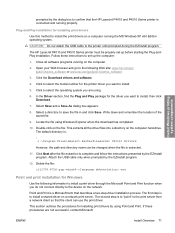
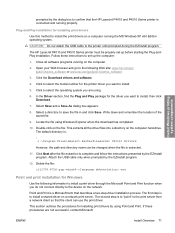
... describes a two-step driver installation process. The first step is extracted.
11. This extracts all software programs running properly. The second step is a Microsoft term that the HP LaserJet P4010 and P4510 Series printer is :
: c:\Program Files\Hewlett-Packard\LaserJet CP1510 Drivers
However, the path and directory name can use the print driver.
In the Driver...
HP LaserJet P4010 and P4510 Series - Software Technical Reference - Page 189
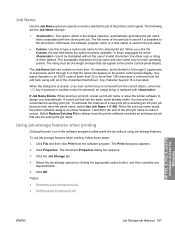
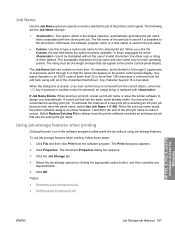
...with all of the characters that follow these steps:
1. Any typed character in the software program toolbar prints the job without the use job-storage features when printing, follow it unique. ... old print job because both have the printer software overwrite an existing print job that can appear on the printer control-panel display.
Click File and then click Print from the control ...
HP LaserJet P4010 and P4510 Series - Software Technical Reference - Page 266
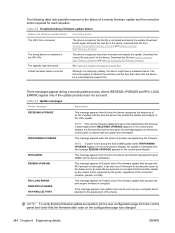
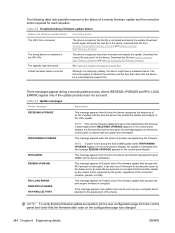
...This message appears from the control panel and verify that is attached to indicate that the file is supported by the printer, regardless of the connection (network, parallel, or USB). It can also occur if ... control-panel display. If this message appears, the update must be sent only by any means that came with the device for accessories (such as the duplex unit or an output device...
HP LaserJet P4010 and P4510 Series - Software Technical Reference - Page 285


... the new message), all the files are located on the HP LaserJet P4010 and P4510 Series printer software CD:
● CCC\FiletoEmail\FiletoEmail.exe
● CCC\FiletoEmail\FileToEmail.ini
To use the File to E-mail utility, copy these files and e-mail them separately. The program then attaches relevant log or history files to an e-mail that can...
Similar Questions
What Are The Meaning Of All Symbols On Hp 2500l-color Laser Jet Laser Printer?
(Posted by monicashaba 10 years ago)
How To Change Ip Address In Hp Laser Printer P4015
(Posted by Totoalnol5 10 years ago)
I Do Not Have Installation Cd For Installing My Hp Cp1215 Color Laser Printer.
HOW CAN I CONNECT MY HP CP1215 COLOR LASER PRINTER TO MY COMPUTER WITHOUT A CD WHICH I DO NOT HAVE
HOW CAN I CONNECT MY HP CP1215 COLOR LASER PRINTER TO MY COMPUTER WITHOUT A CD WHICH I DO NOT HAVE
(Posted by santhanam68 12 years ago)

