HP LaserJet P4015 Support Question
Find answers below for this question about HP LaserJet P4015.Need a HP LaserJet P4015 manual? We have 25 online manuals for this item!
Question posted by Shagreco on October 10th, 2014
Can Sleep Mode Be Turned Off Hp Laserjet P4015
The person who posted this question about this HP product did not include a detailed explanation. Please use the "Request More Information" button to the right if more details would help you to answer this question.
Current Answers
There are currently no answers that have been posted for this question.
Be the first to post an answer! Remember that you can earn up to 1,100 points for every answer you submit. The better the quality of your answer, the better chance it has to be accepted.
Be the first to post an answer! Remember that you can earn up to 1,100 points for every answer you submit. The better the quality of your answer, the better chance it has to be accepted.
Related HP LaserJet P4015 Manual Pages
HP LaserJet Printer Family - Print Media Specification Guide - Page 8


... of your HP printer and HP print media.
2 How HP LaserJet printers work
HP LaserJet printers use .
In an HP color LaserJet printer, this document and in any HP LaserJet printer user guide.)
Visit HP's website at a time and transported through the paper path.
How HP LaserJet printers work
ENWW After transfer, the print media passes through the paper path, a scanning laser beam...
HP LaserJet Printer Family - Print Media Specification Guide - Page 12


...modes that are available on some printer models in a wide range of colors and finishes with properties optimized for using , it cannot adjust the output colors for archiving must be degraded by printing a pattern of the specifications that came with your HP LaserJet printer... if the paper meets the same specifications as standard paper (see "Guidelines for laser ...
HP LaserJet Printer Family - Print Media Specification Guide - Page 14


...most of the sheet from another. Perforations: A series of holes or slits in your HP LaserJet printer. q When the form is used in moisture-proof wrap to change the paper's ...forms and letterhead paper that have heavily textured surfaces.
q Avoid using paper" on your laser printer must be careful not to prevent moisture changes during storage. q Avoid papers that they provide...
HP LaserJet Printer Family - Print Media Specification Guide - Page 20


... a liner (a carrier sheet coated with your printer.
Not all HP LaserJet printers. Guidelines for paper unless otherwise indicated.
Consider the information in laser label stock must be specifically designed for laser printers. See the support documentation that can severely damage your printer for HP color LaserJet printers). Labels should meet the specifications for using...
HP LaserJet Printer Family - Print Media Specification Guide - Page 22


... listed in or wrap around the fuser and damage your printer for HP color LaserJet printers).
16 Using print media
ENWW Electrical surface resistivity 1010 to 4.4 mils) for use with laser printers.
Not all HP LaserJet printers;
Materials must have a topcoat to all HP color LaserJet printers support printing on page 35 for information about using monochrome transparencies...
HP LaserJet Printer Family - Print Media Specification Guide - Page 31


... of the paper path. Therefore, if you are feeding the paper in landscape mode (horizontally) and are a result of the paper manufacturing process, so different papers will have differing amounts of the paper. Reducing post-image curl
When an HP LaserJet printer prints a sheet of paper, the sheet can develop a curvature that can affect...
HP LaserJet Printers - USB Walk Up Printing - Page 2


...of copies to retrieve jobs. The printable files on the latest HP LaserJet printers and MFPs. SUPPORTED USB STORAGE DEVICES AND PROTOCOLS
The USB Walk... first supported partition type on the device that is turned on and operating normally (no error messages) the control...hp.com/go to a PC. For each USB version different modes can see a list of the supported HP partner solutions for printing files...
HP LaserJet P4010 and P4510 Series Printers PCL 6 - Printing - Page 5
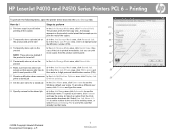
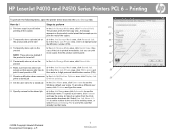
...Existing File to the end of the job is turned off.
25 Permanently store a job on the
In the Job Storage Mode area, click Quick Copy. To provide a ...Mode area, click Proof and Hold. Select Use Job Name + (199) to add a number to overwrite a job that already has that prompts you can print
more copies from the If job name exists dropdown list. HP LaserJet P4010 and P4510 Series Printers...
HP LaserJet P4010 and P4510 Series Printers UPD PCL 5 - Printing - Page 5
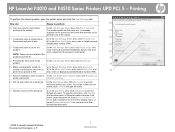
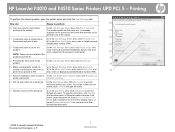
HP LaserJet P4010 and P4510 Series Printers UPD PCL 5 - printing all the copies)
The product prints the first copy only. product
26
24 Make a permanently stored job
a) In the Job Storage Mode area, click Stored Job....24
NOTE: These jobs are deleted if the
product is turned off.
25
23 Permanently store a job on the
In the Job Storage Mode area, click Stored Job.
One
product
copy of the...
HP LaserJet P4010 and P4510 Series Printers UPD PS - Printing - Page 4


..., click Automatic to
20
print the rest of the job is turned off.
24
22 Permanently store a job on the
In the Job Storage Mode area, click Quick Copy.
One
product
copy of the copies.... perform
19
19 Print one copy for proof before
In the Job Storage Mode area, click Proof and Hold. HP LaserJet P4010 and P4510 Series Printers UPD PS - How do I
Steps to use the default job name....
HP LaserJet P4010 and P4510 Series - Software Technical Reference - Page 5


... ...1 Software technical reference overview 2 Product comparison ...3 HP LaserJet P4014 models 3 HP LaserJet P4015 models 4 HP LaserJet P4515 models 5 Product features ...5 Documentation availability and... system and installer 18 HP LaserJet P4010 and P4510 Series printer printing-system software CD for MS Windows systems 18 Installer features 20 HP LaserJet P4010 and P4510 Series print...
HP LaserJet P4010 and P4510 Series - Software Technical Reference - Page 26


...up to 100 sheets
● Tray 2 holds up to 640 MB.
HP LaserJet P4015 models
HP LaserJet P4015n printer
HP LaserJet P4015tn printer
HP LaserJet P4015x printer
CB509A
CB510A
CB511A
● Prints up to 52 pages per minute Has the same features as the HP LaserJet P4015n printer, plus the
ppm on both sides
● HP print cartridge, rated for
Expandable to 500 sheets
● 500...
HP LaserJet P4010 and P4510 Series - Software Technical Reference - Page 186
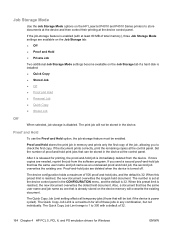
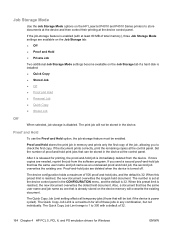
... Storage Mode settings become available on the Job Storage tab if a hard disk is installed:
● Quick Copy ● Stored Job ● Off ● Proof and Hold ● Personal Job ● Quick Copy ● Stored Job
Off
When selected, job storage is already stored on the HP LaserJet P4010 and P4510 Series printers to...
HP LaserJet P4010 and P4510 Series - Software Technical Reference - Page 267


... page, see this can take several minutes.
The messages described in Powersave mode. Do not turn off and then on again to update the firmware. In the address line...
Complete the following instructions can be used on a direct network connection
If the HP LaserJet P4010 and P4510 Series printer uses a direct network connection, use the following steps:
1.
NOTE: The following...
HP LaserJet P4010 and P4510 Series - User Guide - Page 5


Table of contents
1 Product basics Product comparison ...2 HP LaserJet P4014 models 2 HP LaserJet P4015 models 3 HP LaserJet P4515 models 4 Features comparison ...5 Product Walkaround ...7 Front view ...7 Rear view ...8 Interface ports ...9 Model and... ...37 Service menu ...38
3 Software for Windows Supported operating systems for Windows 40 Supported printer drivers for Windows 41
ENWW
iii
HP LaserJet P4010 and P4510 Series - User Guide - Page 15


HP LaserJet P4015 models
HP LaserJet P4015n printer CB509A
HP LaserJet P4015dn printer
CB526A
HP LaserJet P4015tn printer HP LaserJet P4015x printer
CB510A
CB511A
● Prints up output bin
● 4-line graphical controlpanel display
● Numeric keypad
● Hi-speed USB 2.0 port
● Enhanced input/output (EIO) ...
HP LaserJet P4010 and P4510 Series - User Guide - Page 35


...per page. Turn this option will...printer-driver settings override control-panel settings.)
The default setting is a feature that allows the product to use of products.
600: Produces high print quality for transparencies.
Always select Transparencies as the type in addition to its default setting. When selected, RESTORE MODES resets the fuser mode for compatibility with the HP LaserJet...
HP LaserJet P4010 and P4510 Series - User Guide - Page 102


... is turned off by default. ● In the embedded Web server, open the Paper/Quality tab, and select the EconoMode option.
Sleep delay
The adjustable sleep mode feature reduces power consumption when the product has been inactive for Macintosh, click Configuration Settings, and then click Economode
& Toner Density. ● In the Windows PCL printer driver...
HP LaserJet P4010 and P4510 Series - User Guide - Page 223


... than 0.1 W
1 Values subject to Sleep = 30 minutes. 4 Heat dissipation in simplex mode
ENWW
Acoustic specifications 211 HP LaserJet P4015 speed is 52 ppm Letter size. HP LaserJet P4515 speed is 62 ppm Letter size.
3 Configuration tested (HP LaserJet P4014): LJ P4014n model, printing on A4-size paper in simplex mode 4 Configuration tested (HP LaserJet P4015): LJ P4015x model, printing on A4...
HP LaserJet P4010 and P4510 Series - User Guide - Page 241
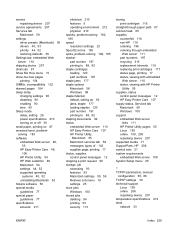
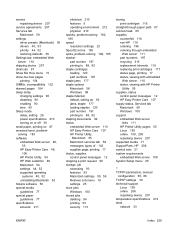
...Sleep mode delay, setting 26 power specifications 210 turning on or off 36 small paper, printing on 87 smeared toner, problemsolving 183 software embedded Web server 48,
55 HP Easy Printer Care 49,
106 HP Printer Utility 54 HP... to 88, 92 stapling documents 92 status embedded Web server 110 HP Easy Printer Care 107 HP Printer Utility,
Macintosh 55 Macintosh services tab 59 messages, types of 143...
Similar Questions
How To Set Quiet Mode On Hp Laserjet P2035n
(Posted by paulhart 10 years ago)
How To Turn Off Two Sided Manual Printing Hp Laserjet P4015
(Posted by manwill 10 years ago)
Cant Get Hp Laserjet P4015 Printer To Print Automatically From Tray 2
(Posted by jwezzcko 10 years ago)
I Do Not Have Installation Cd For Installing My Hp Cp1215 Color Laser Printer.
HOW CAN I CONNECT MY HP CP1215 COLOR LASER PRINTER TO MY COMPUTER WITHOUT A CD WHICH I DO NOT HAVE
HOW CAN I CONNECT MY HP CP1215 COLOR LASER PRINTER TO MY COMPUTER WITHOUT A CD WHICH I DO NOT HAVE
(Posted by santhanam68 12 years ago)

