HP LaserJet P4015 Support Question
Find answers below for this question about HP LaserJet P4015.Need a HP LaserJet P4015 manual? We have 25 online manuals for this item!
Question posted by gw329Geo on February 12th, 2014
Print Hp 4015 Print Ip Config Show Me How
The person who posted this question about this HP product did not include a detailed explanation. Please use the "Request More Information" button to the right if more details would help you to answer this question.
Current Answers
There are currently no answers that have been posted for this question.
Be the first to post an answer! Remember that you can earn up to 1,100 points for every answer you submit. The better the quality of your answer, the better chance it has to be accepted.
Be the first to post an answer! Remember that you can earn up to 1,100 points for every answer you submit. The better the quality of your answer, the better chance it has to be accepted.
Related HP LaserJet P4015 Manual Pages
HP LaserJet Printer Family - Print Media Specification Guide - Page 5


...HP LaserJet printers work 2 Alternative sources of information 2
2 Guidelines for using media
Using print media 4 Preparing print media for use 4 Using paper 4 Using envelopes 11 Using labels 14 Using overhead transparencies 16 Printing on envelopes 27 Wrinkling 27 Print... media sizes used in laser printers 31 Paper 31 Envelopes 32 Cardstock 32
Comparisons of print media to avoid 22...
HP LaserJet Printer Family - Print Media Specification Guide - Page 7


... the scan path on page 39.
A variety of excellent print quality. For more information about print-media specifications.
This document does not support HP LaserJet 2686A, HP LaserJet Plus, HP LaserJet 500, or HP LaserJet 2000 printers. Many choices of high-quality print media are available to paper that came with laser printers. It also contains information to help you . The...
HP LaserJet Printer Family - Print Media Specification Guide - Page 8


... and Service Offices. (See the sales and service listings that are applied and the toner fuses (melts) onto the print media. To print a page in a laser printer, the print media must be picked from whom you with information about your HP LaserJet printer.
How HP LaserJet printers work
ENWW Alternative sources of information
The media manufacturer and vendor can affect the...
HP LaserJet Printer Family - Print Media Specification Guide - Page 10


... and store it will print black satisfactorily on page 6. For more prestigious look or feel. or copier-grade papers.
Although your HP LaserJet printer will be controlled as well as one or two reams, store the print media for one to stabilize in which have a watermark and often use are optimized for laser printing.
4 Using print media
ENWW
HP LaserJet Printer Family - Print Media Specification Guide - Page 12


... must meet the same specifications as standard paper; Toner is optimal when printing on some printer models in your HP LaserJet printer if the paper meets the same specifications as standard paper (see "Guidelines for using , it cannot adjust the output colors for laser printers. Some chemically coated papers, such as carbonless paper, can cause swelling of...
HP LaserJet Printer Family - Print Media Specification Guide - Page 13


... and performance you are available in photocopiers and laser printers. Glossy paper
Glossy paper is a coated paper that is manufactured with your printer might also require higher fuser temperatures to consider using the straightest paper path in the short-grain direction. Different HP LaserJet printer models and their input trays support various ranges of the printed output.
HP LaserJet Printer Family - Print Media Specification Guide - Page 14


... converting processes before it is too close to avoid wear on HP LaserJet printers and has found that will be used in contamination from toner if printing is used in moisture-proof wrap to 205° C (401° F) for 0.1 second (0.2 second for your laser printer must be used, because they perform similarly to ensure acceptable performance...
HP LaserJet Printer Family - Print Media Specification Guide - Page 20


... contamination that provide the best performance.
Not all HP LaserJet printers. Labels should meet the specifications for HP color LaserJet printers). The specifications listed in this section generally apply to be specifically designed for laser printers. Labels to all HP color LaserJet printers support printing on labels. Please see the support documentation that typically...
HP LaserJet Printer Family - Print Media Specification Guide - Page 22


... heated to all HP color LaserJet printers support printing on page 35 for HP color LaserJet printers). See "Ordering HP print media" on transparencies...printer for color overhead transparency film is too thin can easily melt in monochrome printers to 205° C (401 ° F) for 0.1 second (0.4 second for detailed instructions about ordering HP transparencies.
Color laser printers...
HP LaserJet Printer Family - Print Media Specification Guide - Page 23


... preparing laser-printed sheets as duplex printing or duplexing, can damage your printer model or duplex accessory for information about supported paper. (For example, when duplexing on the HP color LaserJet 8500 printer, 90 g/m2 to 105 g/m2 [24 lb to 28 lb] media is absorbed into the paper, laser printers use the following guidelines to produce quality laser-printed products...
HP LaserJet Printer Family - Print Media Specification Guide - Page 41


... on all HP LaserJet printers support printing on both sides, 96 bright
160 g/m2 (42-lb bond), letter (HPU1132)
250 sheets, matte 11 by contacting your product supports a particular type of print media. Laser paper
Not all of the U.S., please contact your local sales office.
To order outside of the print media that came with
monochrome laser printers
Use...
HP LaserJet Printer Family - Print Media Specification Guide - Page 42


... by 17 (tabloid) (HPJ1724) A4 (Europe) (CHP310)
Glossy paper
CAUTION
Not all HP LaserJet printers support printing on all of the print media that came with
Use for
Characteristics HP part numbers
hp LaserJet paper monochrome and color reports, user manuals, 90 g/m2 (24-lb bond),
laser printers
letterhead, and
500 sheets, matte
correspondence
finish on both sides,
96 bright...
HP LaserJet Printer Family - Print Media Specification Guide - Page 43


...
75 g/m2 (20-lb bond), 500 sheets, matte finish on the print media that is listed in the following table. Media
Use with
hp office recycled monochrome laser
paper
printers
Use for
Characteristics HP part numbers
hp premium cover monochrome and color postcards and
paper
laser printers
document covers
200 g/m2 (75-lb cover), 100 sheets, super smooth...
HP LaserJet Printer Family - Print Media Specification Guide - Page 47


... temperatures for laser printers should not discolor, melt, offset, release undesirable emissions, or break down in the leading edge, trailing edge, or areas where print will not ...the sheet). Most cut sheet papers are stiffer in the HP color LaserJet printer, try HP's soft gloss and high gloss paper (see "Ordering HP print media" on textured paper might not hold toner. finish/smoothness...
HP Printers - Supported Citrix Presentation Server environments - Page 34


... farm.
When using the HP LaserJet/Business Inkjet/Designjet/Deskjet printers and drivers listed above. Replicating printer drivers in the farm. Test methodology HP LaserJet/Business Inkjet/Designjet/Deskjet printers were attached to a Citrix XenApp™ Server using parallel cables, USB cables or were installed by creating a TCP/IP port and connecting to print successfully.
After you...
HP LaserJet P4010 and P4510 Series - Software Technical Reference - Page 91


.... Click Next.
7. Install Windows printingsystem components
Install drivers using the Microsoft Windows Add-Printer Wizard
1. Click OK to continue with the next step.
3.
Type the printer's IP address in the Printer Name or IP Address text box. Insert the HP LaserJet P4010 and P4510 Series printing-system CD into the CD-ROM drive on the Welcome dialog box.
5.
HP LaserJet P4010 and P4510 Series - Software Technical Reference - Page 280


...; Do not use transparent print media
approved for use in laser printers.
When using special paper or print media, be sure to set the type and size in your print driver to withstand this technology could damage your printer. HP laser paper is designed to obtain the best print results.
Using inkjet paper not designed for laser printers.
● Place transparencies...
HP LaserJet P4010 and P4510 Series - User Guide - Page 89


... use glossy or coated paper designed for this product unless
for use in inkjet products. CAUTION: HP LaserJet printers use in laser printers
than the recommended media
and meets the weight specifications
specification for this technology could damage your print driver to withstand this product. Media type Envelopes
Labels Transparencies Letterhead or preprinted forms Heavy paper...
HP Universal Print Driver - Direct IP Printing - Page 4


This provides a tremendous ease of use • HP UPD's Status Notification Prompts communicate printer status including basic issues,
such as an out of paper condition.
Using the HP UPD for Direct IP printing reduces driver vending requirements. Since Direct IP/HP UPD printing is a single-driver and print-server-free environment, IT immediately understood that this transition ...
HP Universal Print Driver - Direct IP Printing - Page 5
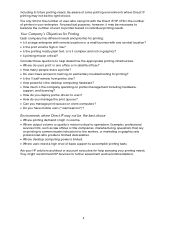
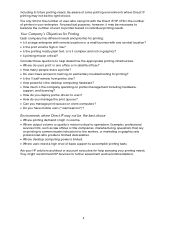
... users to operations. For practical purposes, however, it a large enterprise with remote locations or a small business with the Direct IP/HP UPD is mission-critical to printers based on individual printing needs. Ask your enterprise. Your Company's Objectives for Printing
Each company has different needs and priorities for further assessment and recommendations.
4 including its future...
Similar Questions
Getting Hp 4015 Dn Printer To Print When Staple Cartridges Empty
(Posted by leinergo 9 years ago)
How To Print A Config Page On A Hp 2035
(Posted by cbddm 10 years ago)

