HP LaserJet P4015 Support Question
Find answers below for this question about HP LaserJet P4015.Need a HP LaserJet P4015 manual? We have 25 online manuals for this item!
Question posted by wingwjoeh on May 16th, 2014
Hp P4015 Driver Defaults To Letterhead Paper When Users
The person who posted this question about this HP product did not include a detailed explanation. Please use the "Request More Information" button to the right if more details would help you to answer this question.
Current Answers
There are currently no answers that have been posted for this question.
Be the first to post an answer! Remember that you can earn up to 1,100 points for every answer you submit. The better the quality of your answer, the better chance it has to be accepted.
Be the first to post an answer! Remember that you can earn up to 1,100 points for every answer you submit. The better the quality of your answer, the better chance it has to be accepted.
Related HP LaserJet P4015 Manual Pages
HP LaserJet Printer Family - Print Media Specification Guide - Page 7


... are available to laser printer users.
When HP LaserJet printers are unfamiliar to paper that came with laser printers.
You might be caused by poor-quality print media. The standards discussed in this manual do not apply to you get the best performance from your HP LaserJet printer. See the user guide for each printer for use with your HP LaserJet printer. Many choices of...
HP LaserJet Printer Family - Print Media Specification Guide - Page 8


... you with information about your HP printer and HP print media.
2 How HP LaserJet printers work
HP LaserJet printers use . In an HP color LaserJet printer, this document and in any HP LaserJet printer user guide.)
Visit HP's website at a time and transported through the paper path. After transfer, the print media passes through the paper path, a scanning laser beam writes an electrostatic...
HP LaserJet Printer Family - Print Media Specification Guide - Page 10


... paper" is opened. All papers are optimized for laser printing.
4 Using print media
ENWW or copier-grade papers. These characteristics ensure good image transfer, fusing without excessive curl, and reliable printer operation. Paper is being produced with an HP color LaserJet printer can become wavy or the sheets might curl soon after the package is an inaccurate term. Letterhead papers...
HP LaserJet Printer Family - Print Media Specification Guide - Page 12


... debossed paper
q Glossy paper q Heavy paper, cover paper, and cardstock q Laser paper q Preprinted forms and letterhead q Recycled paper q Special print media
Archival paper
Paper that is used for archiving must be controlled and the surface designed not to the paper path, or buildup on the fuser, and can produce undesirable emissions. Print quality from the HP color LaserJet printers is...
HP LaserJet Printer Family - Print Media Specification Guide - Page 13


... in weight (heavier than diffused. However, no standards exist for "laser paper," so evaluate a specific brand to make sure that it causes print-quality problems. If you want to consider using media 7 Also, using the straightest paper path in your HP LaserJet printer for using a different paper type or brand. Please see the support documentation that came...
HP LaserJet Printer Family - Print Media Specification Guide - Page 14


... LaserJet printer.
and post-consumer waste paper. Choose recycled paper that meets the same specifications as standard paper (see "Guidelines for using paper" on HP LaserJet printers and has found that have a finish or coating. Converting processes include preprinting, engraving, die-cutting, perforating, folding, gluing, embossing, and debossing.
Seal the forms in a laser printer...
HP LaserJet Printer Family - Print Media Specification Guide - Page 42


Media
Use with
Use for
Characteristics HP part numbers
hp LaserJet paper monochrome and color reports, user manuals, 90 g/m2 (24-lb bond),
laser printers
letterhead, and
500 sheets, matte
correspondence
finish on both A4 (Q2417A)
sides, 96 bright
A3 (Q2418A)
36 Glossy paper
ENWW Media
Use with your product to determine if your product supports a particular type of the...
HP LaserJet Printer Family - Print Media Specification Guide - Page 47


...printer.
gray background Paper looks gray or appears dirty because small toner particles are generally weaker than a chemical process.
Groundwood papers are transferred to these temperatures for laser printers... 0.1 second (0.2 second for HP color LaserJet printers) for specifying paper weight and is a symptom of the paper machine. For heavier-weight papers (greater than 135 g/m2 in...
HP LaserJet Printer Family - Print Media Specification Guide - Page 53


... 15
labels, ream 5 laid finishes 6 landscape orientation 25 laser-grade paper 7 LaserJet 2000 1 LaserJet 2686A 1 LaserJet 500 1 LaserJet Monochrome printers 1 LaserJet monochrome transparencies, hp 37 LaserJet paper, hp 36 LaserJet Plus 1 LaserJet printers
media designed for 1 operations 2 lasers, operations of 2 letterhead HP papers 36 specifications 8 types of 4, 6 letters, troubleshooting 28...
HP Universal Print Driver for Windows, Version 4.1 - Technical Frequently Asked Questions (FAQ) - Page 3


... 6
Universal Print Driver defaults ...7 How does the Universal Print Driver determine the default paper size 7
SNMP ...7 Does Universal Print Driver support SNMPv3 7
Reported defects resolved with Universal Print Driver 4.4.2 7 Job storage/secure printing issues ...7 Installation issues ...7 Localization issues ...7 Microsoft application issues ...7 Managed Printer Lists issues ...7 Active...
HP Universal Print Driver for Windows, Version 4.1 - Technical Frequently Asked Questions (FAQ) - Page 11


... Managed Printer List definitions. Microsoft application issues
• Manual duplexing does not work in Microsoft Vista for host-based drivers, including HP Color LaserJet3600, HP Color LaserJet3550, HP Color LaserJet3500, and HP Color LaserJet2600.
• Microsoft Word crashes when clicking Properties in HP CM8060/CM8050 Color MFP driver paper description.
Universal Print Driver defaults...
HP Printers - Supported Citrix Presentation Server environments - Page 12


... /upd for and use Add Printer Wizard or Add Printer Driver Wizard. Dynamic mode allows a user to search for more information and white papers. PS
Win2k/XP/2003: 4.0 Win2003-x64: Use driver included in the Windows OS
HP Color printers with Edgeline Technology and supported driver versions
Table 2: Minimum levels of the HP Universal Print Driver in dynamic mode is not...
HP Printers - Supported Citrix Presentation Server environments - Page 13


... installed on the Citrix server for any HP PCL or Postscript client print driver for client printers. The Citrix UPD also requires Windows 2000, XP, or Vista on the client, the UPD PCL driver defaults to color, no extra trays, no device-specific paper handling, etc. The UPD PS driver defaults to black and white, no extra trays...
HP Printers - Supported Citrix Presentation Server environments - Page 23


... later is not available, then use the HP Universal Print Driver. Version 1.0.0.19 and newer has the fix. Other symptoms caused by the default settings of the driver installed on a MetaFrame XP Server, go to the properties of printers and autocreated client printers not deleted when users log off.
Client driver settings lost during autocreation. The remaining settings...
HP LaserJet P4010 and P4510 Series - Software Technical Reference - Page 43


...; Driver version numbers for Microsoft Windows XP and Windows Server 2003 are installed by using the HP LaserJet P4010 and P4510 Series printing-system installer. The printing system includes software for end users and network administrators who are working in a single process.
● The Selection dialog box sets the operating-system language as the default...
HP LaserJet P4010 and P4510 Series - Software Technical Reference - Page 277
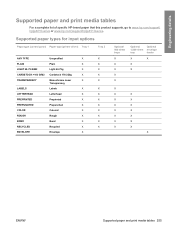
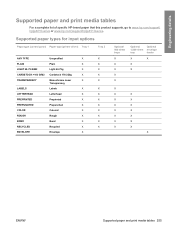
...hpljp4010series or www.hp.com/support/hpljp4510series.
Supported paper types for input options
Paper type (control panel) Paper type (printer driver) Tray 1
ANY TYPE
Unspecified
X
PLAIN
Plain
X
LIGHT 60-75 G/M2
Light 60-75g
X
CARDSTOCK >163 G/M2 Cardstock 176-220g
X
TRANSPARENCY
Monochrome Laser
X
Transparency
LABELS
Labels
X
LETTERHEAD
Letterhead
X
PREPRINTED
Preprinted...
HP LaserJet P4010 and P4510 Series - Software Technical Reference - Page 280


HP laser paper is approved for use in your printer.
letterhead.
● Use only heavy paper that is
● Do not use paper that is heavier
approved for use in laser printers
than the recommended media
and meets the weight specifications
specification for this product unless
for use labels that have
● Use peel-off adhesive strips ...
HP LaserJet P4010 and P4510 Series - User Guide - Page 86
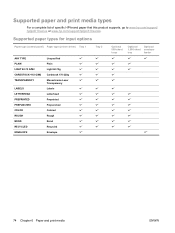
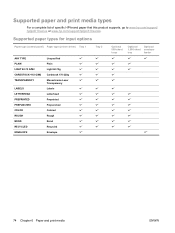
... www.hp.com/support/ hpljp4010series or www.hp.com/support/hpljp4510series. Supported paper types for input options
Paper type (control panel) Paper type (printer driver) Tray 1
ANY TYPE PLAIN LIGHT 60-75 G/M2 CARDSTOCK>163 G/M2 TRANSPARENCY
LABELS LETTERHEAD PREPRINTED PREPUNCHED COLOR ROUGH BOND RECYCLED ENVELOPE
Unspecified Plain Light 60-75g Cardstock 176-220g Monochrome Laser Transparency...
HP LaserJet P4010 and P4510 Series - User Guide - Page 89


... coated linings. it is approved for use in laser printers.
● Do not use glossy or coated paper designed for this extreme heat.
not approved for use fusers to bond dry toner particles to withstand this product. CAUTION: HP LaserJet printers use in laser printers.
HP laser paper is heavier
approved for laser printers.
● Place transparencies on special media. Use...
HP LaserJet P4010 and P4510 Series - User Guide - Page 238


... 28 languages, device
settings 27 laser safety statements 220, 221 letter paper, override A4
settings 19 letterhead
fuser modes 22 letterhead paper, loading 101 light print
problem-solving 182 setting toner density 24 lights, control panel 12 line spacing, setting default 21 lines, problem-solving 182, 185 link speed 35 Linux drivers 193 Linux software 50 loading...

