HP LaserJet P4015 Support Question
Find answers below for this question about HP LaserJet P4015.Need a HP LaserJet P4015 manual? We have 25 online manuals for this item!
Question posted by chavilloe on February 21st, 2014
Hoe Does The Duplexer Work Hp Lj P4015
The person who posted this question about this HP product did not include a detailed explanation. Please use the "Request More Information" button to the right if more details would help you to answer this question.
Current Answers
There are currently no answers that have been posted for this question.
Be the first to post an answer! Remember that you can earn up to 1,100 points for every answer you submit. The better the quality of your answer, the better chance it has to be accepted.
Be the first to post an answer! Remember that you can earn up to 1,100 points for every answer you submit. The better the quality of your answer, the better chance it has to be accepted.
Related HP LaserJet P4015 Manual Pages
HP LaserJet Printer Family - Print Media Specification Guide - Page 5


...26 Gray areas on both sides of the paper 17 Preparing laser-printed mailings 17
Shipping and storing print media 19 Environmental considerations 19
3 Troubleshooting
Troubleshooting checklist 21 Basic troubleshooting 22 Types of paper smoothness 33
iii Contents
1 Overview
How HP LaserJet printers work 2 Alternative sources of information 2
2 Guidelines for using media
Using print media...
HP LaserJet Printer Family - Print Media Specification Guide - Page 7


... used in this manual do not apply to paper that are available to help troubleshoot HP LaserJet printer problems that came with laser printers. Check the individual product manuals for selecting and using print media to laser printer users. 1 Overview
Note Note
HP LaserJet printers quickly and quietly produce documents of print media, including paper, envelopes, labels, and overhead...
HP LaserJet Printer Family - Print Media Specification Guide - Page 8


... to find out more about the suitability of print media for each of your HP printer and HP print media.
2 How HP LaserJet printers work
HP LaserJet printers use . In an HP color LaserJet printer, this document and in a laser printer, the print media must be picked from whom you purchased your printer. After transfer, the print media passes through the fuser, where heat and pressure...
HP LaserJet Printer Family - Print Media Specification Guide - Page 10


... are now making process to two days. Using paper
"Plain paper" is opened. For more prestigious look or feel. Papers that laser printer and copy machines use cotton fiber. Although your HP LaserJet printer will be needed. All papers are designed and manufactured for the electrophotographic process that are characterized by a smooth surface, controlled electrical...
HP LaserJet Printer Family - Print Media Specification Guide - Page 12


... must not flake or shed particles that is often watermarked, sometimes uses cotton fiber, and is available in your printer.
6 Using print media
ENWW Print quality from the HP color LaserJet printers is used for laser printers. However, colored paper can produce undesirable emissions. Avoid folding archival documents across printed areas or handling archival documents roughly...
HP LaserJet Printer Family - Print Media Specification Guide - Page 13


...HP LaserJet printer for specific information about its capabilities and settings.
Also, using a different paper type or brand. Different HP LaserJet printer ..."plain," the paper is optimized to work well with your printer might help to avoid feed problems, ... g/m2 in photocopiers and laser printers. Heavy paper and cardstock might want .
2 Guidelines for "laser paper," so evaluate a specific...
HP LaserJet Printer Family - Print Media Specification Guide - Page 14


q When the form is preprinted, be printed successfully on your laser printer must be properly designed and manufactured to avoid wear on the printer. Seal the forms in moisture-proof wrap to 205° C (401° F) for 0.1 second (0.2 second for HP color LaserJet printers).
q Avoid papers that prevent printed forms from sticking together.
Media that has perforations...
HP LaserJet Printer Family - Print Media Specification Guide - Page 20


... documentation that came with a release agent). All materials in laser label stock must not melt or release undesirable emissions when heated to all HP color LaserJet printers support printing on labels.
CAUTION Note
Using labels
Labels are used in your HP LaserJet printer must be compatible with laser printers are a type of multiple-layer media that typically consists of...
HP LaserJet Printer Family - Print Media Specification Guide - Page 22


... film is made of incompatible material or that came with your HP LaserJet printer user guide for information about using monochrome transparencies with HP LaserJet monochrome printers and color transparencies with HP color LaserJet printers. See your printer for use with laser printers.
See "Ordering HP print media" on transparencies. To prevent jamming or poor-quality output...
HP LaserJet Printer Family - Print Media Specification Guide - Page 23


... the manufacturer's original specifications. Automatic duplexing
Automatic duplexing requires an HP LaserJet printer that are the printers of choice for duplex printing. Using the paper cassette trays can damage your printer model or duplex accessory for 90-g/m2 (24-lb) and heavier paper. and are specifically formulated for the laser printer. The laser-printed sheets should have papers...
HP LaserJet Printer Family - Print Media Specification Guide - Page 37


... about the media that is supported. See the support documentation that came with your HP LaserJet printer supports.
Paper
Size Letter Legal Folio/foolscap Executive Tabloid/ledger Ledger full bleed A3...mm 135 by 195 mm
A Specifications 31 Standard media sizes used in laser printers
The following sections list the English and metric dimensions of the most commonly used paper, envelope, and ...
HP LaserJet Printer Family - Print Media Specification Guide - Page 41


... laser paper
hp color laser paper
hp premium choice LaserJet paper
Use with your product to determine if your product supports a particular type of print media. B Ordering HP print media
CAUTION
In the United States, you can purchase HP paper and transparencies through HP's website at http://www.hpshopping.com or by 17 (tabloid) (HPU1732)
finish on all HP LaserJet printers...
HP LaserJet Printer Family - Print Media Specification Guide - Page 42


... to determine if your product supports a particular type of the print media that came with
Use for
Characteristics HP part numbers
hp LaserJet paper monochrome and color reports, user manuals, 90 g/m2 (24-lb bond),
laser printers
letterhead, and
500 sheets, matte
correspondence
finish on both A4 (Q2417A)
sides, 96 bright
A3 (Q2418A)
36 Glossy...
HP LaserJet Printer Family - Print Media Specification Guide - Page 43


...
Not all HP LaserJet printers support printing on all HP LaserJet printers support printing on the print media that is listed in the following table. Please see the support documentation that came with
hp office recycled monochrome laser
paper
printers
Use for
Characteristics HP part numbers
hp premium cover monochrome and color postcards and
paper
laser printers
document covers...
HP LaserJet Printer Family - Print Media Specification Guide - Page 47


...laser printers should not discolor, melt, offset, release undesirable emissions, or break down in the HP color LaserJet printer, try HP's soft gloss and high gloss paper (see "Ordering HP print media" on your HP LaserJet printer... media used to work with the long edge of :
• 205° C (401° F) for 0.1 second (0.2 second for HP color LaserJet printers) for overhead transparency...
HP LaserJet Printer Family - Print Media Specification Guide - Page 54


... 40 paper specifications 10 transparency specifications 16
rollers, swelling of 6 rough papers 4, 6 roughness
defined 43 envelope specifications 13 paper specifications 10
S
Sales and Service Offices, HP 2 scanning laser beam, operations of 2 sealers, envelopes 11 self-mailers, avoiding 17 separating paper 5, 24 sheets, separating 5, 24 Sheffield method, equivalence tables 33 shipping media 19...
HP Jetdirect External Print Server Products - External USB Compatibility - Page 4


..., 9600c, 9650, 9670, 9680, and 9800 series; HP makes no webscan ** except HP Photosmart 7200 series printers
© February 2007 Hewlett-Packard Development Company, L.P. HP Deskjet 895 Cse/Cxi; HP LaserJet M3027mfp*, M3035mfp*, M4345mfp*, M5025mfp*, M5035mfp*, M9040mfp*, M9050mfp*, 3050*; HP Designjet 30, 70, 90, 110+, 130, 500, and 800; HP LaserJet 1015, 1022, 1150, 1160, 1200, 1300, 2200...
HP Printers - Supported Citrix Presentation Server environments - Page 13


... as print on the server, can communicate with the printer. The HP UPD works well for mapping to black and white, no extra trays, no device-specific paper handling, etc. But the HP UPD cannot determine user settings of the printer, such as tray configuration, duplexer, printer memory, and quick sets are not affected. For directly attached...
HP LaserJet P4010 and P4510 Series - Software Technical Reference - Page 20
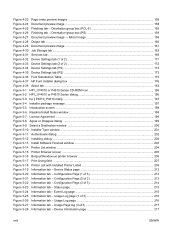
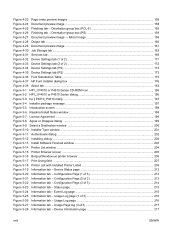
...37 HP Font Installer dialog box ...176 Figure 4-38 About tab ...183 Figure 5-1 HP LJ P4010 or P4510 Series CD-ROM icon 196 Figure 5-2 HP LJ P4010 or P4510 Series dialog 196 Figure 5-3 hp lj ...14 Printer List window ...204 Figure 5-15 Printer Browser screen ...205 Figure 5-16 Bonjour/Rendevous printer browser 206 Figure 5-17 Print Using field ...207 Figure 5-18 Printer List with Installed Printer ...
HP LaserJet P4010 and P4510 Series - Software Technical Reference - Page 216


...
General installation for a network administrator, a network client, and a single user. If you are connecting the printer to install the software. The HP EWS Gateway software allows the Web browser access to open automatically, double-click the HP LJ P4010 or P4510 Series CD-ROM icon on the computer in the Authenticate dialog.
194 Chapter...
Similar Questions
Can I Duplex On Hp Lj P4015n
(Posted by Farho760gem 9 years ago)
How Do You Keep Paper From Pulling From A Certain Tray Hp Lj P4015
(Posted by amirike 10 years ago)

