HP LaserJet P4015 Support Question
Find answers below for this question about HP LaserJet P4015.Need a HP LaserJet P4015 manual? We have 25 online manuals for this item!
Question posted by blacELPFa on June 15th, 2014
Why Does My Hp Laserjet P4015n Prints A Dot In The Left Corner Of The Page?
The person who posted this question about this HP product did not include a detailed explanation. Please use the "Request More Information" button to the right if more details would help you to answer this question.
Current Answers
There are currently no answers that have been posted for this question.
Be the first to post an answer! Remember that you can earn up to 1,100 points for every answer you submit. The better the quality of your answer, the better chance it has to be accepted.
Be the first to post an answer! Remember that you can earn up to 1,100 points for every answer you submit. The better the quality of your answer, the better chance it has to be accepted.
Related HP LaserJet P4015 Manual Pages
HP LaserJet Printer Family - Print Media Specification Guide - Page 12


... roughly. Many manufacturers now design these colors are more information about your printer's specifications, see the support documentation for your printer. or other pigment-coated papers must be degraded by printing a pattern of dots, overlaying and varying their use an HP color LaserJet printer to print on colored paper that meets all of the specifications that are listed...
HP LaserJet Printer Family - Print Media Specification Guide - Page 15


... with your printer for product-specific information.
2 Guidelines for most printing. q All cuts should be of high quality and free of paper feeding to minimize tenting or feeding problems from the side to avoid toner contamination.
q Orient perforations in order to be printed. See the support documentation that came with your printer. q Round all HP LaserJet printers.
HP LaserJet Printer Family - Print Media Specification Guide - Page 18


... or Official envelopes (also called Business or Regular), which ones print acceptably in an HP LaserJet printer. q Envelopes that have a basis weight greater than diagonal-seam... to determine which have double-sided seam construction, which creates a thick leading edge near a corner.
q Generally, feeding problems increase with the heat and pressure of double-sided seam envelopes have...
HP LaserJet Printer Family - Print Media Specification Guide - Page 25


... left
unwrapped or in the printer input tray, extreme changes in the environment will result in curling or warping. Follow these guidelines when stacking and storing print ... used in plastic. This section contains recommendations for using media 19 Environmental considerations
HP LaserJet printers are shipping print media through different environments, use media at 20° to 24° ...
HP LaserJet Printer Family - Print Media Specification Guide - Page 31


... mode, see the support documentation that is set the fuser mode to a different type or brand of the paper.
Reducing post-image curl
When an HP LaserJet printer prints a sheet of paper, the sheet can affect the curl of the paper.
q The grain of post-image curl.
Both the paper and the...
HP LaserJet Printer Family - Print Media Specification Guide - Page 32


...type of 105 g/m (28 lb).
q Change to a point at the leading-edge corners. (See the figure in your HP LaserJet printer user guide. Do not exceed the
2
basis weight of envelope. q Insert the ...has a sharp, well-creased fold. Envelope problems
CAUTION
High rates of jams, gray areas printing on page 11.)
q Purchase envelopes that has no more than two thicknesses of paper.
Cause...
HP LaserJet P4010 and P4510 Series Printers PCL 6 - Printing - Page 1


..., click Help to open the printer driver and click the Printing Shortcuts tab.
3
How do I
Steps to print the
4
job with the predefined settings.
4 Create a custom printing shortcut
a) Select an existing shortcut as a base.
Select the printer, and then click Properties or
1
Preferences.
2 Get help for any item in the printer driver. HP LaserJet P4010 and P4510 Series...
HP LaserJet P4010 and P4510 Series Printers PCL 6 - Printing - Page 3


...
12 Scale a page to fit on a selected Click Print document on both sides. b) In the Booklet layout
dropdown list, click Left binding or Right binding. b) Specify the settings for the...tasks, open the printer driver and click the Finishing tab. Printing
To perform the following tasks, open the printer driver and click the Effects tab. HP LaserJet P4010 and P4510 Series Printers PCL 6 - If...
HP LaserJet P4010 and P4510 Series Printers UPD PCL 5 - Printing - Page 1
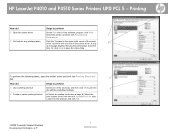
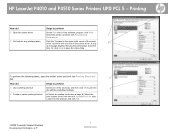
...print options for any item in the software program, click Print.
symbol in the upper-right corner of the shortcuts, and then click OK to print the
4
job with the predefined settings.
4 Create a custom printing...www.hp.com HP LaserJet P4010 and P4510 Series Printers UPD PCL 5 - Printing
How do I
Steps to perform
3 Use a printing shortcut
Select one of the printer driver, and then...
HP LaserJet P4010 and P4510 Series Printers UPD PCL 5 - Printing - Page 3


... to be
Details dialog box opens.
b) In the Booklet layout dropdown list, click Left binding or Right binding. HP LaserJet P4010 and P4510 Series Printers UPD PCL 5 - How do I
Steps to perform
11
11 Scale a page to fit on a selected Click Print document on, and then select a size from
paper size
the dropdown list.
12...
HP LaserJet P4010 and P4510 Series Printers UPD PS - Printing - Page 1
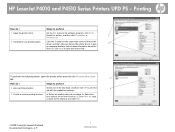
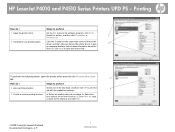
... the new shortcut. HP LaserJet P4010 and P4510 Series Printers UPD PS -
Select the printer, and then click Properties or
1
Preferences.
2 Get help for any item in the upper-right corner of the shortcuts, and then click OK to perform
1 Open the printer driver
On the File menu in the software program, click Print. Or, click Help...
HP LaserJet P4010 and P4510 Series Printers UPD PS - Printing - Page 3


... be
Details dialog box opens. Printing
To perform the following tasks, open the printer driver and click the Effects tab. Otherwise, the watermark is printed on the first page only, click
First page only. b) In the Booklet layout
dropdown list, click Left binding or Right binding. HP LaserJet P4010 and P4510 Series Printers UPD PS - How do...
HP LaserJet P4010 and P4510 Series - Software Technical Reference - Page 26


...; Hi-speed USB 2.0 port
● Enhanced input/output (EIO) slot
● One open dual inline memory module (DIMM) slot
4 Chapter 1 Purpose and scope
ENWW HP LaserJet P4015 models
HP LaserJet P4015n printer
HP LaserJet P4015tn printer
HP LaserJet P4015x printer
CB509A
CB510A
CB511A
● Prints up to 52 pages per minute Has the same features as the
(ppm) on Letter size paper and 50...
HP LaserJet P4010 and P4510 Series - Software Technical Reference - Page 28


...; HP LaserJet printer stand ● HP LaserJet automatic duplexer ● HP LaserJet 500-sheet stacker ● HP LaserJet 500-sheet stapler/stacker ● HP LaserJet 500-sheet 5-bin mailbox
NOTE: Each model can accept up to four optional 500-sheet input trays or up to access support and order supplies (for network-connected models
only) ● HP PCL 5 Universal Print Driver for Windows (HP...
HP LaserJet P4010 and P4510 Series - Software Technical Reference - Page 41
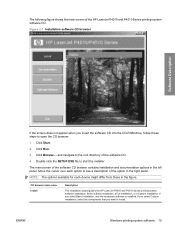
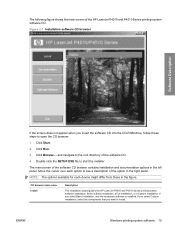
..., follow these steps to open the CD browser: 1.
The main screen of the HP LaserJet P4010 and P4510 Series printing-system software CD. ENWW
Windows printing-system software 19 Move the cursor over each device might differ from those in the left panel. Select a Basic Installation, a Full Installation, or a Custom Installation. Figure 2-1 Installation software CD...
HP LaserJet P4010 and P4510 Series - Software Technical Reference - Page 132
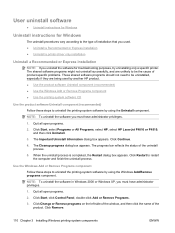
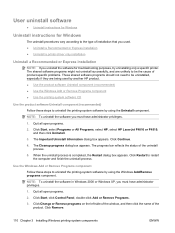
... HP LaserJet P4010 or P4510, and then click Uninstall.
3. Click Restart to the type of product-specific problems. These shared software programs should not need to be uninstalled, especially if they are being used . ● Uninstall a Recommended or Express installation ● Uninstall a printer-driver only installation
Uninstall a Recommended or Express installation
NOTE: If...
HP LaserJet P4010 and P4510 Series - Software Technical Reference - Page 176


... as labels, transparencies, and envelopes) and the following models:
● HP LaserJet P4015x
● HP LaserJet P4515x
These printer models support smart duplexing. To print on both sides
Select the Print on the second side of the media because the HP LaserJet P4014, P4014n, P4015n, P4015tn, P4515n and P4515tn printer models do not have a duplexing unit installed. This group of settings...
HP LaserJet P4010 and P4510 Series - Software Technical Reference - Page 280


...
● Do not use paper that is approved for use in laser printers.
● Do not use glossy or coated paper designed for use in your printer. CAUTION: HP LaserJet printers use in laser printers. not approved for use in this technology could damage your print driver to the corner of labels.
● Use only transparencies that are ● Do...
HP LaserJet P4010 and P4510 Series - User Guide - Page 15


Expandable to
640 MB.
● HP print cartridge, rated for automatic
128 megabytes (MB) of
printing on both sides
random access memory
(RAM). HP LaserJet P4015 models
HP LaserJet P4015n printer CB509A
HP LaserJet P4015dn printer
CB526A
HP LaserJet P4015tn printer HP LaserJet P4015x printer
CB510A
CB511A
● Prints up to 500 sheets
● 500-sheet face-down output bin
&#...
HP LaserJet P4010 and P4510 Series - User Guide - Page 89


... is heavier
approved for use in your printer. ENWW
Special paper or print media guidelines 77 CAUTION: HP LaserJet printers use fusers to bond dry toner particles to the corner of labels.
● Use only transparencies that are ● Do not use transparent print media
approved for use in very precise dots. Using inkjet paper not designed for...
Similar Questions
Hp Laserjet P4015n Printe
hp laserjet p4015n printer error 68.2
hp laserjet p4015n printer error 68.2
(Posted by Anonymous-170815 2 years ago)
Hp Laserjet 5000 Print Driver
Sir/Ma'am,I am looking for a HP Laserjet 5000 print driver compatible with Mac OS 10.11.6. What do y...
Sir/Ma'am,I am looking for a HP Laserjet 5000 print driver compatible with Mac OS 10.11.6. What do y...
(Posted by stephenjweber 7 years ago)
How To Set Hp Laserjet P4015n Print From Tray 2
(Posted by mghagzammer 10 years ago)
Hp Laserjet P4015n Has Been Printing A Lot Of Printing Inst Which I Want To Stop
Rather than printing the documents, various printing instructions are getting printed thus wasting b...
Rather than printing the documents, various printing instructions are getting printed thus wasting b...
(Posted by shomanbhuiyan 11 years ago)

