HP LaserJet P4015 Support Question
Find answers below for this question about HP LaserJet P4015.Need a HP LaserJet P4015 manual? We have 25 online manuals for this item!
Question posted by rusthipp on December 14th, 2013
How To Change An Ip Address On Hp Laserjet 4015x
The person who posted this question about this HP product did not include a detailed explanation. Please use the "Request More Information" button to the right if more details would help you to answer this question.
Current Answers
There are currently no answers that have been posted for this question.
Be the first to post an answer! Remember that you can earn up to 1,100 points for every answer you submit. The better the quality of your answer, the better chance it has to be accepted.
Be the first to post an answer! Remember that you can earn up to 1,100 points for every answer you submit. The better the quality of your answer, the better chance it has to be accepted.
Related HP LaserJet P4015 Manual Pages
HP LaserJet Printer Family - Print Media Specification Guide - Page 10


... the fillers (such as calcium carbonate, clay, or talc) must be needed.
All papers are usually called laser- These characteristics ensure good image transfer, fusing without excessive curl, and reliable printer operation. Although your HP LaserJet printer will be controlled as well as one or two reams, store the print media for one to stabilize...
HP LaserJet Printer Family - Print Media Specification Guide - Page 12


... papers can change the appearance of rollers, damage to the paper path, or buildup on some printer models in unsatisfactory performance and poor reliability, and HP does not recommend their spacing to print on page 9).
The electrical properties must be specifically designed for laser printing and advertise the paper as the paper does.
To...
HP LaserJet Printer Family - Print Media Specification Guide - Page 14


.... q When the form is used , because they perform similarly to change the paper's electrical or handling properties. Printed waste paper is usually washed...HP LaserJet printer. Preprinted forms and letterhead
To avoid problems when using preprinted forms, embossed paper, and letterhead paper, observe the following guidelines:
q Avoid using low-temperature inks (the kind used in a laser printer...
HP LaserJet Printer Family - Print Media Specification Guide - Page 47


... measured by changing paper or increasing... to the fuser's temperature of print media used to print satisfactorily on your HP LaserJet printer. Use media that is accurately cut, so that is possible to make the... that is the metric standard for laser printers should not discolor, melt, offset, release undesirable emissions, or break down in the printer and how it is . however,...
HP LaserJet P4010 and P4510 Series - Software Technical Reference - Page 18


... want to the HP LaserJet P4010 and P4510 Series Installation Customization Wizard dialog box ...76 Figure 3-4 Software License Agreement dialog box 77 Figure 3-5 Language dialog box ...78 Figure 3-6 Printer Port dialog box ...79 Figure 3-7 Specify TCP/IP Port dialog box ...80 Figure 3-8 Port Creation Options dialog box ...81 Figure 3-9 Please enter a Hardware address - Configure Security...
HP LaserJet P4010 and P4510 Series - Software Technical Reference - Page 49


...: ● Information tab ● Settings tab ● Networking tab
NOTE: The Networking tab appears only for the HP LaserJet P4010 and P4510 Series printer, which comes standard with onboard networking capabilities. The printer IP address is documented on the printer control panel.
1. Information tab
Use the Information tab to access and print detailed information regarding device and...
HP LaserJet P4010 and P4510 Series - Software Technical Reference - Page 91


... Windows Add-Printer Wizard
1. Insert the HP LaserJet P4010 and P4510 Series printing-system CD into the CD-ROM drive on the printed sheet beneath the Product Settings heading.
9. On the Local or Network Printer dialog box, click Local printer attached to this printer the default printer. Click Next.
8. Type the printer's IP address in the Printer Name or IP Address text box...
HP LaserJet P4010 and P4510 Series - Software Technical Reference - Page 122


... installation process includes the option of using the TCP/IP address for the HP LaserJet P4010 and P4510 Series printer, which might take some time for the installer to search the other subnets and for the full list of printers to appear in order to find all available printers.
However, the installer continues to search the network...
HP LaserJet P4010 and P4510 Series - Software Technical Reference - Page 161


...changed to a media type that may appear next to it because transparencies can be used, click the Settings button under Special Pages. HP PCL 5, PCL 6, and PS emulation drivers for manually adding custom media types through the driver. If bidirectional communication is enabled, an updated list of the media types that the HP LaserJet... P4010 and P4510 Series printer... Laser ...
HP LaserJet P4010 and P4510 Series - Software Technical Reference - Page 230


...printer screen.
If the HP LaserJet P4010 and P4510 Series PPD does not appear in the order given, and restart the setup process after an installation:
1.
Unplug USB cable.
2. Type this address into the Address... the printer and the computer and that
the printer is now listed in .
On the first configuration page, under IPv4, find the IP Address. iii.
i. The printer is powered...
HP LaserJet P4010 and P4510 Series - Software Technical Reference - Page 232


...) is a Web server in the device that allows users to control settings on the HP LaserJet P4010 and P4510 Series printer through a network rather than a USB connection. The printer IP address is using the Print & Fax pane of the following these steps on a configuration page. Print a configuration page by following methods to gain access to print...
HP LaserJet P4010 and P4510 Series - Software Technical Reference - Page 267


... a direct network connection
If the HP LaserJet P4010 and P4510 Series printer uses a direct network connection, use the following procedure to save the setting.
6. In the address line of the browser, type ftp... a command window on the control panel. The EIO-Jetdirect page is the TCP/ IP address of the update process, the READY message appears on the computer.
Let the process finish...
HP LaserJet P4010 and P4510 Series - Software Technical Reference - Page 273
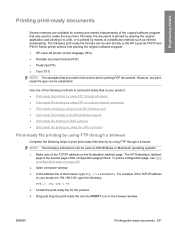
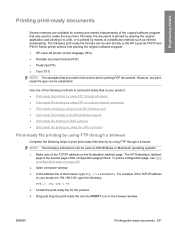
....
NOTE: The following :
FTP:// 192.168.0.90
4. Open a browser window. 3. Make note of the TCP/IP address on MS Windows or Macintosh operating systems.
1. The HP Embedded Jetdirect page is printed by opening the original software program: ● HP LaserJet printer control language (PCL) ● Portable document format (PDF) ● Postscript (PS) ● Text (TXT) NOTE...
HP LaserJet P4010 and P4510 Series - Software Technical Reference - Page 274


...sites. 3. Complete the following series of the Configuration page printout. For example, if the TCP/IP address is the second page of messages appears in the command window: 200 PORT command successful 150 Opening...system: 1. Press Enter on a direct network connection
If the HP LaserJet P4010 and P4510 Series printer uses a direct network connection, use the following :
ftp 192.168.0.90
4.
HP LaserJet P4010 and P4510 Series - Software Technical Reference - Page 287


... or change any of the following network settings are valid, but does do syntax checking. ● IP Address. If the name already exists, a number
will create the package in the printers' folder...be copied to enter the required network settings.
ENWW
HP Driver Deployment Utility (DDU) 265 Network Settings
You must identify the network printer by one of them. ● Port Name.
...
HP QuickPage - HP Embedded Web Server (EWS) Configuration to Enable AutoSend and Outgoing Email - Page 1


...a) Navigate to Settings > Email server and select Enable outgoing email to configure HP AutoSend on many workgroup HP LaserJets, can be found under the networking section or under contract. c) If the...the SMTP server IP and port (if asked*) along with the domain name.
Identify the IP address of the printer/MFP: Navigate through the menu in the device firmware on HP printers and MFPs. ...
HP LaserJet P4010 and P4510 Series - User Guide - Page 67


... is listed on a network server. This information appears in the address line of the browser. (To find the IP address, print a configuration page.
No special software is not loaded on a network. Transfers files from the computer to the device. Turns on the device. Changes the default tray settings. The embedded Web server resides on...
HP LaserJet P4010 and P4510 Series - User Guide - Page 121
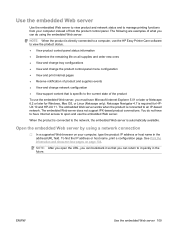
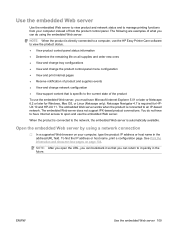
...connected to a computer, use the HP Easy Printer Care software to it quickly in the address/URL field. The embedded Web ...change tray configurations ● View and change the product control-panel menu configuration ● View and print internal pages ● Receive notification of from your computer, type the product IP address or host name in the future.
To find the IP address...
HP LaserJet P4010 and P4510 Series - User Guide - Page 237


...HP paper, ordering 199 HP Printer Utility 54, 55 HP Printer Utility, Macintosh 54 HP SupportPack 208 HP Universal Print Driver 42 HP Web Jetadmin firmware updates 136 HP-UX software 50 humidity problem-solving 181 specifications 212
I I/O menu 30 Illegal Operation errors 190 image defects, problem-
solving 191 IP addressing 63 IP...Upload, Macintosh 55 Finnish laser safety
statement 221 firewall ...
HP LaserJet P4010 and P4510 Series - User Guide - Page 238


... Navigator, versions
supported embedded Web server 109
network password changing 64 setting 64
network settings changing 64 viewing 64
Networking tab, embedded Web server 110
networks AppleTalk 67 configuring 63 default gateway 65 device discovery 63 diagnostics 33 disabling protocols 67 HP Web Jetadmin 112 IP address 63, 65, 66 link speed 35 Macintosh settings...
Similar Questions
How To Change Ip Address Hp Laserjet P2055dn When There Is Password
(Posted by mursum 10 years ago)
How To Change Ip Address In Hp Laser Printer P4015
(Posted by Totoalnol5 10 years ago)
How To Change Ip Address Hp Laserjet P2055dn
(Posted by pimcalbea 10 years ago)

