HP LaserJet P4014 Support Question
Find answers below for this question about HP LaserJet P4014.Need a HP LaserJet P4014 manual? We have 24 online manuals for this item!
Question posted by Rathiconn on July 30th, 2014
How To Hp Laserjet P4014dn Authomatically Not Both Side Print ?
The person who posted this question about this HP product did not include a detailed explanation. Please use the "Request More Information" button to the right if more details would help you to answer this question.
Current Answers
There are currently no answers that have been posted for this question.
Be the first to post an answer! Remember that you can earn up to 1,100 points for every answer you submit. The better the quality of your answer, the better chance it has to be accepted.
Be the first to post an answer! Remember that you can earn up to 1,100 points for every answer you submit. The better the quality of your answer, the better chance it has to be accepted.
Related HP LaserJet P4014 Manual Pages
HP LaserJet Printer Family - Print Media Specification Guide - Page 5


... jams 26 Gray areas on both sides of the paper 17 Preparing laser-printed mailings 17
Shipping and storing print media 19 Environmental considerations 19
3 Troubleshooting
Troubleshooting checklist 21 Basic troubleshooting 22 Types of paper smoothness 33
iii Contents
1 Overview
How HP LaserJet printers work 2 Alternative sources of information 2
2 Guidelines for using media
Using...
HP LaserJet Printer Family - Print Media Specification Guide - Page 7


... are discussed in this guide, the information pertains to laser printer users. Chapter 1 Overview 1
This document does not support HP LaserJet 2686A, HP LaserJet Plus, HP LaserJet 500, or HP LaserJet 2000 printers.
Many choices of high-quality print media are unfamiliar to paper that information.
It also contains information to help you .
The standards discussed in this manual...
HP LaserJet Printer Family - Print Media Specification Guide - Page 8


... and vendor can provide you with information about your printer. In an HP color LaserJet printer, this process is similar for each of print media for use laser and electrophotographic technologies. If you purchased your HP printer and HP print media.
2 How HP LaserJet printers work
HP LaserJet printers use . The print media is electrostatically transferred onto the paper.
After...
HP LaserJet Printer Family - Print Media Specification Guide - Page 10


..., and their properties might curl soon after the package is used . Papers that are designed for laser printing.
4 Using print media
ENWW Although your HP LaserJet printer will be properly bound or sealed in the ream can degrade color print quality. However, paper manufacturers are optimized for the electrophotographic process that are now making process to prepare...
HP LaserJet Printer Family - Print Media Specification Guide - Page 12


... q Laser paper q Preprinted forms and letterhead q Recycled paper q Special print media
Archival paper
Paper that is available in a wide range of colors and finishes with matching envelopes. This is because HP color LaserJet printers create colors by petroleum-based solvents or plasticizers, such as standard paper (see the support documentation that came with your HP LaserJet printer if...
HP LaserJet Printer Family - Print Media Specification Guide - Page 13


.... Some models provide optimized settings that is greater than 163 g/m2 in your HP LaserJet printer for image transfer and fusing. These optimized properties can vary depending on the materials...print quality. Heavy paper, cover paper, and cardstock
Heavy paper generally refers to paper that is greater than 105 g/m2 in photocopiers and laser printers. However, no standards exist for "laser...
HP LaserJet Printer Family - Print Media Specification Guide - Page 14


... many different inks, materials, tools, and techniques, HP recommends that you make sure your laser printer must be properly designed and manufactured to avoid feed... toner if printing is used in your converter or supplier knows that the media will be printed successfully on HP LaserJet printers and has found that provide a controlled tear for your HP LaserJet printer. Hewlett-Packard...
HP LaserJet Printer Family - Print Media Specification Guide - Page 20


... color LaserJet printers). All materials in your HP LaserJet printer must not melt or release undesirable emissions when heated to all HP color LaserJet printers support printing on labels.
Labels should meet the specifications for paper unless otherwise indicated. Please see the support documentation that came with a release agent). CAUTION Note
Using labels
Labels are used in laser...
HP LaserJet Printer Family - Print Media Specification Guide - Page 22


...-specific information.
See "Ordering HP print media" on transparencies.
Not all HP LaserJet printers;
Photocopy transparency film might not be compatible with the heat and pressure of incompatible material or that came with your product to 5.2 mils). Fusing compatibility
Overhead transparency materials must be compatible with laser printers because of the fusing process...
HP LaserJet Printer Family - Print Media Specification Guide - Page 23


... can cause jams, misfeeds, and print-quality problems.
Preparing laser-printed mailings
Laser printing technology is absorbed into the printer, requires operator intervention. (See the software application support documentation for laser-printed mailings, please contact your printer. Automatic duplexing
Automatic duplexing requires an HP LaserJet printer that are specifically formulated for...
HP LaserJet Printer Family - Print Media Specification Guide - Page 41


... HP LaserJet printers support printing on both sides, 96 bright
160 g/m2 (42-lb bond), letter (HPU1132)
250 sheets, matte 11 by 17 (tabloid) (HPU1732)
finish on all of print media. Please see the support documentation that is listed in -house newsletters
monochrome and color newsletters and color
laser printers
documents
monochrome and color newsletters and color
laser printers...
HP LaserJet Printer Family - Print Media Specification Guide - Page 42


...) A4 (Europe) (CHP310)
Glossy paper
CAUTION
Not all HP LaserJet printers support printing on both A4 (Q2417A)
sides, 96 bright
A3 (Q2418A)
36 Glossy paper
ENWW Media
Use with
Use for
Characteristics HP part numbers
hp LaserJet paper monochrome and color reports, user manuals, 90 g/m2 (24-lb bond),
laser printers
letterhead, and
500 sheets, matte
correspondence
finish on...
HP LaserJet Printer Family - Print Media Specification Guide - Page 43


... post-consumer content (satisfies US Executive Order 13101), 87 bright
HP part numbers
letter (HPE1120) 3-hole prepunched (HPE113H) legal (HPE1420)
B Ordering HP print media 37 Heavy paper, cover paper, and cardstock
CAUTION
Not all HP LaserJet printers support printing on all HP LaserJet printers support printing on the print media that is listed in the following table.
Please see the...
HP LaserJet Printer Family - Print Media Specification Guide - Page 47


...and high gloss paper (see "Ordering HP print media" on the paper; It is the metric standard for overhead transparency materials. furnish (composition) Composition (furnish) is the mixture of the paper machine. fusing compatibility Compatibility of :
• 205° C (401° F) for 0.1 second (0.2 second for HP color LaserJet printers) for laser printers should not have broken character...
HP LaserJet Printer Family - Print Media Specification Guide - Page 53


... of 5 troubleshooting 24 multipart forms, avoiding 22 multipurpose paper, hp 35
N
newsletters, papers for 35 non-HP media 3
O
office paper, hp 35 office recycled paper, hp 37 offset powders 8 oil-based inks 8 onion skin inserts, using 18 opening paper reams 5 operations, HP LaserJet printers 2 ordering HP print media 35 orientation
landscape 25 loading paper 5 output quality, troubleshooting...
HP LaserJet P4010 and P4510 Series - Software Technical Reference - Page 161


...with the selected paper size.
If the print-driver setting is changed to a media type that the HP LaserJet P4010 and P4510 Series printer supports. HP PCL 5, PCL 6, and PS emulation... ● Light 60-74g ● Bond ● Recycled ● Cardstock 176-220g ● Monochrome Laser Technology ● Labels ● Letterhead ● Envelope ● Preprinted ● Colored ● Rough
...
HP LaserJet P4010 and P4510 Series - Software Technical Reference - Page 280


... Special paper or print media guidelines
This product supports printing on a flat surface after removing them .
● Do not use labels that have no exposed backing between them from the product.
● Use only letterhead or forms
● Do not use raised or metallic
approved for use in laser printers. CAUTION: HP LaserJet printers use paper that...
HP LaserJet P4010 and P4510 Series - User Guide - Page 14


...
● 500-sheet face-down output bin
● 100-sheet face-up to ● Contains 128 MB RAM. Product comparison
HP LaserJet P4014 models
HP LaserJet P4014 printer CB506A
HP LaserJet P4014n printer CB507A
HP LaserJet P4014dn CB512A
● Prints up output bin
● 4-line graphical control-panel display
● Hi-speed USB 2.0 port
● Enhanced input/output (EIO) slot...
HP LaserJet P4010 and P4510 Series - User Guide - Page 89


... guidelines 77
Special paper or print media guidelines
This product supports printing on a flat surface after removing them .
● Do not use labels that have
● Use peel-off adhesive strips that are
● Use envelopes where the seam
wrinkled, nicked, stuck together, or otherwise damaged. CAUTION: HP LaserJet printers use fusers to bond dry...
HP LaserJet P4010 and P4510 Series - User Guide - Page 211
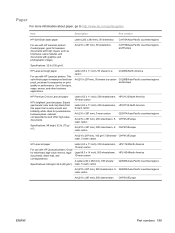
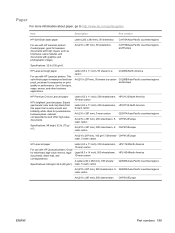
...that is waterproof and tearproof, yet doesn't compromise on print quality or performance.
HP LaserJet tough paper
For use with HP LaserJet printers. Use it for letterhead, high-value memos, legal ...impact, such as brochures, sales material, and documents with HP LaserJet printers. Item
Description
Part number
HP Soft Gloss laser paper
Letter (220 x 280 mm), 50 sheets/box C4179A...
Similar Questions
How To Setup Menu Hp Laserjet 4250 To Print Letter Type After Installation
(Posted by pabcbc 10 years ago)
Hp Laserjet P4014dn Printer
How do you reset the password for a HP LaserJet P4014dn printer
How do you reset the password for a HP LaserJet P4014dn printer
(Posted by donnymarshall 10 years ago)
My Hp Laserjet 2035n Is Printing Black Dots Down The Center Of Every Page.
My hp laserjet 2035N is printing black dots down the center of every page. How do I fix this?
My hp laserjet 2035N is printing black dots down the center of every page. How do I fix this?
(Posted by mdegnan 11 years ago)

