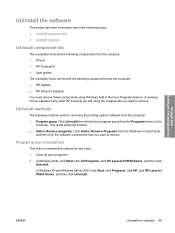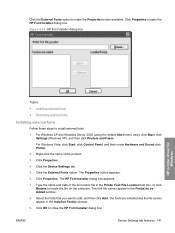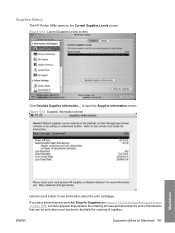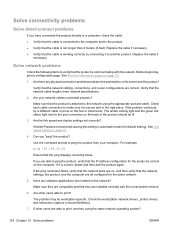HP LaserJet P2055 Support Question
Find answers below for this question about HP LaserJet P2055.Need a HP LaserJet P2055 manual? We have 18 online manuals for this item!
Question posted by songemwale on October 2nd, 2013
Printer Fails Update
am installing firmware updates for HP LJ P2055 printer but it say Bad Flash burn Power cycle on the display screen, what would be the solution to this problem?
Current Answers
Answer #1: Posted by TommyKervz on October 2nd, 2013 6:31 AM
Greetings. The download may have been corrupt, I would suggest you try to download, unzip and try again. If you get the same error if the printer is under warranty call hp customer care. If out of warranty you may need to replace the formatter.
http://h20566.www2.hp.com/hpsc/doc/public/display?sp4ts.oid=3662052&docId=emr_na-c01687323&lang=fr&cc=fr;
Related HP LaserJet P2055 Manual Pages
Similar Questions
How To Update Firmware On Hp Lj 500 Color M551
(Posted by grou01blac 9 years ago)
How To Flash Pc Firmware For Hp Laserjet P2055dn Over Network
(Posted by kohebut 10 years ago)
How To Reset Hp Laserjet P2055x Network Password
(Posted by lercowater 10 years ago)
How To Install Firmware On Hp Laserjet Cp5525
(Posted by Meseoin 10 years ago)