HP LaserJet P2050 Support Question
Find answers below for this question about HP LaserJet P2050.Need a HP LaserJet P2050 manual? We have 19 online manuals for this item!
Question posted by dondJAN on October 27th, 2013
How To Increase Printing Speed Of Hp Laserjet P2050 Series Pcl 6
The person who posted this question about this HP product did not include a detailed explanation. Please use the "Request More Information" button to the right if more details would help you to answer this question.
Current Answers
There are currently no answers that have been posted for this question.
Be the first to post an answer! Remember that you can earn up to 1,100 points for every answer you submit. The better the quality of your answer, the better chance it has to be accepted.
Be the first to post an answer! Remember that you can earn up to 1,100 points for every answer you submit. The better the quality of your answer, the better chance it has to be accepted.
Related HP LaserJet P2050 Manual Pages
HP LaserJet P2050 Series - Manage and Maintain - Page 1


... not skewed (crooked on the media). HP LaserJet P2050 Series Printer -
When loading media, adjust the media guides to perform
Tray 1
● Face-up ● Top edge leading into the product
Tray 2 and optional Tray 3
● Face down ● Top edge at the front of the tray
Tray 1
Envelope printing
● Use only Tray 1 for loading...
HP LaserJet P2050 Series - Manage and Maintain - Page 2


...guides.
When loading A6-size paper, adjust the length by preventing multiple sheets of the media that the print is not skewed. When loading media, adjust the media guides to perform
Media guides ensure that the media feeds correctly into... the stack of the rear media guide.
© 2008 Copyright Hewlett-Packard Development Company, L.P.
2 www.hp.com HP LaserJet P2050 Series Printer -
HP LaserJet P2050 Series - Manage and Maintain - Page 4


... not touch the shutter or the surface of the 4 Grasp both sides of the cartridge until all the tape is removed from the bag. Replace print cartridges
Steps to perform
1 Push the button to return for recycling.
3 Bend the tab on the left side of the print cartridge and distribute
roller.
HP LaserJet P2050 Series Printer -
HP LaserJet P2050 Series - Manage and Maintain - Page 5


... Copyright Hewlett-Packard Development Company, L.P.
2 www.hp.com HP LaserJet P2050 Series Printer -
Replace print cartridges (continued)
Steps to perform
5 Align the print cartridge with the tracks inside the product, insert the print cartridge until it is firmly seated, and then close the print-cartridge door.
6 Installation is complete. Place the used print cartridge in the box in which...
HP LaserJet P2050 Series - Manage and Maintain - Page 6


...of the product.
© 2008 Copyright Hewlett-Packard Development Company, L.P.
1 www.hp.com
CAUTION: To prevent damage, do I?
slowly pull it with both hands ... the print-cartridge, and close the print-cartridge door.
4 If no paper was jammed inside the print-cartridge door, open the print-cartridge door, and then remove the print cartridge.
HP LaserJet P2050 Series Printer - ...
HP LaserJet P2050 Series - Software Technical Reference - Page 22


...HP LaserJet P2050 Series models
HP LaserJet P2055d printer CE457A
HP LaserJet P2055dn printer CE459A
HP LaserJet P2055x printer CE460A
● Prints up to 35 pages per minute (ppm) Has the same features as the HP LaserJet Has the same features as the HP LaserJet
on Letter size paper and 33 ppm on A4 P2055d model, plus the following:
P2055dn model, plus the following:
size paper
● HP...
HP LaserJet P2050 Series - User Guide - Page 14


Product comparison
HP LaserJet P2050 Series models
HP LaserJet P2055 printer CE456A
HP LaserJet P2055d printer CE457A
HP LaserJet P2055dn printer CE459A
HP LaserJet P2055x printer CE460A
● Prints up to 35 pages per Has the same features as the
minute (ppm) on Letter size HP LaserJet P2055 model
paper and 33 ppm on A4 printer, plus the following:
size paper ● Contains 64 ...
Service Manual - Page 14
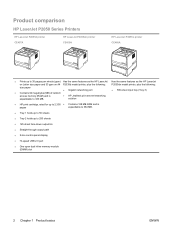
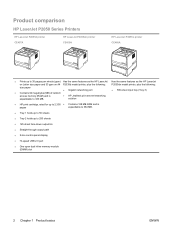
... to 320 MB. Product comparison
HP LaserJet P2050 Series Printers
HP LaserJet P2055d printer CE457A
HP LaserJet P2055dn printer CE459A
HP LaserJet P2055x printer CE460A
● Prints up to 35 pages per minute (ppm) Has the same features as the HP LaserJet Has the same features as the HP LaserJet
on Letter size paper and 33 ppm on A4 P2035d model printer, plus the following:
P2035dn model...
Service Manual - Page 16


Product features
HP LaserJet P2050 Series Printers
Feature Performance User interface
Printer drivers
Resolution
Fonts Accessories Connectivity Supplies
Supported operating systems Accessibility
Description
● 600 MHz processor ● 2-line display ● HP ToolboxFX (a Web-based status and problem-solving tool) ● Windows® and Macintosh printer drivers ● Embedded Web ...
Service Manual - Page 25


... for computers in a network environment. Macintosh software
● HP Printer Utility
Supported printer drivers for Windows (HP LaserJet P2050 Series Printers)
● HP PCL 6 (on the product CD) ● HP PCL 5c Universal Print Driver (HP UPD PCL 5c) (available for download from the Web) ● HP postscript emulation Universal Print Driver (HP UPD PS) (available for download from the Web...
Service Manual - Page 34


See the control-panel display.
22 Chapter 2 Control panel
ENWW Control panel (HP LaserJet P2050 Series Printers only)
Control-panel layout
Use the control panel to obtain product and job status information and to print. ● Off: The product cannot accept data because it is offline (paused) or has
experienced an error. ● Blinking: The product is...
Service Manual - Page 37


...default setting. This is Off. Select Override to 3600 seconds. Press the up arrow to increase the time, up to print on , the product prints at a
Off
slower speed.
A list of available sizes and types. Cancel
Select Wait forever to decrease the time.
..., the control panel prompts you load the correct media and press OK. ENWW
Control panel (HP LaserJet P2050 Series Printers only) 25
Service Manual - Page 39


The default setting is complete. ENWW
Control panel (HP LaserJet P2050 Series Printers only) 27 Wait until the process is Off.
Sets the USB speed to a mode that reduces curl. If printed pages are printing pages to be stored for a long time, use this option to restore default settings, clean the product, and activate special modes that is also...
Service Manual - Page 41


.... ● 100TX AUTO: Limits auto-negotiation to a maximum link speed of network communication with the print server. ● AUTO (default): Use auto negotiation to factory defaults. ENWW
Control panel (HP LaserJet P2050 Series Printers only) 29 Set the link speed and communication mode.
SECURITY: Print the current security settings.
Disable Firewall. ● KEEP (default): Retain...
Service Manual - Page 60


.... Press OK. 2.
Prints a PCL font list that shows all product network settings. Print the information pages (HP LaserJet P2030 Series Printers only)
You can print information pages that shows the supplies levels for the control-panel menu items.
Prints the current product configuration. Print the information pages
Print the information pages (HP LaserJet P2050 Series Printers only)
From the...
Service Manual - Page 65
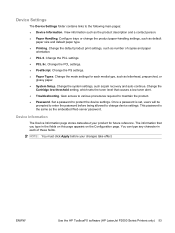
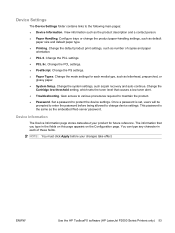
... Change the default product print settings, such as default
paper size and default paper type.
● Printing. Change the system settings,...PCL settings. ● PostScript. Device Settings
The Device Settings folder contains links to change the product paper-handling settings, such as number of these fields. ENWW
Use the HP ToolboxFX software (HP LaserJet P2050 Series Printers...
Service Manual - Page 66
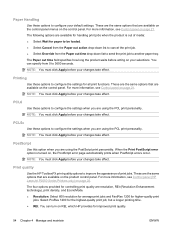
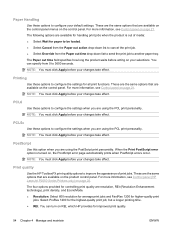
... product waits before your changes take effect.
For more information, see Control panel (HP LaserJet P2050 Series Printers only) on REt, which HP provides for paper to be loaded. ● Select Cancel from the Paper out action drop-down list to cancel the print job. ● Select Override from 0 to improve the appearance of media: ● Select...
Service Manual - Page 67
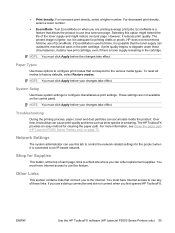
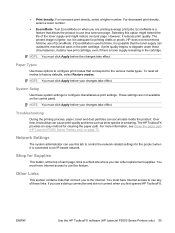
..., install a new print cartridge, even if there is a feature that connect you first opened HP ToolboxFX,
ENWW
Use the HP ToolboxFX software (HP LaserJet P2050 Series Printers only) 55
Other ...access to the Internet.
For increased print density, select a higher number. For decreased print density, select a lower number.
● EconoMode. HP does not recommend full-time use...
Service Manual - Page 79


...an error message appears, a DIMM might be defective. Print a configuration page (see Print the information pages on the configuration page. Repeat the ...HP LaserJet P2050 Series Printers only) 67
See Interpret control-panel messages (HP LaserJet P2050 Series Printers only) on the configuration page and compare it snaps into place. 8. If the amount of memory has not increased...
Service Manual - Page 237
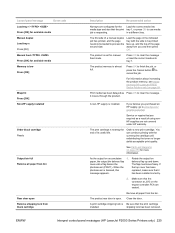
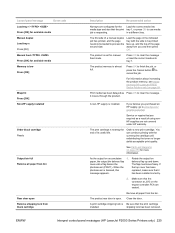
...information about increasing the product memory, see Install memory (HP LaserJet P2050 Series Printers only) on the engine controller PCA are not covered under HP warranty.
When... flap rises until redistributing the toner no longer yields acceptable print quality. ENWW
Interpret control-panel messages (HP LaserJet P2050 Series Printers only) 225 Press OK to clear the message or load...
Similar Questions
Printer Status Blank And Won't Print For Hp Laserjet P2050 Series Pcl6
(Posted by jdcr2Randy 10 years ago)
How To Print Envelopes Hp Laserjet 4000 Series Pcl 5
(Posted by gmsankl 10 years ago)
What Is The Weight Of The Hp Laserjet 2050 Series Pcl
I just want to know how heavy this model is since I will use it in mobile work sites.
I just want to know how heavy this model is since I will use it in mobile work sites.
(Posted by bvcapbob 11 years ago)

