HP LaserJet P2050 Support Question
Find answers below for this question about HP LaserJet P2050.Need a HP LaserJet P2050 manual? We have 19 online manuals for this item!
Question posted by tombabcb on April 13th, 2014
How To Fix Off Line Hp Laserjet P2050 Series Pcl6
The person who posted this question about this HP product did not include a detailed explanation. Please use the "Request More Information" button to the right if more details would help you to answer this question.
Current Answers
There are currently no answers that have been posted for this question.
Be the first to post an answer! Remember that you can earn up to 1,100 points for every answer you submit. The better the quality of your answer, the better chance it has to be accepted.
Be the first to post an answer! Remember that you can earn up to 1,100 points for every answer you submit. The better the quality of your answer, the better chance it has to be accepted.
Related HP LaserJet P2050 Manual Pages
HP LaserJet P2050 Series - Manage and Maintain - Page 1


HP LaserJet P2050 Series Printer -
Media guides ensure that the media is not skewed (crooked on the media). Load trays
Paper orientation for loading trays
Steps to match the width of the printer.
© 2008 Copyright ... ● Front of envelope face-up ● Short edge with postage leading into the printer
● Tray 1 is accessed from the front of the media that the print is ...
HP LaserJet P2050 Series - Manage and Maintain - Page 2


... input tray and straighten the stack of the media from feeding through the printer at one time. Manage and Maintain
How do I? When loading media, ...printer and that you remove all of new media. NOTE: When you add new media, make sure that you are using. This reduces jams by sliding forward only the center panel of the media that the print is not skewed. HP LaserJet P2050 Series Printer...
HP LaserJet P2050 Series - Manage and Maintain - Page 3


...: 54 mm (2.1 inches)
Standard top bin
Paper
● Up to 125 sheets of 75 g/m2 (20lb) bond
© 2008 Copyright Hewlett-Packard Development Company, L.P.
1 www.hp.com HP LaserJet P2050 Series Printer - Manage and Maintain
Tray and bin capacity
How do I?
HP LaserJet P2050 Series - Manage and Maintain - Page 4


...: Do not touch the shutter or the surface of the 4 Grasp both sides of the cartridge until all the tape is removed from the bag. HP LaserJet P2050 Series Printer - Manage and Maintain
Replace print cartridges
How do I? Place the used print cartridge in the print-cartridge box to open the print-cartridge door, and...
HP LaserJet P2050 Series - Manage and Maintain - Page 5


... the box in which the new cartridge arrived.
See the enclosed recycling guide for recycling instructions.
© 2008 Copyright Hewlett-Packard Development Company, L.P.
2 www.hp.com HP LaserJet P2050 Series Printer - Replace print cartridges (continued)
Steps to perform
5 Align the print cartridge with the tracks inside the product, insert the print cartridge until it is firmly...
HP LaserJet P2050 Series - Manage and Maintain - Page 6


...
Steps to perform
When clearing jams, be careful not to light. If a small piece of the product.
© 2008 Copyright Hewlett-Packard Development Company, L.P.
1 www.hp.com
HP LaserJet P2050 Series Printer -
HP LaserJet P2050 Series - Manage and Maintain - Page 7


HP LaserJet P2050 Series Printer - Duplex paper path
1 At the front of the product, remove Tray 2.
2 Push down on the green lever to perform
5 If jammed paper is visible, grasp it with both hands and slowly pull it out of the product.
© 2008 Copyright Hewlett-Packard Development Company, L.P.
2 www.hp.com
Internal areas (continued)
Steps to...
HP LaserJet P2050 Series - Software Technical Reference - Page 22


...HP LaserJet P2050 Series models
HP LaserJet P2055d printer CE457A
HP LaserJet P2055dn printer CE459A
HP LaserJet P2055x printer CE460A
● Prints up to 35 pages per minute (ppm) Has the same features as the HP LaserJet Has the same features as the HP LaserJet
on Letter size paper and 33 ppm on A4 P2055d model, plus the following:
P2055dn model, plus the following:
size paper
● HP...
HP LaserJet P2050 Series - User Guide - Page 14


Product comparison
HP LaserJet P2050 Series models
HP LaserJet P2055 printer CE456A
HP LaserJet P2055d printer CE457A
HP LaserJet P2055dn printer CE459A
HP LaserJet P2055x printer CE460A
● Prints up to 35 pages per Has the same features as the
minute (ppm) on Letter size HP LaserJet P2055 model
paper and 33 ppm on A4 printer, plus the following:
size paper ● Contains 64 ...
Service Manual - Page 7


... 49 Supplies Status page 49 Use the HP ToolboxFX software (HP LaserJet P2050 Series Printers only 50 View HP ToolboxFX ...50 Status ...51 Event log ...51 Alerts ...52 Set up Status Alerts 52 Set up E-mail Alerts 52 Help ...52 Device Settings ...53 Device Information 53 Paper Handling 54 Printing ...54 PCL6 ...54 PCL5c ...54 PostScript ...54 Print...
Service Manual - Page 11


Vertical lines ...243 Gray background 243 Toner smear ...244 Loose toner ...244 Vertical repetitive defects... problems ...249 Solve direct-connect problems 249 Solve network problems 249 Service mode functions ...250 Secondary service menu (HP LaserJet P2050 Series Printers only 250 Open the secondary service menu 250 Secondary service menu structure 250 Engine resets ...251 Engine test page ...
Service Manual - Page 14
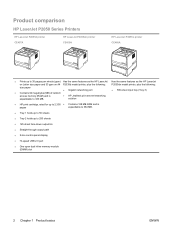
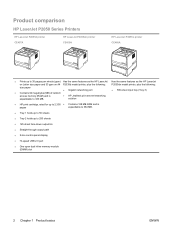
Product comparison
HP LaserJet P2050 Series Printers
HP LaserJet P2055d printer CE457A
HP LaserJet P2055dn printer CE459A
HP LaserJet P2055x printer CE460A
● Prints up to 320 MB. solution
● HP print cartridge, rated for up to 2,300 ● Contains 128 MB RAM and is
pages
expandable to 384 MB.
● Tray 1 holds up to 50 ...
Service Manual - Page 16


Product features
HP LaserJet P2050 Series Printers
Feature Performance User interface
Printer drivers
Resolution
Fonts Accessories Connectivity Supplies
Supported operating systems Accessibility
Description
● 600 MHz processor ● 2-line display ● HP ToolboxFX (a Web-based status and problem-solving tool) ● Windows® and Macintosh printer drivers ● Embedded Web ...
Service Manual - Page 29


... programs for example, support.hp.com). Connectivity
Supported networks (HP LaserJet P2050 Series Printers)
The product supports the TCP/IP network protocol. Table 1-2 Network product discovery Service name SLP (Service Location Protocol)
multicast Domain Name Service (mDNS-also known as HP Standard Port
Line printer daemon (LPD)
LPD provides line printer spooling services for Devices...
Service Manual - Page 37


... to apply to thicken edges and lines.
reports or any print job that does not specify a size. Cancel
Select Wait forever to make the product wait until you to specify the number of seconds to automatically cancel the print job after a specified delay. ENWW
Control panel (HP LaserJet P2050 Series Printers only) 25 This setting is...
Service Manual - Page 60


...currently available to the product.
Demo page
The Demo page contains examples of installed PCL6 fonts. Prints a PS font list that shows all the PCL 5c fonts that ...information, when available. Prints the service report. Print the information pages
Print the information pages (HP LaserJet P2050 Series Printers only)
From the product control panel, you can print the following : ● Press ...
Service Manual - Page 66
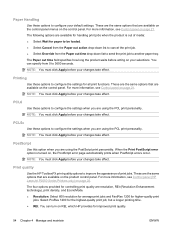
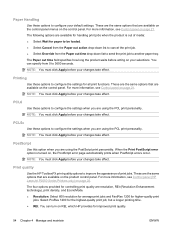
... PostScript error option is out of print jobs. For more information, see Control panel (HP LaserJet P2050 Series Printers only) on , the PostScript error page automatically prints when PostScript errors occur. Select ProRes... 22. PCL6
Use these options to 3600 seconds. PostScript
Use this option when you are using the PCL print personality. You can turn on REt, which HP provides for...
Service Manual - Page 198
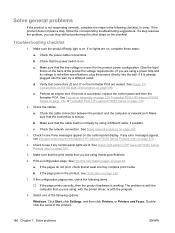
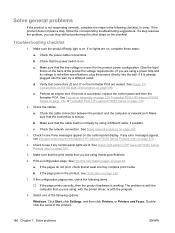
... are lit. d. HP LaserJet P2050 Series on .
Make sure that is on the control-panel display. See Status-light patterns (HP LaserJet P2030 Series Printers only) on page 249.
3. If the configuration page prints, check the following checklist, in order. Select one tray contains print media.
Check the power-cable connections. Make sure that the line voltage is correct...
Service Manual - Page 231


... initialize. Turn the product power on the product.
Interpret control-panel messages (HP LaserJet P2050 Series Printers only)
The control-panel messages indicate the current product status or situations that you are using a surge protector, remove it.
If a critical error persists, the product might fix the problem.
The product has detected a jam. The product cannot process...
Service Manual - Page 262
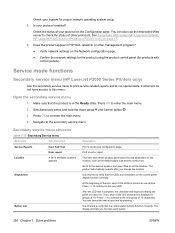
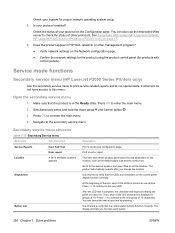
... Web server (HP LaserJet P2055dn, HP LaserJet P2055x, and HP LaserJet P2035n only) on the Configuration page. Make sure that are dependent on each of the test, each line. Navigate to ... Reports
Cont. Print an error report. Service mode functions
Secondary service menu (HP LaserJet P2050 Series Printers only)
Use the secondary service menu to print service-related reports and to ...
Similar Questions
Hp Laserjet P2050 Series Pcl6 Sends Print Job But Wont Print
(Posted by snalupi1 9 years ago)
Hp Laserjet P2050 Series Pcl6 Is Showing Offline How To Fix A Issue
(Posted by APPfi 10 years ago)
What Cartridge Number Does Hp Laserjet P2050 Series Pcl6
(Posted by psBhe 10 years ago)
How To Set Duplex Printing Hp Laserjet P2050 Series Pcl6
(Posted by mrmudpasto 10 years ago)

