HP LaserJet M4345 Support Question
Find answers below for this question about HP LaserJet M4345 - Multifunction Printer.Need a HP LaserJet M4345 manual? We have 27 online manuals for this item!
Question posted by liwork88 on December 4th, 2013
How Do I Install A Maintenance Kit For A Hp Laserjet M4345
The person who posted this question about this HP product did not include a detailed explanation. Please use the "Request More Information" button to the right if more details would help you to answer this question.
Current Answers
There are currently no answers that have been posted for this question.
Be the first to post an answer! Remember that you can earn up to 1,100 points for every answer you submit. The better the quality of your answer, the better chance it has to be accepted.
Be the first to post an answer! Remember that you can earn up to 1,100 points for every answer you submit. The better the quality of your answer, the better chance it has to be accepted.
Related HP LaserJet M4345 Manual Pages
HP LaserJet MFP and Color MFP Products - Configuring Security for Multiple LaserJet MFP Products - Page 4


... download and installation at the following location: http://www.hp.com/go/webjetadmin You can find HP Web Jetadmin by the National Institute of networks; Chapter 1: Introduction
This document is a security checklist for the following HP MFP models: • HP LaserJet M3027 MFP • HP LaserJet M3035 MFP • HP LaserJet 4345 MFP • HP LaserJet M4345 MFP • HP LaserJet M5025...
HP LaserJet M4345 MFP - Software Technical Reference (external) - Page 5


... HP LaserJet M4345 MFP documentation 18 HP LaserJet M4345 MFP User Guide 19 HP LaserJet M4345 MFP Printing-System Install Notes 20 HP Embedded Web Server User Guide 21 HP Jetdirect Administrator's Guide 21 HP LaserJet MFP Analog Fax Accessory 300 Send Fax Driver Guide 22 HP LaserJet MFP Analog Fax Accessory 300 Fax Guide 22 HP LaserJet MFP Send Fax Driver Installation Notes 23 HP LaserJet...
HP LaserJet M4345 MFP - Software Technical Reference (external) - Page 18


...HP Registration screen ...83 Figure 3-30 Setup Maintenance dialog box ...84 Figure 3-31 Language Selection dialog box ...87 Figure 3-32 Welcome to the HP LaserJet M4345 MFP Installation Customization Wizard screen 87 Figure 3-33 Software License Agreement dialog box 88 Figure 3-34 Language dialog box ...89 Figure 3-35 Printer...Preferences tab ...96 Figure 3-44 Device Settings tab ...96 Figure 3-45...
HP LaserJet M4345 MFP - Software Technical Reference (external) - Page 40
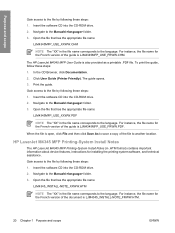
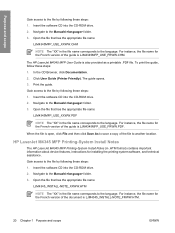
... the guide, follow these steps: 1. Click User Guide (Printer Friendly). The guide opens. 3. Insert the software CD into the CD-ROM drive. 2. For instance, the file name for installing the printing-system software, and technical assistance. HP LaserJet M4345 MFP Printing-System Install Notes
The HP LaserJet M4345 MFP Printing-System Install Notes (in the file name corresponds to the...
HP LaserJet M4345 MFP - Software Technical Reference (external) - Page 43
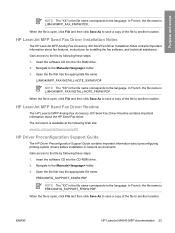
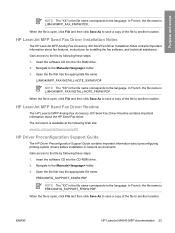
... drive. 2. HP LaserJet MFP Send Fax Driver Installation Notes
The HP LaserJet MFP Analog Fax Accessory 300 Send Fax Driver Installation Notes contains important information about fax features, instructions for installing the fax software, and technical assistance. Navigate to the file by following these steps: 1. When the file is PRECONFIG_SUPPORT_FRWW.PDF. ENWW
HP LaserJet M4345 MFP...
HP LaserJet M4345 MFP - Software Technical Reference (external) - Page 49


... the HP LaserJet M4345 MFP.
● Click hp.com to go to HP PCL 6 devices.
● Installer Customization Wizard. Click the following features:
● The HP LaserJet M4345 MFP printing-system software CD features an interactive software interface.
● Network connection is integrated so that you can use the installer to a networked device in a response file. This maintenance tool...
HP LaserJet M4345 MFP - Software Technical Reference (external) - Page 74


... fonts
MS Windows software includes these basic fonts, which can be used with any HP printing device: ● Arial ● Arial Bold ● Arial Bold Italic ● Arial...device.
MS Windows install
Font support
The following default fonts are available on the CD that came with MS Windows software, and the fonts that are installed through a Full Installation of the HP LaserJet M4345...
HP LaserJet M4345 MFP - Software Technical Reference (external) - Page 80


... prompts. When the HP LaserJet M4345 MFP printing-system installer runs, the HP LaserJet uninstaller is installed. MS Windows install
Print-driver installation instructions
Topics: ● General MS Windows installation instructions ● Detailed MS Windows installation instructions ● Set a default printer
General MS Windows installation instructions
Installation is similar for...
HP LaserJet M4345 MFP - Software Technical Reference (external) - Page 81


...the HP LaserJet M4345 MFP printing-system software in the installation sequence. Topics: ● Help, Back, Next, and Cancel buttons ● Direct-connect installation through a USB port ● Unsupported operating system dialog box ● Installation dialog-box sequence ● Modify a pre-existing installation ● Install drivers by using Add Printer ● Installer Customization...
HP LaserJet M4345 MFP - Software Technical Reference (external) - Page 82


..., stating that the setup was interrupted.
Unsupported operating system dialog box
The MS Windows NT 4.0 and MS Windows 98 operating systems do not support the HP LaserJet M4345 MFP. When attempting to connect the device. During the installation process, the software generates a prompt to install the software in the following figure.
62 Chapter...
HP LaserJet M4345 MFP - Software Technical Reference (external) - Page 85
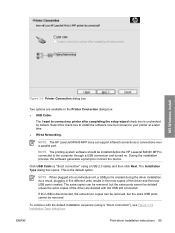
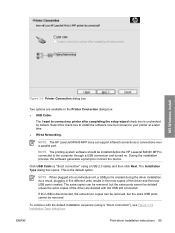
... in five new copies of the driver are available in the Printer Connection dialog box: ● USB Cable. The I want to connect the device. Select this check box to install the software now but the extra USB ports cannot be removed.
NOTE The HP LaserJet M4345 MFP does not support infrared connections or connections over a parallel...
HP LaserJet M4345 MFP - Software Technical Reference (external) - Page 86
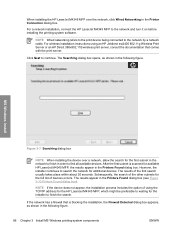
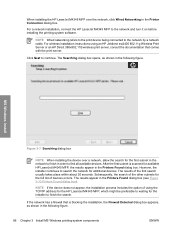
... components
ENWW When installing the HP LaserJet M4345 MFP over a network, allow the search for available HP LaserJet M4345 MFP, the results appear in the Printer Connection dialog box. For a network installation, connect the HP LaserJet M4345 MFP to find all available devices.
For wireless installation instructions using the TCP/IP address for the HP LaserJet M4345 MFP, which might...
HP LaserJet M4345 MFP - Software Technical Reference (external) - Page 104
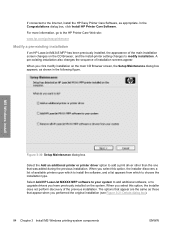
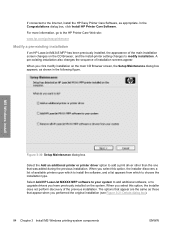
... you have previously installed on the main CD Browser screen, the Setup Maintenance dialog box appears, as appropriate. Select Add HP LaserJet MXXXX MFP software to your system to add additional software, or to the HP Printer Care Web site:
www.hp.com/go/easyprintercare
Modify a pre-existing installation
If an HP LaserJet M4345 MFP has been previously installed, the appearance of...
HP LaserJet M4345 MFP - Software Technical Reference (external) - Page 125
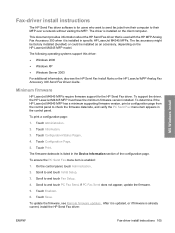
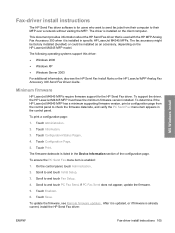
... 300 Send Fax Driver Guide. The driver is installed on the HP LaserJet M4345 MFP model. Touch Information.
3.
Touch Print. To ensure the PC Send Fax menu item is listed in the Device Information section of the configuration page. After it is installed in specific HP LaserJet M4345 MFPs. ENWW
Fax-driver install instructions 105 Touch Administration.
2.
If PC Fax...
HP LaserJet M4345 MFP - Software Technical Reference (external) - Page 216
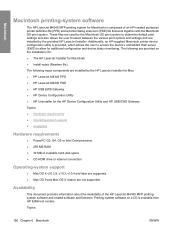
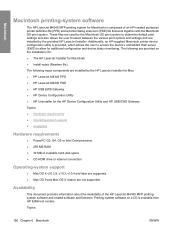
... and firmware.
The following major components are installed by the HP LaserJet Installer for Mac: ● HP LaserJet M4345 PPD ● HP LaserJet M4345 PDE ● HP USB EWS Gateway ● HP Device Configuration Utility ● HP Uninstaller for Macintosh is composed of an HP-created postscript printer definition file (PPD) and a printer dialog extension (PDE) file that work together...
HP LaserJet M4345 MFP - Software Technical Reference (external) - Page 305


....
5. ENWW
Remote firmware updates 285 Complete the following steps for the new device group, and then click OK. 3. b. When prompted, type a name for multiple or unattended installations.
1. Scroll if necessary to reboot the device manually. Remote firmware update through the HP Embedded Web Server
CAUTION Use extreme caution when using this can also be...
HP LaserJet M4345 MFP - User Guide - Page 248


...Maintenance kits
Item
Description
Part number
Printer maintenance kit.
110-volt printer maintenance kit
Includes a replacement fuser, a transfer roller, a transfer-roller tool, a pickup roller, eight feed rollers, and one pair of the printer to http://www.hp...Connectivity card for installing each component.
220-volt printer maintenance kit
Q5998A Q5999A
The printer maintenance kit is a ...
Service Manual - Page 46


Figure 2-2 USB connection
1 USB connector
2 USB port (type B)
Network connection
When installing the MFP on a network, connect the network cable to send a fax through the MFP. For the HP LaserJet M4345 MFP (base model), you can order this line should be an analog line because the fax will not function correctly if it is not...
Service Manual - Page 598
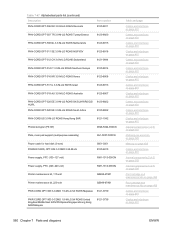
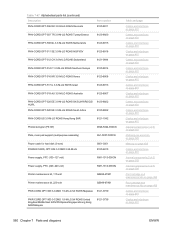
...RM1-1013-000CN
Power supply, PFC (220-240 volt)
RM1-1014-000CN
Printer maintenance kit, 110-volt
Q5998-67901
Printer maintenance kit, 220-volt
Q5999-67901
PWR-CORD OPT-900 3-COND 1.9-M-LG 5A ROHS...509
Internal components (5 of 5) on page 509
Print cartridge and maintenance kits on page 488
Print cartridge and maintenance kits on page 488
Cables and interfaces on page 481
Cables and interfaces...
Service Manual - Page 625


...HP PRODUCT HP LaserJet M4345 Series MFP
DURATION OF LIMITED WARRANTY One-year limited warranty
HP warrants to you, the end-user customer, that the operation of HP products will be uninterrupted or error free.
HP...If HP receives notice of such defects during the warranty period, HP will be entitled to function for the product, or (e) improper site preparation or maintenance. If HP is ...
Similar Questions
How To Install Maintenance On Hp Laserjet M4345mfp
(Posted by Shavir 9 years ago)
How To Install Maintenance Kit Hp Laserjet P3015
(Posted by zeb30WClark 9 years ago)
How To Get A Confirmation Page On A Hp Laserjet M4345 Mfp
(Posted by jamSdit 10 years ago)
How To Install Ink Cartridge Hp Laserjet M1530
(Posted by pwikr 10 years ago)
Hp Laserjet M4345 Warrenty Covers Maintenace Kit ?
HP LaserJet M4345 warrenty covers maintenace kit ? Printer is in warrenty and need to replace maint...
HP LaserJet M4345 warrenty covers maintenace kit ? Printer is in warrenty and need to replace maint...
(Posted by amojadhav 11 years ago)

