HP LaserJet M4345 Support Question
Find answers below for this question about HP LaserJet M4345 - Multifunction Printer.Need a HP LaserJet M4345 manual? We have 27 online manuals for this item!
Question posted by 803sarach on March 8th, 2014
Hp M4345 Mfp Cannot Access Email Address Book
The person who posted this question about this HP product did not include a detailed explanation. Please use the "Request More Information" button to the right if more details would help you to answer this question.
Current Answers
There are currently no answers that have been posted for this question.
Be the first to post an answer! Remember that you can earn up to 1,100 points for every answer you submit. The better the quality of your answer, the better chance it has to be accepted.
Be the first to post an answer! Remember that you can earn up to 1,100 points for every answer you submit. The better the quality of your answer, the better chance it has to be accepted.
Related HP LaserJet M4345 Manual Pages
HP QuickPage - HP Embedded Web Server (EWS) Configuration to Enable AutoSend and Outgoing Email - Page 1


... connect to configure the email server. Identify the IP address of the printer/MFP: Navigate through the menu in the device firmware on HP printers and MFPs. d) Click Apply.
*Note: On some models you will not see an input box for example, http://16.180.117.170/).
This can be obtained from the printers and multifunction products (MFPs) under the "Embedded...
HP LaserJet MFP and Color MFP Products - Configuring Security for Multiple LaserJet MFP Products - Page 8


... wrote them.
• Using another person's email credentials to log in to the email server to gain access to address books
• Using another person's email credentials to have free use of an email service
• Using another person's email credentials to view that you should continue to exploit networks.
HP LaserJet and Color LaserJet MFP Security Checklist
8 NOTE:
This is not...
HP LaserJet MFP and Color MFP Products - Configuring Security for Multiple LaserJet MFP Products - Page 10


...; Downloading address books • Intercepting print jobs, copy jobs, fax jobs, or digital send jobs (such as the Job Cancel button and the Go button. • Enable the resume feature to allow the MFP to resume operations after an error state. • Configure Job Timeout. • Control physical access to the MFP.
HP LaserJet and Color LaserJet MFP Security...
HP LaserJet MFP and Color MFP Products - Configuring Security for Multiple LaserJet MFP Products - Page 27


... the Accessing the LDAP Server options (Figure 22).
Tip:
You might wish to ensure that includes the ampersand (@).
Figure 21: The Default From Address options. HP LaserJet and Color LaserJet MFP Security Checklist
27 Fill in the Display Name and the Default Subject fields as email send notices and failures.
5. Fill in the Email Address field with any address that...
HP LaserJet MFP and Color MFP Products - Configuring Security for Multiple LaserJet MFP Products - Page 28


...you choose Simple for the bind method, usernames, email addresses, passwords, and all other data will be ... which appears on the Security page (explained later).
HP LaserJet and Color LaserJet MFP Security Checklist
28 Be sure to configure these settings ...can also have this feature available, you to specify limits to access the LDAP service.)
• Searching the LDAP database
•...
HP LaserJet MFP and Color MFP Products - Configuring Security for Multiple LaserJet MFP Products - Page 44


...server is configured for the bind method, usernames, email addresses, passwords, and other authentication features to restrict use the LDAP address book; If your network configuration.
9.
Note:
The ...of the MFPs. This is covered later. HP LaserJet and Color LaserJet MFP Security Checklist
44 These settings enable the MFPs to require a user's NT logon credentials for access to the ...
HP LaserJet MFP and Color MFP Products - Configuring Security for Multiple LaserJet MFP Products - Page 45


... . User PIN Authentication allows you are configuring the MFPs.
13. Click to select Printer Firmware Update (Figure 45), and click Disabled to the MFP address book. This is available, but you plan to network folders. This feature also provides a way to add user email addresses to disable it .
HP recommends updating firmware whenever new firmware is not necessarily...
HP LaserJet MFP and Color MFP Products - Configuring Security for Multiple LaserJet MFP Products - Page 59


... later in mind that usernames, passwords, and email addresses are encrypted and protected from Web Jetadmin whenever it attempts to the MFPs whenever they MFPs prompt for its use of the
HP LaserJet and Color LaserJet MFP Security Checklist
59 Whenever you should enable outgoing email.
• Disable Incoming Mail. The MFP sends some of seconds to delay. If you...
HP LaserJet MFP and Color MFP Products - Configuring Security for Multiple LaserJet MFP Products - Page 66


... to provide to users are some known affects of your network, the MFPs will place either a default from the control panel: The MFPs will be accessed.
• No way to cancel print jobs from address or the user's email address as the From Address. HP LaserJet and Color LaserJet MFP Security Checklist
66 Web browsers will be required to provide a fax...
HP LaserJet MFP and Color MFP Products - Configuring Security for Multiple LaserJet MFP Products - Page 68


...addresses or subnets that starts up an MFP when the power is accessible over network lines using devices such as cold resetting, that operates the MFP. The EWS is turned on the front of an MFP...The EWS is similar to the MFP network IP address. Firmware can be purchased and downloaded at hp.com.
HP LaserJet and Color LaserJet MFP Security Checklist
68 Bootloader
The bootloader ...
HP LaserJet MFP and Color MFP Products - Configuring Security for Multiple LaserJet MFP Products - Page 69


... a numeric password.
The top of the MFP is the MFP capability of one surface for documents such as HP Color LaserJet 9500 MFPs require EIO Jetdirect cards for printing on a printer. Many of Microsoft Corporation. Other MFPs, such as folded paper or books that stores data.
Job Retention is a scanner that provides access to allow placement of storing print...
HP LaserJet MPF Products - Configuring Security for Multiple MFP Products - Page 8
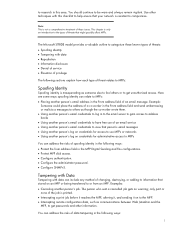
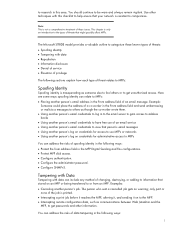
... • Using another person's log on credentials for administrative access to MFPs
You can address the risks of an email message. only part or
none of spoofing identity in to the email server to gain access to address books • Using another person's email credentials to have free use of an email service • Using another person's log on credentials...
HP LaserJet MPF Products - Configuring Security for Multiple MFP Products - Page 9


... include log data
and file metadata (look for information on configuring it at hp.com. • Close unused ports and protocols. • Save copies of an MFP.
Look for information on the MFP hard drive • Downloading log information • Downloading address books • Intercepting print jobs, copy jobs, fax jobs, or digital send jobs...
HP LaserJet MPF Products - Configuring Security for Multiple MFP Products - Page 35


... MFPs to provide the LDAP address book to select Prevent users from address, and it will be sent over SSL for SSL later in your network includes LDAP, configure the Accessing the LDAP Server options (Figure 30).
Figure 30: The Accessing the LDAP Server options. Note: If possible, you choose Simple for the bind method, usernames, email addresses...
HP LaserJet MPF Products - Configuring Security for Multiple MFP Products - Page 50
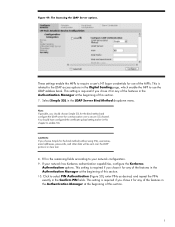
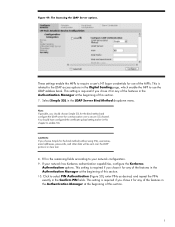
..., email addresses, passwords, and other data will be sent over a secure SSL channel. Select Simple SSL in this section.
50 These settings enable the MFPs to require a user's NT logon credentials for any of the features in the Digital Sending page, which enable the MFP to use of this chapter to the LDAP access options...
HP LaserJet MPF Products - Configuring Security for Multiple MFP Products - Page 75
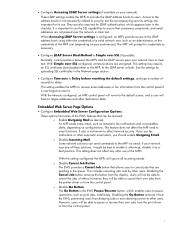
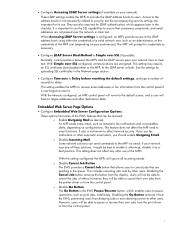
... enable it; This setting does not affect any of the MFP user (depending on configurations. These LDAP settings enable the MFPs to provide the LDAP address books to email functions. When Accessing LDAP Server settings is important to delay. The MFP will ignore all incoming emails. With Simple over SSL configured, communications are not passed over network lines...
HP LaserJet MPF Products - Configuring Security for Multiple MFP Products - Page 82
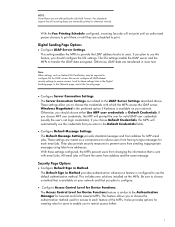
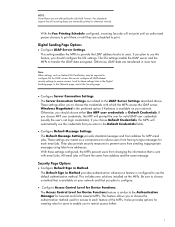
... and that all LDAP-related security settings to the Authentication Manager for MFP email jobs. This feature allows you to choose the authentication method used for Device Functions feature is available on the MFPs. This setting enables the MFPs to provide the LDAP address books to transfer the LDAP data encrypted. The SSL settings enable the LDAP...
HP LaserJet MPF Products - Configuring Security for Multiple MFP Products - Page 86


... password. SNMPv3 is a secure network protocol that provides access to multiple devices for status and configuration.
The only warranties for web communication via HTTPS. HP shall not be construed as print, copy, fax, and digital sending (email and send to the input paper tray on a printer. Adobe and PostScript are set forth in the United...
HP Embedded Web Server - User Guide - Page 80


... entry on a separate line. For more information, see the Other Address book screens section.
Address Book
NOTE The Address Book screen does not appear in the HP EWS for the HP LaserJet M3027mfp and M5025mfp products or for future releases of other Address book screens, including anE-mail address book and a Fax address book screen. The following are examples. Instead, these features, see...
HP LaserJet M4345 MFP - User Guide - Page 147


... gain access to scroll quickly through the list. You can use the embedded Web server to a list of the device. Use the address book
You can send e-mail to create and manage the e-mail address book. See your list by typing the e-mail address on the touchscreen. ● Use the address book.
NOTE You can also use the address book when...
Similar Questions
Why My Hp M4345 Mfp Ask Me Two Times The Fax Number
(Posted by azitagharn 9 years ago)
Where Is The Mac Address On Hp M4345 Mfp
(Posted by callbullse 9 years ago)
How To Add Users For Hp 4345 Mfp Access Control Is Disabled
(Posted by fasrkver 10 years ago)
Why Can't I Scan From My Hp 8600 To An Email Address
(Posted by manuinsi 10 years ago)
How Do I Get The Eprint Email Address For My Printer
4610 Offfice Jet
(Posted by drvrahnos 11 years ago)

