HP LaserJet M4345 Support Question
Find answers below for this question about HP LaserJet M4345 - Multifunction Printer.Need a HP LaserJet M4345 manual? We have 27 online manuals for this item!
Question posted by ShPKELLE on November 9th, 2013
How To Disable Copy Option On Hp Laserjet M4345
The person who posted this question about this HP product did not include a detailed explanation. Please use the "Request More Information" button to the right if more details would help you to answer this question.
Current Answers
There are currently no answers that have been posted for this question.
Be the first to post an answer! Remember that you can earn up to 1,100 points for every answer you submit. The better the quality of your answer, the better chance it has to be accepted.
Be the first to post an answer! Remember that you can earn up to 1,100 points for every answer you submit. The better the quality of your answer, the better chance it has to be accepted.
Related HP LaserJet M4345 Manual Pages
HP LaserJet MFP and Color MFP Products - Configuring Security for Multiple LaserJet MFP Products - Page 43


... this option as desired. You should choose a method for new solutions that may be installed on the Network. HP LaserJet and Color LaserJet MFP Security Checklist
43 The MFP intuitively allows authenticated users to continue whenever they are allowed to the control panel menus.
Choosing an authentication method for Log in methods for each device...
HP LaserJet MFP and Color MFP Products - Configuring Security for Multiple LaserJet MFP Products - Page 52


HP LaserJet and Color LaserJet MFP Security Checklist
52 Network Page Options † Configure Job Timeout. † Configure Encryption Strength to Secure Fast Erase or Secure Sanitize Erase. † Configure File System External Access.
† Disable PJL. † Disable PML. † Disable NFS. † Enable PostScript. File System Page Options † Configure File System Password. † ...
HP LaserJet MFP and Color MFP Products - Configuring Security for Multiple LaserJet MFP Products - Page 53


... Setting to restart). † Disable EWS Config.
HP LaserJet and Color LaserJet MFP Security Checklist
53 Security Page Options † Configure authentication (LDAP, Kerberos, Device PIN, or User PIN). † Configure the Authentication Manager to restrict access to specific MFP functions. † Disable Printer Firmware Update. † Configure the Device Password. † Configure Control...
HP LaserJet MPF Products - Configuring Security for Multiple MFP Products - Page 22


...Access Control List: HP LaserJet M3035 MFP HP LaserJet M4345 MFP HP LaserJet M5025 MFP HP LaserJet M5035 MFP HP CM 8050 Color MFP HP CM 8060 Color MFP HP Web Jetadmin does not provide options to configure the ...for them in the Configuration Categories menu. Figure 15: The Configuration Categories Menu Network option.
2. Configuring the Access Control List (ACL) The ACL limits network access to...
HP LaserJet MPF Products - Configuring Security for Multiple MFP Products - Page 29


...in a safe place. Press the power button on the control panel.
A message will appear with a list of options. A list of up .
3. Press START to view the Enter New Password dialog box. 8.
The MFP will...START button (the large green button on the control panel by default:
• HP LaserJet M4345 MFP
29 Press 2 (to continue. The power button is configured, the administrator ...
HP LaserJet 4345 MFP - Job Aid - Copying - Page 1


... OK, then touch Start Copy. Select a staple option, such as Top Left Angled.
Touch Copy, then touch More Options.
Touch OK, then touch Start Copy. Staple copies. 6. Place a 2-sided document face up into the document ADF. Load your originals. Touch OK, then touch Start Copy. Load your originals. Load your originals.
hp LaserJet m4345 mfp -
Select a scale...
HP LaserJet 4345 MFP - Job Aid - PCL 6 Print - Page 3
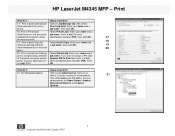
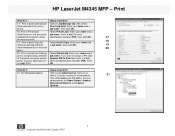
... in the dropdown
21
menu that appears by the option. Enter your name and a
(Nothing prints until physically selected at the printer using the control panel.
How do I :
Steps to perform
17. Enter your name and a job name, then click OK.
18. Click OK.
HP LaserJet M4345 MFP - Print
How do I :
Steps to perform
21...
HP LaserJet M4345 MFP - Software Technical Reference (external) - Page 41


...copy of the file to another location. The guide opens in the file name corresponds to the Manuals\ folder. 3. ENWW
HP LaserJet M4345 MFP documentation 21 Purpose and scope
HP Embedded Web Server User Guide
The HP Embedded Web Server User Guide (in .PDF format) provides information about connecting the device...in accordance with the Americans with Disabilities Act (ADA). This readable, ...
HP LaserJet M4345 MFP - Software Technical Reference (external) - Page 56
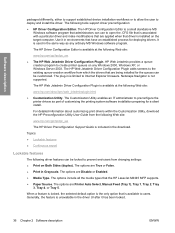
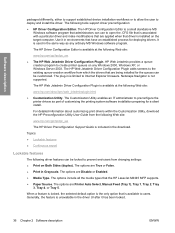
... has been locked.
36 Chapter 2 Software description
ENWW The HP Driver Configuration Editor is available to preconfigure the printer drivers as any Windows 2000, Windows XP, or Windows Server 2003. The plug-in environments that the HP LaserJet M4345 MFP supports. ● Paper Source. The HP Web Jetadmin Driver Configuration Plugin is limited to prevent end...
HP LaserJet M4345 MFP - Software Technical Reference (external) - Page 85
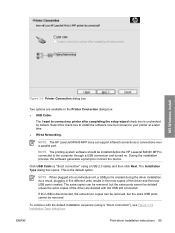
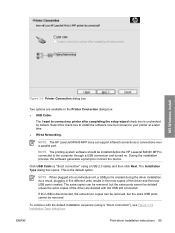
... installed before the HP LaserJet M4345 MFP is unchecked by default.
This is created during the driver installation. To continue with the USB still connected. NOTE The printing-system software should be removed. The I want to connect my printer after completing the setup wizard check box is connected to connect the device. Click USB Cable...
HP LaserJet M4345 MFP - Software Technical Reference (external) - Page 159


...Options Unavailable, selected No
printing
group box
Job Name
Job Storage tab, Job Name group box
Unavailable,
No
Automatically
selected
1 These features can be printed but not stored on the device...in field)
PIN to : www.hp.com/go/hpdpc_sw. HP drivers for U.S. Table 5-1 Print Task Quick Set default values for the HP LaserJet M4345 MFP printer (continued)
Driver feature
Feature setting ...
HP LaserJet M4345 MFP - Software Technical Reference (external) - Page 183


... is set to its print modes. Use this setting on the Device Settings tab the Properties print-driver tabs. To make the Print on Both Sides (Manually) check box available in the document options, select the Allow Manual Duplexing option on all HP LaserJet M4345 MFP models for media types that the automatic duplexing unit does...
HP LaserJet M4345 MFP - Software Technical Reference (external) - Page 185
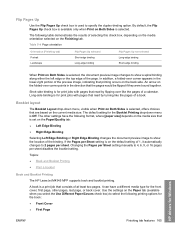
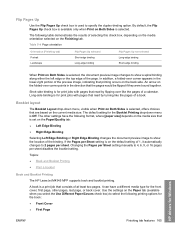
...Printing
● Print a booklet
Book and Booklet Printing
The HP LaserJet M4345 MFP supports book and booklet printing. Use the settings on... consists of 1, it automatically changes to specify the duplex-binding option.
If the Pages per Sheet setting is on the Paper tab...check box) to 4, 6, 9, or 16 pages per sheet disables the booklet setting.
In addition, a folded-over corner points ...
HP LaserJet M4345 MFP - Software Technical Reference (external) - Page 192


...-storage feature, follow these steps: 1. Click Start. 2. Select Disabled in the HP LaserJet M4345 MFP memory for MS Windows
ENWW Select Settings. 3. Right-click the device name. 5. Click the Job Storage tab. Click Printers (Windows 2000) or Printers and Faxes (Windows XP Professional and
Windows Server 2003) or Printers and Other Hardware Devices (Windows XP Home). 4. Select Job Storage...
HP LaserJet M4345 MFP - Software Technical Reference (external) - Page 194
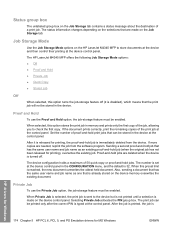
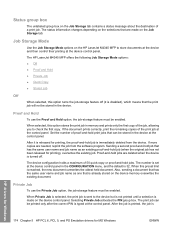
... to check the first copy. When this preset limit is turned off (it is disabled), which means that the print job will not be stored in the device.
Job Storage Mode
Use the Job Storage Mode options on the HP LaserJet M4345 MFP to the device but is not printed until a selection is 32. The HP LaserJet M4345 MFP offers the...
HP LaserJet M4345 MFP - Software Technical Reference (external) - Page 209
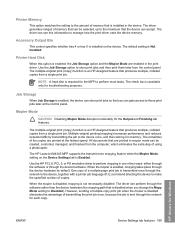
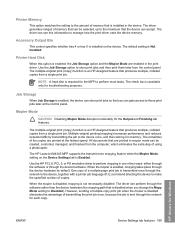
... for each copy. The driver can gain access to Disabled). The driver generates ranges of memory that is installed in the device. Multiple-original printing (mopying) increases performance and reduces network traffic by default. Use the HP PCL 6, PCL 5, or PS emulation driver to perform mopying in mopier mode can accept.
The HP LaserJet M4345 MFP supports...
HP LaserJet M4345 MFP - Software Technical Reference (external) - Page 220
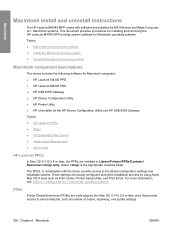
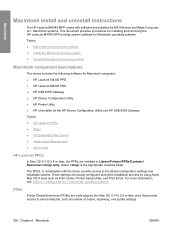
... the following software for Macintosh computers: ● HP LaserJet M4345 PPD ● HP LaserJet M4345 PDE ● HP USB EWS Gateway ● HP Device Configuration Utility ● HP Printer Utility ● HP Uninstaller for Mac OS X V10.2.8 or later only) that provide access to the device configuration settings and installable options. The PPDs, in Macintosh operating systems.
PDEs...
HP LaserJet M4345 MFP - User Guide - Page 55
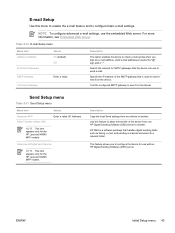
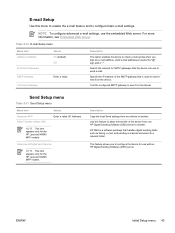
... address.
Description
This option enables the device to check e-mail syntax when you to a network folder. Valid e-mail addresses require the "@" sign and a ".". Specify the IP address of the SMTP gateway that handles digital sending tasks such as faxing, e-mail, and sending a scanned document to configure the device for the HP LaserJet M4345 MFP models. Allow...
Service Manual - Page 19


...: ● Device comparison ● Features comparison ● Walkaround ● Media specifications
ENWW
1 With the optional HP LaserJet Analog Fax Accessory 300 User Guide (included with some models), the MFP can also send and receive faxes. If you have not done so, see the HP LaserJet M4345 Getting Started Guide for setup instructions. 1 Product information
The HP LaserJet M4345 is...
Service Manual - Page 89
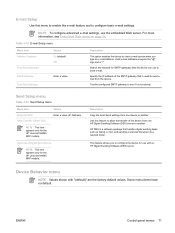
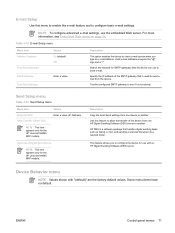
...menu items have no default. Description
This option enables the device to see Embedded Web server on page 36. Search the network for SMTP gateways that the device can use to New DSS
Values Enter...device for use the embedded Web server. For more information, see if it is used to another .
Specify the IP address of Digital Send Service
NOTE This item appears only for the HP LaserJet M4345...
Similar Questions
How To Get A Confirmation Page On A Hp Laserjet M4345 Mfp
(Posted by jamSdit 10 years ago)
How To Copy With Hp Laserjet M1319f Mfp
(Posted by cacooke 10 years ago)
How To Set Default Tray For Copying On Hp Laserjet M4345 Mfp
(Posted by jeanmai 10 years ago)
How To Disable Copy Option For Print Dialog In Windows 2003
(Posted by donCuba 10 years ago)
Hp Laserjet M4345 Warrenty Covers Maintenace Kit ?
HP LaserJet M4345 warrenty covers maintenace kit ? Printer is in warrenty and need to replace maint...
HP LaserJet M4345 warrenty covers maintenace kit ? Printer is in warrenty and need to replace maint...
(Posted by amojadhav 11 years ago)

