HP LaserJet M4345 Support Question
Find answers below for this question about HP LaserJet M4345 - Multifunction Printer.Need a HP LaserJet M4345 manual? We have 27 online manuals for this item!
Question posted by abbroy on July 21st, 2014
How Can I Change Ip To Laserjet M1530 Mfp Pcl 6 Module
The person who posted this question about this HP product did not include a detailed explanation. Please use the "Request More Information" button to the right if more details would help you to answer this question.
Current Answers
There are currently no answers that have been posted for this question.
Be the first to post an answer! Remember that you can earn up to 1,100 points for every answer you submit. The better the quality of your answer, the better chance it has to be accepted.
Be the first to post an answer! Remember that you can earn up to 1,100 points for every answer you submit. The better the quality of your answer, the better chance it has to be accepted.
Related HP LaserJet M4345 Manual Pages
HP LaserJet MFP and Color MFP Products - Configuring Security for Multiple LaserJet MFP Products - Page 21


... with the Access Control List:
HP LaserJet and Color LaserJet MFP Security Checklist
21
Type a password of...MFPs. Note:
To reset (clear) this password can be remembered. Configuring the Access Control List (ACL) The ACL limits network access to allow only to the IP...The following MFP models also have to contact the MFPs. Select the MFPs you specify to be cleared in the device list.
...
HP LaserJet MFP and Color MFP Products - Configuring Security for Multiple LaserJet MFP Products - Page 23
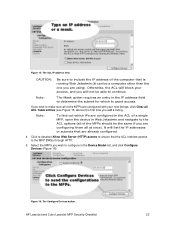
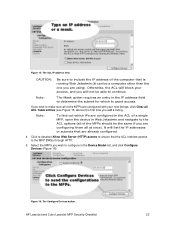
... MFP, open the device in the Device Model list, and click Configure Devices (Figure 16).
If you wish to the ACL options (all ACL Table entries (see Figure 15, above) the first time you will list the IP addresses or subnets that is running Web Jetadmin (it can be able to continue.
HP LaserJet and Color LaserJet MFP...
HP LaserJet MFP and Color MFP Products - Configuring Security for Multiple LaserJet MFP Products - Page 49


Click Configure Devices at the READY state.
5. Go to the ...MFPs is the end of the MFP. HP LaserJet and Color LaserJet MFP Security Checklist
49 When you to network security. This involves several passwords that limit access to disable EWS Config after making changes. See below for attacking your network.
Without proper security, Web Jetadmin can loose track of MFPs and printers...
HP LaserJet MFP and Color MFP Products - Configuring Security for Multiple LaserJet MFP Products - Page 59


...device password, which appears later in clear text. This Outgoing Mail feature does not affect the MFP send to the MFP via email. Some network solutions can be misused:
• Enable Outgoing Mail. The MFP will change...MFPs provide access to reset it configured, the MFP requires the password whenever anyone can change either the credentials of the
HP LaserJet and Color LaserJet MFP...
HP LaserJet MFP and Color MFP Products - Configuring Security for Multiple LaserJet MFP Products - Page 61


... make changes to the file system, enable PML access to make the changes, and disable it is an HP proprietary protocol that affect access to the MFP file system (storage devices and ...Jetadmin uses PML for the entire MFP.
• Disable PJL access. With this PML access eliminates the PML commands that manages MFPs. HP LaserJet and Color LaserJet MFP Security Checklist
61 If your ...
HP LaserJet MFP and Color MFP Products - Configuring Security for Multiple LaserJet MFP Products - Page 63


... limited to access the MFP EWSs. The Privacy setting is affective toward better network security. If you of its purpose: it allows HP to collect statistical data on the use of the attached printer or device
• Web browser and operating system detected
• Local language selections used for changes to configure Novell NetWare...
HP LaserJet MFP and Color MFP Products - Configuring Security for Multiple LaserJet MFP Products - Page 64


.... Control Panel Access Lock denies access to upgrade the firmware.
• Set the Device Password. There is used with the EWS password. Printer Firmware Update enables the MFPs to configure the authentication methods (LDAP, Kerberos, Device PIN, or User PIN) you change the other communications with older HP products.
• Disable AppleTalk. IPX/SPX is...
HP LaserJet MPF Products - Configuring Security for Multiple MFP Products - Page 24
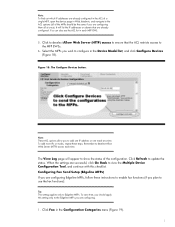
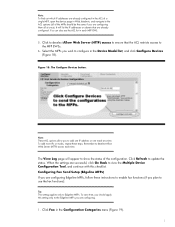
... (if you plan to use the fax functions):
Tip: This setting applies only to Edgeline MFPs. Figure 18: The Configure Devices button. Note: To find out which IP addresses are already configured in the ACL of a single MFP, open the device page in Web Jetadmin, and navigate to the ACL options (all at a time. Note...
HP LaserJet MPF Products - Configuring Security for Multiple MFP Products - Page 64


..., sometimes the cache can upgrade LaserJet and Color LaserJet MFPs using HP Web Jetadmin. This technology enables security for it at hp.com. You can enable malicious users the same conveniences for more information. Thus, you attempt to make changes to restart. Click to select the Disable Direct Ports option to network security. See...
HP LaserJet MPF Products - Configuring Security for Multiple MFP Products - Page 72
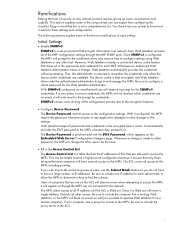
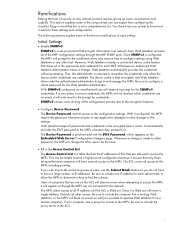
... section explains some conveniences and usability.
However, Web Jetadmin includes a convenient device cache feature that only those using Web Jetadmin or any other access. Be sure to access the MFPs. Whenever an authorized Web Jetadmin administrator makes a change the other one IP address for credentials. Be sure to configure a robust password for the credentials...
HP Embedded Web Server - User Guide - Page 63
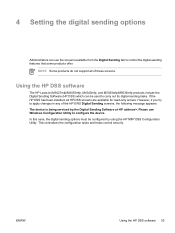
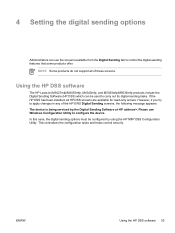
...device. ENWW
Using the HP DSS software 53 Using the HP DSS software
The HP LaserJet M3027mfp/M3035mfp, M4345mfp, and M5025mfp/M5035mfp products include the Digital Sending Software (HP DSS) which can use Windows Configuration Utility to apply changes... screens, the following message appears: The device is being serviced by using the HP MFP DSS Configuration Utility.
Please use the screens...
HP LaserJet M4345 MFP - Software Technical Reference (external) - Page 147
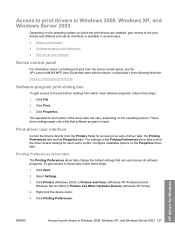
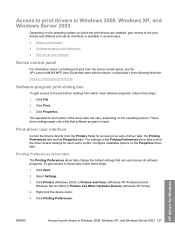
... panel ● Software-program print-dialog box ● Print-driver user interface
Device control panel
For information about controlling print jobs from the device control panel, see the HP LaserJet M4345 MFP User Guide that came with the device, or download it from following Web site:
www.hp.com/support/ljm4345mfp
Software-program print-dialog box...
HP LaserJet M4345 MFP - Software Technical Reference (external) - Page 232
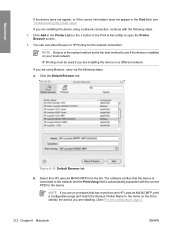
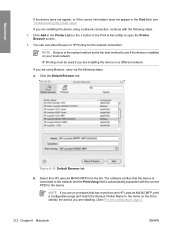
... the network connection.
The software verifies that has more than one HP LaserJet M4345 MFP, print a configuration page and match the Bonjour Printer Name to the name on the list to use either Bonjour or IP Printing for the device. You can use if the device is automatically populated with the following steps: a. Click the Default Browser...
HP LaserJet M4345 MFP - Software Technical Reference (external) - Page 237
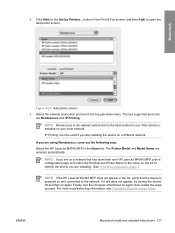
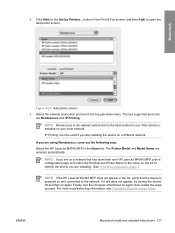
... not appear, try turning the device off and then on a different network.
IP Printing must be used if you are Rendezvous and IP Printing. If you are installing the device on again, then restart the setup process. For more than one HP LaserJet M4345 MFP, print a configuration page and match the Rendezvous Printer Name to the name on...
HP LaserJet M4345 MFP - Software Technical Reference (external) - Page 238


... field on again and restart the setup process. The HP LaserJet M4345 MFP appears in the Model Name list. Click Apply Changes, and then close the Printer List dialog. If the HP LaserJet M4345 MFP Series PPD does not appear in the pull-down menu.
iv. on the device list and choose Installable Options in the Model Name list...
HP LaserJet M4345 MFP - Software Technical Reference (external) - Page 240
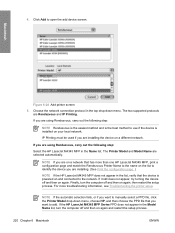
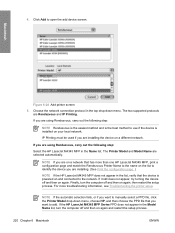
... to identify the device you are using Rendezvous, carry out the following step:
Select the HP LaserJet M4345 MFP in the list, verify that you are installing. (See Print the configuration page .)
NOTE If the HP LaserJet M4345 MFP does not appear in the Name list. The Printer Model and Model Name are Rendezvous and IP Printing. 4. Choose the...
HP LaserJet M4345 MFP - User Guide - Page 261


...=33dB (A)
1 Values subject to change . Acoustic specifications
Table C-5 Sound power and pressure level for current information. 2 HPLaserJet M4345 Series MFP speed is 43ppm A4 size. 3 Configuration tested (HPLaserJet M4345 MFP): Base model, simplex printing with A4 paper size.
Table C-3 Power requirements for the HP LaserJet M4345 Series MFP
Specification Power requirements
Rated current...
HP LaserJet MFP - Analog Fax Accessory 300 Send Fax Driver - Page 8


... 4730mfp ● HP Color LaserJet CM6040 MFP ● HP LaserJet M5025MFP ● HP Color LaserJet 5035mfp ● HP LaserJet M5035MFP ● HP LaserJet 9040mfp ● HP LaserJet 9050mfp ● HP Color LaserJet 9500mfp
Hardware
The HP LaserJet MFP Analog Fax Accessory 300 must be installed in the MFP before installing the MFP Send Fax driver. Printer
The following operating systems...
HP LaserJet MFP - Analog Fax Accessory 300 Send Fax Driver - Page 81


... not refresh
The information in the sender information fields on the HP LaserJet M3035MFP, M3027MFP, M4345MFP, M5025MFP, M5035 MFP, and HP Color LaserJet CM4730 MFP and CM6040 MFP.
1.
The changes are changed later, the sender information fields on the Setup tab are not refreshed. Under Printer Tasks in the billing code.
8. Touch OK to open the billing-code...
Service Manual - Page 21


... User interface Language and fonts
ENWW
HP LaserJet M4345 ● Two-sided copying (duplexing)...MB by using an industry standard 100-pin double data rate memory module (DDR SDRAM DIMM) ● Memory Enhancement technology (MEt) that...) ● HP Easy Printer Care software (a Web-based status and troubleshooting tool). ● HP PCL 6 ● HP PCL5 ● Printer Management Language ● PDF...
Similar Questions
How To Set A Hp Laserjet M4345 Mfp Pcl Back To Factory Default
(Posted by Kabirfoxfur 10 years ago)
Cannot Locate Hp Laserjet M1530 Mfp Series Pcl 6 Driver
(Posted by zeudeli 10 years ago)
How To Send Fax Hp Laserjet M4345 Mfp Pcl 6
(Posted by jesgwa 10 years ago)
What Toner Cartridge Do I Need For Hp Laserjet M1530 Mfp Series Pcl 6
(Posted by jisam1ee 10 years ago)
How To Change Hp Laserjet M4345 Mfp Maintenance Kit
(Posted by shspi 10 years ago)

