HP LaserJet M4345 Support Question
Find answers below for this question about HP LaserJet M4345 - Multifunction Printer.Need a HP LaserJet M4345 manual? We have 27 online manuals for this item!
Question posted by ptrudsepen on January 16th, 2014
How To Add External Email Accounts On A Laserjet M4345 Mfp Series
The person who posted this question about this HP product did not include a detailed explanation. Please use the "Request More Information" button to the right if more details would help you to answer this question.
Current Answers
There are currently no answers that have been posted for this question.
Be the first to post an answer! Remember that you can earn up to 1,100 points for every answer you submit. The better the quality of your answer, the better chance it has to be accepted.
Be the first to post an answer! Remember that you can earn up to 1,100 points for every answer you submit. The better the quality of your answer, the better chance it has to be accepted.
Related HP LaserJet M4345 Manual Pages
HP LaserJet MFP and Color MFP Products - Configuring Security for Multiple LaserJet MFP Products - Page 22


...8226; HP LaserJet M3027 MFP • HP LaserJet M3035 MFP • HP LaserJet M4345 MFP • HP LaserJet M5025 MFP • HP LaserJet M5035 MFP
HP Web Jetadmin might not provide options to the Multiple Device Configuration Tool ...Scroll down, and click Access Control List (Figure 14).
Add an IP address or a subnet mask by filling in the MFP EWS. Look for them in the fields (Figure 15)....
HP LaserJet MFP and Color MFP Products - Configuring Security for Multiple LaserJet MFP Products - Page 45


... below. This is Device Password (Figure 46).
The SNMPv3 instructions appear at the beginning of digital sending to log in order to us it .
HP LaserJet and Color LaserJet MFP Security Checklist
45
User PIN Authentication allows you plan to use a restricted function on the Security page, but you should keep Printer Firmware Update disabled...
HP LaserJet 4345 MFP - Job Aid - PCL 6 Print - Page 1


...;copyright Hewlett-Packard Company 2007 Click Print
Page Borders to add a new
(the printer driver must be
watermark, then type in the
3
sheet. Click New to add a box around each
printed page. adjustments to print envelopes if the
return address smears when printing. HP LaserJet M4345 MFP - You can also change the
4
page order.
4.
If you...
HP LaserJet 4345 MFP - Job Aid - PCL 6 Print - Page 2
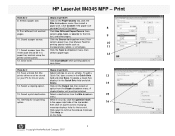
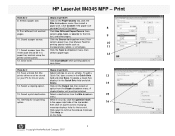
... the paper size
you want is dropdown menu, then
media type should be in the menu.
8
9.
To add a
printer driver must be stored Quick Set, type a name in the upper-right side of the top border,
16
then...envelopes.
11
11. Get help for that control. field and click Save. HP LaserJet M4345 MFP - Print
How do I :
Steps to perform
8. Click on -line help for any printing option.
HP LaserJet M4345 MFP - Software Technical Reference (external) - Page 22


... the HP LaserJet M4345 MFP in MS Windows operating systems by using the Installer Customization Wizard
● Setting a default printer
● ...-existing installation ● Installing through a USB port
● Installing using the Add Printer Wizard
● Installing using various installation methods. Chapter 5, HP PCL 6, PCL...Device features
2 Chapter 1 Purpose and scope
ENWW
HP LaserJet M4345 MFP - Software Technical Reference (external) - Page 29
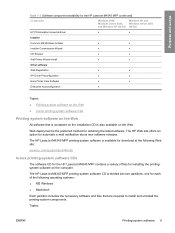
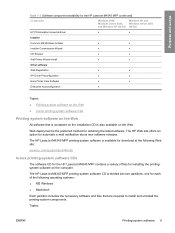
... Software component availability for the HP LaserJet M4345 MFP (continued)
Component
Windows 2000, Windows Server 2003, and Windows XP (32-bit)
Windows XP and Windows Server 2003 (64-bit)
HP PS Emulation Universal driver
x
x
Installer
Common MS Windows Installer
x
x
Installer Customization Wizard
x
x
CD Browser
x
x
Add Printer Wizard install
x
x
Other software
Web Registration...
HP LaserJet M4345 MFP - Software Technical Reference (external) - Page 32
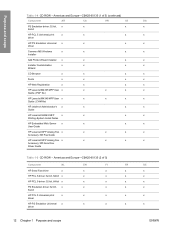
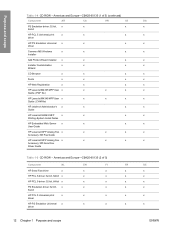
... MS Windows
x
x
x
Installer
Add Printer Wizard Installer x
x
x
Installer Customization
x
x
x
Wizard
CD Browser
x
x
x
Fonts
x
x
x
HP Web Registration
x
x
x
HP LaserJet M4345 MFP User x
x
x
x
Guide (.PDF file)
HP LaserJet M4345 MFP User x
x
x
x
Guide (.CHM file)
HP Jetdirect Administrator's x
x
x
Guide
HP LaserJet M4345 MFP
x
x
x
Printing-System Install...
HP LaserJet M4345 MFP - Software Technical Reference (external) - Page 33


...
NL
EN
FI
FR
DE
Common MS Windows
x
x
x
x
x
Installer
Add Printer Wizard Installer x
x
x
x
x
Installer Customization
x
x
x
x
x
Wizard
CD Browser
x
x
x
x
x
Fonts
x
x
x
x
x
HP Web Registration
x
x
x
x
x
HP LaserJet M4345 MFP
x
x
x
x
x
User Guide (.PDF file)
HP LaserJet M4345 MFP
x
x
x
x
x
User Guide (.CHM file)
HP Jetdirect Administrator...
HP LaserJet M4345 MFP - Software Technical Reference (external) - Page 34
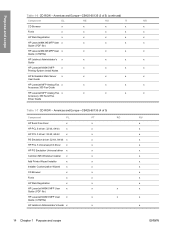
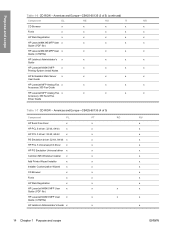
... driver x
x
HP PS Emulation Universal driver x
x
Common MS Windows Installer x
x
Add Printer Wizard Installer
x
x
Installer Customization Wizard
x
x
CD Browser
x
x
Fonts
x
x
HP Web Registration
x
x
HP LaserJet M4345 MFP User
x
x
x
Guide (.PDF file)
HP LaserJet M4345 MFP User
x
x
x
Guide (.CHM file)
HP Jetdirect Administrator's Guide x
x
NO x x x x
x
x
x
x
x
x
RU...
HP LaserJet M4345 MFP - Software Technical Reference (external) - Page 81


... installation instructions 61
To exit the installation sequence without installing the device, follow these steps from any screen where it appears to cancel the installation? Detailed MS Windows installation instructions
A series of dialog boxes appear during installation of the HP LaserJet M4345 MFP printing-system software in MS Windows environments. Topics: ● Help, Back...
HP LaserJet M4345 MFP - Software Technical Reference (external) - Page 234


..., turn the computer off and then on the add printer screen. Figure 6-18 Installable Options screen 7.
The Installable Options screen appears. A device hard disk is installed by default. Type this address into the Address field on again and restart the setup process.
6. Click Add. If the HP LaserJet M4345 MFP Series PPD does not appear in . e. Do not...
HP LaserJet M4345 MFP - Software Technical Reference (external) - Page 236
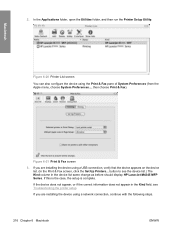
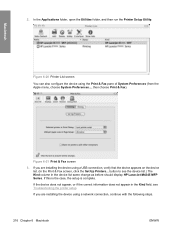
... Printers...
Figure 6-21 Print & Fax screen
3. If you are installing the device using a network connection, continue with the following steps.
216 Chapter 6 Macintosh
ENWW
If the device does not appear, or if the correct information does not appear in the device list same change as before should display HP LaserJet M4345 MFP Series. Macintosh
2. button to see the device...
HP LaserJet M4345 MFP - Software Technical Reference (external) - Page 238


Macintosh
NOTE If the automatic selection fails, or if you want to add. Choose Socket/HP Jet Direct from the Printer Type pull-down menu.
8. To print a configuration page, follow these instructions.
Touch Information. iv. v. If the HP LaserJet M4345 MFP Series PPD does not appear in Printer drop-down menu, select HP, and then select the .PPD...
HP LaserJet M4345 MFP - Software Technical Reference (external) - Page 239
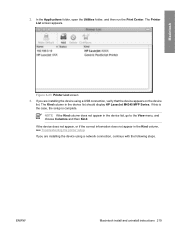
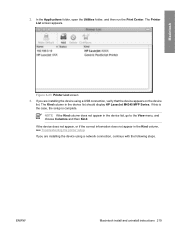
... steps. NOTE If the Kind column does not appear in the device list should display HP LaserJet M4345 MFP Series.
ENWW
Macintosh install and uninstall instructions 219 Figure 6-23 Printer List screen 3. If this is the case, the setup is complete.
The Kind column in the device list, go to the View menu, and choose Columns and...
HP LaserJet M4345 MFP - Software Technical Reference (external) - Page 240
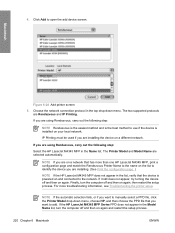
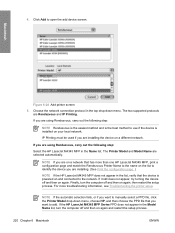
.... Finally, turn the computer off and then on again. If the HP LaserJet M4345 MFP Series PPD does not appear in the Name list. For more than one HP LaserJet M4345 MFP, print a configuration page and match the Rendezvous Printer Name to open the add device screen. 4. Click Add to the name on a different network. If you are using Rendezvous, carry...
HP LaserJet M4345 MFP - Software Technical Reference (external) - Page 242
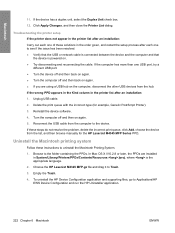
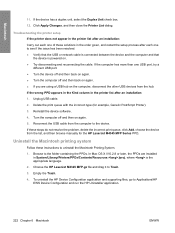
... HP LaserJet M4345 MFP Series PPD. Reinstall the device software.
4. Reconnect the USB cable from the list, and then browse manually for example, Generic PostScript Printer).
3. To uninstall the HP Device Configuration application...print queue, click Add, choose the device from the computer to the folder containing the PPDs. Troubleshooting the printer setup If the printer does not appear ...
Service Manual - Page 490
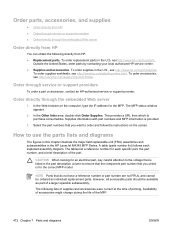
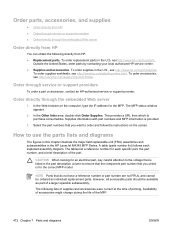
...be ordered as part of a larger operable subassembly. To order replacement parts in the HP LaserJet M4345 MFP Series. This provides a URL from HP: ● Replacement parts. A table (parts number ...number, and a brief description of the part.
The tables list a reference number for the MFP.
Order parts, accessories, and supplies
● Order directly from HP ● Order through ...
Service Manual - Page 509
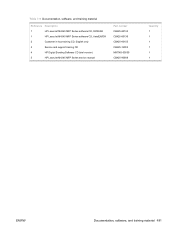
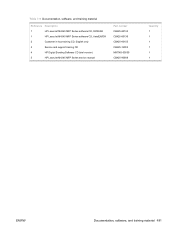
... Documentation, software, and training material
Reference Description
1
HP LaserJet M4345 MFP Series software CD, ROW/AR
1
HP LaserJet M4345 MFP Series software CD, Asia/EN/DR
2
Customer in-box training CD, English only
3
Service and support training CD
4
HP Digital Sending Software CD (trial version)
5
HP LaserJet M4345 MFP Series service manual
Part number CB425-60135 CB425-60136...
Service Manual - Page 594
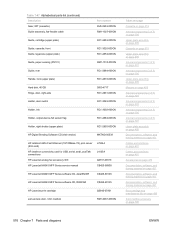
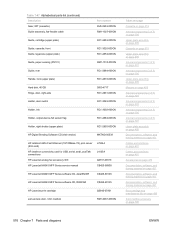
...
RC1-3063-000CN
Holder, link
RC1-3002-000CN
Holder, output-device-full sensor flag
RC1-2864-000CN
Holder, right shutter (upper plate...LaserJet analog fax accessory 300
HP LaserJet M4345 MFP Series service manual
J7934A J4135A Q3701-60010 CB425-90908
HP LaserJet M4345 MFP Series software CD, Asia/EN/DR
CB425-60136
HP LaserJet M4345 MFP Series software CD, ROW/AR
CB425-60135
HP LaserJet...
Service Manual - Page 607
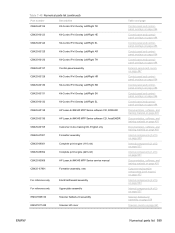
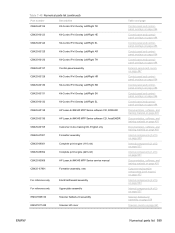
...-60132
Kit-Control Pnl Overlay Left/Right SL
CB425-60135
HP LaserJet M4345 MFP Series software CD, ROW/AR
CB425-60136
HP LaserJet M4345 MFP Series software CD, Asia/EN/DR
CB425-60155
Customer in-box training... and controlpanel overlays on page 484
Control panel and controlpanel overlays on page 484
External panels and covers on page 497
Control panel and controlpanel overlays on page 484
...
Similar Questions
How To Suppress Fax Confirmation Page Hp Laserjet M4345 Mfp Series
(Posted by tokchris 10 years ago)
How To Restore Scan Config Of Hp Laserjet M4345 Mfp Series ?
(Posted by rangemoycs 10 years ago)
How To Reset Default Settings Hp Laserjet M4345 Mfp Series
(Posted by rgotjoh 10 years ago)
How To Configure Hp Laserjet M4345 Mfp Series For Emailing On Lan
(Posted by MBrbra 10 years ago)
What Is The Default Password For The Hp Laserjet M4345 Mfp Series
(Posted by kanisha 10 years ago)

