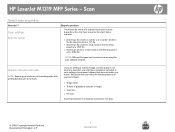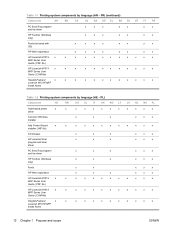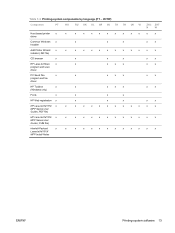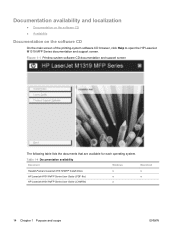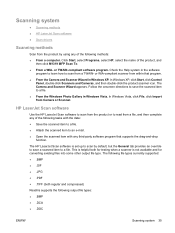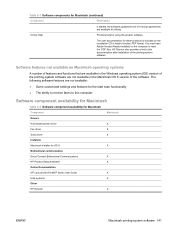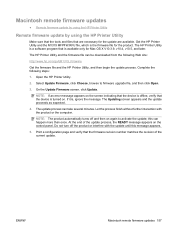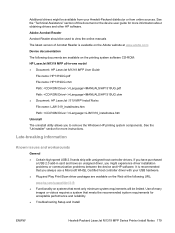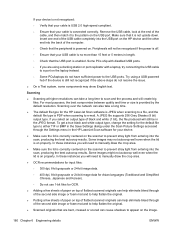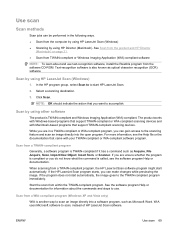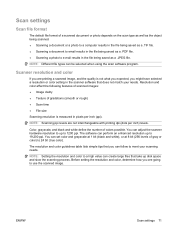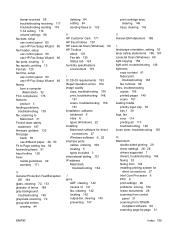HP LaserJet M1319 Support Question
Find answers below for this question about HP LaserJet M1319 - Multifunction Printer.Need a HP LaserJet M1319 manual? We have 12 online manuals for this item!
Question posted by KUNDANNHPC on December 29th, 2011
Its Scanner Does Not Create Pdf File After Scanning.
The person who posted this question about this HP product did not include a detailed explanation. Please use the "Request More Information" button to the right if more details would help you to answer this question.
Current Answers
Related HP LaserJet M1319 Manual Pages
Similar Questions
How To Create Pdf Files With My C4200 Scanner
(Posted by scdes 9 years ago)
Can I Use My Hp B210 Scanner To Make Pdf File
(Posted by jmundSami 9 years ago)
Hp Lj 1319f Mpf Printers Are Sport In Scan To .pdf
(Posted by rahulrithe02 12 years ago)
Scan In Pdf Format
how can scan copy pdf format where changes
how can scan copy pdf format where changes
(Posted by sizecontrolgauge 13 years ago)
When Scanning Several Papers, Instead Of Placing Them All In One Pdf File,
it places them in individual files. I do I remedy this?
it places them in individual files. I do I remedy this?
(Posted by pkimbrough 13 years ago)