HP LaserJet M1120 Support Question
Find answers below for this question about HP LaserJet M1120 - Multifunction Printer.Need a HP LaserJet M1120 manual? We have 10 online manuals for this item!
Question posted by woaDAR on July 15th, 2014
Can Not Scan Network 1120n Mfp
The person who posted this question about this HP product did not include a detailed explanation. Please use the "Request More Information" button to the right if more details would help you to answer this question.
Current Answers
There are currently no answers that have been posted for this question.
Be the first to post an answer! Remember that you can earn up to 1,100 points for every answer you submit. The better the quality of your answer, the better chance it has to be accepted.
Be the first to post an answer! Remember that you can earn up to 1,100 points for every answer you submit. The better the quality of your answer, the better chance it has to be accepted.
Related HP LaserJet M1120 Manual Pages
HP LaserJet MFP Products - Smartcard Authentication Solution - Page 1


... (DOD) Common Access Cards (CAC) employing a Smart Card reader at the HP MFP device. Oracle® is Homeland Security Presidential Directive 12 (HSPD-12) compliant, using Public...Scan to change without warranty of any of Oracle Corporation, Redwood City, California. White Paper
Contents
1 Introduction 2 2 Methodologies 2 3 Topology 3 4 Authentication Sequence .......... 4
HP MFP...
HP LaserJet MFP Products - Smartcard Authentication Solution - Page 2


...MFP card reader. § The card is validated against the PIN entered by removing their card is used to obtain a client/server ticket to access Active Directory using LDAP
to DoD computers and networks...key. § The session key is accepted, the user can send E-mail or Scan documents to the HP MFP devices. HP Common Access Card Solution
March 2007
1 Introduction
The Common Access Card (CAC...
HP LaserJet MFP Products - Smartcard Authentication Solution - Page 4


... stored on device is read from CAC
- Certificate is securely erased
Page 4 PIN is prompted to network folder
•...; User takes CAC out of events for a user's CAC session:
• User selects feature using "DoD CAC" Authentication Agent at the HP MFP...mail or Scan to network folder
• Active Directory user information applied to Send to e-mail or Scan to enter ...
HP LaserJet M1120 MFP - Print Tasks - Page 3
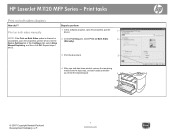
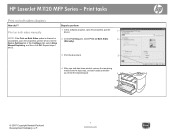
Device Settings tab or the Configure tab, select Allow
Manual Duplexing, and then click OK. HP LaserJet M1120 MFP Series -
Repeat steps 1
and 2.
3 Print the document.
3... to perform
1 In the software program, open the properties (printer driver). On the
(Manually). Print on Both Sides
2
unavailable, open the properties (printer driver).
1
NOTE: If the Print on Both Sides option ...
HP LaserJet M1120 MFP Series User Guide - Page 6


... 22 Use features in the Macintosh printer driver 23 Print ...23 Scan from the product and HP Director (Macintosh 25 Scanning tasks ...25
5 Connectivity Connect the product directly to a computer with USB 28 Printer sharing disclaimer ...28 Supported network operating systems 28 Supported network protocols ...29 Install the product on a network (network models only 29 Connect the product...
HP LaserJet M1120 MFP Series User Guide - Page 13


Product features
Print
Copy Memory Paper handling
Scan Printer driver features Interface connections Economical printing Supplies Accessibility
● ...
of business text and graphics. ● All models include a Hi-Speed USB 2.0 port. ● Network models include a 10/100 Base-T Ethernet network port. ● Provides N-up to 100 sheets of print media. ● Provides 1200 pixels per inch...
HP LaserJet M1120 MFP Series User Guide - Page 16


... features that are supported.
separate installation is optional.
6 Chapter 1 Product basics
ENWW Easy installation for Windows
● HP drivers ◦ Printer driver ◦ Scan driver
● HP MFP software ◦ HP LaserJet Scan program ◦ Uninstall program
● HP Update program ● HP Customer Participation Program ● Shop for completing a recommended install...
HP LaserJet M1120 MFP Series User Guide - Page 31
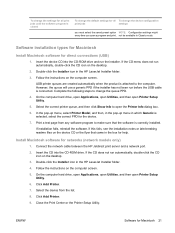
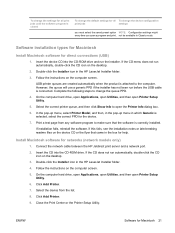
... the correct printer queue, and then click Show Info to the computer. Print a test page from the list.
8. Connect the network cable between the HP Jetdirect print server and a network port.
2. If the CD does not run the installer. Double-click the Installer icon in the HP LaserJet Installer folder.
4. Select the device from any...
HP LaserJet M1120 MFP Series User Guide - Page 73


...; On the product control panel, press Cancel. ● Click the Cancel button in the Insert or File menu.
To use one of HP LaserJet Scan software.
If you cancel a scan job, remove the original from within the TWAIN-compliant program. While you are in the online Help.
If the program does not start...
HP LaserJet M1120 MFP Series User Guide - Page 90
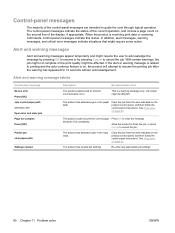
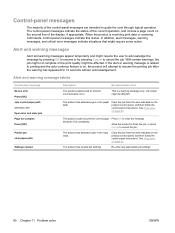
... and clear jam Page too complex Press [OK]
Printer jam clear paper path
Settings cleared
Description
The product experienced... operation.
Alert and warning message tables
Control panel message Device error Press [OK] Jam in the paper path.
... the auto-continue feature is receiving print data or scanning commands, control-panel messages indicate this status.
Recommended ...
HP LaserJet M1120 MFP Series User Guide - Page 106
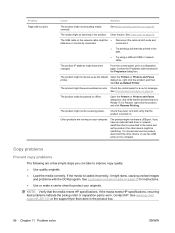
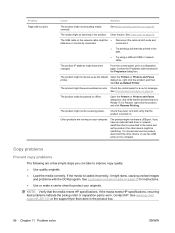
... program.
The product might have been changed.
To connect and use the product, disconnect the other device might be paused or offline.
The USB cable or the network cable might be set up as Default Printer. The product might skew, causing unclear images
and problems with that has printed in the product.
If...
HP LaserJet M1120 MFP Series User Guide - Page 141
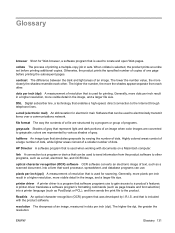
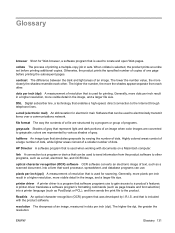
...printer driver translates a software program's formatting commands (such as page breaks and font selection) into a form that is used to send information from each other programs, such as PostScript or PCL), and then sends the print file to a program or device..., such as a scanned document, into a printer language (such as ...transmit items over a communications network. link A connection to...
HP LaserJet M1120 MFP Series User Guide - Page 144
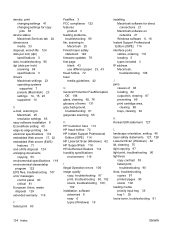
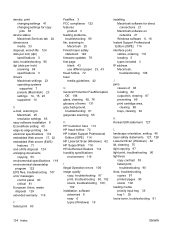
...device status Macintosh Services tab 24
dimensions media 33
disposal, end-of-life 124 dots per inch (dpi)
specifications 3 dots, troubleshooting 90 dpi (dots per inch)
scanning...scans, troubleshooting 100,
102 installation, software
advanced 6 easy 6 types (Windows) 16
installing Macintosh software for direct connections 21 Macintosh software on networks... 127, 128 LaserJet Scan (Windows) 62...
HP LaserJet M1120 MFP Series User Guide - Page 145
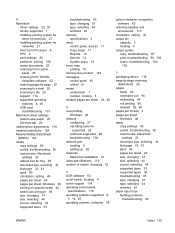
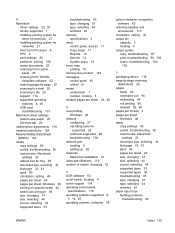
...operating environment,
specifications 119 operating systems supported 6,
7, 14, 20 operating systems, networks 28
optical character recognition software 63
ordering supplies and accessories 110
orientation, setting 45 ... 97 print, troubleshooting 90, 102 scans, troubleshooting 100,
102
P packaging device 116 page-by -page 25 scanning to e-mail 25 scanning to file 25 support 114 supported operating...
HP LaserJet M1120 MFP Series User Guide - Page 146
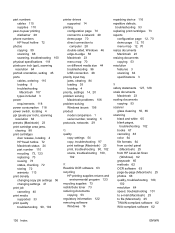
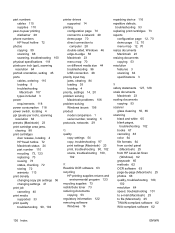
...
printer drivers supported 14
printing configuration page 70 connect to a network ...device 116 repetitive defects,
troubleshooting 93 replacing print cartridges 73 reports
configuration page 12, 70 demo page 12, 70 menu map 12, 70 resize documents Macintosh 23 resizing documents copying 53 resolution features 3 scanning... panel
(Macintosh) 25 from HP LaserJet Scan
(Windows) 62 grayscale 65 methods ...
HP LaserJet M1120 MFP Series User Guide - Page 147
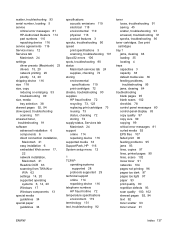
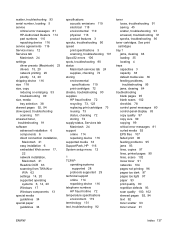
... tab Macintosh 24 settings driver presets (Macintosh) 23 drivers 15, 20 network printing 29 priority 14, 20 shipping device 116 size 118 size, copy reducing or enlarging 53 troubleshooting 99 size, media tray selection 38 skewed pages 92, 94 slow speed, troubleshooting scanning 101 smeared toner, troubleshooting 91 software advanced installation 6 components 6 direct...
Service Manual - Page 5


... Serial number and model number location 6 Software description ...7 Supported operating systems 7 Supported printer drivers ...7 Software included with the product 7 Easy installation for Windows 7 Advanced installation 8 Macintosh software 8 Software for Windows ...9 Embedded Web server (network models only 9 Status Alerts software ...9 Other Windows components and utilities 9 Software...
Service Manual - Page 20


...● All models include a Hi-Speed USB 2.0 port. ● Network models include a 10/100 Base-T Ethernet network port. ● Provides N-up to 100 sheets of print media or ....
4 Chapter 1 Product information
ENWW Product features
Print
Copy Memory Paper handling
Scan Printer driver features Interface connections Economical printing Supplies
Accessibility
● Prints letter-size pages...
Service Manual - Page 23
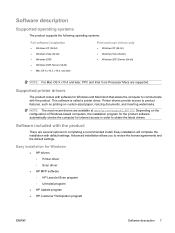
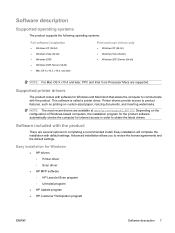
... will complete the installation with the product.
NOTE: The most recent drivers are several options for Windows
● HP drivers ◦ Printer driver ◦ Scan driver
● HP MFP software ◦ HP LaserJet Scan program ◦ Uninstall program
● HP Update program ● HP Customer Participation program
ENWW
Software description 7 Easy installation for completing...
Service Manual - Page 26
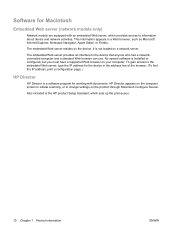
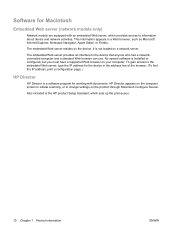
... Assistant, which provides access to information about device and network activities. The embedded Web server provides an interface to change settings on the product through Macintosh Configure Device. HP Director appears on the device. The embedded Web server resides on the computer screen to initiate scanning, or to the device that anyone who has a networkconnected computer...
Similar Questions
How To Scan On Hp Mfp 1210
(Posted by hunk6Co 9 years ago)
How To Setup Network Scanning With Cm3530 Mfp
(Posted by slimWalepr 10 years ago)
Why No Drivers For This Printer In Win 7
please send me the driver this printer hp laser jet 1120n mfp to install for my printer which have n...
please send me the driver this printer hp laser jet 1120n mfp to install for my printer which have n...
(Posted by mpapapio 12 years ago)
I Have Hp 1120n Mfp ,scanner I Through Network Dosnt Work,how Can We Solve ?
(Posted by accounting16551 12 years ago)

