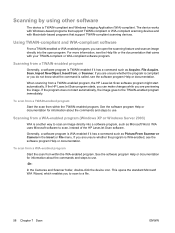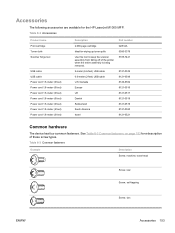HP LaserJet M1005 Support Question
Find answers below for this question about HP LaserJet M1005 - Multifunction Printer.Need a HP LaserJet M1005 manual? We have 9 online manuals for this item!
Question posted by anuj2004 on May 20th, 2013
Use Hp Priannernter M 1005 Mfp As Scanner
i want softwere to use my hp M1005 printer as scanner
Current Answers
Answer #1: Posted by TommyKervz on May 20th, 2013 6:13 AM
Greetings - Download your "Driver and Software" bundle on the link below - (Just select your Operating System version first) -
http://h20565.www2.hp.com/hpsc/swd/public/readIndex?lang=en&cc=us
Hope this helps
Related HP LaserJet M1005 Manual Pages
Similar Questions
Help In Installing The Hp Laserjet M 1005 Mfp
I bought a new laserjet 1005 MFP printer.I was unable to install the printer using the CD given. Whe...
I bought a new laserjet 1005 MFP printer.I was unable to install the printer using the CD given. Whe...
(Posted by josephcmmsfs 9 years ago)
Hp Color Laserjet Cm1312nfi Mfp Scanner Not Scanning Error Cannot Connect
(Posted by sfeKl 10 years ago)
Hp Laserjet M 1005 Mfp
problem in scanningmy hp printer m 1005 mfp printer could not scan in windows 8 64 bit message pepar...
problem in scanningmy hp printer m 1005 mfp printer could not scan in windows 8 64 bit message pepar...
(Posted by bmkalika 11 years ago)
Hp Lasser Jet M1005 Mfp Scanner Error 12
(Posted by GUPTAGSP 11 years ago)
How To Scan Documents In Hp Laserjet M 1005 Mfp
(Posted by sandeepkhrb 11 years ago)