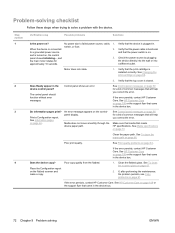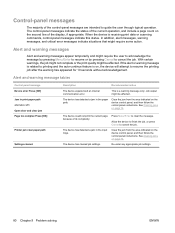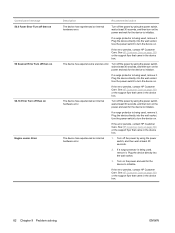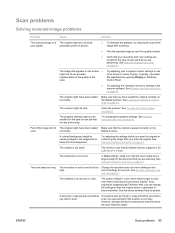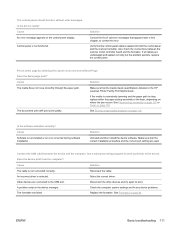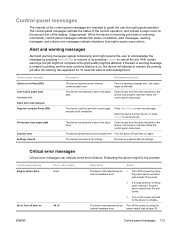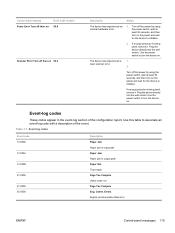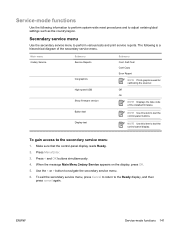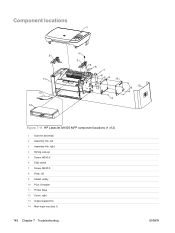HP LaserJet M1005 Support Question
Find answers below for this question about HP LaserJet M1005 - Multifunction Printer.Need a HP LaserJet M1005 manual? We have 9 online manuals for this item!
Question posted by sdargar on April 30th, 2013
Scanner Error 12 On Display
Current Answers
Answer #1: Posted by TommyKervz on April 30th, 2013 3:44 AM
1. Go to the link
2. Choose your country
3. Click on "Download Driver and Software"
4. Select your language
http://h20180.www2.hp.com/apps/CLC?h_pagetype=s-001&h_lang=en&h_product=1839458&h_client=s-h-e009-1&h_page=hpcom&lang=en
Related HP LaserJet M1005 Manual Pages
Similar Questions
HP LaserJet M1005 in scanner error 12
hp laser jet m1005 scanner error 12 how to scan please help me
scanner is not working one massage is comming it is Scanner error 12