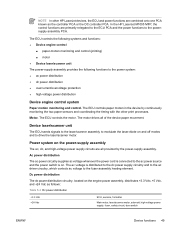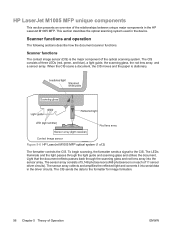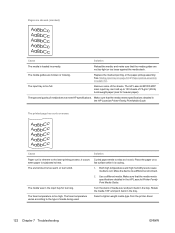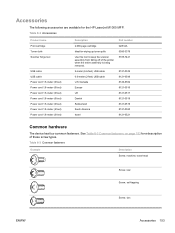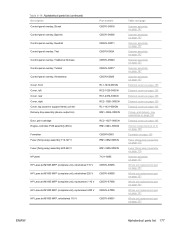HP LaserJet M1005 Support Question
Find answers below for this question about HP LaserJet M1005 - Multifunction Printer.Need a HP LaserJet M1005 manual? We have 9 online manuals for this item!
Question posted by ranjitnayak2008 on October 14th, 2011
Driver
Current Answers
Answer #1: Posted by TheWiz on October 14th, 2011 8:47 AM
http://h20565.www2.hp.com/hpsc/swd/public/readIndex?taskId=135&prodNameId=1839459&sp4ts.oid=1839459&ac.admitted=1449187786532.1123376534.492883150&swEnvOID=4062&action=listDriver&prodTypeId=18972&swLang=8&prodSeriesId=1839458&lang=en&cc=us
Related HP LaserJet M1005 Manual Pages
Similar Questions
hp laser jet m1005 scanner error 12 how to scan please help me
I am really really sorrry because I meant HP 3100 instead of HP 3150. I want the USB driver for HP 3...
hp laser jet m1319 mfp printer not working although it conect to lan...but it still running copy or ...