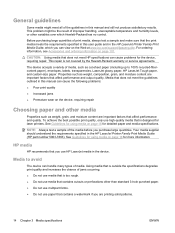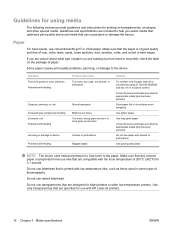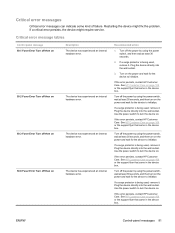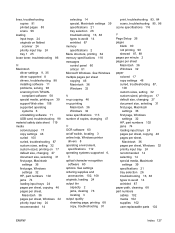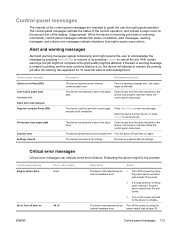HP LaserJet M1005 Support Question
Find answers below for this question about HP LaserJet M1005 - Multifunction Printer.Need a HP LaserJet M1005 manual? We have 9 online manuals for this item!
Question posted by skygreenwaste on May 16th, 2020
1005 Error 14 In My Printer Please Help Me
The person who posted this question about this HP product did not include a detailed explanation. Please use the "Request More Information" button to the right if more details would help you to answer this question.
Current Answers
Answer #1: Posted by INIMITABLE on May 16th, 2020 2:40 AM
HP is notoriously bad at documenting errors. However, the steps at the following page may solve your problem:
https://www.techwalla.com/articles/how-to-fix-hp-printer-errors
https://www.techwalla.com/articles/how-to-fix-hp-printer-errors
I hope this is helpful? PLEASE "ACCEPT" and mark it "HELPFUL" to complement my little effort. Hope to bring you more detailed answers
-INIMITABLE
Related HP LaserJet M1005 Manual Pages
Similar Questions
Help In Installing The Hp Laserjet M 1005 Mfp
I bought a new laserjet 1005 MFP printer.I was unable to install the printer using the CD given. Whe...
I bought a new laserjet 1005 MFP printer.I was unable to install the printer using the CD given. Whe...
(Posted by josephcmmsfs 9 years ago)
Scanner Error 14
send the trouble shooting about scanner error 14 problem Regards Vinayak.N
send the trouble shooting about scanner error 14 problem Regards Vinayak.N
(Posted by vinaysquare 10 years ago)
Need A Solution For Error Message 'printer Cartridge Interuption' On Hp C4700
(Posted by lklutinoty 10 years ago)
Error Message - Printer Stopped Working
/Library/Printers/hp/cups/Inkjet3.driver/Contents/MacOS/Inkjet3 failed What does it mean?? Thank y...
/Library/Printers/hp/cups/Inkjet3.driver/Contents/MacOS/Inkjet3 failed What does it mean?? Thank y...
(Posted by hugie 11 years ago)
How Can Scan Document In Pdf Format In Lasejet M 1005 Mfp Hp Printer
(Posted by sujatagwari 11 years ago)