HP LaserJet Enterprise M4555 Support Question
Find answers below for this question about HP LaserJet Enterprise M4555.Need a HP LaserJet Enterprise M4555 manual? We have 12 online manuals for this item!
Question posted by 5418mika on April 7th, 2014
How To Reset Laserjet M4555 Password
The person who posted this question about this HP product did not include a detailed explanation. Please use the "Request More Information" button to the right if more details would help you to answer this question.
Current Answers
There are currently no answers that have been posted for this question.
Be the first to post an answer! Remember that you can earn up to 1,100 points for every answer you submit. The better the quality of your answer, the better chance it has to be accepted.
Be the first to post an answer! Remember that you can earn up to 1,100 points for every answer you submit. The better the quality of your answer, the better chance it has to be accepted.
Related HP LaserJet Enterprise M4555 Manual Pages
HP LaserJet Enterprise M4555 MFP Series - Use the Control Panel - Page 1


... Device Memory
Scan and save a document for future use .
1.
Touch the tray number to set other options. 5. LASERJET ENTERPRISE M4555 MFP SERIES
Use the Control Panel
1
2
3
4
5
HP LaserJet Enterprise M4555 ... text box to open the keyboard. Touch the name of Sleep mode
6 Reset
button. Touch Device Maintenance to open up in for most features. • Configure network settings...
HP LaserJet Enterprise M4555 MFP Series - Software Technical Reference - Page 19


... for the product contains a variety of the HP LaserJet Enterprise M4555 MFP Series printing-system software and related software and firmware. HP LaserJet software CD, Windows partition
NOTE: For information about support...are required in the Windows partition of the printing-system software CD, see HP LaserJet software CD, Mac partition on the Web. This section describes the files that ...
HP LaserJet Enterprise M4555 MFP Series - Software Technical Reference - Page 23


..., ● French
Greek, Hebrew, Croatian,
Estonian, Lithuanian,
● German
Latvian, Romanian, Slovak, Slovenian,
● Greek
Serbian, Turkish, Ukrainian
● Hebrew
● HP LaserJet Enterprise M4555 ● Hungarian MFP Series Install Notes (.HTML ● Italian file) ● Japanese
● Korean ● Latvian ● Lithuanian ● Norwegian ● Polish ●...
HP LaserJet Enterprise M4555 MFP Series - Software Technical Reference - Page 38


... find the Windows Installer item. The user must be installed during the printing-system software installation:
● PCL 6 printer driver
● HP LaserJet Enterprise M4555 MFP Series User Guide
● HP LaserJet Enterprise M4555 MFP Series Help & Learn Center
● Uninstall utility
For all of the supported platforms, each install option presents a series of Windows Installer...
HP LaserJet Enterprise M4555 MFP Series - Software Technical Reference - Page 61


A list of HP LaserJet Enterprise M4555 MFP Series products is displayed.
Select the product you want to install and then click OK to continue to the Network Settings screen. Figure 3-22 Scan Setup Wizard - Devices Found screen
ENWW
Create a network folder by using the Scan Setup Wizard
45 5.
HP LaserJet Enterprise M4555 MFP Series - Software Technical Reference - Page 65


...Browse... button and navigate to the path where scanned documents will continue to enter their credentials at the product, clear the Save password on my desktop check box. Complete one of the folder, and then click the Next button. Once the folder has been ...: text box, or use default credentials (users do not enter their credentials at the product), select the Save password on device.
HP LaserJet Enterprise M4555 MFP Series - Software Technical Reference - Page 74


...
58 Chapter 3 Install Windows software and utilities
ENWW The following components might appear in the list of programs:
● HP LaserJet Enterprise M4555 MFP Series PCL 6 driver
● HP Send Fax Driver
● HP LaserJet Enterprise M4555 MFP Series Help & Learn Center
4. The HP Driver Uninstall Utility launches. Click the Cancel button to start the uninstall...
HP LaserJet Enterprise M4555 MFP Series - Software Technical Reference - Page 79


... Advanced, Services tab, and Job Storage tab. Switching between portrait and landscape page orientation by clicking on the image.
Printing Preferences tab set
The HP LaserJet Enterprise M4555 MFP Series product Printing Preferences tabs contain options for formatting documents for configuring the product.
Move the mouse over the document preview image, and the...
HP LaserJet Enterprise M4555 MFP Series - Software Technical Reference - Page 96


... printing a document. optional on the product accessories that are installed through the Device Settings tab also appear here. For information about paper sources, see Paper attributes and commands on all other models). Any optional source trays that the HP LaserJet Enterprise M4555 MFP Series supports and an entry for More. optional on the product...
HP LaserJet Enterprise M4555 MFP Series - Software Technical Reference - Page 140


The HP LaserJet Enterprise M4555 MFP Series product uses previously installed system fonts when it is in English only, and can be viewed through a browser or in the Mac OS ...
HP LaserJet Enterprise M4555 MFP Series - Software Technical Reference - Page 141


... instructions ● Mac OS X installation ● Setup instructions
General installation instructions
1. During this installation process, be found in the following directory: ● HP LaserJet Enterprise M4555 MFP Series ● Documents NOTE: File layouts differ by a LocalTalk (printer port) connection, you must have Administrator rights to complete the software installation...
HP LaserJet Enterprise M4555 MFP Series - Software Technical Reference - Page 142
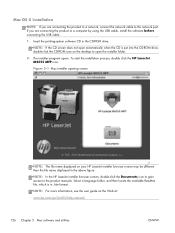
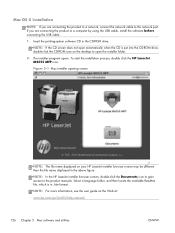
...not open the installer folder.
2. To start the installation process, double click the HP LaserJet M4555 MFP icon. If you are connecting the product to a computer by using the USB ... cable.
1.
Figure 5-1 Mac installer opening screen
NOTE: The file name displayed on your HP LaserJet installer browser screen may be different than the file name displayed in .htm format. Select a language...
HP LaserJet Enterprise M4555 MFP Series - Software Technical Reference - Page 158


... only after you want to open a navigation screen. The firmware file can be downloaded from the device option to verify that can be sent directly to the product by using the File Upload command.
● HP LaserJet printer command language (.PRN)
● Portable document format (.PDF)
● Postscript (.PS)
● Text (.TXT...
HP LaserJet Enterprise M4555 MFP Series - Software Technical Reference - Page 178


... of #. For example, Esc&l1H is ubyte # MediaSource or ubyte_array "string" MediaSource. For example, "ubyte 4 MediaSource" is a lowercase "L" rather than the numeral "1").
NOTE: The HP LaserJet Enterprise M4555 MFP Series products support Tray 1, Tray 2, and Tray 3, Tray 4, and Tray 5. The PCL 5 printer driver escape sequence for paper source is Esc&l#H (the "l" is the...
HP LaserJet Enterprise M4555 MFP Series - User Guide - Page 34


... ● Supplies ● Trays ● Administration ● Device Maintenance The status line provides information about the overall product status.
The copy count box indicates the number of copies that the product is configured, the features that are available in this area can vary.
2
3
4
HP LaserJet
5 1
DDMMYYYY 00.00 AM
8
7
6
1 Features
2 Product status...
HP LaserJet Enterprise M4555 MFP Series - User Guide - Page 70


...general office printing in Windows environments
● Compatible with previous PCL versions and older HP LaserJet products
● The best choice for printing from third-party or custom software programs
&#... provide access to the product features and allow the computer to align with Windows Graphic Device Interface (GDI) for best speed in all Windows environments
● Provides the overall ...
HP LaserJet Enterprise M4555 MFP Series - User Guide - Page 210


...fax connection cover, connect the phone cord, and then perform the initial fax configuration. HP LaserJet Analog Fax Accessory 500 features
Send-fax features
● Speed dials ● Fax address book...connector on the formatter rear panel. Set up fax
Introduction
The HP LaserJet Analog Fax Accessory 500 enables the HP multifunction product (MFP) to the analog fax feature, the product also ...
HP LaserJet Enterprise M4555 MFP Series - User Guide - Page 336


Hewlett-Packard limited warranty statement
HP PRODUCT HP LaserJet M4555, M4555h, M4555f, M4555fskm
DURATION OF LIMITED WARRANTY 1-year next day on the duration of the product. If HP receives notice of purchase, for the period ...
HP LaserJet Enterprise M4555 MFP Series - User Guide - Page 351


... pickup will be charged normal pick-up rates). If you can drop off your HP LaserJet printing supplies. For the location of your new product supply item) or visit www.hp... on how to order additional labels or boxes for this product include the following:
HP LaserJet Enterprise M4555 MFP Series
Type
Carbon monofluoride lithium
Weight
0.8 g
Location
On formatter board
User-removable
No...
HP LaserJet Enterprise M4555 MFP Series - User Guide - Page 354
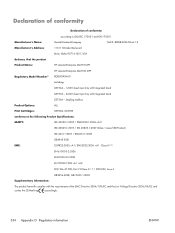
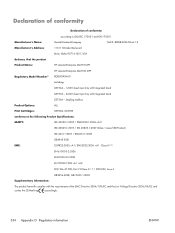
...-Packard Company
DoC#: BOISB-0904-00-rel.1.0
Manufacturer's Address:
11311 Chinden Boulevard
Boise, Idaho 83714-1021, USA
declares, that the product
Product Name:
HP LaserJet Enterprise M4555 MFP
HP LaserJet Enterprise M4555h MFP
Regulatory Model Number2) BOISB-0904-00
Including:
CE734A - 1x500 sheet input tray with integrated stand
CE735A - 3x500 sheet input tray with the...
Similar Questions
How Do I Reset My Wireless Password On Hp 7520?
how do I reset my wireless password on HP 7520?
how do I reset my wireless password on HP 7520?
(Posted by marstrom 8 years ago)
How Do You Do A Cold Reset On An Hp Laserjet M4555
(Posted by kabouleoz 9 years ago)
How To Remove Sign In Local Device Hp Laserjet M4555 Mfp
(Posted by RiyLinux 10 years ago)
How To Reset Laserjet Cm2320 Mfp Admin Password
(Posted by bmolder 10 years ago)

