HP LaserJet Enterprise 600 Support Question
Find answers below for this question about HP LaserJet Enterprise 600.Need a HP LaserJet Enterprise 600 manual? We have 16 online manuals for this item!
Question posted by spembo on January 6th, 2014
Laserjet 600 M602 How Do I Get It To Print Checks Instead Of Letter Head
The person who posted this question about this HP product did not include a detailed explanation. Please use the "Request More Information" button to the right if more details would help you to answer this question.
Current Answers
There are currently no answers that have been posted for this question.
Be the first to post an answer! Remember that you can earn up to 1,100 points for every answer you submit. The better the quality of your answer, the better chance it has to be accepted.
Be the first to post an answer! Remember that you can earn up to 1,100 points for every answer you submit. The better the quality of your answer, the better chance it has to be accepted.
Related HP LaserJet Enterprise 600 Manual Pages
HP LaserJet Printer Family - Print Media Specification Guide - Page 28


... section in the tray.
q Envelopes that do not require moistening but instead use pressure for HP color LaserJet printers).
Basic troubleshooting
If you might have a printer problem. q Multipart forms.
q Print media that are not sharply creased.
22 Basic troubleshooting
ENWW q Print media that are using information from the troubleshooting checklist, try the following...
HP LaserJet Printer Family - Print Media Specification Guide - Page 41


... and transparencies through HP's website at http://www.hpshopping.com or by 17 (tabloid) (HPU1732)
finish on all HP LaserJet printers support printing on both sides, 96 bright
160 g/m2 (42-lb bond), letter (HPU1132)
250 sheets, matte 11 by contacting your local reseller.
Please see the support documentation that is listed in -house...
HP LaserJet Printer Family - Print Media Specification Guide - Page 47


... can be handled properly. Groundwood papers are cut sheet papers are generally weaker than 135 g/m2 in the HP color LaserJet printer, try HP's soft gloss and high gloss paper (see "Ordering HP print media" on textured paper might not hold toner.
Most cut long grain (that has embossed areas in paper. Glossy...
HP LaserJet Enterprise 600 M601, M602, and M603 Series Printer - Software Technical Reference - Page 21


... 1
ukww
Vietnamese 1
viww
Arabic
arww
Hebrew
heww
1 Not installed automatically but can be found on the CD at: \\CD ROOT\documents\program files\HHP LaserJet 600 M601 M602 M603\Help_Learn
NOTE: Ukrainian is also included in .Pdf format on the CD but cannot be viewed during install or opened from the CD. ENWW...
HP LaserJet Enterprise 600 M601, M602, and M603 Series Printer - Software Technical Reference - Page 70
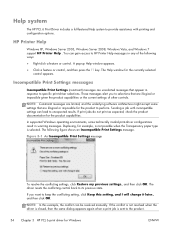
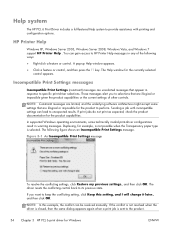
... selections. The driver resets the conflicting control back to perform. If you to HP Printer Help messages in any of other controls. Sending a job with printing and configuration options. If print jobs do not print as expected, check the product documentation for the currently selected control appears.
NOTE: In this setting, and I will change it...
HP LaserJet Enterprise 600 M601, M602, and M603 Series Printer - Software Technical Reference - Page 72
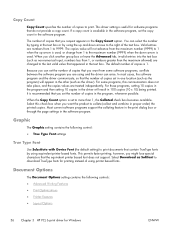
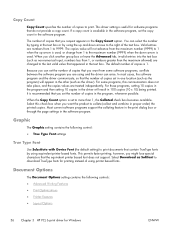
...print dialog box or through the page settings in the text box. Valid entries are treated independently.
For some programs, this check...printed. When the Copy Count option is set in one location (such as Softfont to download TrueType fonts for printing instead... Printing Features
● Print Optimizations
● Printer Features
● Layout Options
56 Chapter 3 HP PCL 6 print ...
HP LaserJet Enterprise 600 M601, M602, and M603 Series Printer - Software Technical Reference - Page 139


If the product has a hard disk, select the check box next to the product. The product name appears in the printer list after an installation: Complete each one USB port, try... given, and restart the setup process after installation: 1. Delete the print queue with the incorrect type (for the following items:
● HP LaserJet 500-sheet 5-bin Mailbox ● HP 500-Sheet Stapler/Stacker &#...
HP LaserJet Enterprise 600 M601, M602, and M603 Series Printer - User Guide - Page 7


...contents
1 Product basics ...1 Product comparison ...2 HP LaserJet Enterprise 600 M601 models 2 HP LaserJet Enterprise 600 M602 models 3 HP LaserJet Enterprise 600 M603 models 4 Environmental features ...5 Accessibility features ...6...Settings menu 18 Retrieve From USB Settings menu 21 General Print Settings menu 21 Default Print Options menu 23 Display Settings menu 23 Manage Supplies menu...
HP LaserJet Enterprise 600 M601, M602, and M603 Series Printer - User Guide - Page 14


Print a cleaning page 194 Check the print cartridge 194 Use the printer driver that best meets your printing needs 196 The product does not print or it prints slowly 197 The product does not print 197 The product prints slowly 198 Solve walk-up USB printing problems 199 The Retrieve From USB menu does not open when you insert the USB...
HP LaserJet Enterprise 600 M601, M602, and M603 Series Printer - User Guide - Page 19


HP LaserJet Enterprise 600 M602 models
M602n printer CE991A
M602dn printer CE992A
● Prints up to 52 pages per minute (ppm) ● 4-line color graphical control-panel
on Letter size paper and 50 ppm on A4
display
size paper
● Numeric keypad
● Embedded HP Jetdirect networking
● Hi-speed USB 2.0 port
● Contains ...
HP LaserJet Enterprise 600 M601, M602, and M603 Series Printer - User Guide - Page 86


...or otherwise damaged. This might cause poor print quality, increased jams, and premature wear on special media. CAUTION: HP LaserJet products use only HP-brand paper and print media designed for the product, requiring ... paper and other damage. Paper or print media that does not meet these guidelines might be sure to set the type and size in the printer driver to the paper in this user...
HP LaserJet Enterprise 600 M601, M602, and M603 Series Printer - User Guide - Page 185


... the product directly into the wall, try a different outlet. Ensure that the paper that at least one tray contains paper. If the pages do not print, check that you are on the back of these measures restores power, contact HP Customer Care. 2. If none of the product for voltage requirements.) If you...
HP LaserJet Enterprise 600 M601, M602, and M603 Series Printer - User Guide - Page 186
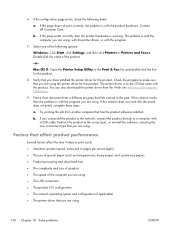
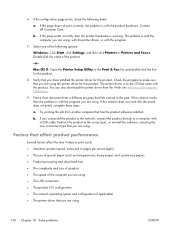
... connection
● The product I/O configuration
● The network operating system and configuration (if applicable)
● The printer driver that you are using .
If the configuration page prints, check the following options:
Windows: Click Start, click Settings, and then click Printers or Printers and Faxes. Double-click the name of the following items:
a. If the page...
HP LaserJet Enterprise 600 M601, M602, and M603 Series Printer - User Guide - Page 213


... the HP software from the print queue.
5. Using generic printer drivers can cause delays clearing jobs from the CD that the control panel indicates it prints slowly 197 If the control panel indicates the product has an error, resolve the error and then try the following items:
◦ Check the light next to see...
HP LaserJet Enterprise 600 M601, M602, and M603 Series Printer - User Guide - Page 218


... setting).
The product is using a Microsoft standard TCP/IP port, use the correct printer driver. If you must also change these settings, you installed the product using incorrect ... and then add it if necessary. 2. Check the network drivers, printer drivers, and the network redirection. 2. Verify that they use the hostname instead of the network protocol. Reconfigure the network ...
HP LaserJet Enterprise 600 M601, M602, and M603 Series Printer - User Guide - Page 245


... using recycled papers when the paper meets the guidelines outlined in the HP LaserJet Printer Family Print Media Guide.
The U.S.
For more information, or to order additional labels or boxes for this product include the following:
HP LaserJet Enterprise 600 M601, M602, and M603 Series Printer
Type
Carbon monofluoride lithium
Weight
1.5 g
Location
On formatter board
User-removable
No...
Service Manual - Page 206


... product is with the program.
Mac OS X: Open Printer Setup Utility, and then double-click the line for the HP LaserJet Enterprise 600 M601, HP LaserJet Enterprise 600 M602, or HP LaserJet Enterprise 600 M603 item depending on the product model installed.
-or-
b. b. Make sure that at least one of the following items:
● Print the fuser test page.
● Solve the...
Service Manual - Page 379


...A component is skewed. You are using paper that all HP LaserJet products, see the HP LaserJet Printer Family Print Media Guide.
The paper is installed incorrectly. Remove the paper... If the paper is in the tray.
The paper is binding or sticking together. Check the product control panel for all print cartridges, the transfer unit, and the fuser are caused by using paper that meets ...
Service Manual - Page 414
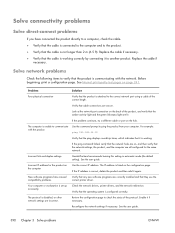
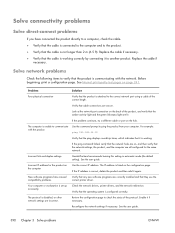
... the product, and verify that the amber activity light and the green link-status light are secure.
See Internal print-quality test pages on the hub. For example: ping 192.168.45.39
Verify that the ping displays round-... is working . If the IP address is correct, delete the product and then add it if necessary. Check the network drivers, printer drivers, and the network redirection.
Service Manual - Page 555


...additional labels or boxes for this product include the following:
HP LaserJet Enterprise 600 M601, M602, and M603 Series Printer
Type
Carbon monofluoride lithium
Weight
1.5 g
Location
On formatter board
...recycled papers when the paper meets the guidelines outlined in the HP LaserJet Printer Family Print Media Guide. Postal Service provides no-cost cartridge return transportation services...
Similar Questions
How To Manually Configure Tcp/ip Address On Hp Laserjet 600 M602
(Posted by davic0olb 9 years ago)
How To Create A Print Exception For A Hp Laserjet 600 M602
(Posted by jlacRa 10 years ago)
Does The Laserjet 600 M602 Flip The Paper When It Prints?
(Posted by naenarne 10 years ago)
How To Print Envelopes On My Hp Laserjet 600 M602 Without A Envelope Feeder
(Posted by Cejfet 10 years ago)
How To Make Laserjet 600 M602 Print From Tray 2
(Posted by xilinse 10 years ago)

