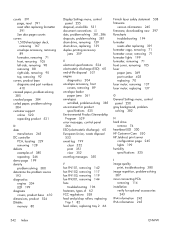HP LaserJet Enterprise 600 Support Question
Find answers below for this question about HP LaserJet Enterprise 600.Need a HP LaserJet Enterprise 600 manual? We have 16 online manuals for this item!
Question posted by alarmkubra on September 5th, 2014
Laser Jet M601 How Many Pages For New Rollers
The person who posted this question about this HP product did not include a detailed explanation. Please use the "Request More Information" button to the right if more details would help you to answer this question.
Current Answers
Answer #1: Posted by freginold on November 26th, 2014 7:31 PM
The feed rollers for the M601 are generally replaced as part of the maintenance kit, so they have the same yield as the kit, which is 225,000 pages. However, you may need to replace them earlier if they are getting worn down or causing paper jams.
Related HP LaserJet Enterprise 600 Manual Pages
Similar Questions
How To Get The Mac Address On A Laser Jet 600
(Posted by Robfas 10 years ago)
How Do You Find The Mac Address On An Hp Laser Jet 600 M601 Printer
(Posted by tylorBradl 10 years ago)
How To Adjust Cleaning Mode On Hp Laser Jet Pro 400 M451dn
(Posted by mojadsu 10 years ago)
Hp Laser Jet M603 Service Manual
What Is The Pin Code For Hp Laser Jet 600 M603
What Is The Pin Code For Hp Laser Jet 600 M603
(Posted by showemimogabriel 10 years ago)