HP LaserJet Enterprise 600 Support Question
Find answers below for this question about HP LaserJet Enterprise 600.Need a HP LaserJet Enterprise 600 manual? We have 16 online manuals for this item!
Question posted by reggidanor on July 18th, 2014
Hp M602x Will Only Print Envelopes Manually
The person who posted this question about this HP product did not include a detailed explanation. Please use the "Request More Information" button to the right if more details would help you to answer this question.
Current Answers
There are currently no answers that have been posted for this question.
Be the first to post an answer! Remember that you can earn up to 1,100 points for every answer you submit. The better the quality of your answer, the better chance it has to be accepted.
Be the first to post an answer! Remember that you can earn up to 1,100 points for every answer you submit. The better the quality of your answer, the better chance it has to be accepted.
Related HP LaserJet Enterprise 600 Manual Pages
HP LaserJet Printer Family - Print Media Specification Guide - Page 41


... with your product to determine if your product supports a particular type of the U.S., please contact your local reseller. To order outside of print media.
Laser paper
Not all HP LaserJet printers support printing on both sides, 96 bright
160 g/m2 (42-lb bond), letter (HPU1132)
250 sheets, matte 11 by contacting your local sales office...
HP LaserJet, Color LaserJet and LaserJet MFP Products - Security warnings when browsing to JetDirect Print Servers - Page 1


.... The HTTPS protocol provides two protections: confidentiality, i.e. whitepaper
Security warnings when browsing to JetDirect Print Servers
May 2011 (revised June 2011)
Security warnings when browsing to JetDirect Print Servers
A user browsing to an HP JetDirect print server on a Laserjet printer or MFP will encounter a warning that the browser cannot adequately validate the identity of the web...
HP LaserJet Enterprise 600 M601, M602, and M603 Series Printer - Software Technical Reference - Page 5


... software 10 Windows printing-system software 10 HP LaserJet print drivers 10 HP PCL 6 Print Driver, PCL 6 Universal Print Driver, PCL 5 Universal Print Driver, and PS Universal Print Driver 12 Printer-driver version numbers for Windows operating systems 12
Driver configuration for Windows 14 Driver autoconfiguration 14 Bidirectional communication 14 Enterprise AutoConfiguration 14 Update...
HP LaserJet Enterprise 600 M601, M602, and M603 Series Printer - Software Technical Reference - Page 6


... Programs feature 48 Uninstall the print driver by using the Server Properties feature 50
3 HP PCL 6 print driver for Windows 51 Introduction ...51 Change the print driver settings for Windows 52 Properties tab set ...53 Printing preferences tab set 53 Document preview image 53 Help system ...54 HP Printer Help ...54 Incompatible Print Settings messages 54 Advanced tab...
HP LaserJet Enterprise 600 M601, M602, and M603 Series Printer - Software Technical Reference - Page 53
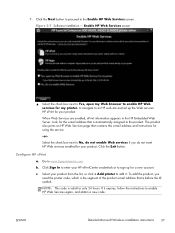
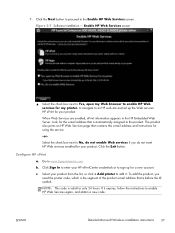
... site and set up for your product from the list, or click + Add printer to add it expires, follow the instructions to enable HP Web Services again, and obtain a new code. The product also prints an HP Web Services page that contains this e-mail address and instructions for your product. Select the check box...
HP LaserJet Enterprise 600 M601, M602, and M603 Series Printer - Software Technical Reference - Page 116


... Envelope feeder ● Accessory output bin ● Duplex Unit (for 2-Sided Printing) ● Allow Manual Duplexing ● Printer memory ● Printer Hard Disk ● Job Storage
100 Chapter 3 HP PCL 6 print driver... you want to close the HP Font Installer dialog box. The HP LaserJet Enterprise 600 M601, M602, and M603 Series Printer product has printing options that you can install ...
HP LaserJet Enterprise 600 M601, M602, and M603 Series Printer - Software Technical Reference - Page 164


..., Effects tab 73
Send True Type as Black setting, Advanced tab 57
Print on both sides 80 automatically 81 manually 81 Tray 3 102 print tab HP Embedded Web Server 21 Printer Dialog Extensions (PDEs) 110 printer drivers (Mac) changing settings 109 Printer Status Notification 101 Printing preferences tab set 53 printing-system software availability 2 installation, Macintosh 111 requirements 26...
HP LaserJet Enterprise 600 M601, M602, and M603 Series Printer - User Guide - Page 8


...
3 Software for Windows 35 Supported operating systems and printer drivers for Windows 36 Select the correct printer driver for Windows 37 HP Universal Print Driver (UPD 37 UPD installation modes 38 Change print job settings for Windows 39 Priority for print settings 39 Change the settings for all print jobs until the software program is closed 39...
HP LaserJet Enterprise 600 M601, M602, and M603 Series Printer - User Guide - Page 52
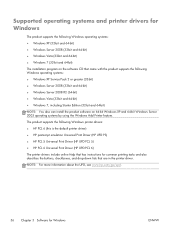
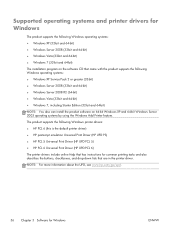
... on the software CD that came with the product supports the following Windows printer drivers: ● HP PCL 6 (this is the default printer driver) ● HP postscript emulation Universal Print Driver (HP UPD PS) ● HP PCL 5 Universal Print Driver (HP UPD PCL 5) ● HP PCL 6 Universal Print Driver (HP UPD PCL 6) The printer drivers include online Help that has instructions for common...
HP LaserJet Enterprise 600 M601, M602, and M603 Series Printer - User Guide - Page 53


...Windows environments to provide a single driver for use with multiple printer models
● Preferred when printing to multiple printer models from any HP LaserJet product, from a mobile Windows computer
● Recommended for printing in all Windows environments
● Provides the overall best speed, print quality, and printer feature support for most users
● Developed to align with...
HP LaserJet Enterprise 600 M601, M602, and M603 Series Printer - User Guide - Page 92


Supported paper types for output options
Paper type
Any Type Plain Light 60-74g Cardstock 176-220g Transparency Labels Letterhead Preprinted Prepunched Colored Rough Bond Recycled HP EcoSMART Lite Envelope
Standard top bin (facedown)
Rear bin (face- Optional
up)
duplexer
Optional stacker or stapler/stacker
Optional 5-bin mailbox
76 Chapter 6 Paper and print media
ENWW
HP LaserJet Enterprise 600 M601, M602, and M603 Series Printer - User Guide - Page 212


... HP LaserJet products
● The best choice for printing from third-party or custom software programs
● The best choice when operating with mixed environments, which require the product to be set to PCL 5 (UNIX, Linux, mainframe)
● Designed for use in corporate Windows environments to provide a single driver for use with multiple printer...
HP LaserJet Enterprise 600 M601, M602, and M603 Series Printer - User Guide - Page 217


...printer properties and click the Ports tab.
Solve network problems
Check the following items to communicate with the network. The computer is using the HP standard TCP/IP port, select the box labeled Always print...not longer than 5 m (16.4 ft). Look at the network port connection on this printer, even if its IP address changes. Verify that the amber activity
light and the green link...
HP LaserJet Enterprise 600 M601, M602, and M603 Series Printer - User Guide - Page 226
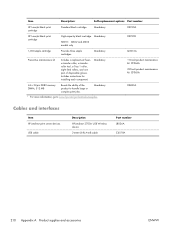
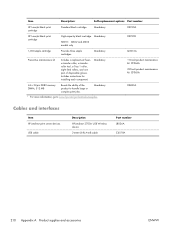
... go to -B cable
Part number J8026A
C6518A
210 Appendix A Product supplies and accessories
ENWW
Item
Description1
Self-replacement options Part number
HP LaserJet black print cartridge
Standard black cartridge
Mandatory
CE390A
HP LaserJet black print cartridge
High-capacity black cartridge Mandatory
NOTE: M602 and M603 models only
CE390X
1,000-staple cartridge
Provides three staple...
HP LaserJet Enterprise 600 M601, M602, and M603 Series Printer - User Guide - Page 256


... panel 12 HP Customer Care 220 HP Embedded Web Server 42
features 147 general configuration 148 HP Web Services 150 information pages 148 network settings 150 other links list 150 print settings 149 security settings 150 troubleshooting tools 149 HP ePrint description 42, 52 HP ePrint, using 122 HP fraud Web site 95 HP Printer Utility 51 HP Universal Print Driver...
HP LaserJet Enterprise 600 M601, M602, and M603 Series Printer - User Guide - Page 259


...
copies (Windows) 140 storing temporarily
(Windows) 139 storing temporary copies
(Windows) 139
print quality improving 193 improving (Windows) 115
print settings HP Embedded Web Server 149
Print Settings menu, control panel 21
print tasks 107 printer drivers
choosing 196 printer drivers (Mac)
changing settings 50 settings 54 printer drivers (Windows) changing settings 39 settings 109 supported 36...
HP LaserJet Enterprise M500 and M600 Printer Series - Maximizing energy conservation - Page 4
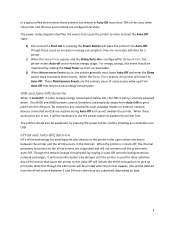
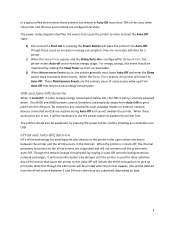
... Auto‐Off. ePrint and Auto‐Off/Auto‐On
HP's ePrint technology for print jobs from the USB port. When the printer is used for Network Port, the printer enters Auto‐off and minimizes energy usage. Note that cause the printer to the ePrint servers are suspended and will not resume until...
Service Manual - Page 224
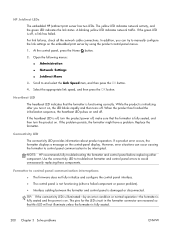
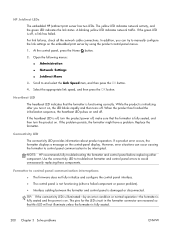
...replacing these components. Use the connectivity LED to troubleshoot formatter and control panel errors to manually configure the link settings on and off , a link has failed. For link failures...product is fully seated, and then turn it on . Replace the formatter. HP Jetdirect LEDs
The embedded HP Jetdirect print server has two LEDs. The yellow LED indicates network activity, and the green...
Service Manual - Page 330


... The error might resolve the problem.
80.0X.YY Embedded JetDirect error
Description
Embedded HP JetDirect print server critical error ◦ 80.01.80 (event code)
No heartbeat ◦...problems
ENWW Try printing using the correct printer driver.
Try printing a different file or print job. ● Upgrading the product firmware might be caused by the print job, an invalid print driver, a ...
Service Manual - Page 566
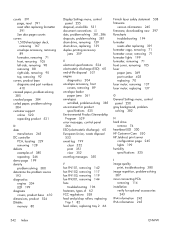
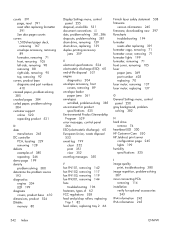
...heartbeat LED 200 HP Customer Care 520 HP Jetdirect print server
configuration page 245 lights 199 humidity specifications 525
I image quality
print, troubleshooting 380 ...printing accessory
jams 359
E electrical specifications 524 electrostatic discharge (ESD) 60 end-of-life disposal 531 engine
diagnostics 204 envelope accessory, front
covers, removing 89 envelope feeder
paper jams 361 envelopes...
Similar Questions
How To Print Envelopes On A Laserjet 600 M603
(Posted by cremikej 10 years ago)
How To Print Envelopes Using Hp Deskjet 1000 Printer
(Posted by ae27wtr 10 years ago)
Hp Laserjet M602x Will Not Print Envelopes Automatically
(Posted by wgParms 10 years ago)
How To Print Envelope
How to print envelope by HP deskjet 1000J110 series?
How to print envelope by HP deskjet 1000J110 series?
(Posted by sofie1234588 11 years ago)
How To Get Hp M602x's Envelope Feeder To Automatically Print Envelopes?
We have two HP M602X with envelope feeders. One will sometimes automatically print the envelope and ...
We have two HP M602X with envelope feeders. One will sometimes automatically print the envelope and ...
(Posted by lculber 11 years ago)

