HP LaserJet Enterprise 600 Support Question
Find answers below for this question about HP LaserJet Enterprise 600.Need a HP LaserJet Enterprise 600 manual? We have 16 online manuals for this item!
Question posted by sgtni on November 18th, 2013
Hp Lj 600 M602dn Cannot Enter Service Mode With Pin
The person who posted this question about this HP product did not include a detailed explanation. Please use the "Request More Information" button to the right if more details would help you to answer this question.
Current Answers
There are currently no answers that have been posted for this question.
Be the first to post an answer! Remember that you can earn up to 1,100 points for every answer you submit. The better the quality of your answer, the better chance it has to be accepted.
Be the first to post an answer! Remember that you can earn up to 1,100 points for every answer you submit. The better the quality of your answer, the better chance it has to be accepted.
Related HP LaserJet Enterprise 600 Manual Pages
HP LaserJet Enterprise 600 M601, M602, and M603 Series Printer - Software Technical Reference - Page 39


... printer does not change. Once you do not log into the ePrintCenter (www.hpeprintcenter.com) within 24 hours of enabling HP Web Services, the code expires.
Complete the following steps.
1. Go to enable HP Web Services again, and obtain a new code. Select your HP ePrintCenter credentials or to sign up for all HP ePrint jobs sent to enter...
HP LaserJet Enterprise 600 M601, M602, and M603 Series Printer - Software Technical Reference - Page 53
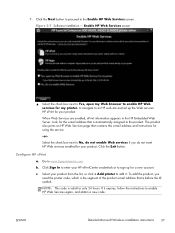
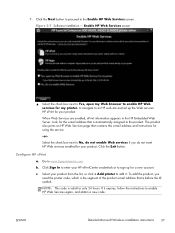
... No, do not enable Web services if you need the printer code, which is the segment of the product e-mail address that is before the @ symbol.
b. c.
Click the Next button to proceed to www.hpeprintcenter.com. Select the check box next to enter your product.
Select your product. Configure HP ePrint
a. NOTE: This code...
HP LaserJet Enterprise 600 M601, M602, and M603 Series Printer - Software Technical Reference - Page 105
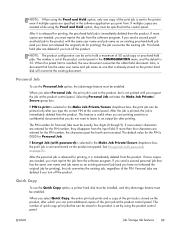
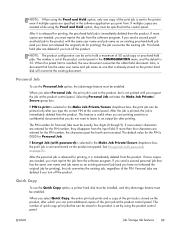
...job from the software program. The number is released for the PIN number, they must be set to the printer even if multiple copies are printing sensitive or confidential documents that... four characters are entered for the PIN number, the characters past the fourth are entered for printing, the proof-and-hold job is set at the product control panel.
The PIN number for printing),...
HP LaserJet Enterprise 600 M601, M602, and M603 Series Printer - Software Technical Reference - Page 109


... number pad to enter the correct PIN or Password.
NOTE: The label for the button that uses the job-storage feature, you send a print job that opens the Printer Preferences dialog box ... File, and then click Print from the product control panel.
1. Click Properties or Preferences. If a PIN number or Password is highlighted on Windows 7 the button is assigned to the job, use job-storage...
HP LaserJet Enterprise 600 M601, M602, and M603 Series Printer - Software Technical Reference - Page 110


...job, continue with the next step.
8. If no PIN number or Password is assigned to the job, use the number pad to enter the correct PIN or Password.
Press the up arrow or the down arrow... control panel, and then press OK.
6. Press the Home button to delete the job.
94 Chapter 3 HP PCL 6 print driver for Windows
ENWW Delete a job-storage print job
Sometimes it is necessary to delete a...
HP LaserJet Enterprise 600 M601, M602, and M603 Series Printer - Software Technical Reference - Page 151


...Utility - Trays Configuration screen
1. The HP LaserJet Enterprise 600 M601, M602, and M603 Series Printer supports three paper-handling devices:
● HP LaserJet 500-sheet 5-bin Mailbox
● HP 500-Sheet Stapler/Stacker
● HP 500-Sheet Stacker
ENWW
HP Printer Utility for each of the HP Utility, select Trays Configuration to change the paper size, select a tray and then select...
HP LaserJet Enterprise 600 M601, M602, and M603 Series Printer - User Guide - Page 54
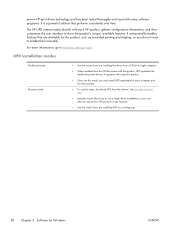
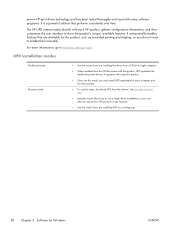
...stapling, so you do not need to HP products in any location.
● Use this mode if you must install UPD separately for each HP product, gathers configuration information, and then ...programs. It is a powerful solution that comes with the product, UPD operates like traditional printer drivers. See www.hp.com/go /upd.
It automatically enables features that are installing UPD for a workgroup....
HP LaserJet Enterprise 600 M601, M602, and M603 Series Printer - User Guide - Page 64


...Follow these steps:
a. From the Print Using drop-down list, select the HP Jetdirect-Socket option.
Jetdirect Page
HP Color LaserJet
Page 1
6. IPv6: If the IP address begins with the next step.... address on the Embedded Jetdirect page. Enter the IP address or host name for the product. Install the software from any program to find the HP printer driver, an error message displays.
b....
HP LaserJet Enterprise 600 M601, M602, and M603 Series Printer - User Guide - Page 171


... schedule
settings. 6. Open each day of the day at which the product enters sleep mode or wakes from sleep mode. To set the current date and time. 4. ENWW
Economy settings 155 Click...then set up a sleep schedule, use the HP Embedded Web Server. 1. Set the sleep timer
Use the sleep timer feature to cause the product to enter sleep mode automatically after a predefined period of inactivity. ...
HP LaserJet Enterprise 600 M601, M602, and M603 Series Printer - User Guide - Page 236


.../go/macosx
Download software utilities, drivers, and electronic information
www.hp.com/go/lj600Series_software
Order additional HP service or maintenance agreements
www.hp.com/go/carepack
Register your product
www.register.hp.com
220 Appendix B Service and support
ENWW
Get 24-hour Internet support
www.hp.com/support/lj600Series
Get support for your country/region
Have the...
HP LaserJet Enterprise M500 and M600 Printer Series - Maximizing energy conservation - Page 6
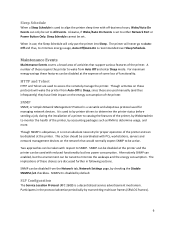
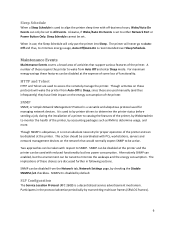
...the energy consumption. The printer will only put the printer into Sleep.
A number of these require the printer to wake from Auto Off and enter Sleep mode. Though SNMP is ...On is a decentralized service advertisement mechanism. This action should be coordinated with PCs, workstations, servers and network management devices on the energy consumption of the printer and can only ...
Service Manual - Page 21


...Solve connectivity problems 390
Solve direct-connect problems 390 Solve network problems 390 Service mode functions ...391 Service menu ...391 Product resets ...392
Restore factory-set defaults 392 Clean ... (control-panel menu 399
4 Parts and diagrams ...401 Order parts by authorized service providers 402 Order parts, accessories, and supplies 402 Supplies part numbers 402 Customer-self...
Service Manual - Page 205
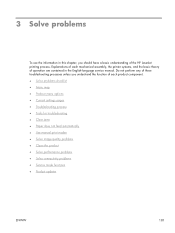
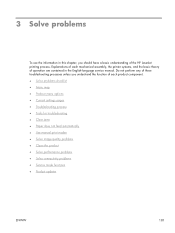
...chapter, you should have a basic understanding of the HP LaserJet printing process. Explanations of each mechanical assembly, the printer systems, and the basic theory of each product ...; Use manual print modes ● Solve image-quality problems ● Clean the product ● Solve performance problems ● Solve connectivity problems ● Service mode functions ● Product...
Service Manual - Page 209
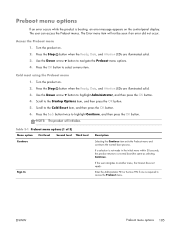
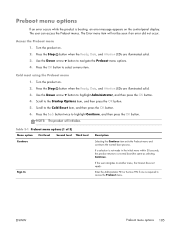
... LEDs are illuminated solid. 3.
The Error menu item will initialize. If the user navigates to highlight Administrator, and then press the OK button. 4.
Enter the Administrator PIN or Service PIN if one is not made in the initial menu within 30 seconds, the product returns to select a menu item. Preboot menu options
If an...
Service Manual - Page 375


...
Tools for the HP LaserJet Enterprise 600 M601, M602, and M603 Series Printer is 10060111, 10060211, or 10060311 depending on your model. 3. Scroll to the Print Event Log item, and then press the OK button. To print a complete event log, use the Service menu. Open the following menus: ● Device Maintenance ● Service The PIN for troubleshooting 351...
Service Manual - Page 376


... Log item, and then press the OK button.
352 Chapter 3 Solve problems
ENWW Open the following menus: ● Device Maintenance ● Service The PIN for the HP LaserJet Enterprise 600 M601, M602, and M603 Series Printer is 10060111, 10060211, or 10060311 depending on your model. 3. Scroll to the View Event Log item, and then press the OK...
Service Manual - Page 415


... people have permission to access the Service menu. Repeat for the HP LaserJet Enterprise 600 M601, M602, and M603 Series Printer is 10060111, 10060211, or 10060311 depending on your model.
1.
Service mode functions
Service menu
The Service menu is not used. After entering a digit, press the OK button. The PIN for each digit in the Service menu:
First level User Access Code...
Service Manual - Page 419


CAUTION: After executing a Clean Disk option, the product is unusable. HP recommends backing-up in an error state. Execute a Clean Disk 1. ENWW
Service mode functions 395 Press the OK button again. 6.
After executing the Clean Disk function, the product is not bootable.
NOTE: The product initializes. See the Backup/...
Service Manual - Page 429
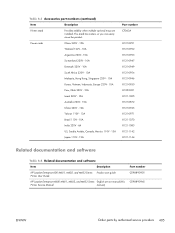
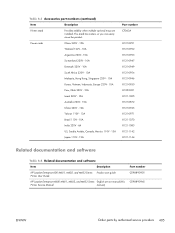
...-1142 8121-1144
Related documentation and software
Table 4-4 Related documentation and software
Item
Description
HP LaserJet Enterprise 600 M601, M602, and M603 Series Printer User Guide
Product user guide
HP LaserJet Enterprise M600 M601, M602, and M603 Series English service manual (this
Printer Service Manual
manual)
Part number CE988-90901
CE988-90945
ENWW
Order parts by authorized...
Service Manual - Page 567
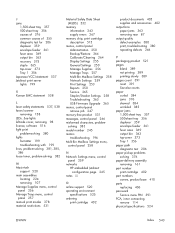
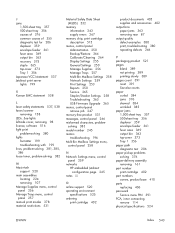
...control panel 256 Manage Trays menu, control panel 257 manual print modes 378 material restrictions 531
Material Safety Data Sheet (MSDS) 532
memory...control panel 258
N Network Settings menu, control
panel 259 networks
HP embedded Jetdirect configuration page 245
notes iii
O online support 520 ...Service menu PIN 391 PCA, inner connecting remove 114 physical specifications 524
ENWW
Index 543
Similar Questions
Hp Laserjet 600 M603 How To Enter Service Mode
(Posted by dirtgoo 10 years ago)
Hp Lj 600 M601/m602 Maintenance Kit Installed Need To Reset....whats The Code?
(Posted by CHANELLE53762 11 years ago)

