HP LaserJet Enterprise 600 Support Question
Find answers below for this question about HP LaserJet Enterprise 600.Need a HP LaserJet Enterprise 600 manual? We have 16 online manuals for this item!
Question posted by thjankoz on March 8th, 2014
Hp Lj 600 Which Inf File 2003 64 Bit
The person who posted this question about this HP product did not include a detailed explanation. Please use the "Request More Information" button to the right if more details would help you to answer this question.
Current Answers
There are currently no answers that have been posted for this question.
Be the first to post an answer! Remember that you can earn up to 1,100 points for every answer you submit. The better the quality of your answer, the better chance it has to be accepted.
Be the first to post an answer! Remember that you can earn up to 1,100 points for every answer you submit. The better the quality of your answer, the better chance it has to be accepted.
Related HP LaserJet Enterprise 600 Manual Pages
HP LaserJet Printer Family - Print Media Specification Guide - Page 9


... its print media will perform satisfactorily in your print media vendor for a guarantee that does not print acceptably. If you ask your HP LaserJet printer and that works best with your HP LaserJet printer. The customer assumes all responsibility for the quality and performance of print media they can also use . Although testing media helps to...
HP LaserJet Enterprise 600 M601, M602, and M603 Series Printer - Software Technical Reference - Page 18


... of information within chapters, see the table of the HP LaserJet Enterprise 600 M601, M602, and M603 Series Printer printing-system software and related software and firmware. The HP LaserJet Enterprise 600 M601, M602, and M603 Series Printer printing-system software CD is included in each partition include documentation files and files that is contained on the installation CD is also...
HP LaserJet Enterprise 600 M601, M602, and M603 Series Printer - Software Technical Reference - Page 19


... following directories: ● Drivers
NOTE: The file hpcm600c.inf is for a 32-bit install and hpcm600u.inf is different. ENWW
Software availability and localization
3 There are included in 38 languages, have a smaller file size, and 30 of the HP LaserJet Enterprise 600 M601, M602, and M603 Series Printer printing-system software CD, see HP LaserJet software CD, Macintosh partition on the...
HP LaserJet Enterprise 600 M601, M602, and M603 Series Printer - Software Technical Reference - Page 20


...
4
Chapter 1 Product basics and Windows software description
ENWW The User Guide can also be found on the hard disk here:
● \\CD ROOT\Documents\program files\HP\HP LaserJet 600 M601 M602 M603\Help_Learn
One of the following 30 languages will be found in the Start menu by clicking Start\All Programs...
HP LaserJet Enterprise 600 M601, M602, and M603 Series Printer - Software Technical Reference - Page 25


..., ● Estonian
Estonian, Lithuanian,
Latvian, Romanian,
● Finnish
Slovak, Slovenian, Serbian, Turkish,
● French
Ukrainian
● German
● HP LaserJet Enterprise 600 M601, M602, and M603 Series Printer Install Notes (.HTML file)
● Greek ● Hebrew
● Hungarian
● Italian
● Japanese
● Korean ● Latvian ● Lithuanian ●...
HP LaserJet Enterprise 600 M601, M602, and M603 Series Printer - Software Technical Reference - Page 27


...) Windows Server 2008 (32-bit and 64-bit) Windows Server 2008 R2 (64-bit) Windows Vista (32-bit and 64-bit) Windows 7, including starter edition (32-bit and 64-bit) Mac OS X 10.5, OS X 10.6 NOTE: Print driver for Mac OS X 10.7 available from Apple Software Update
In Windows operating systems the HP LaserJet Enterprise 600 M601, M602, and M603 Series Printer print driver supports preconfiguration...
HP LaserJet Enterprise 600 M601, M602, and M603 Series Printer - Software Technical Reference - Page 28


... varies, depending on the HP LaserJet Enterprise 600 M601, M602, and M603 Series Printer printing-system software CD. Right-click the product icon.
3.
Printer-driver version numbers for download at the following Web site:
www.hp.com/go/upd
NOTE: The HP PCL 6 Print Driver is installed by Microsoft 32-bit and 64-bit operating systems. The HP PCL 6 driver is included...
HP LaserJet Enterprise 600 M601, M602, and M603 Series Printer - Software Technical Reference - Page 31


... changing the information on the print-driver tabs, instead of the HP LaserJet Enterprise 600 M601, M602, and M603 Series Printer product since installation, the driver can be automatically updated with the ... setting.
In Windows XP, Windows Server 2003, and Windows Server 2008, click the Start button, click the Settings item, and then open the Printers and Faxes item.
2. Click the Device...
HP LaserJet Enterprise 600 M601, M602, and M603 Series Printer - Software Technical Reference - Page 32


...that access to deploy them, into two files: an .EXE
16 Chapter 1 Product basics and Windows software description
ENWW The HP Driver Deployment Utility (HP DDU) was created to simplify the deployment ...and additional input trays). Using HP Driver Configuration, information technology (IT) administrators in corporate and enterprise environments can be accomplished in the network environment.
HP LaserJet Enterprise 600 M601, M602, and M603 Series Printer - Software Technical Reference - Page 41


If you are installing through the Add Printer Wizard, the files are supported, and software is running a 64-bit Windows operating system, you must install the corresponding 64-bit print driver. 2 Install Windows software and utilities
Introduction
The HP LaserJet Enterprise 600 M601, M602, and M603 Series Printer product comes with software and installers for Windows ● Install overview ...
HP LaserJet Enterprise 600 M601, M602, and M603 Series Printer - Software Technical Reference - Page 42


.... For more information about the HP LaserJet Enterprise 600 M601, M602, and M603 Series Printer product, go to the following Web site:
www.hp.com/support/lj600Series
System requirements
The system requirements for installing and using the HP LaserJet Enterprise 600 M601, M602, and M603 Series Printer printing-system software for the HP LaserJet Enterprise 600 M601, M602, and M603 Series...
HP LaserJet Enterprise 600 M601, M602, and M603 Series Printer - Software Technical Reference - Page 45


..., and then installs the printing-system software from the CD onto the hard disk and updates Windows files. The product software installer then updates the Windows Installer and continues the HP LaserJet Enterprise 600 M601, M602, and M603 Series Printer printing-system installation process. Scroll down until you through the installation process. For Windows 7 and Windows...
HP LaserJet Enterprise 600 M601, M602, and M603 Series Printer - Software Technical Reference - Page 67


... 6 Print Driver is installed by downloading the software from any of the HP LaserJet Enterprise 600 M601, M602, and M603 Series Printer PCL 6 Print Driver for, Windows XP (32-bit), Windows Server 2003 (32-bit), Windows Server 2008 (32-bit and 64-bit), Windows Vista (32-bit and 64-bit), and Windows 7 (32-bit and 64-bit).
When you can be installed by default through the installer.
HP LaserJet Enterprise 600 M601, M602, and M603 Series Printer - Software Technical Reference - Page 69


...the Properties or Printer properties tab set , which controls the driver behavior and driver connections. Printing preferences tab set
The HP LaserJet Enterprise 600 M601, M602, and M603 Series Printer product Printing ...clicking on the image. In Windows Vista, Server 2003 and XP click Properties, in Windows 7 and Server 2008 click Printer Properties, after right-clicking the device name to...
HP LaserJet Enterprise 600 M601, M602, and M603 Series Printer - Software Technical Reference - Page 151


....
3. Click Apply Now to open the Output Devices screen. The HP LaserJet Enterprise 600 M601, M602, and M603 Series Printer supports three paper-handling devices:
● HP LaserJet 500-sheet 5-bin Mailbox
● HP 500-Sheet Stapler/Stacker
● HP 500-Sheet Stacker
ENWW
HP Printer Utility for each of the HP Utility, select Trays Configuration to change paper size and type...
HP LaserJet Enterprise 600 M601, M602, and M603 Series Printer - Software Technical Reference - Page 163


...67 supported sizes 64 type commands 142 type setting 67 types and sizes supported 142
paper sizes supported 64
PDEs (Printer Dialog Extensions) 110
PDF files Macintosh, File Upload command 128...See mopy
N Netscape Navigator, versions
supported HP embedded Web Server 18
network settings HP Embedded Web Server 22
networks HP Driver Configuration 16 HP Web Jetadmin 23 Macintosh settings 138 Macintosh ...
HP LaserJet Enterprise 600 M601, M602, and M603 Series Printer - User Guide - Page 52
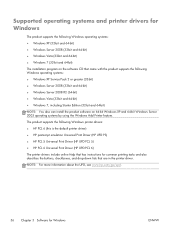
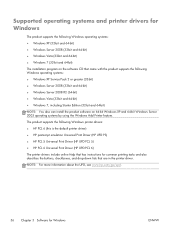
...: ● Windows XP (32-bit and 64-bit) ● Windows Server 2008 (32-bit and 64-bit) ● Windows Vista (32-bit and 64-bit) ● Windows 7 (32-bit and 64-bit) The installation program on 64-bit Windows XP and 64-bit Windows Server 2003 operating systems by using the Windows Add Printer feature. NOTE: For more information about the UPD, see www.hp.com/go/upd.
36...
HP LaserJet Enterprise 600 M601, M602, and M603 Series Printer - User Guide - Page 228


... above , due to defects in a country/region for which it operate in material and workmanship when properly installed and used.
Hewlett-Packard limited warranty statement
HP PRODUCT
HP LaserJet 600 M601n, M601dn, M602n, M602dn, M602x, M603n, M603dn, M603xh
DURATION OF LIMITED WARRANTY One-year return-to-bench repair warranty...
Service Manual - Page 374


... that only appear in the event log. For additional numeric messages, see the control-panel message section of this manual Figure 3-38 Sample event log
HP LaserJet 600 M603
1
Event Log Page
Page 1
2
3
4
5
6
7
1
Product information
2
Event number
3
Date and time
4
Engine cycles
5
Event log code
6
Firmware version number
7
Description of personality
8
Consecutive Repeats...
Service Manual - Page 536


... when properly installed and used. Some countries/regions, states or provinces do not allow the exclusion or limitation of HP products will be entitled to new. Hewlett-Packard limited warranty statement
HP PRODUCT
HP LaserJet 600 M601n, M601dn, M602n, M602dn, M602x, M603n, M603dn, M603xh
DURATION OF LIMITED WARRANTY One-year return-to-bench repair warranty...
Similar Questions
How To Change The Output On Hp Lj 600 M602
(Posted by stangrayc 10 years ago)
I Want Driver For Hp Deskjet 110 For Windows 7 64 Bit
(Posted by kiranrokadiya 11 years ago)
I Want Driver For Hp Deskjet 1180c For Windows 7 64 Bit
i installed DESKJET 1180C printer in win xp system and shared . i want add that printerthrugh netwo...
i installed DESKJET 1180C printer in win xp system and shared . i want add that printerthrugh netwo...
(Posted by janareddygj 12 years ago)

