HP LaserJet Enterprise 600 Support Question
Find answers below for this question about HP LaserJet Enterprise 600.Need a HP LaserJet Enterprise 600 manual? We have 16 online manuals for this item!
Question posted by ilsegdan on April 23rd, 2014
Hp Laserjet M601 - Can It Be Setup To Auto Pick Multiple Trays
The person who posted this question about this HP product did not include a detailed explanation. Please use the "Request More Information" button to the right if more details would help you to answer this question.
Current Answers
There are currently no answers that have been posted for this question.
Be the first to post an answer! Remember that you can earn up to 1,100 points for every answer you submit. The better the quality of your answer, the better chance it has to be accepted.
Be the first to post an answer! Remember that you can earn up to 1,100 points for every answer you submit. The better the quality of your answer, the better chance it has to be accepted.
Related HP LaserJet Enterprise 600 Manual Pages
HP LaserJet Printer Family - Print Media Specification Guide - Page 8


...HP LaserJet printers work
ENWW In an HP color LaserJet printer, this process is then delivered to the image areas. The print media is similar for an HP LaserJet printer. As this document and in a laser printer, the print media must be picked from whom you with information about your HP LaserJet printer... dealer from the input tray one sheet at http://www.hp.com to the transfer ...
HP LaserJet Printer Family - Print Media Specification Guide - Page 13


...(0.59 inch) from the input tray). The heat of 24 lb or 32 lb, and very high brightness and whiteness. Different HP LaserJet printer models and their input trays support various ranges of paper can... and debossed paper
Avoid heavily embossed or debossed papers to prevent multiple-sheet feeding that is used in the printer driver or at the control panel.
Glossy paper
Glossy paper is...
HP LaserJet Printer Family - Print Media Specification Guide - Page 29


...or too rough. Paper guides in the tray are set correctly.
For most HP LaserJet printers you can use a cleaning page to...input tray, or problems
with the paper sensors. Paper might not be picked up in the unit with your printer. For... fuser. Frequent paper jams
The following table lists possible causes of multiple-sheet feeds, and post-image curl.
q Replace the paper in...
HP LaserJet Printer Family - Print Media Specification Guide - Page 32


...tray and misadjusting its guides are the most direct (straight-through) paper path. The folded layers of paper should come to a point at the leading-edge corners. (See the figure in your HP LaserJet printer...Make sure that the envelope's leading edge, which enters the printer first, is properly loaded, the envelopes might be picked up from an envelope jam, follow the directions that are ...
HP LaserJet Enterprise 600 M601, M602, and M603 Series Printer - Software Technical Reference - Page 19


... languages, have a smaller file size, and 30 of the languages are installed on the in the Windows partition of the HP LaserJet Enterprise 600 M601, M602, and M603 Series Printer printing-system software CD, see HP LaserJet software CD, Macintosh partition on page 111. The basic user guide is provided in two versions, the basic User Guide and...
HP LaserJet Enterprise 600 M601, M602, and M603 Series Printer - Software Technical Reference - Page 67


... Universal Print Driver and the HP PCL 5 Universal Print Driver and the HP PCL 6 Universal Print Driver can select the paper input tray from the Web. Print-driver settings... the printing-system software in Windows, the HP PCL 6 Print Driver is installed by downloading the software from any of the HP LaserJet Enterprise 600 M601, M602, and M603 Series Printer PCL 6 Print Driver for, Windows XP ...
HP LaserJet Enterprise 600 M601, M602, and M603 Series Printer - Software Technical Reference - Page 82


...). NOTE: Custom media width is supported.
Custom width and height control limits
The minimum paper size for the HP LaserJet Enterprise 600 M601, M602, and M603 Series Printer product is 76 x 127 mm (3 x 5 in) and the maximum in Tray 1 is 302 mm (11.9 in ).
With the required blank 5 mm (0.2 in ).
Optional stacker and stapler/ stacker
Optional 5-bin...
HP LaserJet Enterprise 600 M601, M602, and M603 Series Printer - Software Technical Reference - Page 83


... shows the first few paper types that the product supports, listed in the source tray. When this setting is selected, the HP LaserJet Enterprise 600 M601, M602, and M603 Series Printer uses the source tray that supports the paper size that you select a source tray other than Automatically select, make sure that the correct paper size is Automatically Select...
HP LaserJet Enterprise 600 M601, M602, and M603 Series Printer - Software Technical Reference - Page 86


....
● Paper source: The Paper source setting specifies the source tray to use for Windows
ENWW The document preview image is always oriented so that the contents of paper is a line-drawn image of a page that the HP LaserJet Enterprise 600 M601, M602, and M603 Series Printer supports. Select which pages are right-side-up. The list...
HP LaserJet Enterprise 600 M601, M602, and M603 Series Printer - Software Technical Reference - Page 113


... source. Figure 3-18 Device Settings tab
The Device Settings tab contains controls for paper-handling devices and controls for managing the HP LaserJet Enterprise 600 M601, M602, and M603 Series Printer product. The use Form to Tray Assignment to which defines the paper size and margins) to specify, in the driver, the paper size that is loaded...
HP LaserJet Enterprise 600 M601, M602, and M603 Series Printer - Software Technical Reference - Page 116


...: ● Automatic Configuration ● Printer Status Notification ● Tray 3 ● Tray 4 ● Tray 5 ● Tray 6 ● Envelope feeder ●...HP LaserJet Enterprise 600 M601, M602, and M603 Series Printer product has printing options that are removed. 8. Removing external fonts 1. Click Properties or Printer properties. 4. The external fonts that you want to close the HP...
HP LaserJet Enterprise 600 M601, M602, and M603 Series Printer - Software Technical Reference - Page 117


... hardware configuration of the printer supplies. ● Secure Printing
● Job Separator
● Mopier Mode
Automatic Configuration
Use the Device Settings tab to Off after the changes are made. The other driver will not be updated, and might show the default setting for Tray 6. Tray 3 comes standard on all HP LaserJet Enterprise 600 M601, M602, and M603 Series...
HP LaserJet Enterprise 600 M601, M602, and M603 Series Printer - Software Technical Reference - Page 118


... password on the device.
102 Chapter 3 HP PCL 6 print driver for Windows
ENWW
NOTE: The HP LaserJet Enterprise 600 M601, M602, and M603 Series Printer product supports smart duplexing.
Printer Hard Disk
When this adjustment. Job Storage
When Job Storage is enabled, the product can store print jobs so that produces multiple, collated copies from the control panel. Accessory...
HP LaserJet Enterprise 600 M601, M602, and M603 Series Printer - Software Technical Reference - Page 119


... are printed in one of the copies are independent but closely related functions. However, a multiple-copy print job that produces multiple, collated copies from a single print job.
ENWW
Device Settings tab features 103 The HP LaserJet Enterprise 600 M601, M602, and M603 Series Printer supports the transmit-once mopying feature when the Mopier Mode: setting on the Advanced...
HP LaserJet Enterprise 600 M601, M602, and M603 Series Printer - Software Technical Reference - Page 127


... steps can be found in the following directory:
● HP LaserJet Enterprise 600 M601, M602, and M603 Series Printer
● Doocuments
Install the HP LaserJet printing-system software for the Macintosh OS
Topics:
● General installation instructions
● Mac OS X installation
● Setup instructions
General installation instructions
1. Find the appropriate language for the...
HP LaserJet Enterprise 600 M601, M602, and M603 Series Printer - Software Technical Reference - Page 151


... Type drop-down menu.
4. The HP LaserJet Enterprise 600 M601, M602, and M603 Series Printer supports three paper-handling devices:
● HP LaserJet 500-sheet 5-bin Mailbox
● HP 500-Sheet Stapler/Stacker
● HP 500-Sheet Stacker
ENWW
HP Printer Utility for each of the HP Utility, select Trays Configuration to change the paper type, select a tray and then select a different paper...
HP LaserJet Enterprise 600 M601, M602, and M603 Series Printer - Software Technical Reference - Page 158


...5
PCL 6
Esc&l#H
ubyte # MediaSource
Automatically select
NA
NA
Printer auto select
7
1
Manual feed in tray 1 2
2
Tray 1 (100-sheet)
4
3
Tray 2 (250-sheet)
1
4
Tray 3 (500-sheet)
5
5
PCL 6 ubyte_array "string" ...5 print driver escape sequence for Tray 2. NOTE: The HP LaserJet Enterprise 600 M601, M602, and M603 Series Printer products support Tray 1, Tray 2, and Tray 3.
HP LaserJet Enterprise 600 M601, M602, and M603 Series Printer - User Guide - Page 7


Table of contents
1 Product basics ...1 Product comparison ...2 HP LaserJet Enterprise 600 M601 models 2 HP LaserJet Enterprise 600 M602 models 3 HP LaserJet Enterprise 600 M603 models 4 Environmental features ...5 Accessibility features ...6 Product views ...7 ...menu 23 Manage Supplies menu 24 Manage Trays menu 25 Stapler/Stacker Settings menu 26 Multi-Bin Mailbox Settings menu 26 Network Settings...
Service Manual - Page 206


... tray contains print media. Ensure that the print media that at least one of the following checklist, in the product service manual to troubleshoot the problem.
2. a.
Does the image quality meet the user's requirements? Mac OS X: Open Printer Setup Utility, and then double-click the line for the HP LaserJet Enterprise 600 M601, HP LaserJet Enterprise 600 M602, or HP LaserJet Enterprise 600...
Service Manual - Page 429
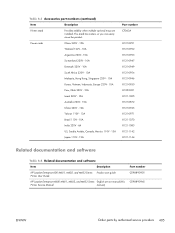
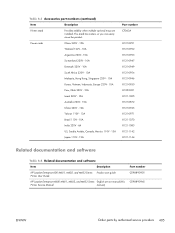
...Accessories part numbers (continued)
Item
Description
Printer stand
Provides stability when multiple optional trays are installed. The stand has casters so...software
Item
Description
HP LaserJet Enterprise 600 M601, M602, and M603 Series Printer User Guide
Product user guide
HP LaserJet Enterprise M600 M601, M602, and M603 Series English service manual (this
Printer Service Manual
manual)...
Similar Questions
How To Set Hp Laserjet M601 To Auto Duplex
(Posted by misteacapa 9 years ago)
Hp Laserjet M601, How To Print Multiple Pages
(Posted by srjkame 10 years ago)
Hp Laserjet 600 Does Not Pick Up Paper From Tray 2
(Posted by mitslirvi 10 years ago)
Hp Laserjet M601 Selecting Which Tray Is Used For Printing
(Posted by gogopdjce 10 years ago)

