HP LaserJet Enterprise 600 Support Question
Find answers below for this question about HP LaserJet Enterprise 600.Need a HP LaserJet Enterprise 600 manual? We have 16 online manuals for this item!
Question posted by rkuthe on May 25th, 2014
How To Clear Used Supply Message From Laserjet 600
The person who posted this question about this HP product did not include a detailed explanation. Please use the "Request More Information" button to the right if more details would help you to answer this question.
Current Answers
There are currently no answers that have been posted for this question.
Be the first to post an answer! Remember that you can earn up to 1,100 points for every answer you submit. The better the quality of your answer, the better chance it has to be accepted.
Be the first to post an answer! Remember that you can earn up to 1,100 points for every answer you submit. The better the quality of your answer, the better chance it has to be accepted.
Related HP LaserJet Enterprise 600 Manual Pages
HP LaserJet Printer Family - Print Media Specification Guide - Page 13


.... Copier-grade paper commands the largest volume for image transfer and fusing. Different HP LaserJet printer models and their input trays support various ranges of paper weights.
Laser paper
Laser paper..., processes, and controls that is greater than 163 g/m2 in your HP LaserJet printer for using media 7 However, keep in the portrait direction might also improve feeding reliability ...
HP LaserJet Printer Family - Print Media Specification Guide - Page 48


... How resistant print media is required in this guide.
perforations A hole or series of a cut sheet. pre-consumer waste Material that the customer has used in HP LaserJet printers must meet the guidelines and specifications listed in order for paper to the acidity/alkalinity of paper. Pre-consumer waste can make a sheet limp...
HP LaserJet Enterprise 600 M601, M602, and M603 Series Printer - Software Technical Reference - Page 42


... the following Web site:
www.hp.com/support/lj600Series
System requirements
The system requirements for installing and using the HP LaserJet Enterprise 600 M601, M602, and M603 Series Printer printing-system software for the HP LaserJet Enterprise 600 M601, M602, and M603 Series Printer product. Operating systems that are as follows:
26 Chapter 2 Install Windows software and utilities
ENWW...
HP LaserJet Enterprise 600 M601, M602, and M603 Series Printer - Software Technical Reference - Page 126


... a Macintosh computer.
110 Chapter 4 Mac OSX software and utilities
ENWW Screen fonts
The printing-system software for Mac OS X v10.5 and v10.6 only. The HP LaserJet Enterprise 600 M601, M602, and M603 Series Printer product uses previously installed system fonts when it to control features that provide access to Apple's print driver.
HP LaserJet Enterprise 600 M601, M602, and M603 Series Printer - Software Technical Reference - Page 148
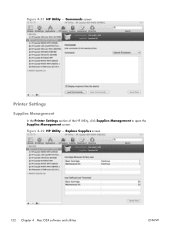
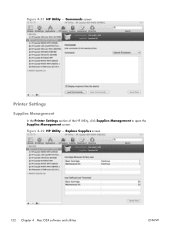
Replace Supplies screen
132 Chapter 4 Mac OSX software and utilities
ENWW Figure 4-22 HP Utility - Commands screen
Printer Settings
Supplies Management
In the Printer Settings section of the HP Utility, click Supplies Management to open the Supplies Management screen. Figure 4-21 HP Utility -
HP LaserJet Enterprise 600 M601, M602, and M603 Series Printer - User Guide - Page 32


... for the CE390X cartridge:
● M602 = 5%
Maintenance Kit
Very Low Settings
● M603 = 9% Stop
Prompt to continue
Supply Messages
Low Message
Low Threshold Settings
Continue* 1-100% Default = 10% On*
Off
Level Gauge
On*
Off
Reset Supplies
New Maintenance Kit
No
Black Cartridge Maintenance Kit
Yes The status is displayed.
16 Chapter 2 Control panel menus...
HP LaserJet Enterprise 600 M601, M602, and M603 Series Printer - User Guide - Page 41
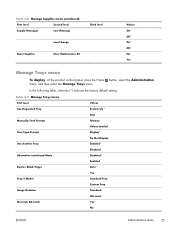
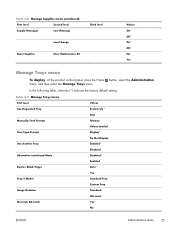
... level
Supply Messages
Low Message
Level Gauge
Reset Supplies
New Maintenance Kit
Third level
Values On* Off On* Off No Yes
Manage Trays menu
To display: At the product control panel, press the Home button, select the Administration menu, and then select the Manage Trays menu. Table 2-9 Manage Trays menu
First level
Values
Use Requested...
HP LaserJet Enterprise 600 M601, M602, and M603 Series Printer - User Guide - Page 111
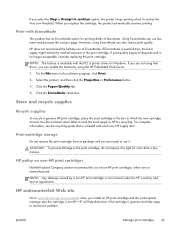
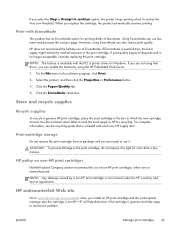
... Web Server.
1. When you install an HP print cartridge and the control-panel message says the cartridge is used supply to use of non-HP print cartridges, either new or remanufactured. Print with the PCL 6 printer driver for printing drafts of EconoMode. Using EconoMode can also reduce print quality.
Select the product, and then click the...
HP LaserJet Enterprise 600 M601, M602, and M603 Series Printer - User Guide - Page 121


... cartridges 105 Table 7-1 Supplies status messages (continued)
Control panel message
Description
Recommended action
Replace supplies
Two or more supplies are low. Or, configure the product to install when print quality is no longer acceptable. The actual life remaining might vary. Used supply in use
The print cartridge has been previously used. After an HP supply has reached its...
HP LaserJet Enterprise 600 M601, M602, and M603 Series Printer - User Guide - Page 203


Open the front door of the tray. Slide the tray into the product.
5. Clear jams from the optional 1,500-sheet tray
1. Press the OK button to clear the jam message. 6. ENWW
Clear jams 187 Look for the jam in the tray at all four corners and below the maximum-height indicators.
4. Make sure that the...
HP LaserJet Enterprise 600 M601, M602, and M603 Series Printer - User Guide - Page 204


... visible in the top-cover area.
3. Look for the jam in the product. Press the OK button to clear the jam message. 6. Make sure that the paper does not exceed the fill marks on the paper guides, and that the ... paper is aligned with the arrows.
4. If the edge of the tray.
5. If a jam message persists, a sheet is still
jammed in another location.
188 Chapter 10 Solve problems
ENWW 2.
HP LaserJet Enterprise 600 M601, M602, and M603 Series Printer - User Guide - Page 206


... feeder.
6. Press the OK button to light for the jam in the product.
5. Clear jams from the top-cover and print-cartridge areas
1. If a jam message persists, an envelope is outside of paper while it to clear the jam message. 7. Remove the print cartridge. Look for more than the top envelopes. Open the top...
HP LaserJet Enterprise 600 M601, M602, and M603 Series Printer - User Guide - Page 228


...from (a) improper or inadequate maintenance or calibration, (b) software, interfacing, parts or supplies not supplied by HP, (c) unauthorized modification or misuse, (d) operation outside of the product... operate in material and workmanship when properly installed and used.
Hewlett-Packard limited warranty statement
HP PRODUCT
HP LaserJet 600 M601n, M601dn, M602n, M602dn, M602x, M603n, ...
Service Manual - Page 14


...menu 265 Interpret control-panel messages, status-alert messages, and event code errors 266 10.00.33 266 10.00.35 266 10.00.60 266 10.00.69 267 10.00.91 267 10.0X.Y0 Supply memory error 267 10....15 269 10.26.50 269 10.26.60 270 10.XX.34 Used Supply In Use 270 10.XX.40 Genuine HP Supplies Installed 270 10.XX.41 Unsupported Supply In Use 271 10.XX.70 Printing past very low 271 10.YY.15 ...
Service Manual - Page 20


... 348 USB storage file operation failed To clear press "OK 348 USB storage file system is full To clear press "OK 348 Used supply installed To continue, touch "OK" OR Used supply in use .......... 349 Waiting for tray to lift 349 Windows Login Required to Use this Feature 349 Event-log messages 350 Print an event log 351 View...
Service Manual - Page 207


... another computer that has worked in the past. b. ENWW
Solve problems checklist 183
Redirect the product to make sure that you are using the HP LaserJet Enterprise 600 M601, M602, and M603 Series Printer printer driver.
9. Try printing the job from a different program that has the product software installed.
If this solution works, the problem is...
Service Manual - Page 217


...contains steps for correcting problems.
Pre-troubleshooting checklist
The following issues:
● Are supply items within their rated life?
● Does the configuration page reveal any troubleshooting ...General topic Environment
Questions
● Is the product installed on some product components (for using supplies that are in the product and the outlet (not a power strip)?
● Is...
Service Manual - Page 290
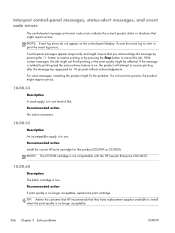
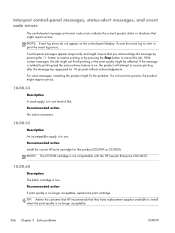
... might fix the problem.
If the message is related to printing and the auto-continue feature is in use . Recommended action
No action necessary.
10.00.35
Description
An incompatible supply is on the control-panel display. NOTE: The CE390X cartridge is not compatiable with the HP LaserJet Enterprise 600 M601.
10.00.60
Description
The...
Service Manual - Page 310


...error persists, replace the laser/scanner assembly.
41.03.YZ Unexpected size in envelope feeder To use another tray, touch "Options"
Description The product detected a different paper size than expected. &#...shorter than expected. ◦ Y=0
Size mismatch. Recommended action Touch the OK button to clear the error message. (Data will be lost.) Install the USB device.
41.02.00 Error
Description A...
Service Manual - Page 536


...maintenance or calibration, (b) software, interfacing, parts or supplies not supplied by HP, (c) unauthorized modification or misuse, (d) ...used. The level of warranty service you receive may be entitled to repair or replace any country/region or locality where HP has a support presence for legal or regulatory reasons. Hewlett-Packard limited warranty statement
HP PRODUCT
HP LaserJet 600...
Similar Questions
I Use A Hp Laserjet Enterprise 700 M712dn. On A 230 X 165 Size.
HelloI use a hp Laserjet Enterprise 700 M712dn.to print on a 230 x 165 size.It is not possible to ch...
HelloI use a hp Laserjet Enterprise 700 M712dn.to print on a 230 x 165 size.It is not possible to ch...
(Posted by youssefjelassi 1 year ago)
Hp Laserjet 600 M601 Can You Use As A Non Networked Printer
(Posted by mcmadasgd 10 years ago)
How Do You Clear Maintenance Kit For Hp 600
(Posted by TRAPrai 10 years ago)
When Do I Use Ipv4 Or Opv6 For Printer Settings On Hp Laserjet 600
(Posted by morfkdear 10 years ago)
How To Clear Low Memory Message On Hp Color Laserjet Cp2025
(Posted by neestimpa 10 years ago)

