HP LaserJet Enterprise 600 Support Question
Find answers below for this question about HP LaserJet Enterprise 600.Need a HP LaserJet Enterprise 600 manual? We have 16 online manuals for this item!
Question posted by Iusido on June 23rd, 2014
How To Change Print Layout For Laserjet 600 M603
The person who posted this question about this HP product did not include a detailed explanation. Please use the "Request More Information" button to the right if more details would help you to answer this question.
Current Answers
There are currently no answers that have been posted for this question.
Be the first to post an answer! Remember that you can earn up to 1,100 points for every answer you submit. The better the quality of your answer, the better chance it has to be accepted.
Be the first to post an answer! Remember that you can earn up to 1,100 points for every answer you submit. The better the quality of your answer, the better chance it has to be accepted.
Related HP LaserJet Enterprise 600 Manual Pages
HP LaserJet Printer Family - Print Media Specification Guide - Page 47


.... Most cut sheet papers are transferred to print satisfactorily on your HP LaserJet printer. groundwood Wood fibers that uses the Sheffield method. Printed output on the paper;
It is specifically ...changing paper or increasing the toner density setting on paper that is a symptom of various materials, such as fiber, filler, sizing materials, and other methods can occur. Print...
HP LaserJet Enterprise 600 M601, M602, and M603 Series Printer - Software Technical Reference - Page 31


...name.
3. If necessary, click the Installable Options list to expand it to ) changing the information on the Device Settings tab. For more information, see Update Now ..., EAC installs bidirectionalcommunication software that displays on the print-driver tabs, instead of the HP LaserJet Enterprise 600 M601, M602, and M603 Series Printer product since installation, the driver can be automatically ...
HP LaserJet Enterprise 600 M601, M602, and M603 Series Printer - Software Technical Reference - Page 40
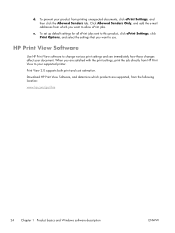
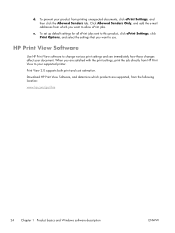
To prevent your product from HP Print View to change various print settings and see immediately how those changes affect your supported printer.
HP Print View Software
Use HP Print View software to your document. To set up default settings for all ePrint jobs sent to this product, click ePrint Settings, click Print Options, and select the settings that...
HP LaserJet Enterprise 600 M601, M602, and M603 Series Printer - Software Technical Reference - Page 59


... then click the HP item.
2. Click the HP LaserJet Enterprise 600, M601, M602 & M603 printer series item, and then click the Uninstall item. Figure 2-15 HP Uninstaller utility - Uninstall software
NOTE: If the print driver was installed using the Add Printer Wizard, follow the instructions in the Uninstall the print driver by using the Server Properties feature on...
HP LaserJet Enterprise 600 M601, M602, and M603 Series Printer - Software Technical Reference - Page 70
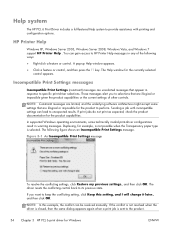
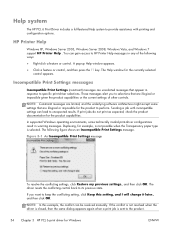
...Figure 3-1 An Incompatible Print Settings message
To resolve the conflicting settings, click Restore my previous settings., and then click OK. NOTE: In this setting, and I will change it later., and...when a print job is selected. Help system
The HP PCL 6 Print Driver includes a full-featured Help system to provide assistance with incompatible settings can gain access to HP Printer Help messages...
HP LaserJet Enterprise 600 M601, M602, and M603 Series Printer - Software Technical Reference - Page 71


...as collating and copies in the driver (although most current software programs support these features in the print dialog box or through the page settings in the software program). The following controls: ●... tab is located on the Printing preferences tab set. Use this tab to configure special controls that are not commonly used, as well as to change the layout of the Advanced tab
The ...
HP LaserJet Enterprise 600 M601, M602, and M603 Series Printer - Software Technical Reference - Page 87
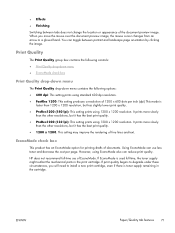
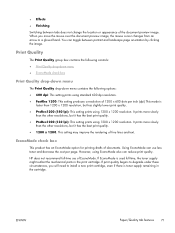
...Print Quality
The Print Quality group box contains the following controls:
● Print Quality drop-down menu
● EconoMode check box
Print Quality drop-down menu
The Print Quality drop-down menu contains the following options:
● 600 dpi: This setting prints... the document preview image, the mouse cursor changes from an arrow to install a new print cartridge, even if there is used full...
HP LaserJet Enterprise 600 M601, M602, and M603 Series Printer - Software Technical Reference - Page 99


...changes to 2 pages per Sheet setting is selected, the document preview image changes to show the location of the binding. Booklet Layout
The Booklet Layout...print jobs with pages that read by turning like the pages of a calendar. Book and Booklet Printing
The HP LaserJet Enterprise 600 M601, M602, and M603 Series Printer supports book and booklet printing.
Use the Covers and Print...
HP LaserJet Enterprise 600 M601, M602, and M603 Series Printer - Software Technical Reference - Page 106


... a maximum of 50 quick-copy or proof-and-hold jobs.
The print job is 32. After the print job is stored on the printer hard disk, you type the correct, 4-digit PIN at the product ... on the PIN to the printer hard disk without encryption). Use this preset limit is selected.
90 Chapter 3 HP PCL 6 print driver for Windows
ENWW The print job can print the job at the product control...
HP LaserJet Enterprise 600 M601, M602, and M603 Series Printer - Software Technical Reference - Page 161
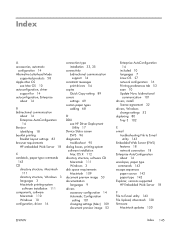
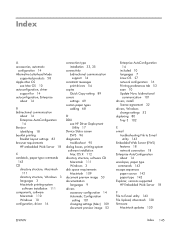
...
support for 14 autoconfiguration, Enterprise
about 14
B bidirectional communication
about 14 Enterprise AutoConfiguration
14 Bonjour
identifying 18 booklet printing
Booklet Layout settings 83 browser requirements
HP...setting 101 changing settings (Mac) 109 document preview image 53
Enterprise AutoConfiguration 14
included 10 languages 7 Linux OS 27 network configuration 16 Printing preferences ...
HP LaserJet Enterprise 600 M601, M602, and M603 Series Printer - Software Technical Reference - Page 162


...
HP Embedded Web Server (EWS) features 18 network connection 18
HP PCL 5 Universal Print Driver included 12
HP PCL 6 Print Driver features 51 included 12 settings 51 supported operating systems 12
HP Printer Utility for Macintosh firmware update 130
HP Printer Utility, Macintosh 130 about 125 Device Information 128 Embedded Web Server access 140...
HP LaserJet Enterprise 600 M601, M602, and M603 Series Printer - User Guide - Page 7


... ...1 Product comparison ...2 HP LaserJet Enterprise 600 M601 models 2 HP LaserJet Enterprise 600 M602 models 3 HP LaserJet Enterprise 600 M603 models 4 Environmental features ...5 Accessibility features ...6 Product views ...7 Front view ...7 Rear view ...8 Interface ports ...9 Serial number and model number location 9
2 Control panel menus ...11 Control-panel layout ...12 Retrieve Job from...
HP LaserJet Enterprise 600 M601, M602, and M603 Series Printer - User Guide - Page 8


... Windows 36 Select the correct printer driver for Windows 37 HP Universal Print Driver (UPD 37 UPD installation modes 38 Change print job settings for Windows 39 Priority for print settings 39 Change the settings for all print jobs until the software program is closed 39 Change the default settings for all print jobs 39 Change the product configuration settings...
HP LaserJet Enterprise 600 M601, M602, and M603 Series Printer - User Guide - Page 20


HP LaserJet Enterprise 600 M603 models
M603n printer CE994A
M603dn printer CE995A
● Prints up to 62 pages per minute (ppm) ● 4-line color graphical control-panel
on Letter size paper and 60 ppm on A4
display
size paper
&#...
HP LaserJet Enterprise 600 M601, M602, and M603 Series Printer - User Guide - Page 51


3 Software for Windows
● Supported operating systems and printer drivers for Windows ● Select the correct printer driver for Windows ● Change print job settings for Windows ● Remove the printer driver from Windows ● Supported utilities for Windows ● Software for other operating systems
ENWW
35
HP LaserJet Enterprise 600 M601, M602, and M603 Series Printer - User Guide - Page 55


..., Print, or Printer Properties dialog boxes.
● Printer control panel settings: Settings changed anywhere else.
● Print dialog box: Click Print, Print Setup, or a similar command on the File menu of the program you are working in to open this dialog box. Windows Vista: Click Start, click Control Panel, and then in the software program, click Print.
2. ENWW
Change print...
HP LaserJet Enterprise 600 M601, M602, and M603 Series Printer - User Guide - Page 86


...use in very precise dots.
This might cause poor print quality, increased jams, and premature wear on special media. CAUTION: HP LaserJet products use fusers to bond dry toner particles to ... repair. Hewlett-Packard Company cannot recommend the use paper or print media made for laser printers or multiuse. Store paper in the printer driver to the corner of
wrinkled, nicked, stuck together, ...
HP LaserJet Enterprise M500 and M600 Printer Series - Maximizing energy conservation - Page 5
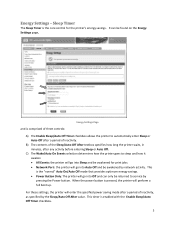
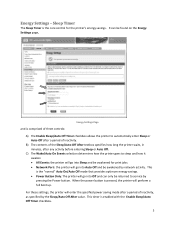
... network activity. Sleep Timer
The Sleep Timer is the core control for print jobs. Network Port: the printer will enter the specified power saving mode after any activity before entering Sleep or Auto Off. For these settings, the printer will go into Off and can be found on the Energy Settings page...
Service Manual - Page 206


... Sleep Mode, use the Power-on the checklist.
1. b.
Mac OS X: Open Printer Setup Utility, and then double-click the line for the HP LaserJet Enterprise 600 M601, HP LaserJet Enterprise 600 M602, or HP LaserJet Enterprise 600 M603 item depending on the product model installed.
-or-
If the pages do not print, check that the control-panel display shows one tray contains...
Service Manual - Page 374


... only appear in the event log. For additional numeric messages, see the control-panel message section of this manual Figure 3-38 Sample event log
HP LaserJet 600 M603
1
Event Log Page
Page 1
2
3
4
5
6
7
1
Product information
2
Event number
3
Date and time
4
Engine cycles
5
Event log code
6
Firmware version number
7
Description of personality
8
Consecutive Repeats
350...
Similar Questions
How To Print Envelopes On A Laserjet 600 M603
(Posted by cremikej 10 years ago)
How Do You Pause Print Job For Hp Laserjet 600 M603
(Posted by oedyacaca 10 years ago)
How To Set The Default To Tray 2 On An Hp Laserjet 600 M603 Printer
(Posted by Johlocki 10 years ago)
Why Do I Have To Press The Ok Button On Hp Laserjet 600 M603 To Print
(Posted by chazytzsmai 10 years ago)

