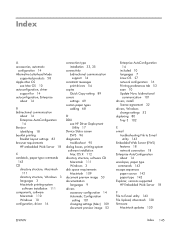HP LaserJet Enterprise 600 Support Question
Find answers below for this question about HP LaserJet Enterprise 600.Need a HP LaserJet Enterprise 600 manual? We have 16 online manuals for this item!
Question posted by dann19352 on June 1st, 2017
How Do You Change Fuser Heat On Hp 600 M601
Current Answers
Answer #1: Posted by hzplj9 on June 2nd, 2017 2:53 AM
http://h20628.www2.hp.com/km-ext/kmcsdirect/emr_na-c02677203-7.pdf
Support is available here:
https://support.hp.com/us-en/product/details/hp-laserjet-enterprise-600-printer-m602-series/5145285
Hope that helps.