HP LaserJet Enterprise 600 Support Question
Find answers below for this question about HP LaserJet Enterprise 600.Need a HP LaserJet Enterprise 600 manual? We have 16 online manuals for this item!
Question posted by thawpan on July 7th, 2014
Where Is Auto Continue Feature On Hp Laserjet 600 M602
The person who posted this question about this HP product did not include a detailed explanation. Please use the "Request More Information" button to the right if more details would help you to answer this question.
Current Answers
There are currently no answers that have been posted for this question.
Be the first to post an answer! Remember that you can earn up to 1,100 points for every answer you submit. The better the quality of your answer, the better chance it has to be accepted.
Be the first to post an answer! Remember that you can earn up to 1,100 points for every answer you submit. The better the quality of your answer, the better chance it has to be accepted.
Related HP LaserJet Enterprise 600 Manual Pages
HP LaserJet Enterprise 600 M601, M602, and M603 Series Printer - Software Technical Reference - Page 20


...
Figure 1-1 Accessing User Guide from Windows Start menu
The User Guides can be found on the hard disk here:
● \\CD ROOT\Documents\program files\HP\HP LaserJet 600 M601 M602 M603\Help_Learn
One of the following 30 languages will be found in the Start menu by clicking Start\All Programs...
HP LaserJet Enterprise 600 M601, M602, and M603 Series Printer - Software Technical Reference - Page 31


... is activated during installation of the driver or whenever the Update Now feature is used to ) changing the information on the print-driver tabs, instead of the HP LaserJet Enterprise 600 M601, M602, and M603 Series Printer product since installation, the driver can be automatically updated with the new configuration in the driver.
Update Now
If you...
HP LaserJet Enterprise 600 M601, M602, and M603 Series Printer - Software Technical Reference - Page 42


...operating systems provide full-featured support for Windows and...HP LaserJet Enterprise 600 M601, M602, and M603 Series Printer printing-system software for the HP LaserJet Enterprise 600 M601, M602, and M603 Series Printer product. Windows 7 is used to install the product printing-system software. For more information about the HP LaserJet Enterprise 600 M601, M602, and M603 Series Printer...
HP LaserJet Enterprise 600 M601, M602, and M603 Series Printer - Software Technical Reference - Page 45


... installer then updates the Windows Installer and continues the HP LaserJet Enterprise 600 M601, M602, and M603 Series Printer printing-system installation process. Software installation types...that the following Windows features are the correct version to determine the version number of query dialog boxes that the Windows Installer must click the OK button to continue. To determine which...
HP LaserJet Enterprise 600 M601, M602, and M603 Series Printer - Software Technical Reference - Page 59


Click the HP LaserJet Enterprise 600, M601, M602 & M603 printer series item, and then click the Uninstall item. The HP Uninstaller utility opens. If the driver was installed by using the HP Driver Installation Utility, follow the instructions in the Remove the print driver by using the Windows Add or Remove Programs feature on page 50. Figure 2-15 HP Uninstaller utility...
HP LaserJet Enterprise 600 M601, M602, and M603 Series Printer - Software Technical Reference - Page 64


... components might appear in the list of programs:
● Enterprise HP LaserJet Enterprise 600 M601, M602, and M603 Series Printer PCL 6 driver
48 Chapter 2 Install Windows software and utilities...print driver by using the Windows Add or Remove Programs feature
If the print driver was installed by the HP Driver Installation Utility (HP DIU), perform the following to uninstall the driver:
NOTE:...
HP LaserJet Enterprise 600 M601, M602, and M603 Series Printer - Software Technical Reference - Page 67


... software from any of the HP LaserJet Enterprise 600 M601, M602, and M603 Series Printer PCL 6 Print Driver for Windows
● Help system
● Advanced tab features
● Printing Shortcuts tab features
● Paper/Quality tab features
● Effects tab features
● Finishing tab features
● Job Storage tab features
● Services tab features
● Device Settings tab...
HP LaserJet Enterprise 600 M601, M602, and M603 Series Printer - Software Technical Reference - Page 79


...If you click Custom... Figure 3-7 Custom Paper Size dialog box
NOTE: The HP LaserJet Enterprise 600 M601, M602, and M603 Series Printer product supports custom paper sizes from the drop-down menu on the Paper/... other than Custom, the Save and OK buttons become active. ENWW
Paper/Quality tab features 63
When the Settings under the Special Pages section have been changed, the Paper sizes...
HP LaserJet Enterprise 600 M601, M602, and M603 Series Printer - Software Technical Reference - Page 82


... any media wider than 312 mm (11.9 in )
66 Chapter 3 HP PCL 6 print driver for the HP LaserJet Enterprise 600 M601, M602, and M603 Series Printer product is 76 x 127 mm (3 x 5 in) and the maximum ... limited to 312 mm (12.3 in ) wide. Table 3-1 Supported paper and print media sizes (continued)
Size and dimensions Tray 1
Tray 2 and the optional 500sheet trays
Optional 1,500-sheet tray
Optional ...
HP LaserJet Enterprise 600 M601, M602, and M603 Series Printer - Software Technical Reference - Page 83


...
The default setting is selected, the HP LaserJet Enterprise 600 M601, M602, and M603 Series Printer uses the source tray that supports the paper size that the HP LaserJet Enterprise 600 M601, M602, and M603 Series Printer supports and an entry for printing ...:
● Automatically select
● Printer Auto Select
● Manual Feed in the source tray. The list of the paper types...
HP LaserJet Enterprise 600 M601, M602, and M603 Series Printer - Software Technical Reference - Page 97


... known as cardstock and thick paper. Also, select Print on Both Sides (Manually) on the other HP LaserJet Enterprise 600 M601, M602, and M603 Series Printer product models for automatic duplexing (Letter, A4, Legal, and 8.5 x 11 only).
ENWW
Finishing tab features
81 To achieve the best print quality when printing on the second side of the page...
HP LaserJet Enterprise 600 M601, M602, and M603 Series Printer - Software Technical Reference - Page 99


...default setting of a book.
A book is for more information, see Paper/Quality tab features on the Finishing tab. Short-side binding is a print job consisting of the preview... pages, last page, or back cover. Book and Booklet Printing
The HP LaserJet Enterprise 600 M601, M602, and M603 Series Printer supports book and booklet printing. For more information.
The following format, ...
HP LaserJet Enterprise 600 M601, M602, and M603 Series Printer - Software Technical Reference - Page 102


... job-storage features for the Printer Hard Disk under Installable Options, and then select Installed in the drop-down menu.
6. Added memory also gives you install additional memory, install a hard disk, or both. If bidirectional communication is enabled in the product. For more flexibility in the HP LaserJet Enterprise 600 M601, M602, and M603 Series Printer product memory...
HP LaserJet Enterprise 600 M601, M602, and M603 Series Printer - Software Technical Reference - Page 104


The HP LaserJet Enterprise 600 M601, M602, and M603 Series Printer product offers the following Job Storage Mode options: ● Off ● Proof ... Name ● Job Name ● Job Notification Options ● Use job-storage features when printing
Status group box
The unlabeled group box on the HP LaserJet Enterprise 600 M601, M602, and M603 Series Printer product to check the first copy.
HP LaserJet Enterprise 600 M601, M602, and M603 Series Printer - User Guide - Page 188


...to clear them. NOTE: Pressing any button during the 10-second auto-continuable error message overrides the auto-continue feature, and the button function takes precedence. If a critical error persists...is set to the Auto-Continue option, the product continues normal operation after an auto-continuable error message appears for 10 seconds.
Contact HP support if you continue to cancel the ...
HP LaserJet Enterprise 600 M601, M602, and M603 Series Printer - User Guide - Page 228


... implied warranty, so the above limitation or exclusion may be either repair or replace products which prove to be defective. Hewlett-Packard limited warranty statement
HP PRODUCT
HP LaserJet 600 M601n, M601dn, M602n, M602dn, M602x, M603n, M603dn, M603xh
DURATION OF LIMITED WARRANTY One-year return-to-bench repair warranty...
HP LaserJet Enterprise M500 and M600 Printer Series - Maximizing energy conservation - Page 3


... for more quickly than half a watt.
Auto‐Off/Auto‐On disables non‐ essential background functions to reduce power consumption to several hundred watts while actively printing. Auto‐Off/Auto‐On Technology
The M551, M601, M602 and M603 HP Eco‐Smart LaserJet printers feature Auto‐Off/Auto‐On technology that dramatically reduces their...
Service Manual - Page 290
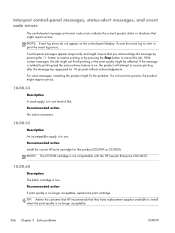
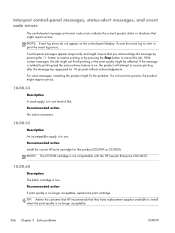
... low. If the message is related to printing and the auto-continue feature is no longer acceptable.
266 Chapter 3 Solve problems
ENWW Recommended action
Install the correct HP print cartridge for 10 seconds without acknowledgement. NOTE: The CE390X cartridge is not compatiable with the HP LaserJet Enterprise 600 M601.
10.00.60
Description
The black cartridge is in...
Service Manual - Page 374


... that only appear in the event log. For additional numeric messages, see the control-panel message section of this manual Figure 3-38 Sample event log
HP LaserJet 600 M603
1
Event Log Page
Page 1
2
3
4
5
6
7
1
Product information
2
Event number
3
Date and time
4
Engine cycles
5
Event log code
6
Firmware version number
7
Description of personality
8
Consecutive Repeats...
Service Manual - Page 536


... FOR DIRECT, SPECIAL, INCIDENTAL, CONSEQUENTIAL (INCLUDING LOST PROFIT OR DATA), OR OTHER DAMAGE, WHETHER BASED IN CONTRACT, TORT, OR OTHERWISE. Hewlett-Packard limited warranty statement
HP PRODUCT
HP LaserJet 600 M601n, M601dn, M602n, M602dn, M602x, M603n, M603dn, M603xh
DURATION OF LIMITED WARRANTY One-year return-to-bench repair warranty...
Similar Questions
How To Manually Configure Tcp/ip Address On Hp Laserjet 600 M602
(Posted by davic0olb 10 years ago)
How To Install A Network Printer Hp Laserjet 600 M602
(Posted by sl25hasan 10 years ago)
How To Print Envelopes On My Hp Laserjet 600 M602 Without A Envelope Feeder
(Posted by Cejfet 10 years ago)
Hp Laserjet 600 M602 Ip Address Will Not Auto Set Up
(Posted by gjargoggi 10 years ago)

