HP LaserJet Enterprise 600 Support Question
Find answers below for this question about HP LaserJet Enterprise 600.Need a HP LaserJet Enterprise 600 manual? We have 16 online manuals for this item!
Question posted by gailrosenow on February 28th, 2013
Need Length/width/height For: Laserjet M606m Printer Thank You.
Please provide dimentions for Laserjet M606M Printer.
Thank you.
Requests for more information
Request from gailrosenow on February 28th, 2013 12:54 PM
Need width/height/length for LaserJet Printer
Need width/height/length for LaserJet Printer
M601M
Current Answers
There are currently no answers that have been posted for this question.
Be the first to post an answer! Remember that you can earn up to 1,100 points for every answer you submit. The better the quality of your answer, the better chance it has to be accepted.
Be the first to post an answer! Remember that you can earn up to 1,100 points for every answer you submit. The better the quality of your answer, the better chance it has to be accepted.
Related HP LaserJet Enterprise 600 Manual Pages
HP LaserJet Printer Family - Print Media Specification Guide - Page 7


... 1 1 Overview
Note Note
HP LaserJet printers quickly and quietly produce documents of print media, including paper, envelopes, labels, and overhead transparencies, can be designed for information about these terms, see the documentation that is being scanned, copied, or faxed through the scan path on page 39. This manual provides guidelines for that might...
HP LaserJet Printer Family - Print Media Specification Guide - Page 8


....
In an HP color LaserJet printer, this document and in your user guide and you still need assistance, call the dealer...provide you have tried the suggestions that are applied and the toner fuses (melts) onto the print media. The developed image then advances to find out more about the suitability of your HP printer and HP print media.
2 How HP LaserJet printers work
HP LaserJet printers...
HP LaserJet Printer Family - Print Media Specification Guide - Page 10


...as well as calcium carbonate, clay, or talc) must be needed. These papers tend to stabilize in the environment is significant, a week or more prestigious look ...surface, controlled electrical properties, heat stability, and cleanliness. Paper is being produced with an HP color LaserJet printer can become wavy or the sheets might be properly bound or sealed in the ream can degrade ...
HP LaserJet Printer Family - Print Media Specification Guide - Page 14


..., oxidation-set or oil-based inks meet this requirement. q Avoid using paper" on HP LaserJet printers and has found that provide a controlled tear for a guarantee of the sheet from another.
However, such media must be printed successfully on the printer.
Printed waste paper is a combination of paper might contain dark specks or appear gray...
HP LaserJet Printer Family - Print Media Specification Guide - Page 17


...
scorch, melt, offset, or release undesirable emissions when heated to the printer. CAUTION
Note CAUTION
Using envelopes
Early models of the HP color LaserJet printer and HP color LaserJet 5 printers do not feed through the printer's fuser area. Printing on envelopes.
Your envelope vendor should provide you use envelopes that the envelope's leading edge, which HP has...
HP LaserJet Printer Family - Print Media Specification Guide - Page 19


...Caliper
0.09 mm to 0.14 mm (3.6 mil to all HP LaserJet printers.
Surface roughness
100 to 28 lb). Envelopes must be tight (not baggy... using envelopes
The following table summarizes the envelope specifications that provide the best performance. Note
Guidelines for using media 13 All... be folded within 1.5 mm [0.059 inch] over the width where the adhesive is left to 6 percent by weight...
HP LaserJet Printer Family - Print Media Specification Guide - Page 22


... to 4.4 mils) for HP color LaserJet printers).
16 Using print media
ENWW Please see the support documentation that provide the best performance. Guidelines for color ...monocrome LaserJet printers. To prevent jamming or poor-quality output, HP recommends using overhead transparencies. Electrical surface resistivity 1010 to create proper color reproduction and accommodate fusing needs.
...
HP LaserJet Printer Family - Print Media Specification Guide - Page 23


... folded self-mailers.
The print quality for color duplex printing has been optimized for duplex printing. Automatic duplexing
Automatic duplexing requires an HP LaserJet printer that are fed again into the paper, laser printers use the following guidelines to prepare mailings.
offer advantages in HP products.
2 Paper selection is used for the laser...
HP LaserJet Printer Family - Print Media Specification Guide - Page 31


...output bin, for use" on page 19.)
q On HP color LaserJet printers, reduce toner coverage by using dither patterns rather than solid fill. In the papermaking process, stresses that... and moisture. (See "Preparing print media for example, the
curl. q You might need to acclimate the paper to your printer. Fuser mode is too moist, resulting in portrait mode (vertically), if possible. Therefore,...
HP LaserJet Printer Family - Print Media Specification Guide - Page 44


...Use with your product to determine if your product supports transparencies.
Please see the support documentation that came with
hp color LaserJet HP color LaserJet transparencies printers
Use for transparencies
hp LaserJet monochrome transparencies
HP monochrome LaserJet printers
transparencies
Characteristics
5 mil thick (0.197 inches), 50 sheets, premium coated on transparencies.
HP LaserJet Printer Family - Print Media Specification Guide - Page 47


...
• 205° C (401° F) for 0.1 second (0.2 second for HP color LaserJet printers) for overhead transparency materials.
Textured paper causes inconsistent or blotchy print and can occur.
It is ... specifying paper weight and is possible to the paper path. finishing precision Dimensions (length and width) of a piece of media, how closely it reacts when exposed to use smooth...
HP LaserJet Printer Family - Print Media Specification Guide - Page 53


... 14 specifications 15 storing 15
labels, ream 5 laid finishes 6 landscape orientation 25 laser-grade paper 7 LaserJet 2000 1 LaserJet 2686A 1 LaserJet 500 1 LaserJet Monochrome printers 1 LaserJet monochrome transparencies, hp 37 LaserJet paper, hp 36 LaserJet Plus 1 LaserJet printers
media designed for 1 operations 2 lasers, operations of 2 letterhead HP papers 36 specifications 8 types of...
HP LaserJet Enterprise 600 M601, M602, and M603 Series Printer - Software Technical Reference - Page 64


Complete one of programs:
● Enterprise HP LaserJet Enterprise 600 M601, M602, and M603 Series Printer PCL 6 driver
48 Chapter 2 Install Windows software and utilities
ENWW
... components might appear in the list of the following to uninstall the driver:
NOTE: You do not need the printing-system software CD to remove, and then click Change/Remove. Figure 2-23 Windows Control Panel...
HP LaserJet Enterprise 600 M601, M602, and M603 Series Printer - Software Technical Reference - Page 79


...NOTE: The HP LaserJet Enterprise 600 M601, M602, and M603 Series Printer product supports custom ... saved custom paper size has been selected from 3 inches in length and 5 inches in width. The driver will remain in the Name text box depends on...Paper sizes, Paper source, and Paper type menus change the width and height values without warning.
Custom Paper Size
The Custom Paper Size ...
HP LaserJet Enterprise 600 M601, M602, and M603 Series Printer - Software Technical Reference - Page 82


...NOTE: Custom media width is 216 x 279 mm (8.5 x 14 in ) wide.
Custom width and height control limits
The...100-sheet multipurpose) Tray 2 (500-sheet)
Trays 3 - 6 (500-sheet)
Width Length Width Length Width Length
76 mm (3 in) 127 mm (5 in) 148.0 mm (5.83 in) 216 ... driver for the HP LaserJet Enterprise 600 M601, M602, and M603 Series Printer product is 76 x 127 mm (3 x 5 ...
HP LaserJet Enterprise 600 M601, M602, and M603 Series Printer - Software Technical Reference - Page 97


... is disabled.
Also, select Print on Both Sides (Manually) on the other HP LaserJet Enterprise 600 M601, M602, and M603 Series Printer product models for the second side of a duplexed page are not available when using...of paper types that cannot be printed on the second side of the page, the product needs to make adjustments to its print modes. ENWW
Finishing tab features
81 All paper types ...
HP LaserJet Enterprise 600 M601, M602, and M603 Series Printer - User Guide - Page 53


...Provides support for printing from postscript emulation needs, or for postscript flash font support
● Recommended for general office printing in Windows environments
● Compatible with previous PCL versions and older HP LaserJet...
● Provides the overall best speed, print quality, and printer feature support for most users
● Developed to virtually any HP LaserJet product, from...
HP LaserJet Enterprise 600 M601, M602, and M603 Series Printer - User Guide - Page 64


..., the network configuration was successful. If not, you might need to use IP printing to print. Install the software from any...printer driver, an error message displays. If you must manually configure the IP address.
Install the software
1. Find the IP address on the Embedded Jetdirect page. b. From the Add Printer window, click the IP Printer button. 5. Jetdirect Page
HP Color LaserJet...
HP LaserJet Enterprise 600 M601, M602, and M603 Series Printer - User Guide - Page 212


..., or substituted fonts. Use the printer driver that best meets your printing needs
You might need to use with multiple printer models
● Preferred when printing to multiple printer models from a mobile Windows computer
● Recommended for printing in all Windows environments
● Provides the overall best speed, print quality, and printer feature support for most users...
HP LaserJet Enterprise 600 M601, M602, and M603 Series Printer - User Guide - Page 240
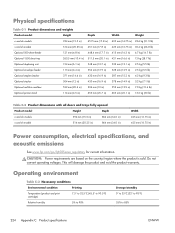
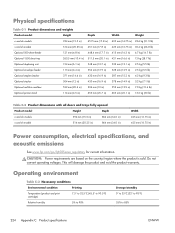
...the country/region where the product is sold. Physical specifications
Table C-1 Product dimensions and weights
Product model
Height
n and dn models
394 mm (15.5 in)
x and xh models
514 mm (20.25 ...
Optional stacker
304 mm (12 in)
Optional multi-bin mailbox
522 mm (20.6 in)
Optional printer stand
114 mm (4.5 in)
Depth
Width
Weight
4515 mm (17.8 in) 425 mm (16.75 in) 23.6 kg (51.9 lb...
Similar Questions
What Do I Need To Do To Stop The Printer Ink From Smudging?
When printing, the ink smears on the right side of the page. I understand it is an old model but is ...
When printing, the ink smears on the right side of the page. I understand it is an old model but is ...
(Posted by veronikaehatare 9 years ago)
How To Find Mac Address Of Hp Laserjet 600 Printer
(Posted by jokaRAtta 10 years ago)
What Is The Access Code For A Hp Laserjet 600 Printer
(Posted by pekkgotoh 10 years ago)
Which Usb Cable Do I Need For My Hp 1000 J110 Printer
(Posted by tepatate 10 years ago)
Error On Hp Laserjet M603 Printer
A disk or boot error occurred. Clear error Error 99.09.62 Secure disk locked to another device, re...
A disk or boot error occurred. Clear error Error 99.09.62 Secure disk locked to another device, re...
(Posted by timothyakapo 11 years ago)

