HP LaserJet Enterprise 500 Support Question
Find answers below for this question about HP LaserJet Enterprise 500.Need a HP LaserJet Enterprise 500 manual? We have 10 online manuals for this item!
Question posted by netmose on March 27th, 2014
How To Get Mac Address On Laserjet 500
The person who posted this question about this HP product did not include a detailed explanation. Please use the "Request More Information" button to the right if more details would help you to answer this question.
Current Answers
There are currently no answers that have been posted for this question.
Be the first to post an answer! Remember that you can earn up to 1,100 points for every answer you submit. The better the quality of your answer, the better chance it has to be accepted.
Be the first to post an answer! Remember that you can earn up to 1,100 points for every answer you submit. The better the quality of your answer, the better chance it has to be accepted.
Related HP LaserJet Enterprise 500 Manual Pages
HP LaserJet Printer Family - Print Media Specification Guide - Page 53


... 14 specifications 15 storing 15
labels, ream 5 laid finishes 6 landscape orientation 25 laser-grade paper 7 LaserJet 2000 1 LaserJet 2686A 1 LaserJet 500 1 LaserJet Monochrome printers 1 LaserJet monochrome transparencies, hp 37 LaserJet paper, hp 36 LaserJet Plus 1 LaserJet printers
media designed for 1 operations 2 lasers, operations of 2 letterhead HP papers 36 specifications 8 types of...
HP LaserJet Enterprise 500 Color M551 - Software Technical Reference - Page 27


All of the Windows drivers are supported by this printer. HP PCL 6 Print Driver, PCL 6 Universal Print Driver, PCL 5 ... starter edition (32-bit and 64-bit) Mac OS X 10.5, OS X 10.6 NOTE: Print driver for Mac OS X 10.7 available from Apple Software Update
In Windows operating systems the HP LaserJet Enterprise 500 color M551Print driver supports preconfiguration, automatic configuration, and...
HP LaserJet Enterprise 500 Color M551 - Software Technical Reference - Page 39


... HP Web Services again, and obtain a new code. c. To add the product, you want to enter your supported printer.
Click Allowed Senders Only, and add the e-mail addresses from which you need the printer code, which products are satisfied with the print settings, print the job directly from the following location:
www.hp...
HP LaserJet Enterprise 500 Color M551 - Software Technical Reference - Page 44


...for installing and using the HP LaserJet Enterprise 500 color M551 printingsystem software for the HP LaserJet Enterprise 500 color M551 product. Supported operating systems...bit and 64-bit)
x
x
x
x
x
x
HP UPD PS driver x
x
Discrete PCL6
x
x
driver
x
x
x
x
x
x
Installer CD (Windows/Mac)
HP MPA
HP DDU
x (32-bit only) x (32-bit only)
x (32-bit only) x (32-bit only)
x
x
x
x (32-...
HP LaserJet Enterprise 500 Color M551 - Software Technical Reference - Page 46
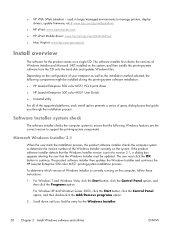
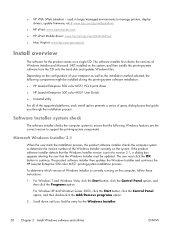
... software installation:
● HP LaserJet Enterprise 500 color M551 PCL 6 print driver
● HP LaserJet Enterprise 500 color M551 User Guide
●...the Windows Installer and continues the HP LaserJet Enterprise 500 color M551 printing-system installation process. For... product software installer checks the computer system to manage printers, deploy drivers, update firmware, etc.): www.hp.com...
HP LaserJet Enterprise 500 Color M551 - Software Technical Reference - Page 47
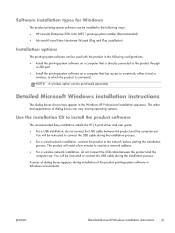
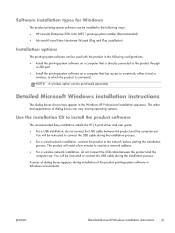
...dialog boxes shown here appear in the following ways: ● HP LaserJet Enterprise 500 color M551 printing-system installer (Recommended) ● Microsoft Found New ... during the installation process. ● For a wired network installation, connect the product to receive a network address. ● For a wireless network installation, do not connect the USB cable between the product and the...
HP LaserJet Enterprise 500 Color M551 - Software Technical Reference - Page 133


... the HP LaserJet Enterprise 500 color M551 printing-system software for Macintosh operating systems, as well as descriptions about these topics: ● Determine the Mac driver version ● Supported operating systems for Mac OS X ● Printing-system software ● Mac OS X installation instructions ● Remove software from Mac operating systems ● HP Printer Utility for...
HP LaserJet Enterprise 500 Color M551 - Software Technical Reference - Page 136
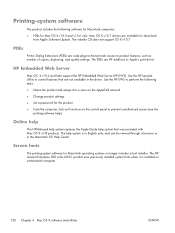
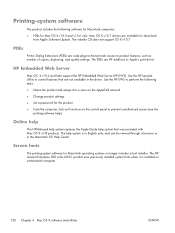
... perform the following software for Macintosh computers:
● PDEs for Mac OS X v10.5 and v10.6 only.
The HP LaserJet Enterprise 500 color M551 product uses previously installed system fonts when it to a... printing-software help). Mac OS X v10.7 drivers are not available in the Macintosh OS Help Center. The installer CD does not support OS X v10.7
PDEs
Printer Dialog Extensions (PDEs...
HP LaserJet Enterprise 500 Color M551 - Software Technical Reference - Page 137
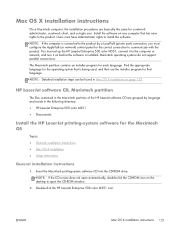
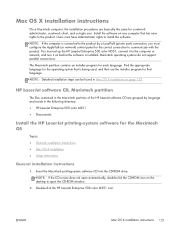
... the CD-ROM window.
2. Macintosh operating systems do not support parallel connections.
Double-click the HP LaserJet Enterprise 500 color M551 icon. Mac OS X installation instructions
On a Macintosh computer, the installation procedures are grouped by a LocalTalk (printer port) connection, you must configure the AppleTalk (or network) control panel for the correct connection to communicate...
HP LaserJet Enterprise 500 Color M551 - Software Technical Reference - Page 155
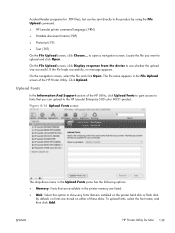
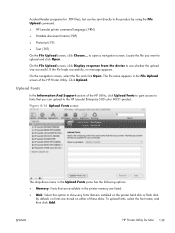
... response from the device to the HP LaserJet Enterprise 500 color M551 product.
Select this option to the product by using the File Upload command.
● HP LaserJet printer command language (.PRN)
● Portable...section of the HP Printer Utility. Acrobat Reader programs for Mac 139
On the navigation screen, select the file and click Open. ENWW
HP Printer Utility for .PDF...
HP LaserJet Enterprise 500 Color M551 - Software Technical Reference - Page 159


...To change paper size and type for Mac 143 Click Apply Now to open the Output Devices screen. Output Devices
In the Printer Settings section, click the Output Devices .... The HP LaserJet Enterprise 500 color M551 supports three paper-handling devices: ● HP LaserJet 500-sheet 5-bin Mailbox ● HP 500-Sheet Stapler/Stacker ● HP 500-Sheet Stacker
ENWW
HP Printer Utility for each...
HP LaserJet Enterprise 500 Color M551 - Software Technical Reference - Page 160


... installed.
Figure 4-23 Duplex Mode screen
144 Chapter 4 Mac OS X software and utilities
ENWW Click this setting to change the stapler/stacker stapling mode.
● Click one of staples. Duplex mode
For the HP LaserJet Enterprise 500 color M551dn and HP LaserJet Enterprise 500 color M551xh product models, the Printer Settings section includes a Duplex Mode setting.
If no...
HP LaserJet Enterprise 500 Color M551 - Software Technical Reference - Page 171


...requirements Macintosh 119
document preview image 52 documentation
installing (Windows) 38 languages 9 drivers accessory configuration 14 Automatic Configuration
setting 111 changing settings (Mac) 119 document preview image 52 Enterprise AutoConfiguration
14 included 10 languages 7 Linux OS 29 network configuration 16 Printing Preferences tab 51 scan 10 Update Now, bidirectional
communication 111...
HP LaserJet Enterprise 500 Color M551 - Software Technical Reference - Page 174


... All Text as Black setting,
Advanced tab 57 Print on different paper settings 73 print tab HP Embedded Web Server 20 Printer Dialog Extensions (PDEs) 120 printer drivers (Mac) changing settings 119 Printer Status Notification 112 Printing Preferences tab set 51 printing-system software availability 3 installation, Macintosh 121 requirements 28 printing-system software, install...
HP LaserJet Enterprise 500 Color M551 - User Guide - Page 8


... systems 45
4 Use the product with Mac 47 Software for Mac ...48 Supported operating systems and printer drivers for Mac 48 Install software for Mac operating systems 48 Install software for Mac computers connected directly to the product 48 Install software for Mac computers on a wired network 49 Configure the IP address 49 Install the software 50 Remove...
Service Manual - Page 274


...cable, if possible. a.
Windows: Click Start, click Settings, and then click Printers or Printers and Faxes. Check the cables. b. If the pages do not print, check ...the printer driver, or with the product hardware.
6. Double-click HP LaserJet Enterprise 500 color M551.
-or-
Mac OS X: Open Printer Setup Utility, and then double-click the line for the HP LaserJet Enterprise 500 color...
Service Manual - Page 333
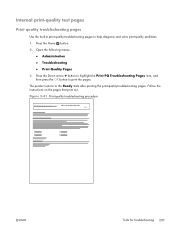
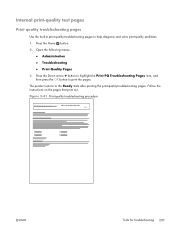
Open the following menus:
● Administration ● Troubleshooting ● Print Quality Pages 3. Figure 3-41 Print-quality troubleshooting procedure
Print Quality Trpubleshooting Procedure
HP LaserJet 500 color m551
Page 1
ENWW
Tools for troubleshooting 297 Press the Home button. 2. The product returns to print the pages. Press the Down arrow button to ...
Service Manual - Page 341
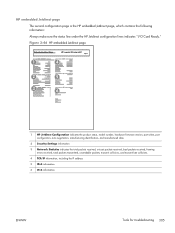
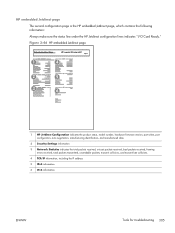
Figure 3-46 HP embedded Jetdirect page
Embedded Jetdirect Page
HP LaserJet 500 color m551
Page 1
1
4
2
5
3
6
1 HP Jetdirect Configuration ... unsendable packets, transmit collisions, and transmit late collisions.
4 TCP/IP information, including the IP address
5 IPv4 information
6 IPv6 information
ENWW
Tools for troubleshooting 305
HP embedded Jetdirect page
The second configuration...
Service Manual - Page 401
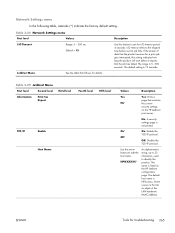
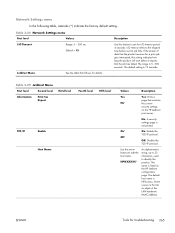
If the stream of the LAN hardware (MAC) address.
Use this setting indicates how long the product will wait before a print job fails. I /O Timeout Jetdirect Menu
Range: 5 - 300 sec Default = 15
See the table ...
Service Manual - Page 504
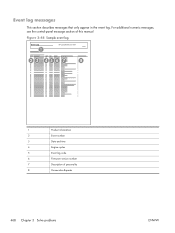
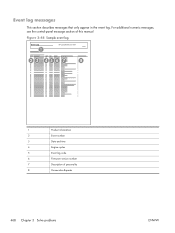
... in the event log. For additional numeric messages, see the control-panel message section of this manual
Figure 3-48 Sample event log
Event Log
1
HP LaserJet 500 color m551
Page 1
2 3 456 7
8
1
Product information
2
Event number
3
Date and time
4
Engine cycles
5
Event log code
6
Firmware version number
7
Description of personality
8
Consecutive Repeats
468...
Similar Questions
How Do I Retrieve The Mac Address On An Hp M551?
(Posted by damonespann 3 years ago)
Where Do You Find The Mac Address On A Hp Laserjet 500 Color M551
(Posted by dadkk 9 years ago)
Where Is The Mac Address On Hp M551 Printer
(Posted by armtbu 10 years ago)
How To Get The Mac Address On A Laser Jet 600
(Posted by Robfas 10 years ago)

