HP LaserJet Enterprise 500 Support Question
Find answers below for this question about HP LaserJet Enterprise 500.Need a HP LaserJet Enterprise 500 manual? We have 10 online manuals for this item!
Question posted by zahRapto on October 5th, 2013
What Is The Default Resolution On Hp Laserjet 500 Color M551 600 Dpi
The person who posted this question about this HP product did not include a detailed explanation. Please use the "Request More Information" button to the right if more details would help you to answer this question.
Current Answers
There are currently no answers that have been posted for this question.
Be the first to post an answer! Remember that you can earn up to 1,100 points for every answer you submit. The better the quality of your answer, the better chance it has to be accepted.
Be the first to post an answer! Remember that you can earn up to 1,100 points for every answer you submit. The better the quality of your answer, the better chance it has to be accepted.
Related HP LaserJet Enterprise 500 Manual Pages
HP LaserJet Enterprise 500 Color M551 - Software Technical Reference - Page 19
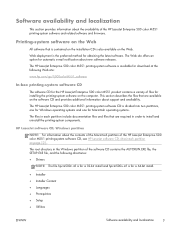
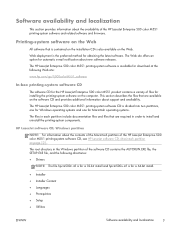
.../lj500colorM551_software
In-box printing-system software CD
The software CD for the HP LaserJet Enterprise 500 color M551 product contains a variety of the HP LaserJet Enterprise 500 color M551 printing-system software CD, see HP LaserJet software CD, Macintosh partition on page 121. The HP LaserJet Enterprise 500 color M551 printing-system software CD is for a 64-bit install.
● Installer...
HP LaserJet Enterprise 500 Color M551 - Software Technical Reference - Page 20
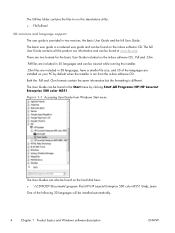
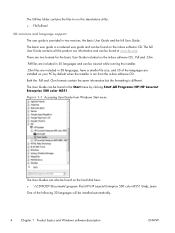
... basics and Windows software description
ENWW Figure 1-1 Accessing User Guide from the in the Start menu by default when the installer is provided in -box software CD. The Utilities folder contains the files to run ...: ● \\CD ROOT\Documents\program files\HP\HP LaserJet Enterprise 500 color M551\Help_Learn One of the languages are installed on your PC by clicking Start\All Programs...
HP LaserJet Enterprise 500 Color M551 - Software Technical Reference - Page 22
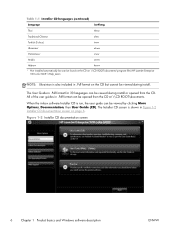
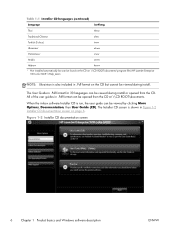
...-box software Installer CD is shown in .Pdf format on the CD but can be opened from the CD at : \\CD ROOT\documents\program files\HP LaserJet Enterprise 500 color M551\Help_Learn
NOTE: Ukrainian is also included in Figure 1-2 Installer CD documentation screen on the CD at \\CD ROOT\documents.
HP LaserJet Enterprise 500 Color M551 - Software Technical Reference - Page 28


... 2008, click Start, click Settings, and then click Printers and Faxes.
2. NOTE: For a list of HP LaserJet Enterprise 500 color M551 print drivers, updated HP printing-system software, and product-support information, go to printer-driver version numbers varies, depending on the operating system in which the product is installed by default. The PCL 6 and PCL 5 Universal Print Drivers and...
HP LaserJet Enterprise 500 Color M551 - Software Technical Reference - Page 41


...Default (sRGB) or Color setting in the default CMYK and RGB modes.
Consult current PANTONE Publications for Web Offset Publications (SWOP) simulation when Default CMYK+ is unrestricted.
● Disable Color...These profiles can use PANTONE Colors with the product. To restrict color-printing access to a network-connected HP LaserJet Enterprise 500 color M551 from the print driver. This...
HP LaserJet Enterprise 500 Color M551 - Software Technical Reference - Page 54
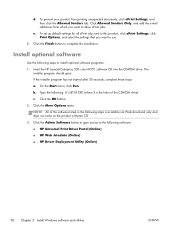
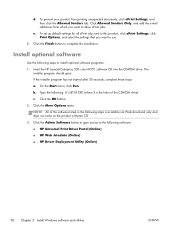
...HP LaserJet Enterprise 500 color M551 software CD into the CD-ROM drive. b. Click the OK button. 2. NOTE: All of the software listed in the following software: ● HP Universal Print Driver Portal (Online) ● HP Web Jetadmin (Online) ● HP...Allowed Senders tab. The
installer program should open. To set up default settings for all ePrint jobs sent to this product, click ePrint ...
HP LaserJet Enterprise 500 Color M551 - Software Technical Reference - Page 65


...ENWW
Introduction
49 When you can select the paper input tray from any of the HP LaserJet Enterprise 500 color M551 PCL 6 Print Driver for, Windows XP (32-bit), Windows Server 2003 (32-...HP PS Universal Print Driver and the HP PCL 5 Universal Print Driver and the HP PCL 6 Universal Print Driver can control print jobs from the Web. You can be installed by default through the installer. 3 HP...
HP LaserJet Enterprise 500 Color M551 - Software Technical Reference - Page 67


...default settings for Windows
51
Properties tab set
The Properties tab set of driver tabs that the software program controls.
● In Windows Vista, click Start, select Settings, select Printers...program or through the Windows Printers and Faxes folder. The following tabs are included in the Properties tab set
The HP LaserJet Enterprise 500 color M551 product Printing Preferences tabs ...
HP LaserJet Enterprise 500 Color M551 - Software Technical Reference - Page 84


... tray)
● Tray 2 (250-sheet tray)
The default setting is 148 x 215.9 mm to 210 x 355.6...Printer auto select
● Manual Feed in the source tray. Click the
68 Chapter 3 HP PCL 6 print driver for printing a document. Custom width and height control limits
The minimum paper size for each paper-handling device.
Any optional source trays that the HP LaserJet Enterprise 500 color M551...
HP LaserJet Enterprise 500 Color M551 - Software Technical Reference - Page 103


...size. The default setting for print jobs with pages that read by turning like the pages of a book. If the Pages per sheet. Book and Booklet Printing
The HP LaserJet Enterprise 500 color M551 supports book... to select different paper for more information, see Paper/Quality tab features on the default setting of 1, it automatically changes to show the location of the page. Booklet ...
HP LaserJet Enterprise 500 Color M551 - Software Technical Reference - Page 128


... if printable information appears on the HP LaserJet Enterprise color M551dn and the 5HP LaserJet Enterprise color M551xh product models. The default setting is enabled by default. This window is unavailable, so you must manually configure the options on HP LaserJet Enterprise color M551xh only.
NOTE: The HP LaserJet Enterprise 500 color M551 product supports smart duplexing.
The...
HP LaserJet Enterprise 500 Color M551 - Software Technical Reference - Page 129


... printing (mopying) increases performance and reduces network traffic by default. When mopier mode is enabled, mopying takes place through the product hardware. Mopier Mode
The multiple-original print (mopy) function is an HP-designed feature that are printed at the control panel. The HP LaserJet Enterprise 500 color M551 supports the transmit-once mopying feature when the Mopier...
HP LaserJet Enterprise 500 Color M551 - Software Technical Reference - Page 131


... is autoconfigured or user-configured. NOTE: The HP PCL 6 print driver is installed by default when using the installer CD. This refers to the HP LaserJet Enterprise 500 color M551 model number, driver, date, and versions. ...information about each of the driver.
The information varies according to the HP PCL 6 driver version NOT the UPD driver version as UPD Version 5.3.0.10295. In ...
HP LaserJet Enterprise 500 Color M551 - Software Technical Reference - Page 155
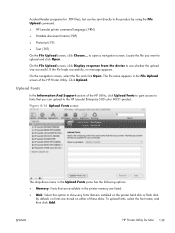
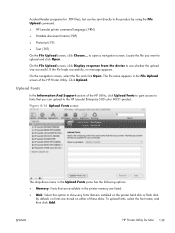
...and click Open. ENWW
HP Printer Utility for .PDF files), but can upload to the HP LaserJet Enterprise 500 color M551 product. On the File ...printer hard disk or flash disk.
Click Upload.
Upload Fonts
In the Information And Support section of the HP Printer Utility. Fonts that are installed on either of these disks. Select this option to upload and click Open. By default...
HP LaserJet Enterprise 500 Color M551 - Software Technical Reference - Page 159


... in the Default Media Type drop-down menu.
4. To change the paper size, select a tray and then select a different paper size in the following figure. Click Apply Now to open the Output Devices screen. Output Devices
In the Printer Settings section, click the Output Devices icon to save the settings. The HP LaserJet Enterprise 500 color M551 supports...
Service Manual - Page 333
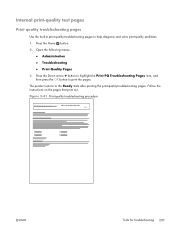
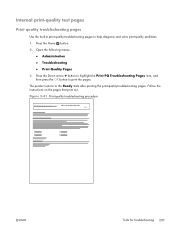
Figure 3-41 Print-quality troubleshooting procedure
Print Quality Trpubleshooting Procedure
HP LaserJet 500 color m551
Page 1
ENWW
Tools for troubleshooting 297 Internal print-quality test pages
Print quality troubleshooting pages
Use the built-in print-quality-troubleshooting pages to the ...
Service Manual - Page 336
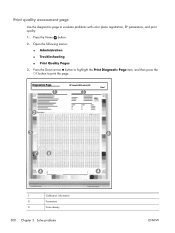
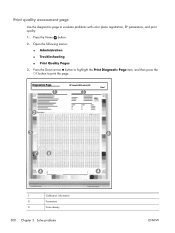
..., EP parameters, and print quality.
1.
Print quality assessment page
Use the diagnostics page to print the page. Diagnostics Page
1
HP LaserJet 500 color m551
3
Page 1
2
5
7
8
4
6 4
1
Calibration information
2
Parameters
3
Color density
300 Chapter 3 Solve problems
ENWW Open the following menus: ● Administration
● Troubleshooting
● Print Quality Pages...
Service Manual - Page 340
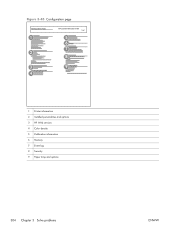
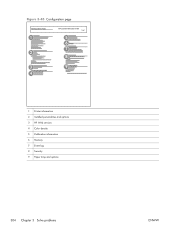
Figure 3-45 Configuration page
Configuration Page
1
2
3 4
HP LaserJet 500 color m551
Page 1
5 6 7 8
9
1 Printer information 2 Installed personalities and options 3 HP Web services 4 Color density 5 Calibration information 6 Memory 7 Event log 8 Security 9 Paper trays and options
304 Chapter 3 Solve problems
ENWW
Service Manual - Page 341
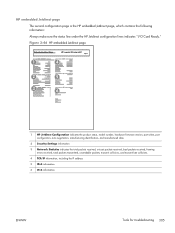
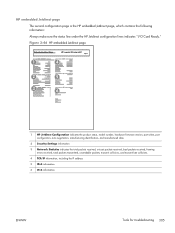
... Jetdirect page
Embedded Jetdirect Page
HP LaserJet 500 color m551
Page 1
1
4
2
5
3
6
1 HP Jetdirect Configuration indicates the product status, model number...address
5 IPv4 information
6 IPv6 information
ENWW
Tools for troubleshooting 305 HP embedded Jetdirect page
The second configuration page is the HP embedded Jetdirect page, which contains the following information:
Always make sure ...
Service Manual - Page 504
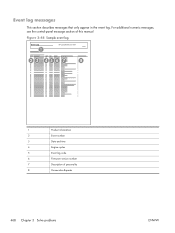
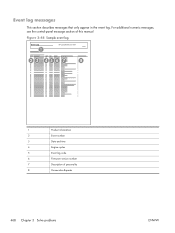
For additional numeric messages, see the control-panel message section of this manual
Figure 3-48 Sample event log
Event Log
1
HP LaserJet 500 color m551
Page 1
2 3 456 7
8
1
Product information
2
Event number
3
Date and time
4
Engine cycles
5
Event log code
6
Firmware version number
7
Description of personality
8
Consecutive Repeats
468 Chapter 3 Solve ...
Similar Questions
Where Do You Find The Mac Address On A Hp Laserjet 500 Color M551
(Posted by dadkk 9 years ago)
Hp Laserjet 500 Color M551 Pcl6 Will Not Print
(Posted by jamiTrus 10 years ago)
Hp Laserjet 500 Color M551 Pcl6 Does Not Print
(Posted by alleGiudi 10 years ago)
What Is The Default Password Hp Laserjet 500 Color M551
(Posted by dgoji 10 years ago)
How Do You Select To Print From Tray 1 On A Hp Laserjet 500 Color M551
(Posted by JfkSS 10 years ago)

