HP LaserJet 5si Support Question
Find answers below for this question about HP LaserJet 5si.Need a HP LaserJet 5si manual? We have 10 online manuals for this item!
Question posted by pepbSwilb on May 11th, 2014
How To Access The Toner Cartridge Area On A Hp Laserjet 5si
The person who posted this question about this HP product did not include a detailed explanation. Please use the "Request More Information" button to the right if more details would help you to answer this question.
Current Answers
There are currently no answers that have been posted for this question.
Be the first to post an answer! Remember that you can earn up to 1,100 points for every answer you submit. The better the quality of your answer, the better chance it has to be accepted.
Be the first to post an answer! Remember that you can earn up to 1,100 points for every answer you submit. The better the quality of your answer, the better chance it has to be accepted.
Related HP LaserJet 5si Manual Pages
HP LaserJet 5Si user guide - Page 5


Documentation Available for the HP LaserJet 5Si/5Si MX/5Si NX Printers
Title
The PCL/PJL Technical Reference Package contains the following related documents provide further information about the PostScript printer language:
• The PostScript Language Reference Manual (Adobe) • PostScript Language Supplements (Adobe)
Also check the README files that come with the software.
The ...
HP LaserJet 5Si user guide - Page 6


... Features of the HP LaserJet 5Si/5Si MX/5Si NX Printer 1-4
Paper Handling 1-4 Memory Management 1-5 Printing System 1-5 Input/Output 1-6 Energy Efficiency 1-6 EconoMode 1-6 PCL Fonts 1-7 Special Features of the HP LaserJet 5Si MX Printer 1-8 Additional Memory 1-8 Networking Capabilities 1-8 PostScript Fonts 1-9 Special Features of the HP LaserJet 5Si NX Printer 1-10 Memory Management...
HP LaserJet 5Si user guide - Page 10
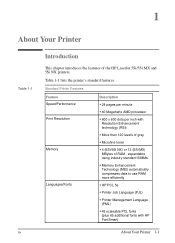
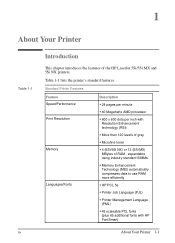
... to use RAM more efficiently
• HP PCL 5e
• Printer Job Language (PJL)
• Printer Management Language (PML)
• 45 scaleable PCL fonts (plus 65 additional fonts with Resolution Enhancement technology (REt)
• More than 120 levels of gray
• Microfine toner
• 4 (5Si/5Si NX) or 12 (5Si MX) MBytes of the HP LaserJet 5Si/5Si MX and 5Si NX printers.
HP LaserJet 5Si user guide - Page 12


...
About Your Printer 1-3 1 About Your Printer
Feature Environmental features
Duty Cycle
Description
• EconoMode reduces toner consumption
• Power Save setting (meets Energy Star guidelines)
• High content of recyclable components and materials
• 15,000-page toner cartridge capacity (average)
• 100,000 pages per month
Figure 1-1
The HP LaserJet 5Si Printer is shown...
HP LaserJet 5Si user guide - Page 13
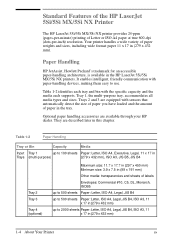
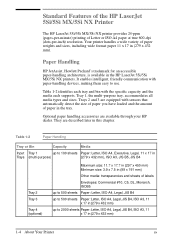
...600-dpi (dots-per-inch) resolution.
Paper Handling
HP JetAssist, Hewlett Packard's trademark for an accessible paper-handling architecture, is available in (279 x 432 mm). Optional paper handling accessories are available through your HP dealer. Standard Features of the HP LaserJet 5Si/5Si MX/5Si NX Printer
The HP LaserJet 5Si/5Si MX/5Si NX printer provides 24-ppm (pages-per-minute) printing of...
HP LaserJet 5Si user guide - Page 14
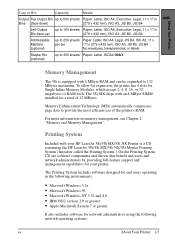
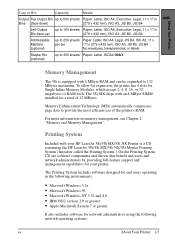
... end users and network administrators by providing full-feature support and management capabilities for a total of the printer's RAM. The 5Si MX ships with an 8 MByte SIMM installed for your HP LaserJet 5Si/5Si MX/5Si NX Printer is equipped with your printer. For more information on memory management, see Chapter 2, "Memory and Memory Management". To allow for expansion...
HP LaserJet 5Si user guide - Page 17
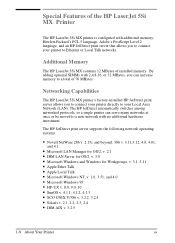
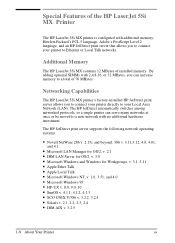
...16, or 32 MBytes, you to connect your Local Area Network (LAN).
Networking Capabilities
The HP LaserJet 5Si MX printer's factory-installed HP JetDirect print server allows you to connect your printer directly to your printer to a total of installed memory. The HP JetDirect automatically switches among networked protocols, so a single printer can increase memory to Ethernet or Local Talk...
HP LaserJet 5Si user guide - Page 19
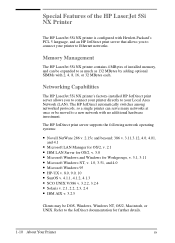
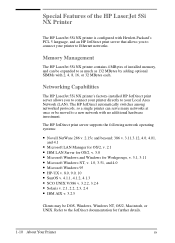
... for further details.
1-10 About Your Printer
EN
Networking Capabilities
The HP LaserJet 5Si NX printer's factory-installed HP JetDirect print server allows you to connect your Local Area Network (LAN). Memory Management
The HP LaserJet 5Si NX printer contains 4 MBytes of the HP LaserJet 5Si NX Printer
The HP LaserJet 5Si NX printer is configured with Hewlett-Packard's PCL 5 language...
HP LaserJet 5Si user guide - Page 30


3
Printer Software
Printing System
Included with your Hewlett-Packard distributor or through electronic BBS channels. The Printing... one for Intel-based systems and one for UNIX and Microsoft LAN Manager is available through your HP LaserJet 5Si/5Si MX/5Si NX printer is automatically made available to your Hewlett-Packard distributor or through your operating system is a CD containing the...
HP LaserJet 5Si user guide - Page 33
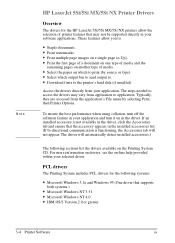
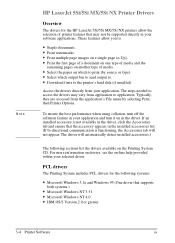
... following systems:
• Microsoft Windows 3.1x and Windows 95 (One driver that may vary from application to application. Typically, they are accessed from your software applications.
Note
HP LaserJet 5Si/5Si MX/5Si NX Printer Drivers
Overview
The drivers for the following sections list the drivers available on the Printing System CD. The driver will not appear...
HP LaserJet 5Si user guide - Page 34


..., some of the advanced features of the new printer may not be used on the 5Si/5Si NX without installing the optional Adobe PostScript SIMM (a standard feature of printers.
3 Printer Software
EN
Printer Software 3-5 Note
PostScript Drivers
The Printing System includes PostScript drivers for the HP LaserJet 5Si family of the 5Si MX.)
Additional Drivers
The following drivers are available...
HP LaserJet 5Si user guide - Page 37
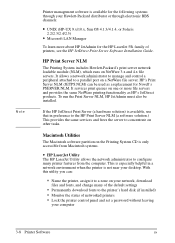
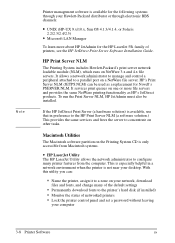
... the same NetWare printing functionality as a replacement for the HP LaserJet 5Si family of networked printers • Lock the printer control panel and set a password without leaving
your network, download
files and fonts, and change many printer features from Macintosh systems.
• HP LaserJet Utility
The HP LaserJet Utility allows the network administrator to configure many of the...
HP LaserJet 5Si user guide - Page 104
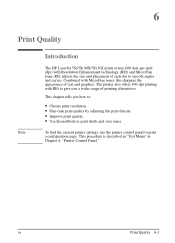
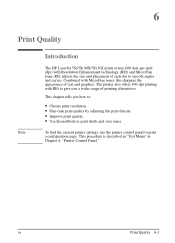
...
EN
Print Quality 6-1
Note
To find the current printer settings, use the printer control panel to smooth angles and curves. This procedure is described in "Test Menu" in
Chapter 4, "Printer Control Panel."
Combined with Resolution Enhancement technology (REt) and MicroFine toner. 6
Print Quality
Introduction
The HP LaserJet 5Si/5Si MX/5Si NX prints at true 600 dots-per-inch...
HP LaserJet 5Si user guide - Page 137


... Door
4 Vertical transfer door
10. Fusing Assembly Area
3. Optional Multi-Bin Mailbox
5. Front door
7-24 Maintenance and Troubleshooting
EN Optional 2000-Sheet Input Tray (Tray 4) 11. Tray 1 pick-up roller and feed area
8. Figure 7-1
Figure 7-1 shows the possible locations for most paper jams.
Paper Path Jam Locations
1 Toner cartridge area
7 Tray 2 and Tray 3
2. Right door...
HP LaserJet 5Si user guide - Page 138


... haven't overlooked some small part.
Maintenance &
7 Troubleshooting
EN
Maintenance and Troubleshooting 7-25 Remove the toner
cartridge and lift the two green tabs located below the toner cartridge area. Paper jams occur most often when:
• Paper trays are a few pages) the printer still jams, there are not correctly loaded (see Chapter 5, "Print Tasks"). • Your print...
HP LaserJet 5Si user guide - Page 150
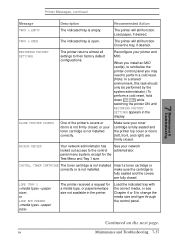
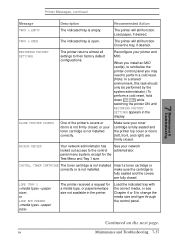
... the media size and type through the control panel.
INSTALL TONER CARTRIDGE The toner cartridge is not installed correctly or is not installed correctly.
EN
Maintenance and Troubleshooting 7-37 The printer will still function. ACCESS DENIED
Your network administrator has See your toner cartridge is fully seated and the printer top cover or doors (left, front, and right) are...
HP LaserJet 5Si user guide - Page 166
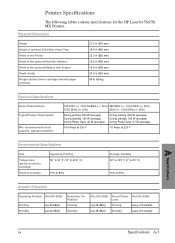
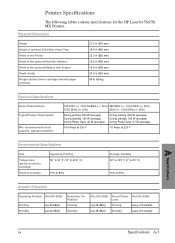
...HP LaserJet 5Si/5Si MX Printers. Physical Dimensions
Height Height of optional 2000-Sheet Input Tray Width of the Printer Width of the optional Multi-Bin Mailbox Width of the optional Mailbox with Stapler Depth (body) Weight (without toner cartridge...7.0 Amps at 220 V
Environmental Specifications
Item
Temperature (printer and toner cartridge)
Relative humidity
Operating Printing 50° to 91...
HP LaserJet 5Si user guide - Page 169
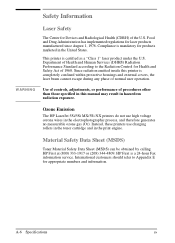
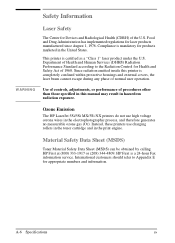
... HP LaserJet 5Si/5Si MX/5Si NX printers do not use charging rollers in the toner cartridge and in this printer is...Toner Material Safety Data Sheet (MSDS) can be obtained by calling HP First at (800) 333-1917 or (208) 344-4809. This printer is a 24-hour Fax information service. HP First is certified as a "Class 1" laser product under the U.S. A-6 Specifications
EN
Safety Information
Laser...
HP LaserJet 5Si user guide - Page 171
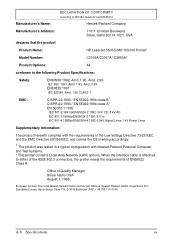
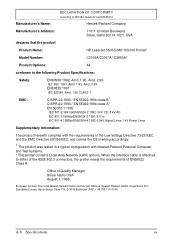
... Computer and Test Systems. * This printer contains Local Area Network (LAN) options. Manufacturer's Name:
DECLARATION OF CONFORMITY
according to ISO/IEC Guide 22 and EN 45014
Hewlett-Packard Company
Manufacturer's Address:
11311 Chinden Boulevard Boise, Idaho 83714-1021, USA
declares that the product
Product Name:
HP LaserJet 5Si/5Si MX*/5Si NX Printer*
Model Number:
C3166A/C3167A*/C3950A...
HP LaserJet 5Si user guide - Page 185


... your HP LaserJet 5Si/5Si MX/5Si NX shall not apply to defects resulting from:
• Improper or inadequate maintenance by customer. • Customer supplied software or interfacing. • Unauthorized modification or misuse. • Operation outside of the environmental specifications for the applicable local warranty in your country or province.
To have your printer and is...
Similar Questions
How To Remove Toner Cartridge From Hp Laserjet 4015n
(Posted by elefrimba 9 years ago)
How To Clean Cartridge Area Hp Laserjet P2055dn
(Posted by SaSKIDDY 10 years ago)
Need A Hp Laserjet 5si 64 Bit Driver Or Some Driver That Will Work For 64bit
(Posted by rtabbert 12 years ago)

