HP LaserJet 4350 Support Question
Find answers below for this question about HP LaserJet 4350.Need a HP LaserJet 4350 manual? We have 12 online manuals for this item!
Question posted by norcaswtpz on February 7th, 2014
How To Install 1500 Sheet Tray As Tray 5 In 4250 Hp Laserjet In Windows 7
The person who posted this question about this HP product did not include a detailed explanation. Please use the "Request More Information" button to the right if more details would help you to answer this question.
Current Answers
There are currently no answers that have been posted for this question.
Be the first to post an answer! Remember that you can earn up to 1,100 points for every answer you submit. The better the quality of your answer, the better chance it has to be accepted.
Be the first to post an answer! Remember that you can earn up to 1,100 points for every answer you submit. The better the quality of your answer, the better chance it has to be accepted.
Related HP LaserJet 4350 Manual Pages
HP LaserJet Printer Family - Print Media Specification Guide - Page 8


... a rotating photosensitive drum. As this document and in a laser printer, the print media must be picked from whom you purchased your HP LaserJet printer.
If you with information about your user guide and you still need assistance, call the dealer from the input tray one sheet at http://www.hp.com to the output bin, ready for use...
HP LaserJet Printer Family - Print Media Specification Guide - Page 13


.... If you are available in photocopiers and laser printers.
A very inexpensive paper might not save you money if it frequently causes multiple-sheet feeds or jams, or if it has ... of these types of problems, you want to consider using media 7 Different HP LaserJet printer models and their input trays support various ranges of the printed output. Please see the support documentation that...
HP LaserJet 4250/4350 Series - User Guide - Page 7


... information 2 User guide links ...2 Where to look for more information 2
Printer configurations ...3 Feature designations for the HP LaserJet 4250 or 4350 series printer 3
Printer features ...5 Printer parts ...8
Accessories and supplies 8 Interface ports ...10 Accessory lights ...10 Moving the printer ...11 Control panel ...12 Control-panel layout ...12 Control-panel buttons ...13 Control...
HP LaserJet 4250/4350 Series - User Guide - Page 15


...the differences between the configurations. Printer configurations
NOTE
The HP LaserJet 4250 or 4350 series printer is the base model. Models with this section to a specific feature. Model descriptions
Printer model
HP LaserJet 4250 series
HP LaserJet 4350 series
Base model
● 48 MB RAM, expandable up to 512 MB ● one 100-sheet tray and one 500-sheet tray
n model tn model...
HP LaserJet 4250/4350 Series - User Guide - Page 16


... (continued)
Printer model
HP LaserJet 4250 series
HP LaserJet 4350 series
dtn model
● 64 MB RAM, expandable up to 512 MB
● 80 MB RAM, expandable up to 512 MB
● one 100-sheet tray and two 500-sheet trays ● one 100-sheet tray and two 500-sheet trays
● HP Jetdirect embedded print server for connecting to a 10/100Base-TX network
● HP Jetdirect...
HP LaserJet 4250/4350 Series - User Guide - Page 17


... are installed, all models can hold up to 3,100 sheets of paper. HP LaserJet 4350dtn and dtnsl models include a duplex printing accessory for the HP LaserJet 4250 or 4350 series printers. HP LaserJet 4250dtnsl model includes a stapler/ stacker that staples up to 15 sheets of paper and stacks up to 500 sheets of paper.
When the maximum number of paper. HP LaserJet 4350 series...
HP LaserJet 4250/4350 Series - User Guide - Page 21
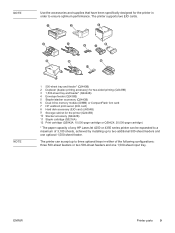
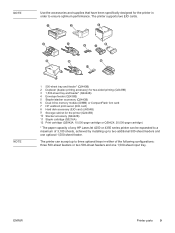
... two-sided printing (Q2439B) 3 1,500-sheet tray and feeder* (Q2444B) 4 Envelope feeder (Q2438B) 5 Stapler/stacker accessory (Q2443B) 6 Dual inline memory module (DIMM) or CompactFlash font card 7 HP Jetdirect print server (EIO card) 8 Hard disk accessory (EIO card) (J6054B) 9 Storage cabinet for the printer in either of any HP LaserJet 4250 or 4350 series printer can accept up to ensure...
HP LaserJet 4250/4350 Series - User Guide - Page 118


... on the options currently installed in the printer).
6
Paper Trays and Options
Lists the size settings for the printer.
2
Installed Personalities and Options
Lists all trays and lists optional paper-handling accessories that are installed.
106 Chapter 3 Managing and maintaining the printer
ENWW
hp LaserJet 4250/4350 printers
1 2
1 3 4
5 6
1
Printer Information
Lists the...
HP LaserJet 4250/4350 Series - User Guide - Page 213
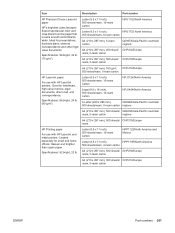
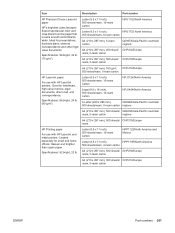
.../ regions CHP412/Europe CHP410/Europe
A4 (210 x 297 mm), 160 g/m2, CHP413/Europe 500 sheet/ream, 5-ream carton
HP LaserJet paper
For use with HP LaserJet printers. Letter (8.5 x 11 inch), 500 sheets/ream, 10-ream carton
HPJ1124/North America
Legal (8.5 x 14 inch), 500 sheets/ream, 10-ream carton
HPJ1424/North America
A Letter (220 x 280 mm),
Q2398A/Asia-Pacific...
HP LaserJet 4250/4350 Series - User Guide - Page 215
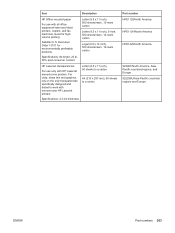
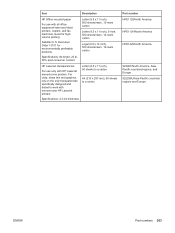
....
Good for environmentally preferable products. Letter (8.5 x 11 inch), 500 sheets/ream, 10-ream carton
Letter (8.5 x 11 inch), 3-hole, 500 sheets/ream, 10-ream carton
Legal (8.5 x 14 inch), 500 sheets/ream, 10-ream carton
HP LaserJet transparencies
For use with all office equipment-laser and inkjet printers, copiers, and fax machines. Satisfies U.S. Part number HPE1120/North America...
HP LaserJet 4250/4350 Series - User Guide - Page 243
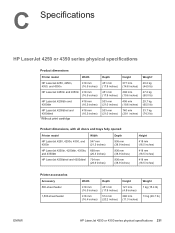
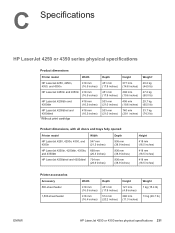
....0 lb)
29.7 kg (65.5 lb)
33.7 kg (74.3 lb)
Product dimensions, with all doors and trays fully opened
Printer model
Width
HP LaserJet 4250, 4250n, 4350, and 4350n
547 mm (21.5 inches)
HP LaserJet 4250tn, 4250dtn, 4350tn, 668 mm
and 4350dtn
(26.3 inches)
HP LaserJet 4250dtnsl and 4350dtnsl 734 mm (28.9 inches)
Depth
936 mm (38.9 inches)
936 mm (38...
HP LaserJet 4250/4350 Series - User Guide - Page 278
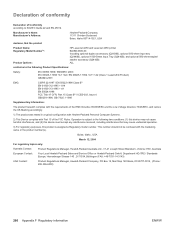
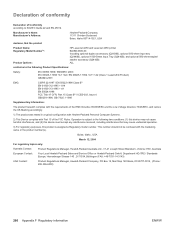
... Options:
HP LaserJet 4250 and LaserJet 4350 printer BOISB-0309-00 Including optional duplex accesssory (Q2439B), optional 500-sheet input tray (Q2440B), optional 1500-Sheet Input Tray (Q2440B), and optional 500-sheet stapler/ stacker...EN60950: 2000 IEC 60825-1:1993 +A1 +A2 / EN 60825-1:1994 +A11 +A2 (Class 1 Laser/LED Product) GB4943-2001
EMC:
CISPR 22:1997 / EN 55022:1998 Class B1) EN 61000...
HP LaserJet 4250/4350 Series - User Guide - Page 289


... troubleshooting 129 usage page 208 using duplexer 71, 73 browser requirements embedded Web server 90 HP Toolbox 94 browsers supported HP Web Jetadmin 93 buttons, control panel 13
C cables
troubleshooting 122 cables,
part numbers 200 canceling print jobs 75 capacities, trays 5, 38 capacity
1,500-sheet tray 39 500-sheet tray 39 envelope feeder 40 stapler/stacker 40...
HP LaserJet 4250/4350 Series - User Guide - Page 290
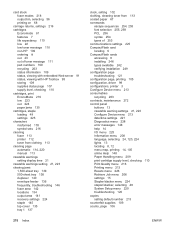
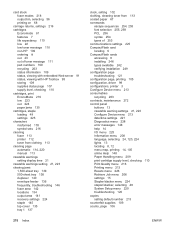
... HP Toolbox...printer 112 toner from clothing 113 cleaning page automatic 114, 220 manual 113 clearable warnings setting display time 21 clearable warnings setting 21, 223 clearing jams 1,500-sheet tray 139 500-sheet tray...installing 246 types available 242 verifying installation 249 configuration page troubleshooting 121 configuration page, printing 105 configuration, driver 99 configurations, printer...
HP LaserJet 4250/4350 Series - User Guide - Page 291
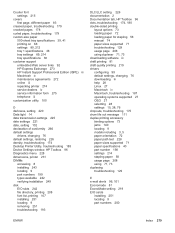
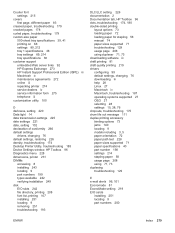
... 179 custom-size paper
500-sheet tray specifications 39, 41 printing on 68 settings 80, 212 tray 1 specifications 38 tray settings 69, 214 tray specifications 38 customer support embedded Web server links 92 HP Express Exchange 273 HP Instant Support Professional Edition (ISPE) iii Macintosh iv maintenance agreements 272 online iii repacking printer 274 service dealers iv service...
HP LaserJet 4250/4350 Series - User Guide - Page 293


... print server configuration page, printing 105 installing 251 locating 9 models including 3 part numbers 200 removing 251 settings 226 HP Jetlink port 6 HP LaserJet Utility, Macintosh 30 HP media, ordering 200 HP OpenVMS drivers 27 HP Printing Supplies Returns and Recycling Program 263 HP SupportPack 272 HP Toolbox Alerts tab 96 Device Settings window 96 Documentation tab 96 features 94 links...
HP LaserJet 4250/4350 Series - User Guide - Page 294
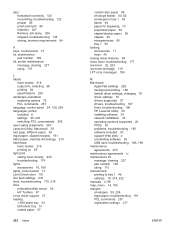
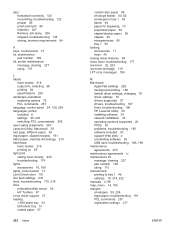
... trays 45 locking driver features 99 loose toner, troubleshooting 177 low toner 22, 223 low toner message 110 LPT error messages 184
M Macintosh
AppleTalk settings 226 background printing 186 default driver settings, changing 78 driver settings 76 drivers supported 27 drivers, troubleshooting 187 fonts, troubleshooting 186 HP LaserJet Utility 30 installing software 34 network installation...
HP LaserJet 4250/4350 Series - User Guide - Page 298
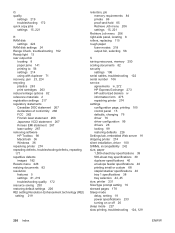
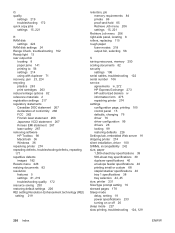
... 273 HP-authorized dealers iv information form 275 repacking printer 274 settings configuration page, printing 105 control panel 15 defaults, changing 76 driver 76 driver configuration 99 drivers 28 locking 99 restoring defaults 226 Settings tab, embedded Web server 91 shipping printer 274 silent installation, driver 100 SIMMs, incompatibility 242 size, paper 1,500-sheet tray specifications...
HP LaserJet 4250/4350 Series - User Guide - Page 299


...15 uninstalling from Macintosh 36 uninstalling from Windows 36 source, paper 82 specifications accessibility 7 acoustic emissions 234 electrical 233 energy use 7 envelopes 237 labels 239 media 37 memory 6 operating environment 235 paper 236 printer features 5 printer size 231 speed 5 transparencies 239 trays 5 specifications, paper 1,500-sheet tray 39 envelope feeder 40 specks, troubleshooting 174...
HP LaserJet 4250/4350 Series - User Guide - Page 302


... paper specifications 1,500-sheet tray 39 500-sheet tray 39 duplexer 40
envelope feeder 40 stapler/stacker 40 tray 1 38 weight, printer 231 white lines or spots, troubleshooting;lines, troubleshooting 180 Wide A4 settings 215 Windows default driver settings, changing 76 driver settings 76 drivers supported 27 error messages, troubleshooting 184 installing software 31 installing using New Hardware...
Similar Questions
How To Set Default Paper Tray For Hp Laserjet 4350 Pcl 6
(Posted by racheMaxo 9 years ago)
How To Install 1500 Sheet Tray In 4250 Hp Laserjet In Windows 7
(Posted by mjBobm 9 years ago)
Install Drivers To Perform Print Function In Hp Laserjet P1008
(Posted by dineshpandeypsi 11 years ago)
Connecting Hp Laserjet 4350dtn On Internet
pls help me out, how do i connect hp laserjet 4350dtn on internet. pls i need your responnd as soon ...
pls help me out, how do i connect hp laserjet 4350dtn on internet. pls i need your responnd as soon ...
(Posted by fulatanmuktar 12 years ago)

