HP LaserJet 4250 Support Question
Find answers below for this question about HP LaserJet 4250.Need a HP LaserJet 4250 manual? We have 13 online manuals for this item!
Question posted by rskchamy on July 19th, 2014
Counter Reset
Hi, how to reset total usage count in hp4345mfp, kindly help,
Current Answers
There are currently no answers that have been posted for this question.
Be the first to post an answer! Remember that you can earn up to 1,100 points for every answer you submit. The better the quality of your answer, the better chance it has to be accepted.
Be the first to post an answer! Remember that you can earn up to 1,100 points for every answer you submit. The better the quality of your answer, the better chance it has to be accepted.
Related HP LaserJet 4250 Manual Pages
HP LaserJet Printer Family - Print Media Specification Guide - Page 5


...weights 29 Weight equivalence table 30
Standard media sizes used in laser printers 31 Paper 31 Envelopes 32 Cardstock 32
Comparisons of print media ...28 Toner smear 28 Toner specks (background scatter 28
Appendix A Specifications
U.S. Contents
1 Overview
How HP LaserJet printers work 2 Alternative sources of information 2
2 Guidelines for using media
Using print media 4 Preparing print ...
HP LaserJet Printer Family - Print Media Specification Guide - Page 7


... print media to help troubleshoot HP LaserJet printer problems that might encounter some terms that information. The standards discussed in this manual do not apply to paper that came with laser printers.
When HP LaserJet printers are discussed in this guide, the information pertains to HP Monochrome LaserJet printers, HP color LaserJet printers, and HP LaserJet MFPs unless otherwise...
HP LaserJet Printer Family - Print Media Specification Guide - Page 8


... media passes through the paper path. This is then delivered to the output bin, ready for use laser and electrophotographic technologies. In an HP color LaserJet printer, this image passes the developing station, a dry, powdery toner is similar for an HP LaserJet printer. Alternative sources of your user guide and you with information about your...
HP LaserJet Printer Family - Print Media Specification Guide - Page 10


... protective packaging and store it in the environment in which have properties that laser printer and copy machines use .
Papers that are designed for the electrophotographic process that are usually called laser-
Paper is being produced with an HP color LaserJet printer can become wavy or the sheets might curl soon after the package is...
HP LaserJet Printer Family - Print Media Specification Guide - Page 12


... and varying their use. This is because HP color LaserJet printers create colors by petroleum-based solvents or plasticizers, such as the paper does. Toner is optimal when printing on page 9).
However, colored paper can contaminate the printer. Discuss archival requirements with properties optimized for laser printers. Many manufacturers now design these colors are using...
HP LaserJet Printer Family - Print Media Specification Guide - Page 13


...lb cover, or 90-lb index).
Different HP LaserJet printer models and their input trays support various ranges of the printed output. Laser paper
Laser paper is another premium-quality paper grade that is... mind that feed in the portrait direction might help to avoid feed problems, because the paper is manufactured with your printer might also require higher fuser temperatures to paper ...
HP LaserJet Printer Family - Print Media Specification Guide - Page 14


... HP LaserJet printer. Choose recycled paper that meets the same specifications as standard paper (see "Guidelines for using paper" on the printer. Converting processes include preprinting, engraving, die-cutting, perforating, folding, gluing, embossing, and debossing.
Perforations: A series of holes or slits in contamination from toner if printing is preprinted, be used in a laser printer...
HP LaserJet Printer Family - Print Media Specification Guide - Page 20


... indicated. The specifications listed in this section when selecting label stock. Labels to all HP color LaserJet printers support printing on labels.
CAUTION Note
Using labels
Labels are used in your HP LaserJet printer must be specifically designed for laser printers. If labels other than those compatible with a release agent). Consider the information in this section...
HP LaserJet Printer Family - Print Media Specification Guide - Page 22


... to provide the proper electrical and toner adhesion properties. The specifications listed in this section generally apply to all HP color LaserJet printers support printing on page 35 for use with laser printers.
The thickness requirement for monochrome overhead transparency film is 0.10 to 0.11 mm (4.0 to 4.4 mils) and for detailed instructions about ordering...
HP LaserJet Printer Family - Print Media Specification Guide - Page 23


... adhesive labels, envelopes, or overhead transparencies can damage your printer. Automatic duplexing
Automatic duplexing requires an HP LaserJet printer that the manufacturer's recommended toner is absorbed into the printer, requires operator intervention. (See the software application support documentation for laser-printed mailings, please contact your United States Postal Service business...
HP LaserJet Printer Family - Print Media Specification Guide - Page 37


... 257 mm 176 by 250 mm 270 by 390 mm 195 by 270 mm 135 by 195 mm
A Specifications 31
Standard media sizes used in laser printers
The following sections list the English and metric dimensions of the most commonly used paper, envelope, and cardstock sizes. See the support documentation that came...
HP LaserJet Printer Family - Print Media Specification Guide - Page 41


... and color newsletters and color
laser printers
documents
monochrome and color newsletters and color
laser printers
documents
monochrome and color proposals and charts laser printers
Characteristics HP part numbers
75 ...paper
hp multipurpose paper
hp printing paper
hp color laser paper
hp color laser paper
hp premium choice LaserJet paper
Use with your product to determine if your...
HP LaserJet Printer Family - Print Media Specification Guide - Page 42


... your product supports a particular type of the print media that came with
Use for
Characteristics HP part numbers
hp LaserJet paper monochrome and color reports, user manuals, 90 g/m2 (24-lb bond),
laser printers
letterhead, and
500 sheets, matte
correspondence
finish on all of print media.
Please see the support documentation that is...
HP LaserJet Printer Family - Print Media Specification Guide - Page 43


...(Q2414A)
hp tough paper
monochrome and color signs, maps,
5 mil thick (0.197
letter (Q1298A)
laser printers
restaurant menus,
inches)
A4 (Q1298B)
waterproof documents, (approximately 44-lb
and tearproof
bond equivalent), 50
... cardstock
CAUTION
Not all HP LaserJet printers support printing on all HP LaserJet printers support printing on the print media that is listed in the following ...
HP LaserJet Printer Family - Print Media Specification Guide - Page 47


...and
• 205° C (401° F) for 0.1 second (0.4 second for HP color LaserJet printers) for specifying paper weight and is cut , so that are extracted using air-leak methods.
groundwood ...broken character edges and show poor toner adhesion. Fibers tend to these temperatures for laser printers should not discolor, melt, offset, release undesirable emissions, or break down in...
Service Manual - Page 226


... open the service menu and specify the total page count, the maintenance count, the service ID, the cold reset paper size, and the serial number (see Service menu (service PIN codes)).
3 Reset the printer display language to remove it. For example, an HP LaserJet 4350 printer could perform as an HP LaserJet 4250. Figure 6-38 Formatter assembly (2 of 2)
CAUTION Correct...
Service Manual - Page 227
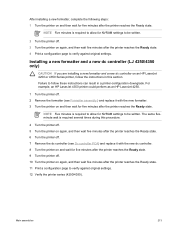
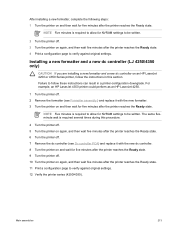
... times during this section.
Failure to verify against original settings. 12 Verify the printer series (4250/4350).
For example, an HP LaserJet 4350 printer could perform as an HP LaserJet 4250.
1 Turn the printer off . 3 Turn the printer on and wait for five minutes after the printer reaches the Ready state. Installing a new formatter and a new dc controller (LJ...
Service Manual - Page 249
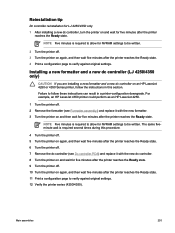
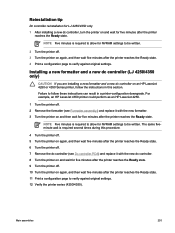
... during this section. The same fiveminute wait is required to allow for five minutes after the printer reaches the Ready state.
Main assemblies
235 For example, an HP LaserJet 4350 printer could perform as an HP LaserJet 4250.
1 Turn the printer off. 2 Remove the formatter (see Dc controller PCA) and replace it with the new dc...
Service Manual - Page 337
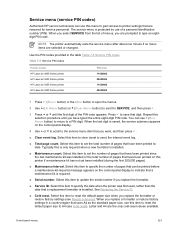
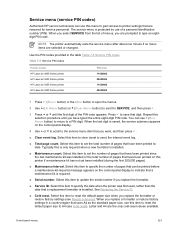
... codes
Table 7-5 Service PIN codes
Printer model HP LaserJet 4200 Series printer HP LaserJet 4250 Series printer HP LaserJet 4300 Series printer HP LaserJet 4350 Series printer
PIN code 11420002 09425004 11430002 09435004...Total page count. Select this item to set the total number of pages that uses A4 as the standard paper size, use this item to reset the default paper size to A4 (see Resets...
Service Manual - Page 340
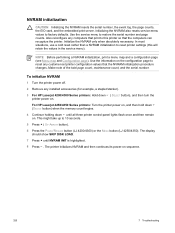
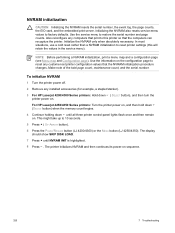
... the service menu to reset printer settings (this printer so that print to reset any installed accessories (for example, a stapler/stacker).
3 For HP Laserjet 4200/4300 Series printers: Hold down until NVRAM INIT is highlighted.
8 Press .
Make note of the total page count, maintenance count, and the serial number. For HP Laserjet 4250/4350 Series printers: Turn the printer power on, and...
Similar Questions
Drivers Hp Printers Laserjet 9000n Model N° C8520a
we need the drivers hp printers laserjet 9000n model n° c8520aseriel n° : jpcnyo 1049
we need the drivers hp printers laserjet 9000n model n° c8520aseriel n° : jpcnyo 1049
(Posted by moussaouiazd 8 years ago)
Hp 33481a - Laserjet Iiip B/w Laser Printer Problems
Hi,I have HP 33481A - LaserJet IIIp B/W Laser Printer.. It has a parallel port, but I have connected...
Hi,I have HP 33481A - LaserJet IIIp B/W Laser Printer.. It has a parallel port, but I have connected...
(Posted by mihalbartos 8 years ago)
What Causes Paper To Wrinkle In Hp 4250 Laser Printer
(Posted by Kezalh 10 years ago)
How To Reset Admin Password From Hp Laserjet 4250 Pcl6
(Posted by frza1s 10 years ago)

