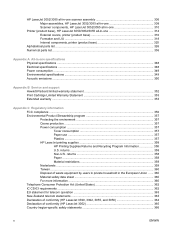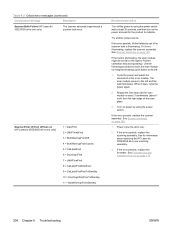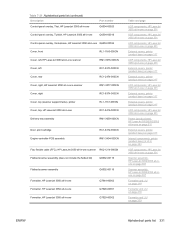HP LaserJet 3052 Support Question
Find answers below for this question about HP LaserJet 3052 - All-in-One Printer.Need a HP LaserJet 3052 manual? We have 8 online manuals for this item!
Question posted by badmuso294 on January 17th, 2022
Scanner Bulb Not Light
The person who posted this question about this HP product did not include a detailed explanation. Please use the "Request More Information" button to the right if more details would help you to answer this question.
Current Answers
Answer #1: Posted by SonuKumar on January 18th, 2022 9:04 AM
Please respond to my effort to provide you with the best possible solution by using the "Acceptable Solution" and/or the "Helpful" buttons when the answer has proven to be helpful.
Regards,
Sonu
Your search handyman for all e-support needs!!
Related HP LaserJet 3052 Manual Pages
Similar Questions
Laserjet 3052 Scanner Error 2
i have a problem in my printer hp 3052 LaserJet scanner error 2 turn off then on. but it doesn't wor...
i have a problem in my printer hp 3052 LaserJet scanner error 2 turn off then on. but it doesn't wor...
(Posted by zeeshanaslam52 2 years ago)
Overlapping Of Letters On A Print Page
I have a printer named HP laserjet 3052. When I print a page, I am getting a overlapped and differen...
I have a printer named HP laserjet 3052. When I print a page, I am getting a overlapped and differen...
(Posted by acharyaav 6 years ago)
Scanner Error 6 In
When i start my hp laserjet 3052 for printing or scanning the massage is appear - Scanner Error 6.Pl...
When i start my hp laserjet 3052 for printing or scanning the massage is appear - Scanner Error 6.Pl...
(Posted by amoltembhurne 7 years ago)
How To Remove The Printer Cartridge Hp Laserjet M1212nf Mfp
(Posted by Pagrai 10 years ago)
Copier Will Not Get Past Scanner Bulb Warming Got Error 3 And Error 5
(Posted by cfe1390 12 years ago)