HP LaserJet 1220 Support Question
Find answers below for this question about HP LaserJet 1220 - All-in-One Printer.Need a HP LaserJet 1220 manual? We have 11 online manuals for this item!
Question posted by kstover on September 26th, 2011
Win 7 Laserjet 1200 Document Manager
Where can I get software for HP LJ 1200 Document Manager for WIN 7, 64 bit?
Thank you
Current Answers
There are currently no answers that have been posted for this question.
Be the first to post an answer! Remember that you can earn up to 1,100 points for every answer you submit. The better the quality of your answer, the better chance it has to be accepted.
Be the first to post an answer! Remember that you can earn up to 1,100 points for every answer you submit. The better the quality of your answer, the better chance it has to be accepted.
Related HP LaserJet 1220 Manual Pages
HP Printers - Supported Citrix Presentation Server environments - Page 26


... Printers tested
HP Deskjet 5650
Software tested
Citrix XenApp Server 5.0
HP Deskjet D2360 XenApp Plugin for Hosted Apps, version 11.x
HP LaserJet 3020 HP Universal, PCL, PS printers & 32-bit/64-bit drivers
HP Officejet Pro K5400
HP Officejet Pro L7680 All-in-One
HP Deskjet 5440
HP Business Inkjet 1100
HP Officejet 720
HP LaserJet 3200
HP LaserJet 4000
HP Designjet 4000 PostScript
HP...
HP Printers - Supported Citrix Presentation Server environments - Page 28


... XenApp™ Server printer management properties using a parallel cable or USB cable. The client system connected to a shared printer that the client could print successfully to the printers using parallel cables, or were installed by printer policies was imported from a network print server. Test methodology An HP LaserJet/Business Inkjet/Designjet/Deskjet printer was installed on...
HP PCL/PJL reference - PCL 5 Comparison Guide - Page 8


...2-100 HP Color LaserJet 5 and 5M Printers 2-102 HP LaserJet 6P/ 6MP Printers 2-104 HP LaserJet 5Si Mopier 2-104 HP LaserJet 6L and LaserJet 6L Gold Printers 2-105 HP LaserJet 4000 Series Printers 2-105 HP LaserJet 5000 Series Printers 2-107 HP LaserJet 8000 Series Printers 2-109 HP LaserJet 8100 Series Printers 2-110 HP Color LaserJet 4500 Series Printers 2-111 Simplified Color Management...
HP PCL/PJL reference - PCL 5 Comparison Guide - Page 153


... dpi support in PCL 5 (the printer offers 1200 dpi in Table 1-1B.
At 6 pages-per-minute, they print two more pages per minute than in PCL 6). HP LaserJet 6L and LaserJet 6L Gold Printers
The HP LaserJet 6L and LaserJet 6L Gold printers look like the LaserJet 5L printer and have a control panel.
(Refer to Table 1-1, HP LaserJet Printer Feature Comparison, for the specific PCL...
HP PCL/PJL reference - PCL 5 Comparison Guide - Page 166


... of these commands. The HP LaserJet 4000 series printers do not support the HP-GL/2 Advance Full Page (PG) command, which the LaserJet 4000 printer does support.
2-118 Printer-Specific Differences
ENWW The LaserJet 4000 printer supports these commands, and manages its memory itself (as the Color LaserJet 4500 printer does).
• The HP Color LaserJet 4500 printers do not support any of...
HP PCL/PJL reference - PCL 5 Comparison Guide - Page 168


... 1200 dpi in PCL 6). Paper Source First Available Tray (7) Manual Feed Tray (2) Tray 1 (4) Tray 2 (1) Tray 3 (5)
Paper Source ?&l7H ?&l2H ?&l1H ?&l4H ?&l5H
2-120 Printer-Specific Differences
ENWW At 8 pages-per-minute, they print two more pages per -minute laser printers designed for selecting the various paper sources. Like the LaserJet 6L, the HP LaserJet 1100 series printers...
HP PCL/PJL reference - Printer Job Language Technical Reference Addendum - Page 155


...-down) (HP multifunction finisher) 15 setting to stacker bin (HP multifunction finisher) 15 setting to stapler output bin (no staples) (3,000-sheet stacker/ stapler) 13 setting to top output bin of printer (3,000-sheet stacker) 14 setting to top output bin of printer (3,000-sheet stacker/stapler) 12
device messages 144 DINQUIRE command support
color LaserJet 2500 series...
HP PCL/PJL reference - Printer Job Language Technical Reference Manual - Page 192


...bit ASCII text [uppercase A - Z, plus the period (.), underscore (_), hyphen (-), and asterisk (*)].
Value "username string"
Value Description
For the HP LaserJet 8500, the string is "NO USER NAME".
10-6 Job Management...replace the user's last job on disk. Values JOB
Value Description
Notifies printer to 16 characters of 7-bit ASCII text [uppercase A - Each subsequent job that may be "NO...
HP LaserJet 1200 Series - User Guide - Page 6


... the software 35 HP LaserJet Director (Windows 98, 2000, Millennium, NT 4.0, and Mac OS 35 To turn off the HP LaserJet Director 36 HP LaserJet Document Manager (Windows 98, 2000, Millennium, NT 4.0, and Mac OS 36 Quick Copy settings 38 HP LaserJet Copier (Copy Plus 38 HP LaserJet Director Toolbox (Windows 9x, 2000, Millennium, and NT 4.0 38 HP LaserJet Device Configuration 39 HP LaserJet...
HP LaserJet 1200 Series - User Guide - Page 30


... to a color printer
28 Chapter 2 Getting to e-mail with one click q Edit text (Optical Character Recognition) q Store and manage documents electronically with
HP LaserJet Document Manager q Enhance scanned photos with HP LaserJet Photo Center
Copy
You can make multiple copies. Understanding the copier/scanner's features and benefits
Scan
You can use HP LaserJet Copy software to customize and...
HP LaserJet 1200 Series - User Guide - Page 38


... OS)
HP LaserJet Document Manager is a full-featured desktop application for the scanning and copying capabilities of your
documents q Send scanned images and documents to your fax (you must
install a fax software application on the toolbar. 3 Select Exit from a TWAIN-compliant
device) q Store and manage scanned images and all of the HP LaserJet 1220.
To restart the HP LaserJet Director...
HP LaserJet 1200 Series - User Guide - Page 43
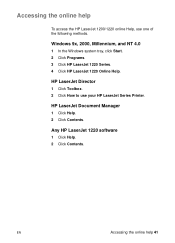
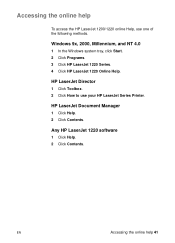
Any HP LaserJet 1220 software
1 Click Help. 2 Click Contents. EN
Accessing the online help
To access the HP LaserJet 1200/1220 online Help, use your HP LaserJet Series Printer.
HP LaserJet Director
1 Click Toolbox. 2 Click How to use one of the following methods. HP LaserJet Document Manager
1 Click Help. 2 Click Contents.
Accessing the online help 41 Windows 9x, 2000, Millennium, ...
HP LaserJet 1200 Series - User Guide - Page 50
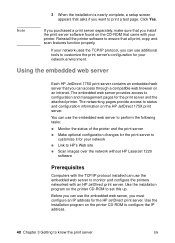
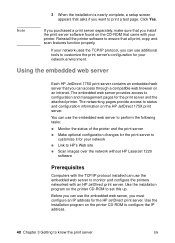
... can access through a compatible web browser on the printer CD-ROM to HP's Web site
q Scan images over the network without HP LaserJet 1220 software
Prerequisites
Computers with an HP JetDirect print server. Use the installation program on an intranet. The embedded web server provides access to configuration and management pages for your network
q Link to set this...
HP LaserJet 1200 Series - User Guide - Page 84
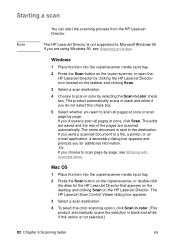
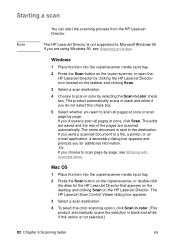
... on the copier/scanner, or open the HP LaserJet Director by clicking the HP LaserJet Director icon located on the HP LaserJet Director. Starting a scan
Note
You can start the scanning process from the HP LaserJet Director. If you choose to scan in color check box. If you send a scanned document to a file, a printer, or an e-mail application, a secondary dialog...
HP LaserJet 1200 Series - User Guide - Page 85
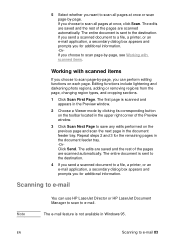
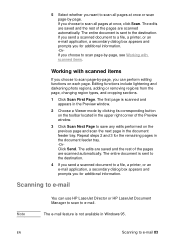
... for the remaining pages in Windows 95. The entire document is sent to e-mail 83
EN
Scanning to the destination. The entire document is sent to the destination.
4 If you send a scanned document to scan page-by-page, you can use HP LaserJet Director or HP LaserJet Document Manager to scan to save any edits performed on the previous...
HP LaserJet 1200 Series - User Guide - Page 89
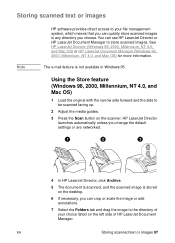
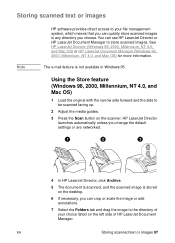
... Store feature (Windows 98, 2000, Millennium, NT 4.0, and Mac OS)
1 Load the original with the narrow side forward and the side to the directory of HP LaserJet Document Manager. You can use HP LaserJet Director or HP LaserJet Document Manager to your choice listed on the scanner. Storing scanned text or images
Note
HP software provides direct access to store scanned images.
HP LaserJet 1200 Series - User Guide - Page 96
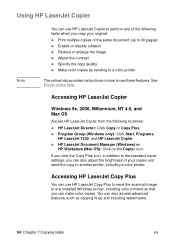
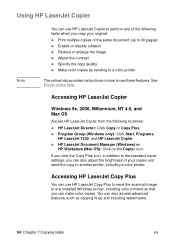
... Copier from the following tasks when you copy your copies and send the copy to another printer, including a color printer. q Program Group (Windows only): Click Start, Programs,
HP LaserJet 1220, and HP LaserJet Copier.
q HP LaserJet Document Manager (Windows) or
HP Workplace (Mac OS): Click on how to use these features. You can also access advanced features, such as copying N-up to...
HP LaserJet 1200 Series - User Guide - Page 147


... the single image into text that does not perform this task. See the HP online help for more information.
Text remains as m. Is the correct word processing... combined characters, rn might be edited
Solution
Description
Have you specified either HP LaserJet Director or HP LaserJet Document Manager to a word processing application that you scan the original. See Editing ...
HP LaserJet 1200 Series - User Guide - Page 149


...HP LaserJet 1220 Print•Copy•Scan software.
An SPP parallel port is strongly recommended.
Make sure that you are acquiring an image from another device, such as the HP LaserJet 1220, the other device... other device or you have another port, try attaching the cable to the correct port on your computer. See the documentation that you must use the HP LaserJet 1220, you...
HP LaserJet 1200 Series - User Guide - Page 153
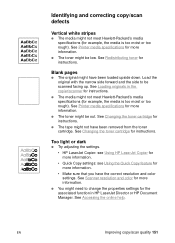
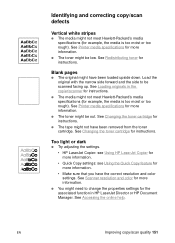
...originals in HP LaserJet Director or HP Document Manager.
q The tape might not have been loaded upside down. See Scanner resolution and color for instructions. See Accessing the online help. See Printer media specifications for instructions. See Redistributing toner for more information. Too light or dark
q Try adjusting the settings.
• HP LaserJet Copier: see Using HP LaserJet Copier...
Similar Questions
Hp 5610 Won't Scan Win 7 64 Bit
(Posted by sheheya22 9 years ago)
How To Add A Printer To A Network Windows 7 Without Software Hp F4500
(Posted by pinsjwso 9 years ago)
I Can't Add Hp Laserjet 1200 For Windows 8 64 Bit
(Posted by icdtom 9 years ago)
Win 7 64 Bit Cannot Print Hp 2050
(Posted by mgmarian 10 years ago)
Installing G 55 Printer On Network With Win 7 64 Bit
Can a G 55 printer on home network be connected to laptop running Win 7 64 bit? Are easy step instru...
Can a G 55 printer on home network be connected to laptop running Win 7 64 bit? Are easy step instru...
(Posted by john10432 11 years ago)

