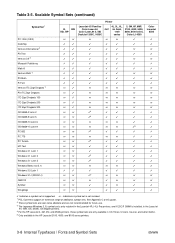HP LaserJet 1100 Support Question
Find answers below for this question about HP LaserJet 1100.Need a HP LaserJet 1100 manual? We have 18 online manuals for this item!
Current Answers
Answer #1: Posted by TechSupport101 on May 21st, 2014 1:14 AM
There are too many things that could cause this to put on the post. Did you by chance get a paper jam from the multi-feed problem. it's possible a piece of paper is still in their somewhere (probabley in the fuser). Or a sensor stuck or damaged. It needs to be disassembled to find the problem and at the same time the separation pad can be replaced.
Related HP LaserJet 1100 Manual Pages
Similar Questions
is there a driver for hplaserjet for use with a mac?