HP LaserJet 1000 Support Question
Find answers below for this question about HP LaserJet 1000.Need a HP LaserJet 1000 manual? We have 13 online manuals for this item!
Question posted by CyCsti on May 23rd, 2014
How To Install Hp Laserjet 1000 On Windows 7 32 Bit
The person who posted this question about this HP product did not include a detailed explanation. Please use the "Request More Information" button to the right if more details would help you to answer this question.
Current Answers
There are currently no answers that have been posted for this question.
Be the first to post an answer! Remember that you can earn up to 1,100 points for every answer you submit. The better the quality of your answer, the better chance it has to be accepted.
Be the first to post an answer! Remember that you can earn up to 1,100 points for every answer you submit. The better the quality of your answer, the better chance it has to be accepted.
Related HP LaserJet 1000 Manual Pages
HP LaserJet Printers - USB Walk Up Printing - Page 2


...When a user installs a USB storage device into a printer that is ... and allow the user to version 1.4 is a new feature on the latest HP LaserJet printers and MFPs. The supported file formats for printing files.
PDF (Portable Document Format...• NAND Flash Memory devices • File formats FAT, FAT 16 or FAT 32 • Size 128 MG to a PC. For each USB version different modes can ...
HP Universal Print Driver for Windows, Version 4.1 - Technical Frequently Asked Questions (FAQ) - Page 10


...hp print drivers are adopting a different method for using HP LaserJet printer drivers in Active/Passive and Active /Active Cluster environments. Technical Description When updating an hp print driver from the [Windows...07 - hpcdmc32.dll (1.0.2.32) 2/7/07 upgrade to complete an installation or upgrade successfully.
The Universal Print Driver versions 3.1 to hp printers. update a particular ....
HP Jetdirect External Print Server Products - External USB Compatibility - Page 4


... only; HP LaserJet M3027mfp*, M3035mfp*, M4345mfp*, M5025mfp*, M5035mfp*, M9040mfp*, M9050mfp*, 3050*; HP CM 8060 Color MFP with these USB network-capable HP peripherals:
HP Business Inkjet 1000, 1100, 1200, 2280, 2300, 2600, 2800, 3000; HP Photosmart 1100, 1200, 1300, 7000**, and 8000 series; HP Deskjet 895 Cse/Cxi; HP Deskjet 895 Cse/Cxi; Microsoft, Windows, and Windows NT/2000...
HP Printers - Supported Citrix Presentation Server environments - Page 13


... for communication of print settings and rendering of the printer, such as tray configuration, by communicating directly with the printer and determine its configuration, such as tray configuration, duplexer, printer memory, and quick sets are not read during autocreation. Printer settings will be a 32-bit Windows client (Windows 2000, XP, Vista) with Feature Release 1 and Service Pack...
HP Printers - Supported Citrix Presentation Server environments - Page 23


... is installed on a MetaFrame XP Server, go to autocreate. The server must be 4.0 and the client must be a 32-bit Windows client with these are read at least ICA version 9.0. hpcdmc32.dll issue
This issue occurs with 60.x.x.x and 4.x.x.x.
Memory leaks and memory corruption causing possible spooler crash, spooler hang, failed autocreation, failed autocreated printer...
HP Printers - Supported Citrix Presentation Server environments - Page 25


... by HP. Answer: Consult the Citrix Advanced Concept Guide and other online documentation from citrix.com. Question: Can I use and configure the Citrix UPD, or configure and session network printers? Microsoft recommends using XP drivers which should work without issue.
25 The server must be a 32-bit or x64 Windows client with a 32-bit or x64 Windows client...
HP Printers - Supported Citrix Presentation Server environments - Page 26


... D2360 XenApp Plugin for Hosted Apps, version 11.x
HP LaserJet 3020 HP Universal, PCL, PS printers & 32-bit/64-bit drivers
HP Officejet Pro K5400
HP Officejet Pro L7680 All-in-One
HP Deskjet 5440
HP Business Inkjet 1100
HP Officejet 720
HP LaserJet 3200
HP LaserJet 4000
HP Designjet 4000 PostScript
HP Color LaserJet 3000
Testing methodology for each test case. Newer driver versions...
HP LaserJet 1000 Series - User Guide - Page 14
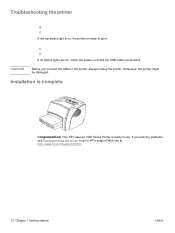
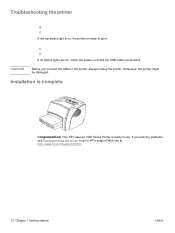
... status lights are on , the printer is complete
Congratulations!
Installation is ready to the printer, always unplug the printer. If you connect the cable to print.
CAUTION
Before you had any problems, see Troubleshooting the printer or go to use. Otherwise, the printer might be damaged. Your HP LaserJet 1000 Series Printer is ready to HP's support Web site at http...
HP LaserJet 1000 Series - User Guide - Page 27
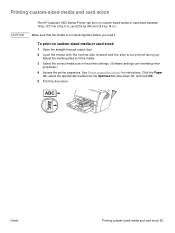
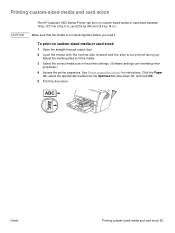
... media with the narrow side forward and the side to fit the media. 3 Select the correct media size in .). See Printer properties (driver) for drop-down list, and click OK. 5 Print the document.
Make sure that the media is not stuck...to be printed facing up.
Printing custom-sized media and card stock
CAUTION
The HP LaserJet 1000 Series Printer can override printer
properties.) 4 Access the...
HP LaserJet 1000 Series - User Guide - Page 30
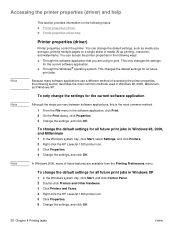
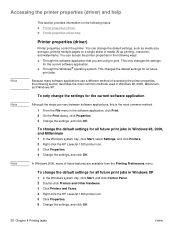
.... You can vary between software applications, this is the most common methods used in Windows XP
1 In the Windows system tray, click Start, and click Control Panel. 2 Double-click Printers and Other Hardware. 3 Click Printers and Faxes. 4 Right-click the HP LaserJet 1000 printer icon. 5 Click Properties. 6 Change the settings, and click OK.
28 Chapter 4 Printing tasks
ENWW...
HP LaserJet 1000 Series - User Guide - Page 45


...installed. Remove the toner cartridge, and pull out the sealing tape. Page format is different than what appeared on another printer
If you used an older or different printer driver (printer software) to create the document or the printer properties settings in the printer...to the printer, always unplug the printer.
CAUTION Before you try printing a job that the HP LaserJet 1000 is ...
HP LaserJet 1000 Series - User Guide - Page 46


... that are trying to print to a shared printer, in the Windows system tray, click Start, select Settings, and select Printers. In the Windows system tray, click Start, select Programs, and select HP LaserJet 1000, and click Uninstall. Unplug the power cord from the printer. To close an application that are installing the printer software.
Follow the instructions in the Add...
HP LaserJet 1000 Series - User Guide - Page 62
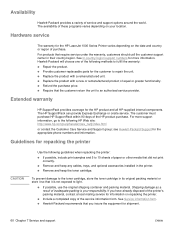
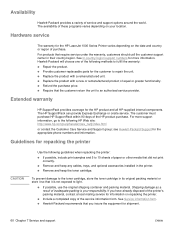
...
HP SupportPack provides coverage for information on repacking the printer.
● Include a completed copy of purchase. see Hewlett-Packard Support for the HP LaserJet 1000 Series Printer varies...not print correctly.
● Remove and keep any cables, trays, and optional accessories installed in their country/region.
For products that it is your location. To prevent damage to...
HP LaserJet 1000 Series - User Guide - Page 72
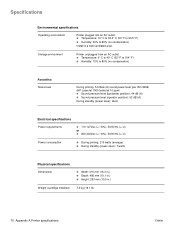
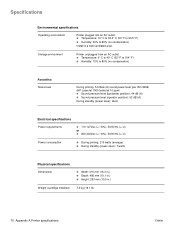
... in .)
Weight (cartridge installed)
7.3 kg (16.1 lb)
70 Appendix A Printer specifications
ENWW
Storage environment
Printer unplugged from an AC outlet: ● Temperature: 0° C to 40° C (32° F to 104° F)
● Humidity: 10% to 80% (no condensation)
Acoustics Noise level
During printing: 5.9 Bels (A) sound power level (per ISO 9296) (HP LaserJet 1000 tested at 10...
HP LaserJet 1000 Series - User Guide - Page 77
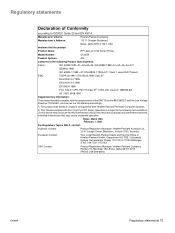
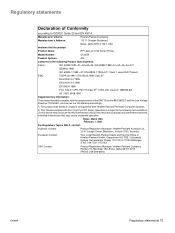
..., including interference that the product
Product Name:
HP LaserJet 1000 Series Printer
Model Number:
Q1342A
Product Options:
ALL
conforms ...to the following Product Specifications:
Safety:
IEC 60950:1991+A1+A2+A3+A4 / EN 60950:1992+A1+A2+A3+A4+A11
GB4943-1995
EMC:
IEC 60825-1:1993 +A1/ EN 60825-1:1994+A11 Class 1 Laser...
HP LaserJet 1000 Series - User Guide - Page 89
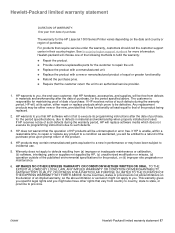
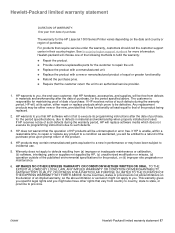
... from defects in materials and workmanship after the date of purchase, for the HP LaserJet 1000 Series Printer varies depending on the duration of an implied warranty, so the above , ...properly installed and used.
See In-country/region support numbers for maintaining proof of date of the product.
4. HP warrants to province. If HP is responsible for more information. HP ...
HP LaserJet 1000 Series - User Guide - Page 93
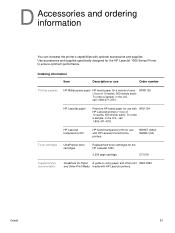
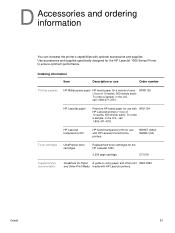
...
Toner cartridges
UltraPrecise toner cartridges
Replacement toner cartridges for the HP LaserJet 1000.
2,500 page cartridge
C7115A
Supplementary documentation
Guidelines for the HP LaserJet 1000 Series Printer to using paper and other print 5963-7863 and Other Print Media media with HP LaserJet printers.
HP LaserJet paper
Premium HP brand paper for a variety of uses HPM1120 (1 box of...
HP LaserJet 1000 Series - User Guide - Page 96
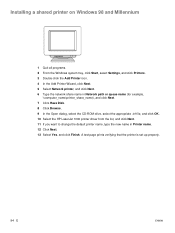
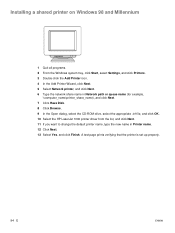
...printer is set up properly.
94 E
ENWW Installing a shared printer on Windows 98 and Millennium
1 Quit all programs. 2 From the Windows system tray, click Start, select Settings, and click Printers. 3 Double-click the Add Printer icon. 4 In the Add Printer Wizard, click Next. 5 Select Network printer...Select the HP LaserJet 1000 printer driver from the list, and click Next. 11 If you want to ...
HP LaserJet 1000 Series - User Guide - Page 97
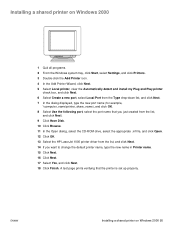
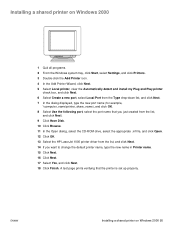
.... 13 Select the HP LaserJet 1000 printer driver from the Type drop-down list, and click Next. 7 In the dialog displayed, type the new port name (for example,
\\computer_name\printer_share_name), and click OK. 8 Select Use the following port, select the port name that the printer is set up properly. ENWW
Installing a shared printer on Windows 2000
1 Quit all...
HP LaserJet 1000 Series - User Guide - Page 98
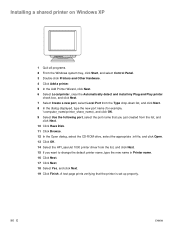
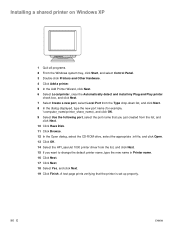
...Installing a shared printer on Windows XP
1 Quit all programs. 2 From the Windows system tray, click Start, and select Control Panel. 3 Double-click Printers and Other Hardware. 4 Click Add a printer. 5 In the Add Printer Wizard, click Next. 6 Select Local printer, clear the Automatically detect and install my Plug and Play printer...OK. 14 Select the HP LaserJet 1000 printer driver from the Type ...
Similar Questions
Do Not Have Software =, Can I Install Hp 1000 Laser Jet With Out Software
Do not have software for HP 1000 Laserjet printer want to install printer?
Do not have software for HP 1000 Laserjet printer want to install printer?
(Posted by barbarpigatt 9 years ago)
How To Add Hp Laserjet 1000 Series In Windows 7 64 Bits
(Posted by asiadev 9 years ago)
Hp Laserjet 2035 Windows 7 32-bit Driver Won't Install
(Posted by slmckinl 10 years ago)
Who To Install Hp 1300 Driver Windows 7 64 Bit
(Posted by laularand 10 years ago)

